[3DSMax]- KeyHydra FREE WIthout DRM for 3DSMax 2020, 2021 & 2022
https://www.keyhydra.com/
What is KeyHydra ?
- KeyHydra is A User Experience Plugin for 3DSMax.
- KeyHydra Goal is to enhance user’s speed and comfort.
- Increasing in view-port operations and reducing click amounts is an obsession for us.
- You can see it as a Big Service Pack for Max focusing on user Interaction.
KeyHydra Come In A Strategic Bundle :
- KeyHydra Shortcuts : Smarter KeyBoard Shortcuts [Multitap & Context sensitives].
- KeyHydra LazerCut : Our In viewport Hardsurface Boolean Toolkit.
- KeyHydra WheelCtrl : Our In viewport Modeling Interaction Method. [Control modeling settings with MouseWheel]
1. KeyHydra Shortcuts : Smarter Shortcuts [Multitap & Context sensitives]
- KeyHydra Shortcuts Redefines interaction between user, keyboard and 3DSMax –> By improving input methods –> Keyboard shortcuts. You’ll be hable to drag and drop your shortcut from one key to another, create Multi-taps shortcuts, Context sensitives shortcuts & Scripted Shortcuts.

Why do you maybe need KeyHydra Shortcuts ???
- Bring Context Sensitive Shortcut Editor [Make your own Context Sensitive Shortcuts without programming skills]
- Double Tap Shortcuts, Triple Tap Shorcuts, and Quadra Tap Shortcutcan be created.
- Bring Context Sensitives Shortcuts to perform actions based on context : Active modifier,
sub-element type, and even number of sub-elements selected...etc).
- Execute a crazy number of tool one the same key.
- Visual keyboard GUI allowing Drag and drop shortcut keys from one keyboard key to another.
- Export, load and share “Context Sensitive Shortcuts” & “Profiles" [Exemple : Modeling profile, Uvs profile, ...]
- Possibility to Maxscript context sensitive rules as well.
2. KeyHydra Lazercut : Our Boolean Toolset
- LazerCut is part of Onikanabo’s KeyHydra package. It provides an interactive boolean workflow inside 3ds max using the object manipulation tools everyone is used to, without ever having to go to the boolean subobjects and settings. Just drop some rectangles, circles, polyshapes, or even draw your own Splines and it will Subtract, Split, Add, or create solids for you.
- It is a boolean toolkit for hardsurface workflow.
- It come with an easy to use simple UI.
- It allow to project On-screen Boolean Operands while keeping control on Segments, Height, Filet radius, etc ...
- It allow you to shift drag clone exisiting Boolean Operands..
- It support Union, Subtract, Create but also Split boolean operations.
- It come with Linear Clone modifier, InsetSg Modifier, Chamfer Fix modifier, & Volume Slice Modifier.
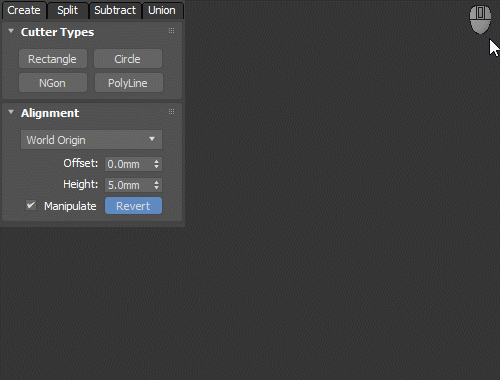



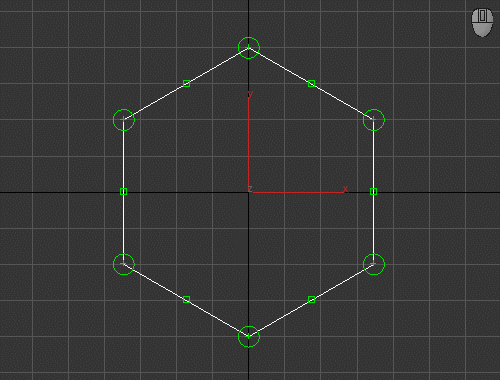
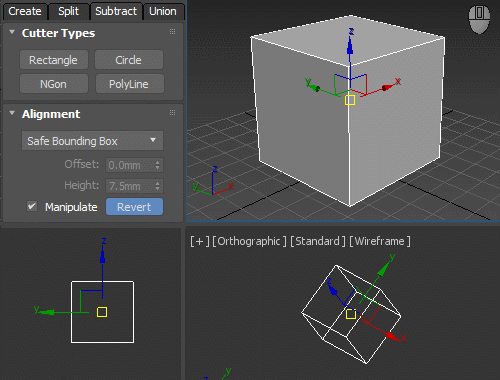



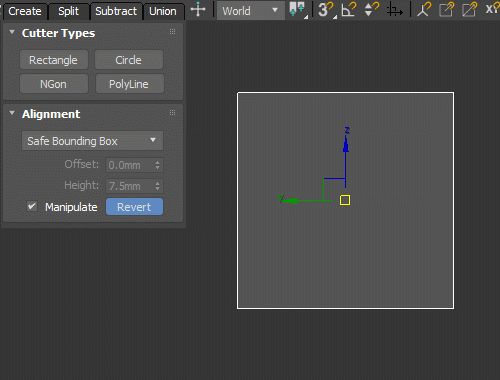




3. KeyHydra WheelCtrl :
- WheelCtrl allow the user to control any modeling settings with the mouse wheel from amount of segments on primitives, to connect amount, pinches, extrudes settings, any op really ! You will be hable to stay focus on your work more.
- It is probably the best Modeling interraction method actually available for Max.
- It allow you to control the modeling operations with the Wheel scroll of your mouse.
- it also support primitives creations.
- It support Caddies and Modeling modes.
- It allow you to edit Modeling operations before and after validations.
- It is a system so technical people can develop on it.
- The logic is as fallow for modeling ops : Ctrl + scroll control the amount of segments, Shift + scroll : Control the amount, Alt + Scroll : Control the alternative mode if exisiting.
- The logic is as fallow for primitives creations : Ctrl + scroll = X axis, Alt + scroll = Y axis, Shift + Scroll = Z axis.






4. KeyHydra Modifiers : Compatible with Lazercut [But not only]
Linear Clone Modifier



InsetSG Modifier
2 Years ago I developed a tool for myself that helped me to boost my workflow, reduced my stress, and removed pain in my neck and arms.
During
crunchtime I tracked my mouse movement and noticed that i was doing 2.5
km per day of mouse movement inside the UI of Max ... The keyboard
shortcut solution of max out of the box wasn't ideal so i was also using
my entire keyboard ... That's why i suffered from neck, arms, and
shoulders [too much movement in a day].
Once the prototype was good. I hired a dev called Vladimir wich worked on such great tools as Lbrush for Maya, Shave and haircuts, and Particule Flow.
He was in charge of providing a good UI, that will allow me to iterate faster.
Introducing myself with a couple of words :
I’m Massimo founder at “Onikanabo”. I’m a technical artist since 2003, I had the chance to work on great IP like : Splinter Cell, Ghost Recon, Redsteel 2, I Am Alive, Need for Speed, and my heart go to Trackmania, and Shootmania. I’m currently freelancer for Ubisoft Nadeo.
Introducing Onikanabo :
As Autodesk is focusing on feature. Our goal here, will be to improve User experience only.
What's next ?If you’re interested than please register on our website [with a real mail] or just feel free to come back here every time I will update this thread.
Next stop if you’re still there should maybe be www.onikanabo.shop
Some great designers helped me to create the marketing [They do work for Don't Nod, Sony, and of course Ubisoft]. There is at least a few eye candy things to see : logo, 3d models, etc … Everything is not yet available.
From now I will add content every week here as I want Polycount to be the first to use this.
I learned so much here, from all that great community.
Sincerely.
Massimo from Onikanabo.





Replies
Thanks for your answer. You're right ! In fact KeyHydra could Handle far way more than this.
I limitate it. As i think 1920 is already a lot. And as the best feature of KeyHydra is the "Function Editor" wich require no coding skills.
We'll be able to update a fonction easier thanks to the "Function Editor".
KeyHydra is not yet in V1, future is bright and improvements are infinite.
With a such great community lot of things will move in the good directions. And if maybe for you 3200 is still not enough you could love the future of Keyhydra.
Thrust me.
@perna
Apache approach is technical backend … I think that people don’t care about Backend. [technical way that things are done]. People do care about what it can offer to them, and here we have some really good stuff, as Keyhydra do have a beautifull user friendly Frontend or in other term User Interface.
Why people would like to know that with Apache we can interface with some REST API when we send the HTTP request to the server and get response with JSON/XML data. Who do understand that kind of things ??? Ok some people maybe but no that much. However stuff should be cashed because some latency can appear due to web communication … Database is usefull if it's running in the web, that way some profile can be shared by multiple user. But people will have to learn it ... In this case the server should be hosted and some admin maintenance will be required constantly.
I didn't took that approach because :
Our approach is User Centric, we want people to do what they want. Because all users are different and do not have the same workflow.
People will learn to KeyHydra how do they want to interact with it. That will not be the contrary.
Onikanabo mean tenfolding the power of an Oni [Strong Japanese Creature]. I think that all Keyhydra’s users are some strong Oni. And Keyhydra will be there to tenfold what they already are.
KeyHydra is developped since 2 years now with a team.
As i told earlier : the most important things that really matter to our company --> Is end user and UI experience. And we do have some really good stuff there.
I'm pretty sure you can offer some really good stuff, but as it's not related to Keyhydra, can you create another topic [If you still want to sell your tool of course] but if you want to discuss you're really welcome.
@S1DK The tool is not yet available, but ready, next week i will publish a sneak peek. Currently i wanted to start talking about it with people. if you're intrested you can come back here or register to onikanabo.com
I will post more within a few days.
Massimo
It seems like a lot of work wend into whatever this tool is, but after reading the introduction post I honestly don't understand what it is or what it does. And this is coming from someone relying heavily on workflow optimisations, which of course includes heavy use of keyboard shortcuts.
If I am not mistaken the main point is:
1 - Possibility to execute 1920 different tools with just one single keyboard key. This is what we call a Smart Function.
Isn't that ... well ... a bit of a stretch ? I honestly don't understand what you mean by that, and presenting the main feature of your tool by making sound automagically mysterious is probably not going to convince production-oriented people to try it, especially if no practical examples are provided.
So my question would be : how would you explain the concept of your tool in a few words ? No buzzwords allowed.
(Also, Geronimo was quite the badass)
[edit : first post has now been clarified, so this post can be ignored now ]
@Pior
Thanks you made a good point. With words it's not easy to understand. i'll try in one long sentence :
Currently one keyboard Key can execute one action inside pretty much all apps. Than if you Press a modifier key like ctrl, shift, or alt while maintaining that key the action executed become something else. But with this approach we’re stuck to 8 actions. While with actual version of KeyHydra it become 1920 on the same keyboard key.
Actually This is what can be done inside max [with a bit of maxscript] :
= 8 Actions on one Keyboard Key
With actual version of Keyhydra it’s extended to 1920 action on one key. [And as per said it can already be multiplied by 6 easily]. 1920 is already a good start.
For modeling pupose I just use 1 key and it do all the thing I need : Extrude, bridge, cap, connect, etc … etc …
But "With actual version of Keyhydra it go to 1920 action on one key" still doesn't explain anything.
Are you basically just saying that your tool is some kind of universal hotkey manager that enables context-sensitive hotkey support for Max and Maya ? If so that's great, but making the factoid that it supports a list of 1920 conditions per key your selling point is pretty much pointless, and this is exactly what the previous posters were getting at.
[edit : first post has now been clarified, so this post can be ignored now ]
Edit : I just updated the 1st post based on this discussion.
As i was Technical Art director and lead artist for really different companies i know that some Artists don't want to push deep on technical things however V2.0 will include something for them that will smooth the learning curve to 0 learning efforts.
The price of our app will be a total no brainer. If you're happy that some people do try to improve Keyboard shortcut, UI, and user experiences inside 3d apps. Than it will be like paying me a beer to thanks our efforts.
I'm currently working on the price and i think there will be 3 type of licenses :
- A free Trial version unlimited in time that will grant access to all current features. [Once user reach a limit of used feature it will stop working and print a message]. This limit is enough to know if you'll be happy to pay me a beer or if you prefer to uninstall KeyHydra. However having an Hydra as daily companion is definitly usefull especially if you fight angainst a lot of edges, polys, and vertices everyday.
- A cheap version [Beer price] that will be limited to current features. [V1.0 only + Bug fix for free]
- And finally a more expansive version that will grant you all upcoming versions, and some presents in order to thanks for bigger support --> There will be some really nice things i promise
 :[So V1, V2, V3 and some more cool stuff --> will be explained in detail later].
:[So V1, V2, V3 and some more cool stuff --> will be explained in detail later]. - Large company will have to contact us directl

More detail soon. I'm currently finishing the EULA with my lawyer. Once done the trial version will be pushed and a payd open beta [with a discount for polycounters] will be reachable. --> Trial is free. But if you think KeyHydra is good for you than you'll be able to buy a cheap license and start to provide feedbacks and bug report. [Keyhydra never crash, it's stable but i can't really know what people will try to do with it --> Beta will help in this area]And voila thanks for the question
Massimo
I just made the first video. Added to first post. Please fallow the Vimeo link. https://vimeo.com/168450681
Cheers.
Thanks a lot. Currently KeyHydra can allow to assign all the things available inside the customize menu of 3dsmax, so all plugins, and scripts exposed there can be assigned as well [For beta we're limiting some modifiers : Main UI, Editable Poly, Edit Poly, and Unwrap] --> We can easily open the door to all modifiers. Currently users can as well maxscript a case if needed. I don't think that mouse behaviour are exposed in the customize menu.
For this kind of things i would recomend you a Mechanical Keyboard like Corsair, StrikeTE, etc ...
Maybe it will be added in a future release who know the future ? But that will be a far future. As currently we're already cooking something cool for KeyHydra V 1.5 and ressources are not infinite.
I add it to the roadmap. But please understand that i don't promsie anything as it's a bit out of scope for now. However if KeyHydra become a success it will be done.
Cheers,
Massimo
I just uploaded 4 video covering the function editor you can watch those video on Onikanabo youtube channel.
Next step ? We will release KeyHydra to all of you
Thanks,
Sincerly
Massimo
The original post was quite confusing, I think you should re-word your feature list to be more exact and concise; and make a smaller, one minute feature video where you go over how easy it is to hit the same key to perform different commands, with day-to-day scenarios, in different modifiers, etc. And I would minimize the part about sharing, exporting, saving configs (you have three lines on that).
As a non-scripter, I can't make something like this by myself, right now I heavily use the "Super smart create" script, maybe you can take inspiration from it's functionality to create a couple of demos, pre-made shortcuts.
I agree with your feedbacks. Talking about keyhydra is really hard. As it's not a smart function but an editor. Polycounters do already helped me to find that KeyHydra is a "Context sensitive shortcuts editor".
I will refine my com based on your imputs. Polycounter are the first testers. So all imput made will increase the communication arround the software before the launch day.
Please don't minimize the importance of the export and share function as we made some work there and i can't show everything right at this moment.
But for exemple i will maybe organise something for people who want to share their "Keyhydra config" and "KeyHydra Context sensitive shortcuts". I do work for Nadeo after all and our leitmotiv is Create, Share and Play since 2003. So this state of mind helped me to develop KeyHydra.
You will only have to load it and it's pretty fun !
Ready made functions will come later inside what i call "Keyhydra Armor Pack" the dev is at 40 percent and it's already super strong.
Cheers,
Massimo
I also think you can keep a smaller, more compact number of lines of features, since it will help new readers pick up faster what your tool is all about instead of being swarmed with information and losing interest (or being TROLLS) (...bind a key to perform a different action based on active modifier, on sub-element type, and even number of sub-elements selected...etc). I had to skim to through 3 videos, at first, to find whether number of selected elements can influence a shortcuts behavior .
And on the export functions, I'm saying you could just compact it into one line, like "Easily save and share keyboard shortcuts and user profiles across workstations and software versions".
But anway, I'm waiting to test it
@Mant1k0re Hey thanks man !
Everything is ready Keyhydra is currently tested in some companies, we already spotted one thing that will be fixed tonight.
They had to sign NDAS because EULA and Selling conditions are not yet finished ... We're waiting the lawyer ;-) than i will just have to press a button and the free trial will be in your hands.
Thanks again.
just wanted to say "thank you" for this great tool. I've been using it for a few minutes and already I see the benefits. As a lefty afflicted with chronic elbow/wrist pain I can't even begin to describe how much of a boon this is going to be
So you found the installer hahaha yes it's online somewhere. I didn't launched it officially yet [in fact the installer is online for beta testers, and partners --> i didn't expected someone will come back to the website without news from me].
So currently you can just use the trial version, wich is enough to know if it's usefull or not. And i know it is but maybe some people will not want it.
Official release is planned just after the hollidays. And i can already say that when i launch the V1 i'll be hable to show you what is planned for V2 as Vladimir did some great work in this direction.
Also i worked hard on a 2 minutes advert, and hired a professional english actor for a beautrifull voice over without french accent.
It's online too.
Massimo
I don't consider myself someone even remotely technical yet within a few minutes looking around in KeyHydra I understood most of its basic feature and could start creating a profile of my own. It's all very intuitive, the UI is easy on the eye, and it works pretty seamlessly for me on Max 2016 - haven't tried it on 2017 yet but I will test my profile on both releases once it's done. My goal is to create a layout that almost negates the need to use modifier keys and limiting the number of shortcut keys altogether whilst retaining most of the commands described by Perna in his old thread about "efficient shortcuts", which was the inspiration for me to streamline my workflow.
I am looking forward to the release of V1, it's a day 1 get for me that's for sure. Let's hope the tool gains visibility. It is really empowering the average user like me and has serious health benefit. With only mapping a few keys and already eliminating a lot of alt and ctrl I can definitely feel the difference in comfort (and lingering pain at the end of a modeling session).
https://www.onikanabo.com/
We are currently developing what i will call the 'learning interface' basically it will allow you to know wich action will be triggered by your keyboard key based on the current modeling or UV editing context. As learning 1920+ actions available on a single key is not super easy. This interface will help you to learn your shortcuts until you will not need it anymore.
It will be available for free to all premium users.
<a rel="nofollow" href="https://www.keyhydra.com/"><span class="post-color-green">https://www.keyhydra.com/</span></a><span class="post-color-green"> </span><br>The free trial is available on the same page.
Apologize for being away for so long, work has consumed all my time recently,but we're still working on KeyHydra and even if V2 is still not available to all of you we already started V3.
We still need to polish small things before pushing V2 for purchase.But we're really close.
We also changed and improved a couple of things.
We expect a price increase of 20 % for V3 so if you like what we're doing, it's probably a good idea to buy it today as all our current users will receive free updates.
Thanks to all of our current and upcoming clients.
Massimo.
Hi Guys,
I'm happy to Unveil V2.0 main feature today.
V2.0 is available to our current customers only, It will be public within a couple of days.
What's new inside V2.0 :-The Learning interface : https://vimeo.com/215002168
-Reactivity increased.
-Support "Object" case --> Called "No Modifier" [We can now assign more actions on one single key if none modifier are active].
-Possibility to change wait time for Multitap in MS [Available within Settings].
-Possibility to Disable Keyhydra's Verbosity inside listener [Available within Settings].
-If no multitap function are used than action is executed immediately now.
-Lot of bug fix. [We worked a couple of months on it so i can't remember what exactly].
I hope you will like it. And it's just a beginning. V3 is on his way and 2018 support too.
Sincerly Your,
Massimo
New Videos :
We re made a new more comprehensive Introduction to Keyhydra :
As remember here is a video to V2.0 main feature :
We're now working hard on "Keyhydra Armor Pack" wich will be "Ready to use Keyhydra functions".
Basically "Intresting tools" "for short".
Sincerly
Massimo.
Log :
+2018 support
+Custom script written inside the script editor are now saved and linked automatically to the function's field. [no need to copy/paste anymore].
*Fixed a crash at max 2018 startup
i would like to introduce you "LazerCut" that we've been working on since a couple of time with Swordslayer.
It's a boolean based tool, with super easy workflow. Hard surface artist will love it !
It will be part of next Keyhydra release, as usuall free of charge for Keyhydra's clients. This tool will be working on Max 2017/2018 only !
Please have a look at the GIF [Preview before release] :
Lazer Cut Overview :
Substraction Mode :
Split mode :
Manipulating Cutters :
Cutters can be snapped [For precision work]
Cutters can cut with certain rules
Box :
Circles :
NGon :
Polylines :
Coplanar faces would pose a problem, so the cutters use 'safe bounding box' by default to avoid that (see the rules gif above). If you want to use them as building blocks instead, change the mode and you're good to go.
In the end, it's up to you to decide if you want to keep it fully procedural and keep the cutters or collapse and cleanup everything (as for me, I go for the latter, maybe I'm just oldfashioned).
ok thanks, this look awesome btw:), one more question, what about the chamfer after the boolean operation? Do we need clean up and use quad chamfer or normal chamfer?
@s1dK Sorry to tell you that Max 2016 will not be supported. Keyhydra will work but 'LazerCut' will not. Onikanabo will focus on dev and bug fixes only on the 2 lasts version of 3dMax. Supporting all versions of max would require too much effort and ressources. We do focus on the future.
@perna Thanks ! Yes Swordslayer did marvelous job on LazerCut, the power of Keyhydra is going to be released now that all low level stuff and systems are done. [It was the hardest part, but not the most impressive for the public. Onikanabo Dev team and especially Vladimir did some marvellous work, And are still doing right now while i'm typing this message [Vladimir is cooking the new build :-)].
I can definitely see shades of Boxcutter in Lazercut and am delighted to see this first implementation in Max. Excellent work, mate. Really impressed.
Blender has been surprisingly easy to pick up in a few days and Boxcutter/Hardops combo works like a charm and is so simple to use. The power and speed of the combo is in the really clever design of how the tools work. Have you seen/used Boxcutter yourself?
I see Lazercut as a much bigger deal than tacking onto the Keyhydra tool(no offence, @cathodeus) I just feel Lazercut should be part of its own toolkit. I'm curious why you didn't give this more fanfare, make it a separate toolkit, or at least its own thread?
Very excited on where you take this.
Also 'Boxcutter' was there before 'LazerCut', but boolean do exist since .... lot more than 'Boxcutter'. LazerCut do have is own logic and his pro that 'Boxcutter' do not have. I could say the contrary as well. Because 'Boxcutter' do have some pro that 'Lazercut' do not have and will not have. We're not taking the same route. Our vision is to improve max user experience. And taking out the best of this marvelous software.