3DS Max Flipped UVW Faces
Hi all,
thanks for taking the time to review my post. I am having many issues at the moment and I am noticing my hair turning grey by the day. Any help would be appreciated. Firstly I have spent a lot of time trying to find a solution - unsuccessfully. If i am writing here, I am stuck, and cannot solve it other avenues are exhausted. 🤯
I have had issues with Normal Maps (finding quite difficult) in Substance 3D which made me come back to the model to try and detect any issues. I am still new to Normal Mapping, and finding some results beautiful and others a nightmare. Further Issues I will post seperately with a different title to assist others in the future.
I have tried:
- Flipping and mirroring in Unwrap (some go, other appear. Sometimes, selecting one poly and flipped etc doesnt do anything).
- XForm
- Collapsing the stack
- Normal Flip in Edit Poly (was of course useless, but am desperate what can I say!)
- Reset UVWs and tried again
Thanks in advance
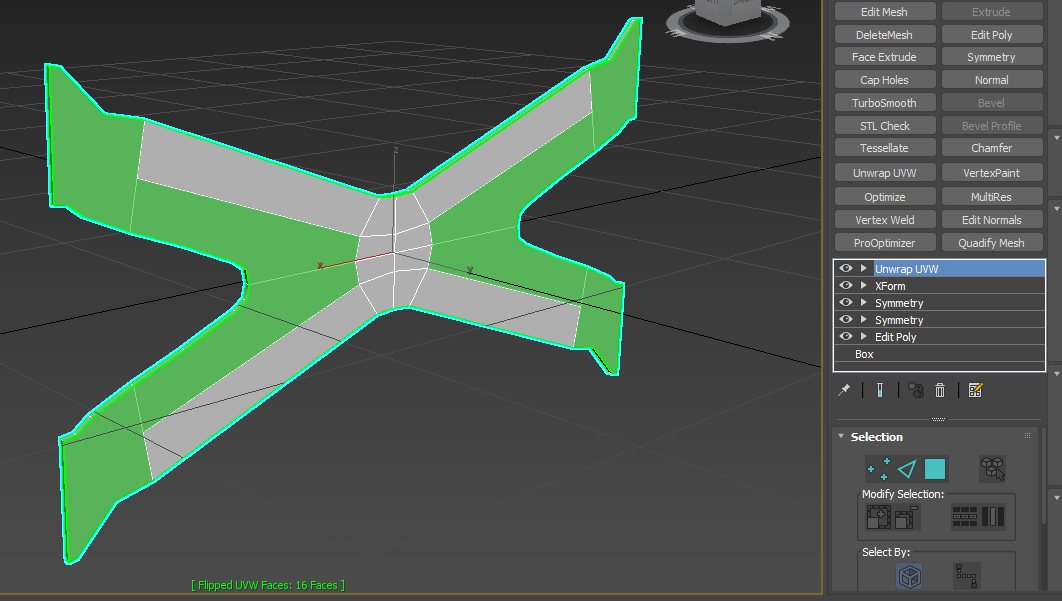
Replies
You are not clearly describing what your problem actually is.
What do you want to achieve ? Maybe post a screenshot of your unwrap ? Of your bakes ?
Looks like you have a lot of misconceptions about what does what.
Baking correct normal maps isnt really hard once you get why you have to do things a certain way, People tend to see them as voodoo magic.
Hi Noors,
thanks for responding. 😉 VooDoo magic at first, definately. I am the kind of guy that reads a lot, has a basic understanding. To fully understand the concepts I need to do it and learn from mistakes - which is where I am at now.
I suppose, firstly I would like to correct the Flipped UVW Faces. Seen in the image below. During the 'Edit Poly' I have my first Flipped UVWs (8 of them). I then used symetry twice multiplying the problem. When I try to correct the Flipped UVWs in the 'Unwrap UVW' modifier they stay green, still flipped. I cannot see to correct the Flipped UVWs.
Thanks
Mind to share your max file ?
You shouldn't really care of uvs during your modeling phase, as pretty much every modeling action will "break" them. If you started from a cube, the model will keep it's initial cube default unwrapping, just adding uv's vertex around in a giant mess until you unfold the model properly.
Then you use the uv projection tools, even automatic flatten to unwrap the model the way you want.
Then you can still go back and forth with modeling. (you have to collapse the modifier stack to "register" uv's in the mesh itself)
Also ngons might behave weirdly with the unwrap, depending of the triangulation under the hood.
No offense, but maybe you should start with a basic tutorial about the full process of modeling/unwrapping an asset.
It looks like you went DOWN the stack to a edit poly to look at UVs which you say flipped/fixed further UP the stack in a UVW unwrap. 3dsmax has a modifier stack> it only goes in one direction, from top down. This allows you to back down the stack to basically earlier versions of your model, ie in this case before you made changes to the UV.
You can collapse the stack in whole or part if you think you are ready to clear some of the modifiers, or just add another edit poly above the unwrap UVW
Correction: modifier stack goes only one direction, from the bottom upwards.
From the Help file: 3ds Max "evaluates" an object beginning at the bottom of the stack and applies changes to the object by moving sequentially to the top of the stack. You should therefore "read" the stack from bottom up to follow the sequence used by 3ds Max in displaying or rendering the final object.
Another crucial point is that some modifiers are selection dependent... if you change the model below a UVW Unwrap modifier, all the UVW edits you did will be reset.
Thanks for the comments 🤘
@Noors revisiting a basic tutorial may be useful to refresh a few basics.
I made a test with a cube, cut it in half, as soon as I added the symetry modifer, as expected flipped uvw faces.
In this case it was, as exected easy to fix, mirror the uv's - unfortunately on my original posted model (above) it doesn't.
Either way I proceeded with normal mapping and have this result:
As stated above I am new to Normal mapping and I see a few errors (edge distortion) I need to resolve, I will be reviewing SuperFranky's 'A Practical Guide On Normal Mapping for Games' before I ask for help.
Question: As SuperFranky so nicely puts things: Do I need to care about Flipped UVW Faces?
Thanks again
http://wiki.polycount.com/wiki/Normal_Map_Modeling#Mirroring
Hi Eric,
thanks for the link, currently studying some of the information. I have mirrored the object, and their is a small noticeable seam with reflective objects:
Matt objects, no seam is visible, but the pattern is noticeable.
This object will be metal, a little reflective with a pattern.
Would you consider this seam acceptable? This angle displays the seam at its worst.
Here is an example (WIP) what it could like when finished:
The seam is not really visible but the repetitive pattern could be identifed. The user may get up close to the object - but the scene will also be very busy.
Thanks
Totally depends on context. Fully textured, placed in the level, and lit, most of the time the player will never notice a seam.
Is this a screenshot from the art tool, or from the target game engine? Only the latter matters.
Hi @Eric Chadwick,
The last picture is from iRay. I don't have the engine installed yet, also a very good point. Will check that out first.
Thanks.
There shouldn't be a seam that visible with a mirrored normal map.
That UE3 example in the wiki, i havent seen this issue for years and i'm not sure what's the cause of it.
Could be a tangent space mismatch between the baker and the final shader.
We've played around with broken normal map workflows for a long time, and there are countless threads about it on Polycount. But those times of darkness should be over now.
So you have to check the correct process to bake your normal for your final engine. Most softwares have options to speak the same language now.
Interesting read here :
https://bgolus.medium.com/generating-perfect-normal-maps-for-unity-f929e673fc57
The pattern is obviously mirrored, but that's just inherent to the technic. Though you can sometime try to avoid obvious patterns, or break the symmetry with some other element.
But this could be a completly unwrapped asset, you probably don't need to mirror faces for saving a bit of texture space.
Hi Noors,
thanks for the comments...
This is the seam in the normal Map:
I tried to mirror twice, but along the longer side the seam and pattern repetition was too much. So just used mirror once on the shorter side.
The seam is very slight...unsure how to avoid this... with it being destructive, I may just have to edit it...will wait and see.
One question I do have, I have read much about adding geometry to avoid the waves. I need this piece (with all my pieces) to be as low poly as absolutely possible...but going too far the X pattern starts to get very wavvy. More geometry it looks good. What I am finding extremely difficult is deciding...where it is best to put the geometry so that it is efficient without waves.
Current Progress:
Any ideas, constructive feedback more than welcome
Thanks once again