ZBrush symetry not working properly
Hello, everyone. I've installed ZBrush, it's been a while since I used it and I planned to mess with it a bit and see if I can use it for 2D illustration. I started sculping a few things just to remember how to use it and I encounter that my symetry is off, it's not working properly. It can be a human error, as I say it has been a long time. I'm using ZBrush 2022 and I'm working on the right part of my screen (my model's left side), you can see in the images the eye is not matching and the horns on the other side are a mess.
Any idea why this can be happening and how to avoid it? Thank you!


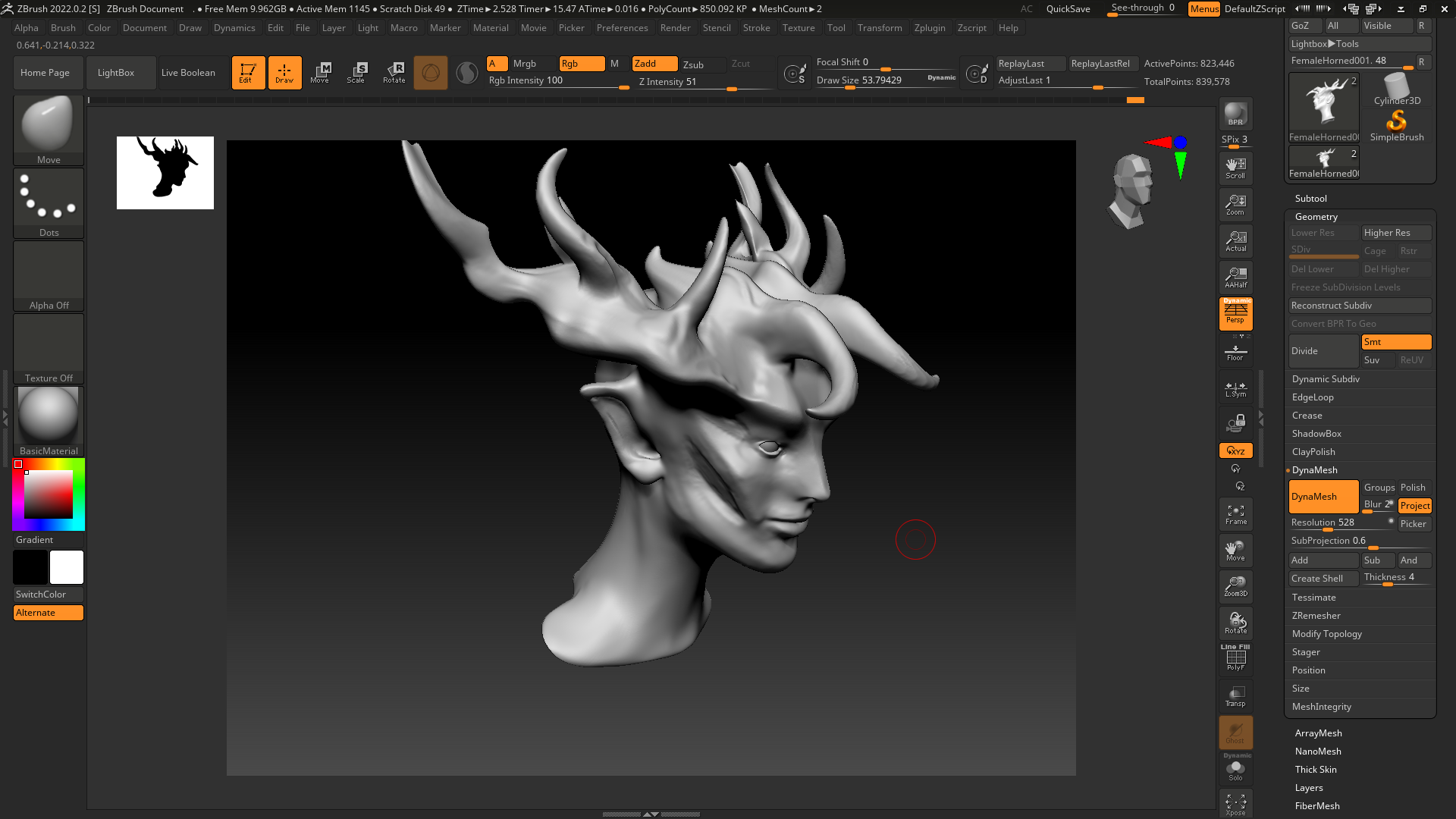
Replies
Since it looks like you're using Dynamesh you should be able to just mirror and weld across the x-axis: however, you'll first need to mirror the model since Zbrush mirrors the left (Model right) side.
Mirror is under the Deformation tab and Mirror And Weld is under the Geometry tab.
Thank you for your reply! Yes, I am using dynamesh. I will mirror as you explained, any idea why my symetry wasn't working?
You may have accidently turned off symmetry; Check that it's enabled in the Transform tab.
L.Sym is turned off, so it'll be using the center of the top-most subtool rather than the active one.
Thank you for your replies. I was busy and had to step aside from ZBrush for a while, I'm jumping back in and I'll keep in mind to turn on L.Sym =]