Efficient way to texture a topographically complex mech for Unreal?
Hi, I'm attempting to texture a mech but am not sure if what I'm doing is a good way to do it.
The model was made in Sketchup so it's topographically "weird", I'm using 3dsmax to unwrap it and planning on using Substance Painter to make a set of material masks with Ue4 being the target renderer.
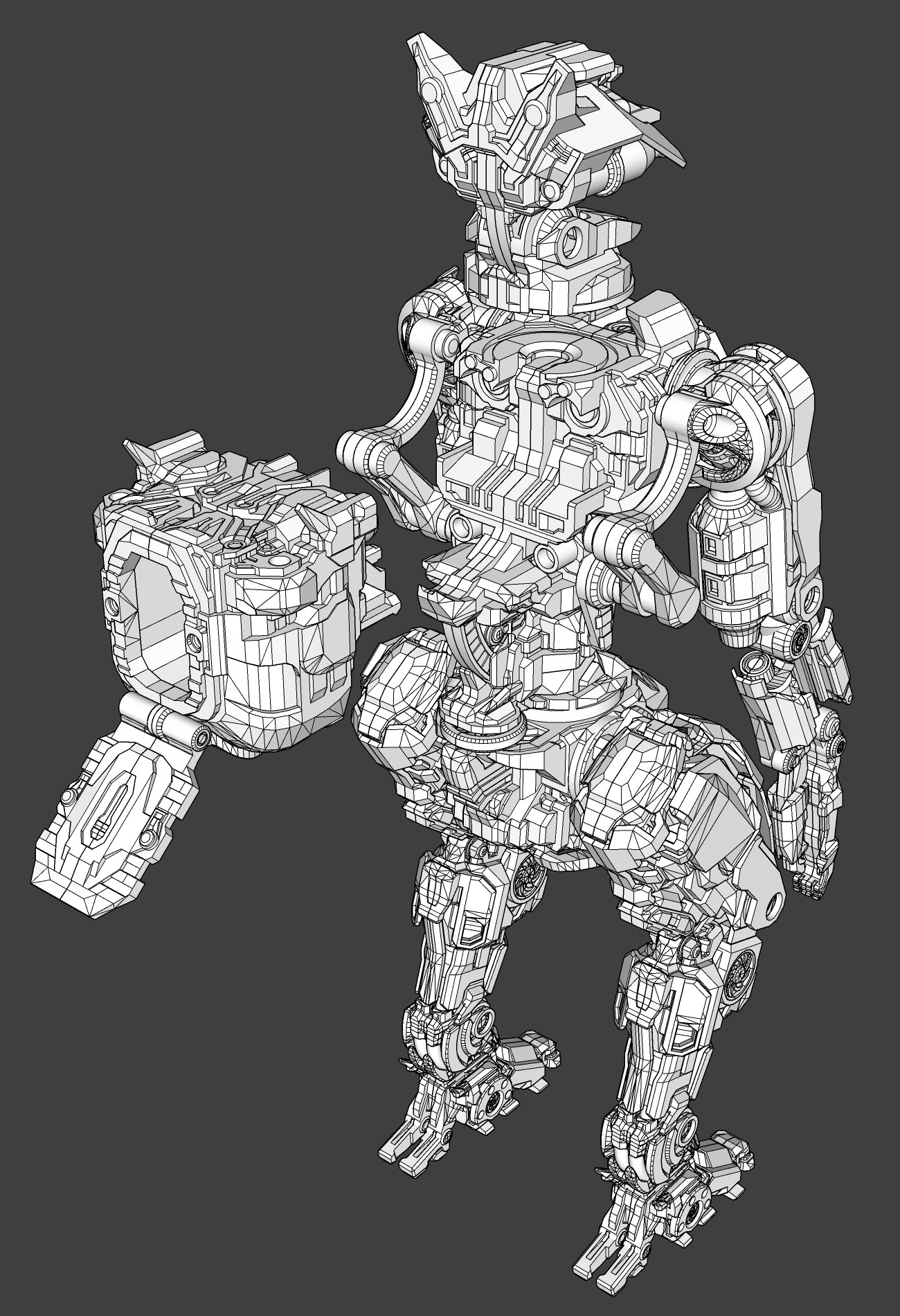
I've never made a "proper" unwrap of anything like this before so I have no idea how it'll turn out, a single 4k map would probably be good enough but I have no experience in material blending either. Also nearly every part is dismemberable, so there's lots of geometry that's hidden a majority of the time that would be eating up UV space. (I might have internal components on a separate UV channel with a different material indexl)

The way I have it set up now is to split everything that's bilateral, auto-unwrap everything and go around making sure there's no overlaps or excess area deformation. The mesh is made of 100 individual objects so it's a veeery tedious thing to do. 3dsmax also has a pretty unimpressive way of packing tons of tiny islands, so I may have to snoop around for an alternative packer.
So my question is there a better way to do this, either in workflow, end product, or potential software alternatives? The end goal is a real-time game in Ue4 and it may take up a large percentage of the screen, but doesn't need to be next-gen quality per-se. This is also the first of several so it would be good to nail down a set procedure that doesn't take a thousand years. (but if that's the only way then so be it)
Thank you for any suggestions!

Replies
A couple examples of the complexity achievable with fairly "simple" textures.
https://polycount.com/discussion/comment/1881634/#Comment_1881634
https://polycount.com/discussion/89682/an-exercise-in-modular-textures-scifi-lab-udk/p1
More
http://wiki.polycount.com/wiki/MultiTexture#Trim_Sheets
http://wiki.polycount.com/wiki/Modular_environments
If you know that your art style/modeling style doesn't lead itself to regular UVs, then either change this style accordingly ; or, develop an overall visual style that doesn't rely on UVs altogether.
It'd understand that one would get frustrated if *forced* to deal with such models and being asked to unwrap them 1to1. But since they seem to be yours, then just don't put as much random details all over the place and then you'd get models that are perfectly okay to manually unwrap in no time.
It's an issue you created yourself ; so assuming that you know the basics of unwrapping, then you can identify all the friction points before they happen.
Now on a somewhat related note I'd be curious to see how some of these shapes are actually done in Sketchup. I only have a superficial knowledge of the program but the few times I've used it or seen it used it felt somewhat slow and cumbersome to use (besides the elegance of the draw/extrude loop of course) - hence I am having a hard time imagining how such busy shapes are even done in the first place. I suppose there is some kind of "form follows the tool" paradigm at play here. Care to share ?
Note that another issue is to think of all these things in black and white terms. After all, even the overly detailed models *can* be UVed. You just have to embrace the fact that it will require some busy/painful work as opposed to only fun random "exploration".
Lastly I am still wondering about how some of the parts of these models are being made in the first place as I always found Sketchup frustratingly annoying every time I've used it. But that's probably just because I assume the "making precisely what one has in mind" workflow as opposed to the "letting the tool improvise" workflow ... which is not an option in production when designs are locked beforehand. Can edges/verts/polies even be dragged around freely in Sketchup ? Or is everything a "draw line on surface > negative extrude" ?
Also ... Kerbal was made in Sketchup, so that's that ...
https://www.gamasutra.com/blogs/ArtyomZuev/20130731/197365/Environment_art_and_modeling_in_Kerbal_Space_Program.php
Have you tried auto unwrap by smoothing splits, and a 3d texture painting tool?
So - basically based on the video I am still convinced that the style is really not *just* coming from the backstory, but at least half from the tool itslef
The video is interesting. Most of it confirms my impression of sketchup from back when I used it (architecture) : draw line on surface, extrude surface, repeat. I wasn't aware of the per-vertex scaling tool or the ability to directly edit/manipulate edges though, so these are the links I was missing.
- - - - -
So, back to UVs. Regardless of what you end up doing in the end you will always benefit from having a 1to1 unwrap. The only exeption being if you use tiling/trim sheets, but the visual style of the models is imho not compatible with that. Every other "fancy/clever" approach relying on complex shaders is likely going to be a performance bottleneck at some point. I think the best is always to ask oneself "would it run on mobile" ? Admittedly you could maybe leverage vertex colors for shading and multiply things over that. But that'd propbably require at least one subdivision being applied to the model.
Now, flipping the issue on its head I'd say this. *IF* your workflow supported a way to, say, mark the edges to be used later for pelt unweapping, *THEN* would this thread exist at all ? I'd say probably no. So assuming that you can proactively avoid showing too many parts through others and keep things watertight on most chunks then the question becomes : "how to prepare the models for unwrap *as you work on them*."
Since Sketchup will likely not let you mark edges for unwrap in another program, then I'd say just take the habit of assigning different materials to different faces according to what you know the UV islands would be. That way once you're in Maya/Max/Blender you can split things up that way, mark the edges from there, and keep on going with the unwrap, even with an automatic layout. But at the very least the UV islands themselves would be under control.