Polycount has been updated!

We’re very proud to bring you the latest update to Polycount. This update brings us away from the archaic infrastructure of vBulletin and into a platform that will allow us to easily add features and improvements. Using Vanilla Forums as our backend, Polycount now offers you features that will make browsing content fun and creating content simple.
At its core, we are still a forum. In fact, a lot of it should look pretty familiar to you. There’s the menu and showcase banner across the top of the site and a list of forums and threads for you to browse through. Under the surface are tools that the Polycount Team has to ensure content is being brought out from the depths of the forum and placed front and center. In addition to new things the team can do, you - the Polycounter - can easily get to content you like to see, discuss, show off, or enlighten others with.
So, what’s new?
First and foremost, the front page. “Adam this looks a lot like what we’re use to.”, is probably what you’re thinking to yourself. (Well, actually, its a little bare right now.) And you’re not wrong! However, where that content is coming from and who wrote it is completely different. No longer will front page content be coming from just the Polycount Team. Instead, this content will be coming directly from you. The team here will be able to easily - literally at a click of a button - feed content found in the forum directly to the front page. That means, any time we see something interesting or noteworthy that the rest of the community should know about, we can share it. We’ll still write News from time to time, but ultimately this content will be coming from you.
In the future, we’d like to see users customizing this front page with content they want to see. Whether it’s from artists they love or topics they’re heavily interested in, the goal with the front page is that over time it will become yours.
Then there’s the forums themselves.
On the surface this should look and feel familiar. Sure, we’ve spaced things out a bit - which you’re welcome to comment on and let us know how you feel - to allow for the content to get less cluttered. But hopefully it doesn’t feel vastly different. What is different, though, is what you can now do with the forums.
Thread previewing is now possible. That little magnifying glass in the thread row, when hovered, will now display the first image posted in the OP’s thread. GIve it a try - we think you’ll love it.
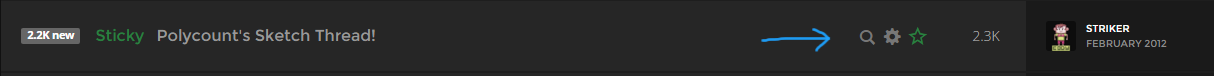
All images in a thread page can be viewed in a lightbox. This just made browsing the WAYWO thread a whole lot easier. Check it out yourself and click on an image to pop it out to a lightbox viewer. Use the arrow keys to navigate to the next image. In the future, we’d love to see it where clicking on an image will take you to its spot in the thread. But, for now, enjoy the ease of image browsing in a large thread. Check it out now on this years WAYWO thread.
Showcased threads got a whole lot easier - for us and for you! Clicking on a showcased banner will now take you directly to the thread it was posted on. Clicking on the author’s name will take you to their profile. For now, there is now Showcased artwork so that we can draw attention to this page. In the coming days, the moderators will begin Showcasing threads in the rotation.
As the author or original poster (OP) of a thread, all you need to do is ensure that the FIRST image in your original post is uploaded to the thread as an attachment. Right now, third-party hosting isn’t supported. So if you upload your images to your thread, and the team wants to show case your thread at the top of the site, we can now do it with a click of a button. That means the showcase banner should be on a continuous rotation of new, fresh content. And don’t worry - if we see a thread we want to showcase but the image isn’t uploaded, we’ll work with you to get it uploaded so we can make sure its possible to show it off.

You can now Pin your original post to the top of your thread. This is perfect for anyone who is working on a project and wants to maintain their thread in one central location. As your project grows, simply update your original post with the new content. As your thread grows into multiple pages, the original post will remain at the top of the page for all to see. This way the discussion can continue while your content has one central location that is easy to view and manage. I’ll Pin this thread so we can see it work.
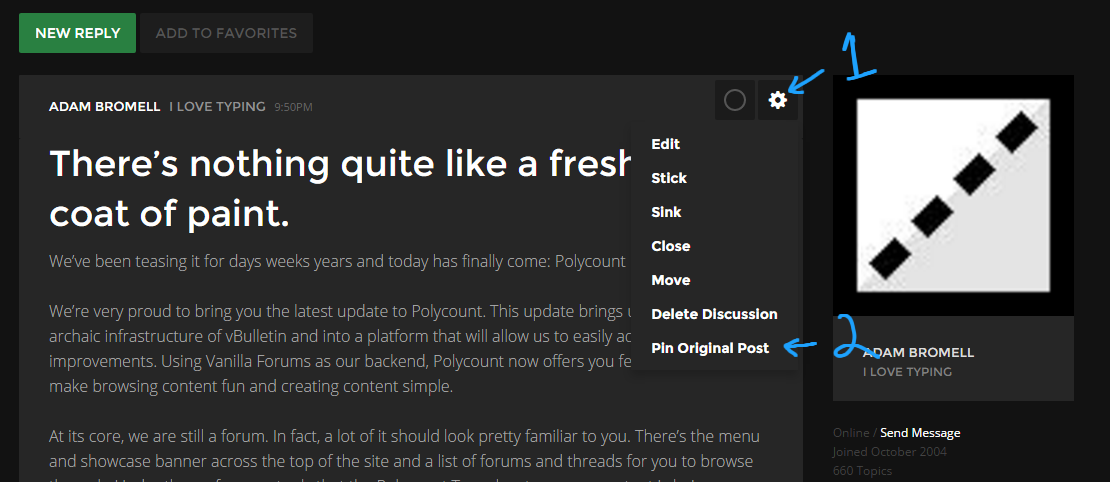
We have fully functioning SEARCH. It works and its fucking great. I am not going to say anything more on that.
Navigation, Favourites, Communication, and Search is vastly improved. You’ll notice now that the menu at the top of the site stays with you wherever you are on the page. Besides the ability to jump between the News and the Forum, you’ll notice that there is a new notification center for your own content on Polycount, a nice clean new chat interface for you and other users, a spot to keep tabs on your favourite threads, and easy access to your own profile.

What state is the new site in?
We probably should have called this a ‘Beta’ launch of the site as you’re bound to run into issues throughout it. There will be a thread for you to report BUGS & SUGGESTIONS but here are some known issues:
The site will not work properly on mobile. Once you’ve picked up your table and all the stuff you just flipped on the floor, please know that this is a top priority for us and the folks at Vanilla. We considered sitting on the site launch even longer to ensure it worked, but we opted to push this live and deal with this in the future.
The front page will render oddly when you resize your browser window. To fix it, just refresh the page. However, if you scale your browser window to a very small width, even refreshing it won’t fix the responsive issues. We’ll work on that post launch, promise.
There will be some formatting issues throughout the site. I won’t list them here, but rest assured we’ve probalby seen them all. If you do come across some, please report them in our BUGS & SUGGESTIONS thread.
Video sites are supported, but implemented inconsistently. What I mean here is Youtube videos will be about 320px wide when posted (just post the URL!) while Vimeo videos will actually be WIDER than the width of the post (again, just post the URL!). We’ll get this fixed.
3D viewers are supported/going to be supported. Sketchfab projects can now be shared via the Sketchfab button in the editor. Marmoset Viewer support will be coming in the future. Both will eventually be formatted to be the full width of a post.
The WYSIWYG editor doesn’t scale well. If you’re like me and like to talk a lot, you’ll notice that the WYSIWYG editor panel will remain at the top of the text editor. This will make editing long form posts cumbersome and more time consuming than necessary. We’ll look at solutions in the future.
----
So there you have it - welcome back to Polycount! It's been a long time coming but we're glad that it is finally here. Over time, Polycount will become yours - the front page will feed you content you want to see and working on projects and sharing it with the world should be better than ever.
This is its first launch so it will be rough around the edges - but that's OK! We'll improve it together: If you notice bugs or have suggestions, please post them here. Keep in mind that if there are new features or design choices you're not fond of, offering suggestions will be incredibly helpful. The good news is with our new work environment it should be relatively easy for us to turn around new features or bug fixes relatively quickly.
On behalf of the entire Polycount Team - thanks for being patient as we flipped the switch on the new site and we can't wait to hear what you think!

Replies
I made a few personal css changes, but others may find it useful - I didn't notice the grey unread box before so I gave it a green accent + I increased the mag. glass icon so it's easier to hover with my pen.
An option to increase the preview size would be amazing - it's definitely my favourite feature so far.
One thing I'd like to point out about editorial websites is that an article-like layout is not necessarily appropriate for discussion threads with multiple posters. I can totally see the editorial influence in this update (especially in the pinned post here), and I can see what you guys are going for in order to bring attention to such "article-styled" posts, but I don't think that forcing the discussion layout itself to conform to this format benefits thread readability.
Following this line of thinking I could imagine a solution where, in appropriate cases, the first post of a thread could be labelled as "article-styled" (enabling big fonts, top of the page pinning, and so on), and then the following discussion thread sticks to a compact, traditional forum format (nothing wrong with it looking familiar
Anyways ! I brought up all I could think of for now, so, best of luck with what comes next !
I would probably present all that info, in a div/bar below the post, in smaller text, right justified. The problem is, most people like signatures (understandable), so putting them below the post, gets cluttered, once users add signatures. So, on the right side, it probably a good place.
The only issue I see is, it appears that there is blank space, equal to the width of the user avatar. Taking my best guess, I'm assuming everything is offset, to offset the avatar. I like how that presents the avatar, but that extra space needs to be added to the post text. If I find some spare time, I may mock up what I'm suggesting, since I'm not sure the text explains it properly.
I totally agree with that point and core principle (that's a large part of what I focused on in my mockups), but that's not the issue here - the problem is that in this specific case, minimization (done by shifting these items to the right) impacts the core function and goal of the page, which is to be as readable as possible in the least amount of space possible. That's precisely what I mean by letting go/going back to the drawing board : even if the reasoning behind a design change can be justified, that doesn't mean this change should be given a free pass despite it negatively affecting other, more important aspects.
It is also important to always consider the way the eye travels on paper as well as on screen which is diagonally from the top left to the bottom right and then hierarchically within the elements it encounters. With that in mind I'd argue that "reply" and "quote" should be in the same location as "Flag", and not outside and high up the text block. And information about a forum member should be condensed in one definite spot to avoid being redundant. I am usually not a huge fan of pop-ups and dropdowns in layout design, but that could indeed be one way to streamline things.
One easy way to assess and review the relative placement of visual elements is to blur them out so that they are not readable, and ask oneself, "where would I hunt for a way to contact the person represented by this avatar ?" The answer is certainly not "as far away as possible from where that avatar is located"
Layout discussions are always fun ! And I truly mean it.
And because I'm subscribed to that thread, which generates so many replies, I can't easily see any other threads in my notifications now. So now I'm unable to check my subscribed threads to see who's up to what. Is there a solution to this?
Some really odd design choices in my opinion, I do appreciate the attempt at modernizing the forums though.
The information to the right (online status, joined date, etc..) doesn't seem too relevant to the conversation, yet that's taking 1/5th or so of the total screen space. If showing it is needed, I would rather keep it int he same side as the avatar. There's already some random empty space with the black box (I don't even know what it does). I understand the whole relevance thing, but if it's not really that relevant, why is it still taking up so much screen space?
Either way, I like that the design is simpler now, making artwork a priority is the most important thing on a forum like this.
Cheers and thanks for all the hard work, polycount!
Edit: I was logged out when I was writing this. After login-in I noticed the REPLY and QUOTE buttons which make that space seem less meaningless. I still think there might be too much empty space, but after reading Adam's post I can sort of understand the idea for this new design. I guess we will need to wait and see, and probably get used to it as well.
Please bring back colored text for unread threads, and grey text for read threads.
I like the functionality of the design, that's fantastic. But the aesthetics makes it hard to process information (mostly the spacing, and aforementioned colored thread text) and I end up forfeiting and leaving the forum with very little browsing.
There are some valid comments in here. On thing I miss is to view "todays posts" or "new posts". That's the way I used to navigate the boards. I tried the rss but it's not yet linked.
Keep it up
edit - using http://polycount.com/discussions/ will list latest posts
also could preview be an actual preview (as if I had already clicked reply and its on the thread) instead of an edited reply box. Just because I think its easier to proof read when the scenery changes, like how you flip an image to get fresh eyes.
and lastly I kind of preferred the discussion look. It feels more like a conversation where you have an incentive to keep reading whereas the editorial look feels more like each post is isolated. However that may be just because I havent gotten used to it.
All in all though, great work and looking forward to see where this forum goes
edit: Oh and something that has puzzled me. Why is "send message" in white. Again really contrasty for something that i dont think would be as used as much as the reply button (though I dont think the reply button should be white) The main focus should be to focus our attention to the actual writing
also want the old green text for unread threads back
LOVE the notification sustem though! awsome
and the new front page seems a lot more busy and interesting now
keep up the good work, and dont mind the people being overly negative without giving constructive critisism.
Considering how well certain *other* sites have handled their design and redesigns over the years. I think an extra round of applause needs to go to you guys for doing this so well and still having it feel like Polycount but still new. PC has given me a lot over the years and never asked for anything in return, so thanks again for handling this transition so well. And for the record, I haven't had any issues so far.
I also second the green highlight for the "1 new" indicator
The new text colors are nice too.
You can go do it manually from the formatting options. (between text color and emojis)
Right now both buttons are meaningless. The Quote button simply doesn't work and Reply is not needed, you just type your reply at the bottom of the page, if you want to reply to some particular message you usually quote it don't you? And if Reply button is needed, why is it placed at the top of the post? If you have a long post like the one the OP posted above, do you have to scroll all the way up to press it?
About the new forum in general.
Also, those long pinned posts are very inconvenient, each time you go to the next page you have to scroll down through this post to get to the new information.
When you get to the last page when you move the cursor over this button it shows that you can't press it. If you have a useless button you can't press - just don't show it. Why is it there?
I didnt use the correct font and perfect spacing so it looks a little off
- Showing country of origin (just an interesting statistic, also shows multi cultural environment, also makes sense in context of online)
- Showing online in green (far better visible, shows whats up, impression of a more living environment, should stay gray in offline) im currently online but nobody would notice at the moment with the gray text so it could as well not be there
- Portfolio link for obvious reasons (showing the actual URL would be very cool, but i put a general example here in case it should look good in any case
Especially on my phone, it has terrible usability on an LG G3 at 2560-something res.
Anyways, i like all the changes. keep it up!
Also can't make quote work. I'm scared of polycount now, I feel like a grandma.
I would suggest you have the webmaster add a redirect for any older links like:
http://polycount.com/forum/showthread.php?t=94213
and redirect (at least) them to:
http://polycount.com/discussion/94213
As an example.
Colors, fine.
Dead space .... great, another mobile/tablet site that I view on my PC.
Content, priceless.
Notman -- Can you forward me an email you've received, or paste an image here? My email is adamATpolycount