Polycount has been updated!

We’re very proud to bring you the latest update to Polycount. This update brings us away from the archaic infrastructure of vBulletin and into a platform that will allow us to easily add features and improvements. Using Vanilla Forums as our backend, Polycount now offers you features that will make browsing content fun and creating content simple.
At its core, we are still a forum. In fact, a lot of it should look pretty familiar to you. There’s the menu and showcase banner across the top of the site and a list of forums and threads for you to browse through. Under the surface are tools that the Polycount Team has to ensure content is being brought out from the depths of the forum and placed front and center. In addition to new things the team can do, you - the Polycounter - can easily get to content you like to see, discuss, show off, or enlighten others with.
So, what’s new?
First and foremost, the front page. “Adam this looks a lot like what we’re use to.”, is probably what you’re thinking to yourself. (Well, actually, its a little bare right now.) And you’re not wrong! However, where that content is coming from and who wrote it is completely different. No longer will front page content be coming from just the Polycount Team. Instead, this content will be coming directly from you. The team here will be able to easily - literally at a click of a button - feed content found in the forum directly to the front page. That means, any time we see something interesting or noteworthy that the rest of the community should know about, we can share it. We’ll still write News from time to time, but ultimately this content will be coming from you.
In the future, we’d like to see users customizing this front page with content they want to see. Whether it’s from artists they love or topics they’re heavily interested in, the goal with the front page is that over time it will become yours.
Then there’s the forums themselves.
On the surface this should look and feel familiar. Sure, we’ve spaced things out a bit - which you’re welcome to comment on and let us know how you feel - to allow for the content to get less cluttered. But hopefully it doesn’t feel vastly different. What is different, though, is what you can now do with the forums.
Thread previewing is now possible. That little magnifying glass in the thread row, when hovered, will now display the first image posted in the OP’s thread. GIve it a try - we think you’ll love it.
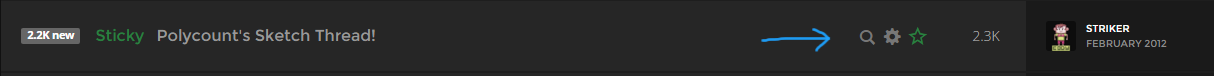
All images in a thread page can be viewed in a lightbox. This just made browsing the WAYWO thread a whole lot easier. Check it out yourself and click on an image to pop it out to a lightbox viewer. Use the arrow keys to navigate to the next image. In the future, we’d love to see it where clicking on an image will take you to its spot in the thread. But, for now, enjoy the ease of image browsing in a large thread. Check it out now on this years WAYWO thread.
Showcased threads got a whole lot easier - for us and for you! Clicking on a showcased banner will now take you directly to the thread it was posted on. Clicking on the author’s name will take you to their profile. For now, there is now Showcased artwork so that we can draw attention to this page. In the coming days, the moderators will begin Showcasing threads in the rotation.
As the author or original poster (OP) of a thread, all you need to do is ensure that the FIRST image in your original post is uploaded to the thread as an attachment. Right now, third-party hosting isn’t supported. So if you upload your images to your thread, and the team wants to show case your thread at the top of the site, we can now do it with a click of a button. That means the showcase banner should be on a continuous rotation of new, fresh content. And don’t worry - if we see a thread we want to showcase but the image isn’t uploaded, we’ll work with you to get it uploaded so we can make sure its possible to show it off.

You can now Pin your original post to the top of your thread. This is perfect for anyone who is working on a project and wants to maintain their thread in one central location. As your project grows, simply update your original post with the new content. As your thread grows into multiple pages, the original post will remain at the top of the page for all to see. This way the discussion can continue while your content has one central location that is easy to view and manage. I’ll Pin this thread so we can see it work.
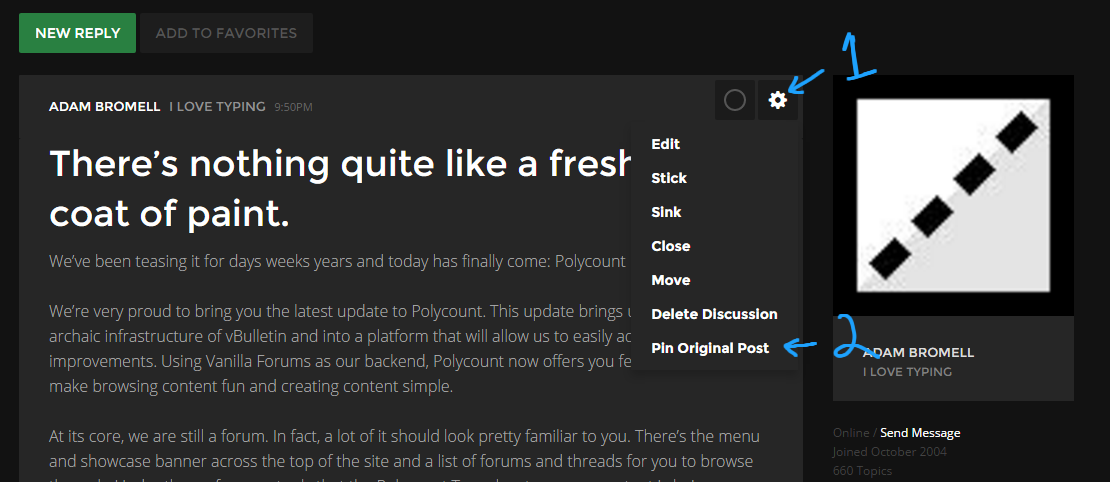
We have fully functioning SEARCH. It works and its fucking great. I am not going to say anything more on that.
Navigation, Favourites, Communication, and Search is vastly improved. You’ll notice now that the menu at the top of the site stays with you wherever you are on the page. Besides the ability to jump between the News and the Forum, you’ll notice that there is a new notification center for your own content on Polycount, a nice clean new chat interface for you and other users, a spot to keep tabs on your favourite threads, and easy access to your own profile.

What state is the new site in?
We probably should have called this a ‘Beta’ launch of the site as you’re bound to run into issues throughout it. There will be a thread for you to report BUGS & SUGGESTIONS but here are some known issues:
The site will not work properly on mobile. Once you’ve picked up your table and all the stuff you just flipped on the floor, please know that this is a top priority for us and the folks at Vanilla. We considered sitting on the site launch even longer to ensure it worked, but we opted to push this live and deal with this in the future.
The front page will render oddly when you resize your browser window. To fix it, just refresh the page. However, if you scale your browser window to a very small width, even refreshing it won’t fix the responsive issues. We’ll work on that post launch, promise.
There will be some formatting issues throughout the site. I won’t list them here, but rest assured we’ve probalby seen them all. If you do come across some, please report them in our BUGS & SUGGESTIONS thread.
Video sites are supported, but implemented inconsistently. What I mean here is Youtube videos will be about 320px wide when posted (just post the URL!) while Vimeo videos will actually be WIDER than the width of the post (again, just post the URL!). We’ll get this fixed.
3D viewers are supported/going to be supported. Sketchfab projects can now be shared via the Sketchfab button in the editor. Marmoset Viewer support will be coming in the future. Both will eventually be formatted to be the full width of a post.
The WYSIWYG editor doesn’t scale well. If you’re like me and like to talk a lot, you’ll notice that the WYSIWYG editor panel will remain at the top of the text editor. This will make editing long form posts cumbersome and more time consuming than necessary. We’ll look at solutions in the future.
----
So there you have it - welcome back to Polycount! It's been a long time coming but we're glad that it is finally here. Over time, Polycount will become yours - the front page will feed you content you want to see and working on projects and sharing it with the world should be better than ever.
This is its first launch so it will be rough around the edges - but that's OK! We'll improve it together: If you notice bugs or have suggestions, please post them here. Keep in mind that if there are new features or design choices you're not fond of, offering suggestions will be incredibly helpful. The good news is with our new work environment it should be relatively easy for us to turn around new features or bug fixes relatively quickly.
On behalf of the entire Polycount Team - thanks for being patient as we flipped the switch on the new site and we can't wait to hear what you think!

Replies
Some issues:
* Sometimes the password reset email comes across as blank.
*Formatting on cell phones is a little awkward (but WAY better than before).
Also, is there a way to switch the forum to a default barebones skin on the user's end ? I am obviously not suggesting that the forum should go barebones, but I'd be very curious to see how things look like that way, separating form from content.
That would allow you to customize the site however you want
whoa whoa whoa... the front pages updates with recent posts?!?
awesome!
Definitely fitting for the artistic forefront of the internet
-Have a confirmation popup if you press "remove picture" in your settings. (I did this by accident playing around with the UI and certainly didn't mean to).
-Organize "Topics" in your settings page by date. So if you posted something on an old thread you started, make that go to the top so you have all relevant threads easily accessible. One of my current WIP's is a thread I started a while ago, but recently decided to start working on again, however; its sorta buried in my list at the moment. It would also be nice if you could delete old threads that you don't care about from your list.
The changes take a little getting used to, but now that I'm getting the hang of it I'm starting to really like the update. Thanks for all the hard work guys!
Edit: Not trying to be a smartass, just that you might need to be clearer what about that link isn't serving the same function.
If before you were able to see pretty much everything you needed to without scrolling down, now you have to scroll all the time. Also applies to posts, if before each post would take about 250 pixels in height, now it takes about 450 with huge gaps between actual posts. Quite annoying to be honest.
@Gheromo, yeah, i had that problem too. I ended up using a custom CSS on top of Polycount's using Stylish: https://addons.mozilla.org/en-US/firefox/addon/stylish
You should try that and experiment with the spacing and font-size that fits your personal preference better.
I still love the overall feel though. Just needs some tweaks, go through the growing pains.
This thread is now closed.
Thanks everyone for your submitted bugs and ideas for the website now that we've updated Polycount. You've been really patient this far and we appreciate all of the ideas and support.
Our priority right now is to get the bugs settled before we jump in to format/layout/function changes we'd like to update with. Once we've submitted fixes for these bugs I'll update this thread with a changelist and push it to the News page.
In the mean time, feel free to IM me directly if you have any comments or questions about the site.
Thanks!