Best Of
Re: The Bi-Monthly ENVIRONMENT ART Challenge | November - December (69)
If it were my piece I would modify the concept to add more connections or bracing to that back thrust frame, perhaps connecting to the back of the vehicle body. Would make sense I guess for it to be somewhat compressible, like suspension:

If it is suspension, then the joins at the original points should be a mobile axle. I guess that round thing they already connect to could be an axle. Anyway, just my 2 cents.
Ok! I'm excited to see the temple concept included! It's going to be my quarry for this challenge. It's a big step up from the last challenge's concept for me, but I'm willing to give it a go. This time I'm set on realising the scene in Unreal.
I think the scene could be quite modular, with extensive use of a stone trimsheet to cover the majority of the work. Here's my attempt at a breakdown:

I might have gone a little overboard, but my take on the assets is this:
Core Structures
- Stone pillar body - use stone block trimsheet with tesselation to achieve chunky silhouettes. Apply a random UV offset to each model instance based on instance world position
- Pillar base stones - 2 variations needed (small for foreground, large for background)
- Pillar caps - could get away with just 1 variation, but 3 would give best variety
- Broken pillar caps - same as above
- Inner ring core
- Inner ring staircase
- Inner ring body
- Outer ring staircase - potentially clone and scale inner ring staircase
- Outer ring body - potentially clone and scale inner ring body
- Top stone ring body - 22.5 degree or 45 degree repeatable segment. Maybe unique unwrap/sculpt
- Top stone ring caps - created off of body sculpt to ensure seamless connection
- Altar
- Dead tree - unique unwrap & material
- Candles - unique unwrap & material, maybe with faked SSS
- Swamp water material
- Swamp water algae/grime/surface goop
 gastrop0d
gastrop0d
Airbørn
I am happy to call many of the people we worked with back then my friends and colleagues. It has been quite a ride.

Follow me to the last page for the latest updates
https://polycount.com/discussion/62779/airborn#latest
https://linktr.ee/airborn.art
Snip
As we are moving closer to our first demo, i thought it might be time to start a dump for all our stuff over here...
So first of all what is Airbørn (not Airborne, more like born in the air, with a propeller as the o, awsum isn't it?
Airborn is a universe we are working for well, humm... quite some time i think 2 of us started experimenting with the world in 2006 maybe late 2005 i'm not sure, so it went quite a long way from the first ideas and artworks to what it is now.
Airborn plays in a steampunkish (sort off early industrial, more brutal then the fine victorian steampunk) world quite a while after the World collapsed from over exploitation.
Our first Demo will take place in a story around Piño (he got the name after he was designed, as at first his projectname was just "boy" and a lot of people said "oh he looks just like Pinocchio" and also posta and niño - courier boy)
it's been done with Unreal Tournament 3, we created almost every asset from ground up, as the unreal assets didn't help us much (as opposed to some other mods that are way further but can reuse assets, like animations, shader etc) the only assets we reused are sounds, but even those will be replaced if we win at least a little amount of money at MSUC
http://nonpublic.airbørn.de/wip/neox/boy01/09.jpg an earlier design from 2006
 newer image should update to the latest build but i'm too lazy :P we worked on the colors and changed some details
newer image should update to the latest build but i'm too lazy :P we worked on the colors and changed some details the zbrush sculpt
the zbrush sculpthe wants to be a postman just like his father was (more about that story part later


only one of them is modelled yet.
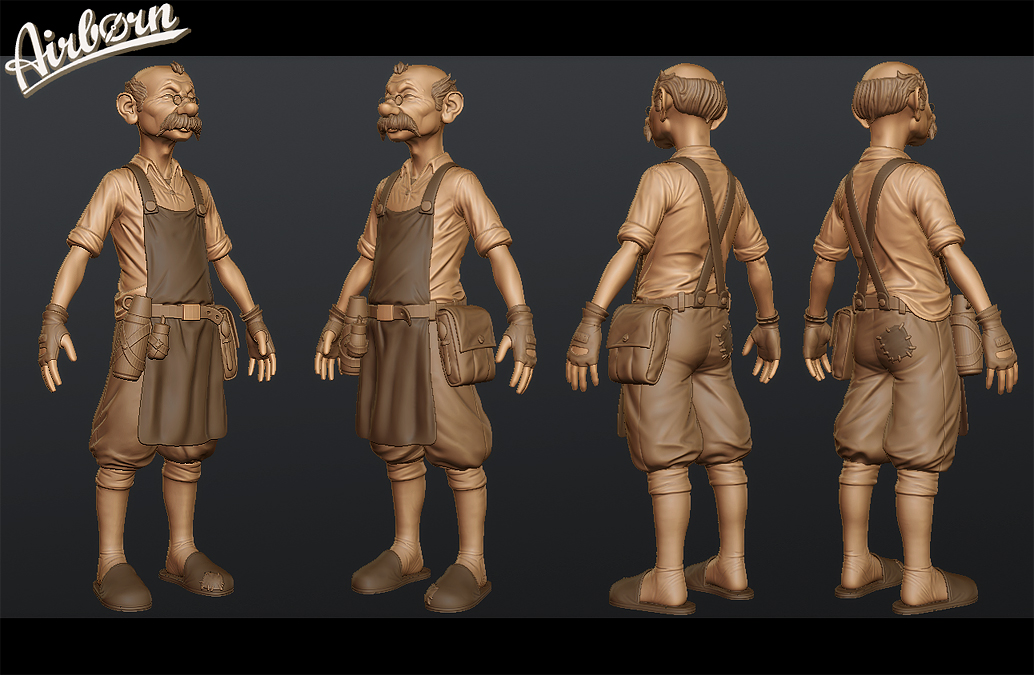

the first demo will take place on one small part of his home island, the harbour of said island

we are currently working to get the rough framework to be ready to add more
environment and gameplay, so the first demo will mostly be just about the artdirection, you will be able to walk around look at stuff, do some veeeeeeeery basic gameplay (really not much, so don't expect too much).
so i guess i just opened a junk yard for all our stuff, going to post a brief history of the enemy design later in a seperate post, i guess this is enough for now to give an overview.
you can see some of the other stuff over at moddB:
http://ww

w.moddb.com/mods/airborn
Re: Direction & Feedback about presenting my trailer
I'm not sure what you think is wrong with your presentation at present?
There's a good control of tone and contrast, you're not overdoing the post-processing, details and focal elements are clearly composed and there's a consistent (and visually pleasing) sense of style. I wouldn't worry too much about changing your lighting between shots.
My main concern is that you are showing us far, far too much. I'm not even sure how many images you have in this post, but you need to really trim the set down. Say 10 or so for the entire piece - including wireframes and documentation images. Make your point ("look how awesome my model is") in a concise and focused way. Think about what meaningful information every image brings to your post.
We don't need to see your AO bakes. 1, maybe 2 overview high-poly & wireframe shots should suffice. Personally I don't think seeing the UVs is useful but others may differ.
If you do want to show things in this level of detail, i'd suggest something like a video or sketchfab/marmoset viewer embed. There is also nothing wrong with collaging together multiple shots into a single image.
 rexo12
rexo12
Re: How to avoid lumps when working with subdivided mesh
I am trying to make a car chassis. However, I often run into the problem of the mesh appearing lumpy or has dents in it.
No matter how much I try to adjust the vertices around to make it more smooth, it always shows up. It usually occurs at a quad corner point.
In addition generally following sentiment, offered by others.
Sometime ago, stumbled across insight that clarified in my own mind an optimal polygonal workflow, creating Class A (Reflective Observable) surfaces that personally remains a simple guiding set of vehicle modeling principles - i.e.
- Prior Planning - respective to an envisioned outcome
- Blockout Shapes - apply accurate dimensions
- Generate a Basemesh - before subdividing, use of a low polycount plus uniformly spaced edgeflow
- Finalise Basemesh - then apply secondary/tertiary details
 sacboi
sacboi
Re: Airbørn
After a hibernation phase of many years, we made the call to revisit the project that our studio is named after.
Wondering what it would be like if we dive back into that world with new ideas, a different approach, a mix of Airborn veterans and new team members, and the determination to use the latest technology to push stylized game art and stay true to the core pillars of the work that was done way back.
And without further ado, we proudly present the result! For more details, a bit of project background and credits, please check our blog entry to go along with this post!
Enjoy :)
Re: What Are You Working On? (3D) 2022
Finished making a tutorial on how to make a semi-procedural zip tie in blender
 MrNinjutsu
MrNinjutsu
Re: UE4 - Autumn Scene
I really like it. One thing that I noticed is that the smoke from the chimney can get easily lost and look like a cloud. Perhaps a darker coloured smoke?
 nexussim
nexussim
UE4 - Autumn Scene
ArtStation Link Here: https://www.artstation.com/artwork/3qnmJD
This Environment is made in Unreal Engine. It was actually more a project for myself to understand how to create a nice Landscape using the Virtual Texturing, Stylized Foliage, Rocks and also how to create a nice composition and a color palette.
I was highly inspired by some other artists: Jasmin Habezai-Fekri, Sophie Rose Stübinger and Victoria Zavhorodnia.
The House is actually based on the Concept Art Farm Fable from Kiel Whitaker (https://www.artstation.com/artwork/g2LvL8)
In this project I also learned how to create Foliage and Rocks.
The softwares I used are: Unreal Engine 4, Maya, ZBrush, Substance Painter, Substance Designer and Adobe Photoshop.
I also wanted to learn how to make a Stylized Sky, unfortunatly the final result in the Sky is not what I wanted to do, the clouds are actually planes with the textures of the clouds. From other Environments that I saw, I think the other artists use a SkyBox or SkySphere but I'm not sure.
 Pmartinlopez
Pmartinlopez
Re: How to avoid lumps when working with subdivided mesh
I think @FrankPolygon 's sketchbook is a great place to dig into. https://polycount.com/discussion/221392/sketchbook-frank-polygon/p1
 Eric Chadwick
Eric Chadwick
Re: Triangles showing on bake/normal map
a normalmap can only do so much, if the lowpoly shading is bad, if the normalmap doesnt have enough resolution etc it can only fail compensating for these things.
what does the lowpoly look like without normalmaps?
what do the UVs look like?
i guess its all one polysoup with one smoothinggroup, creating a unch of nasty artifacts on the lowpoly. harden some edhes, split some UVs or add more geo to help the normalmapmap





