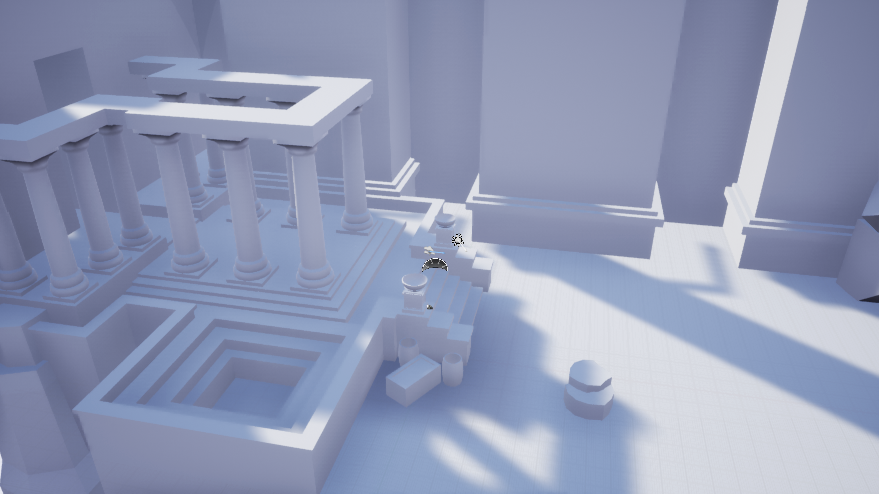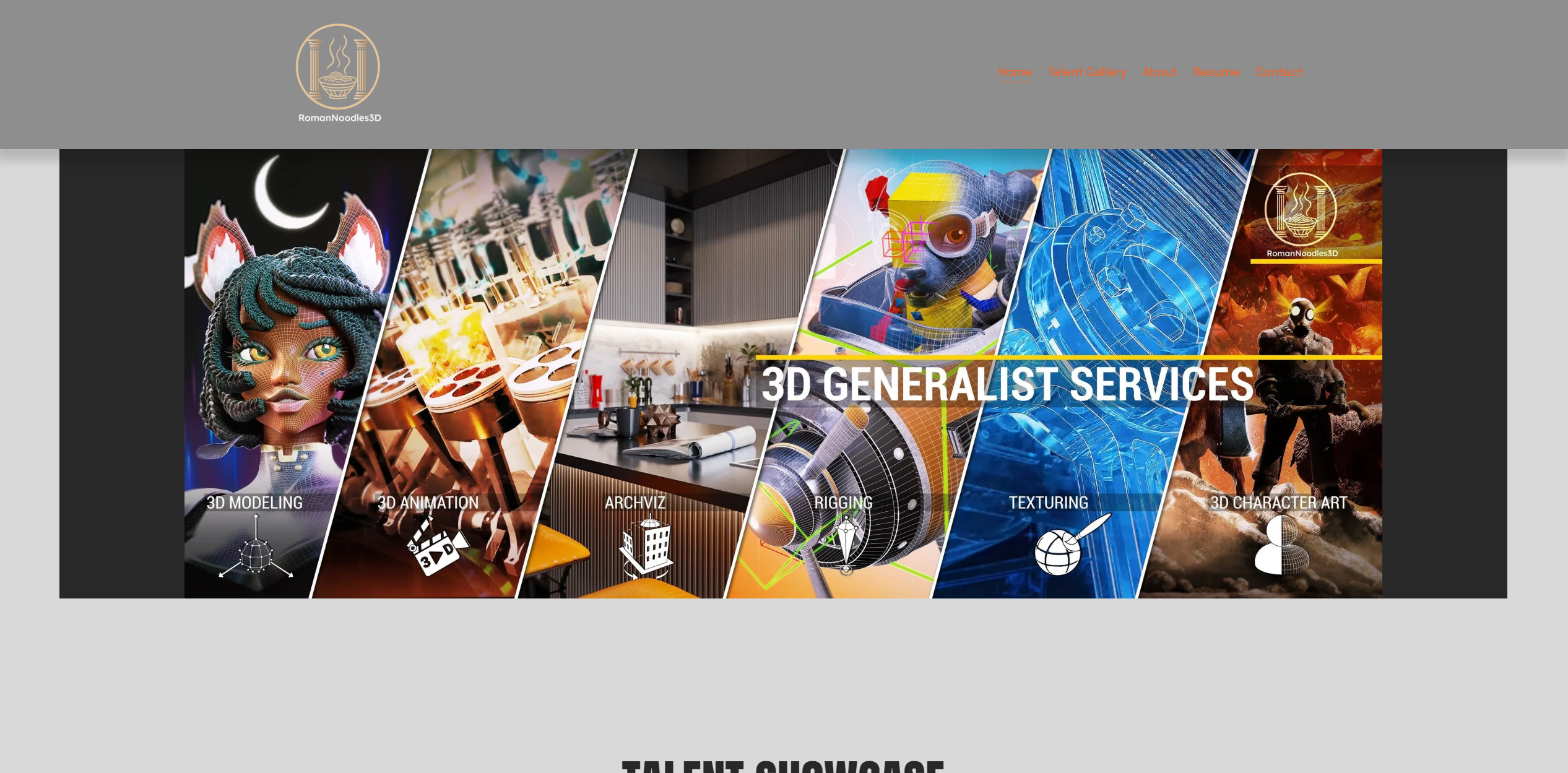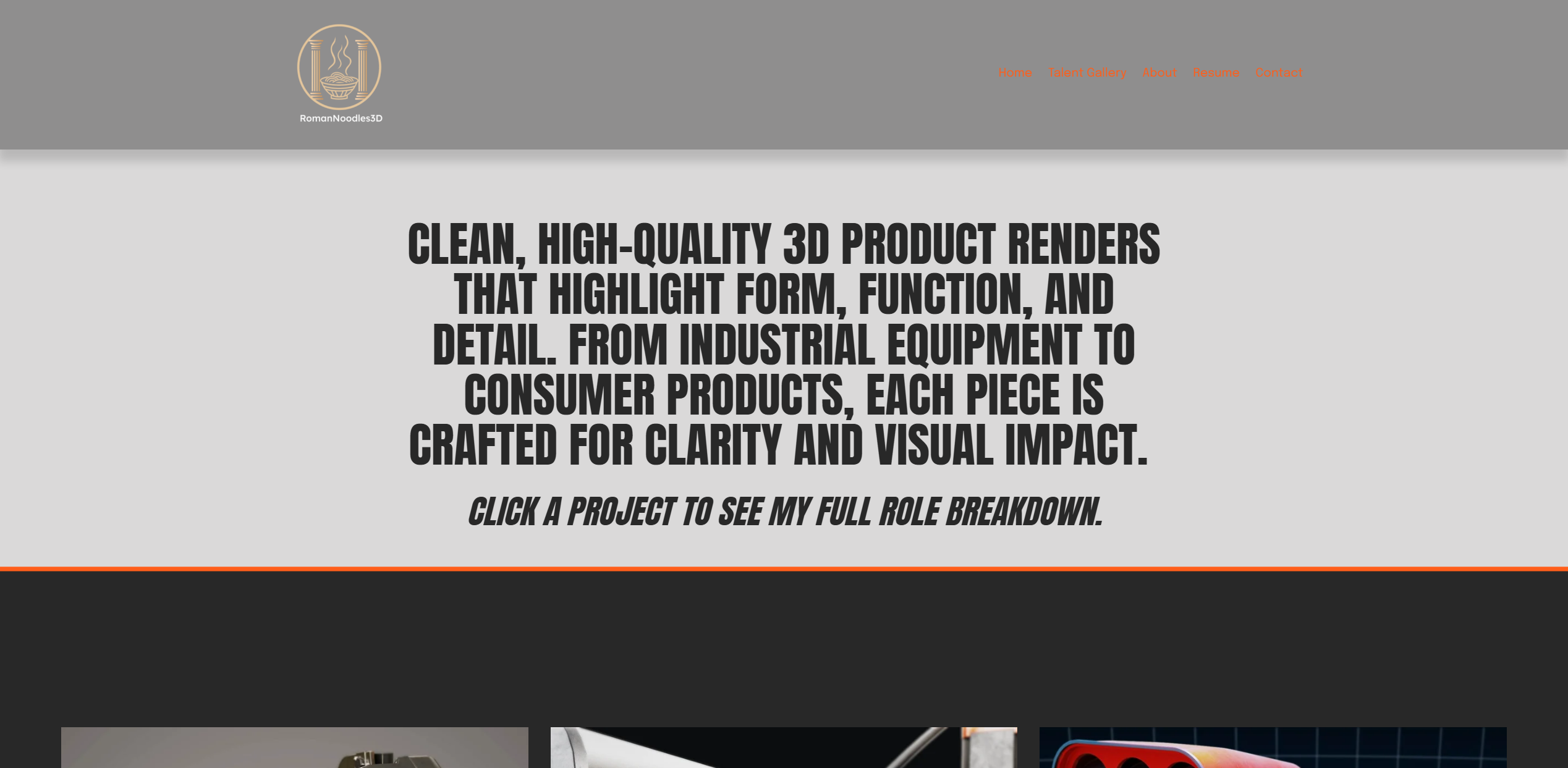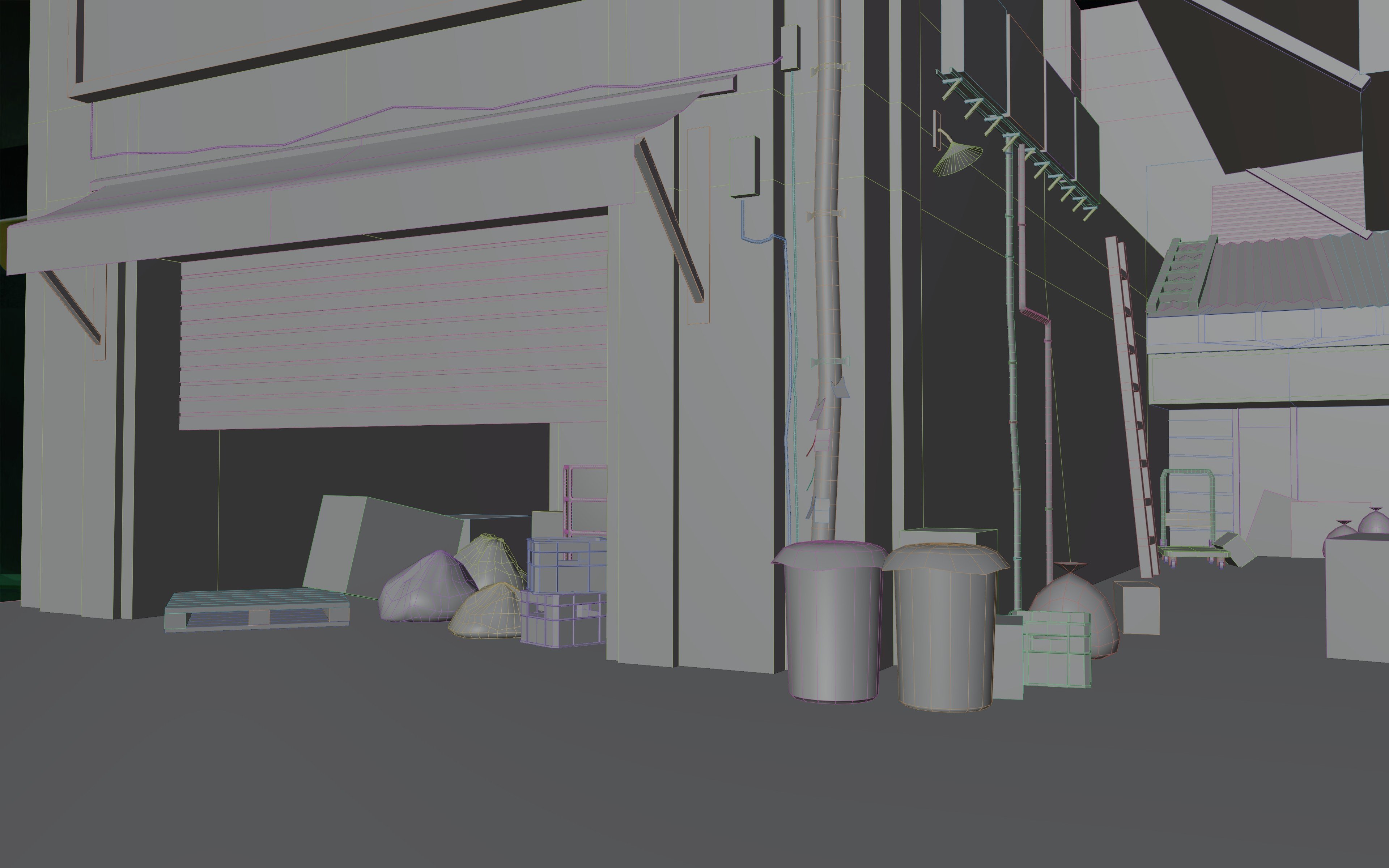Best Of
Re: CAHDD™ (Computer Aided Human Designed & Developed) — voluntary workflow transparency + watermark too
That's like saying 'arsonists exist whether we like it or not, so we should group them together with firefighters because they sort of do the same thing.' or 'rapists exist and rape all the time, and it's impossible to solve, oh well, we'll put them next to their victims for better exposure.'
I'm not sure why any leeway is given towards generative AI. The sampling methods in the largest LLMs were sourced without artist consent. It is the largest, most flagrant mass theft of intellectual property in humanity's history, piracy included, and chucks morality and dignity in the fucking trash compactor
 zetheros
zetheros
Re: 3D Generalist Portfolio Critique
Thank you for taking the time to review my website. I can definitely see where you're coming from. These are adjustments I will make and update my site to be more readable and cut to the point. As for my title as a 3D Generalist, should I not have a generalist reel? I watched a few #D Generalist demo reels on YouTube for reference before I started. For the future I had planned to make specialized reels for my strongest skills once I have content to add. Thank you again.Benjammin said:Hello and welcome
Your front page doesn't feel like a portfolio but the pitch for why someone should hire your company to do something. But you're not a company...
You have a lot of text explaining what the different 3D disciplines are. This is a total waste of space - anyone looking at your portfolio is from one of those industries and doesn't need it explained to them.
I would ditch that big banner - It takes up a ton of space and means I have to scroll down before I see your work.
This is the view I have of your page without scrolling. No work to immediately look at and cut-off text at the bottom. In fact, the important text (Home, About, Resume etc) is difficult to see and very small.
Its not your 'talent gallery' - its your portfolio. Just call it that.
A 1 minute showreel covering everything isn't ideal. Having individual ones covering your different skills is better IMO. Also, ditch the music.
Your arch viz and product rendering are definitely your strongest works, but overall I think you have way too much big text.
I click on Product rendering and all I see is a huge text block explaining what I don't need to know, and cut off images at the bottom.
Overall, I think you need to do more showing, less explaining. Don't make anyone scroll down to actually find your work.
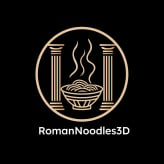 NoodleLord3D
NoodleLord3D
Re: Azimuth Cold - FPS game visual prototype
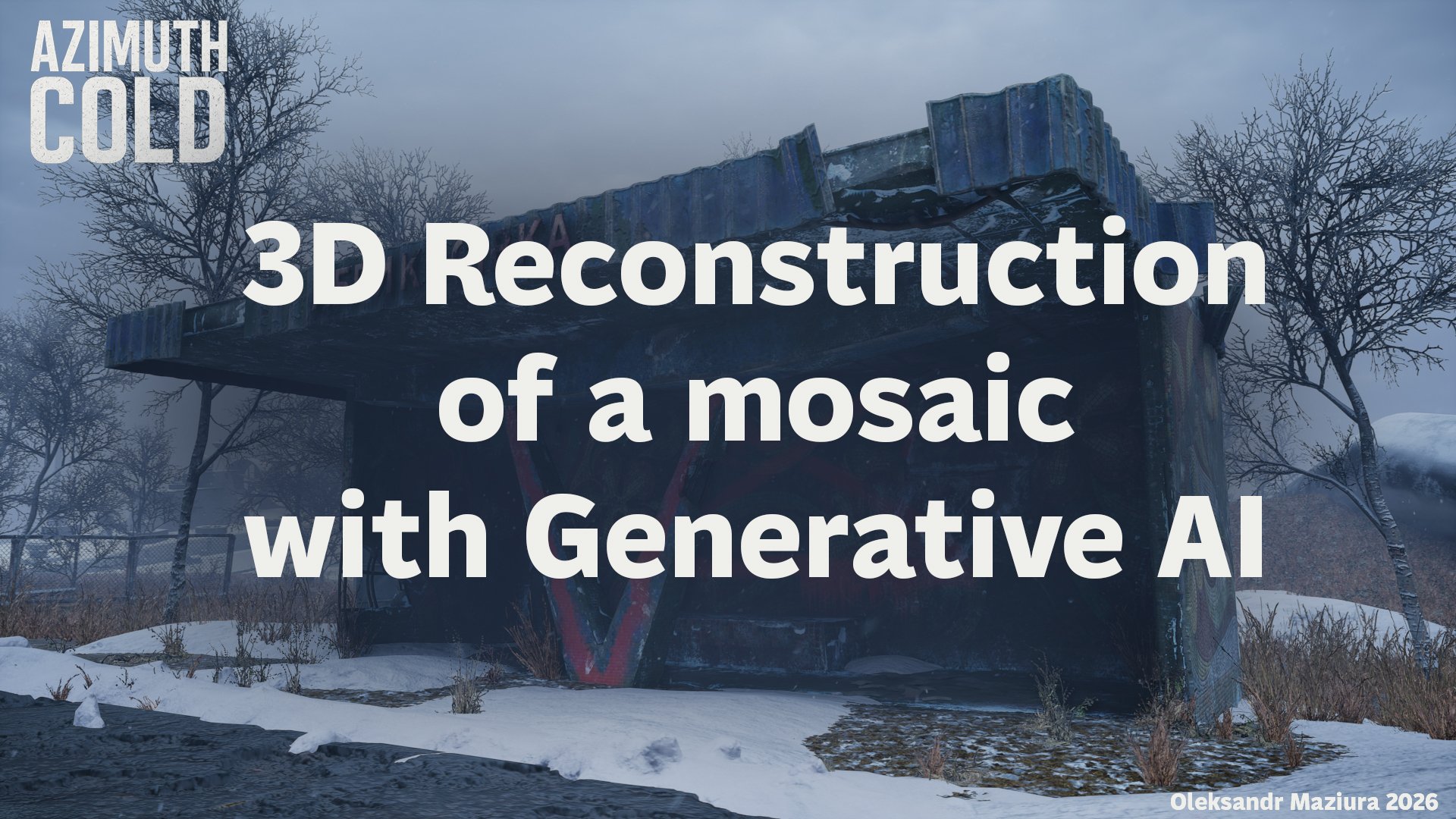
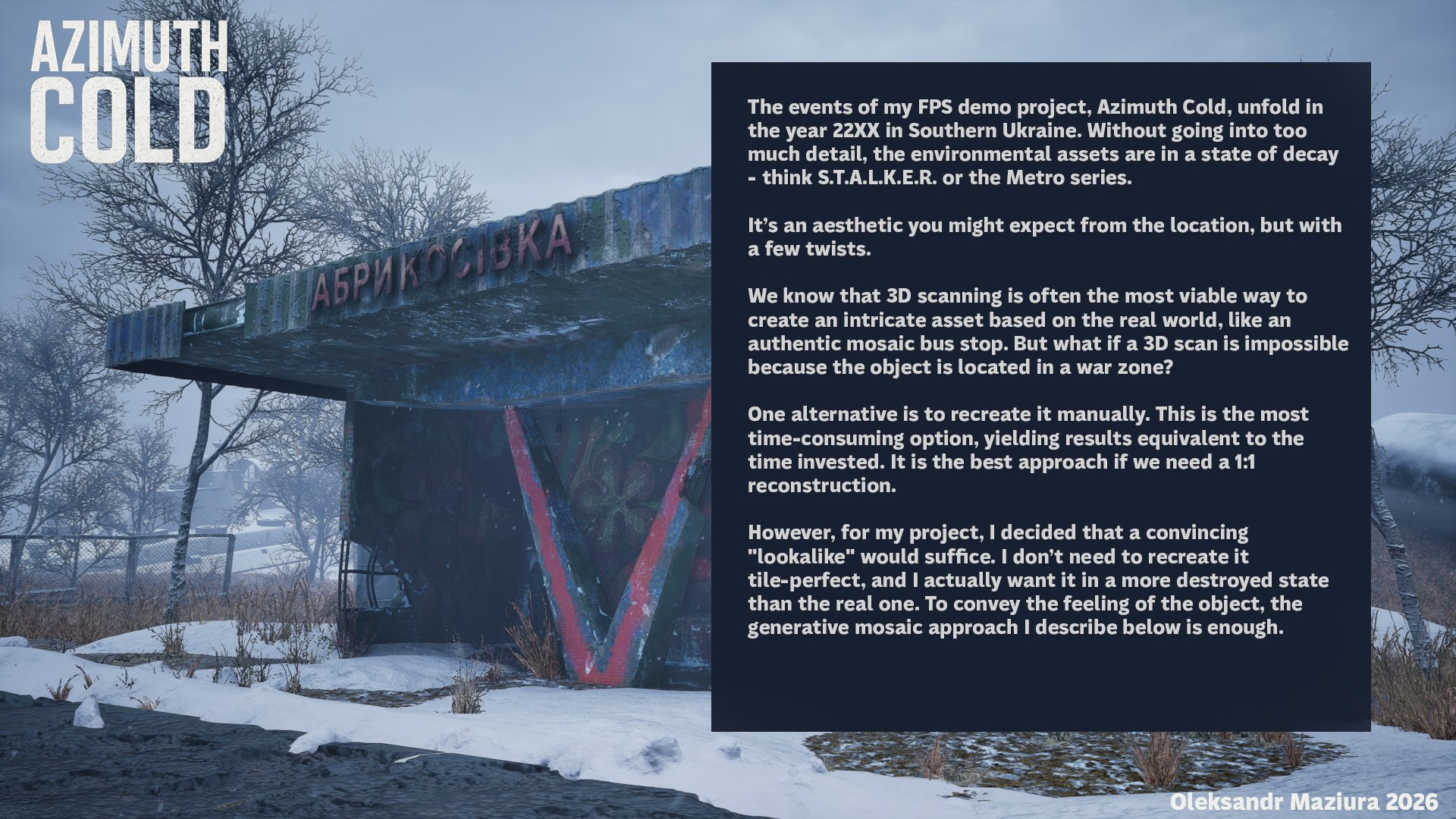

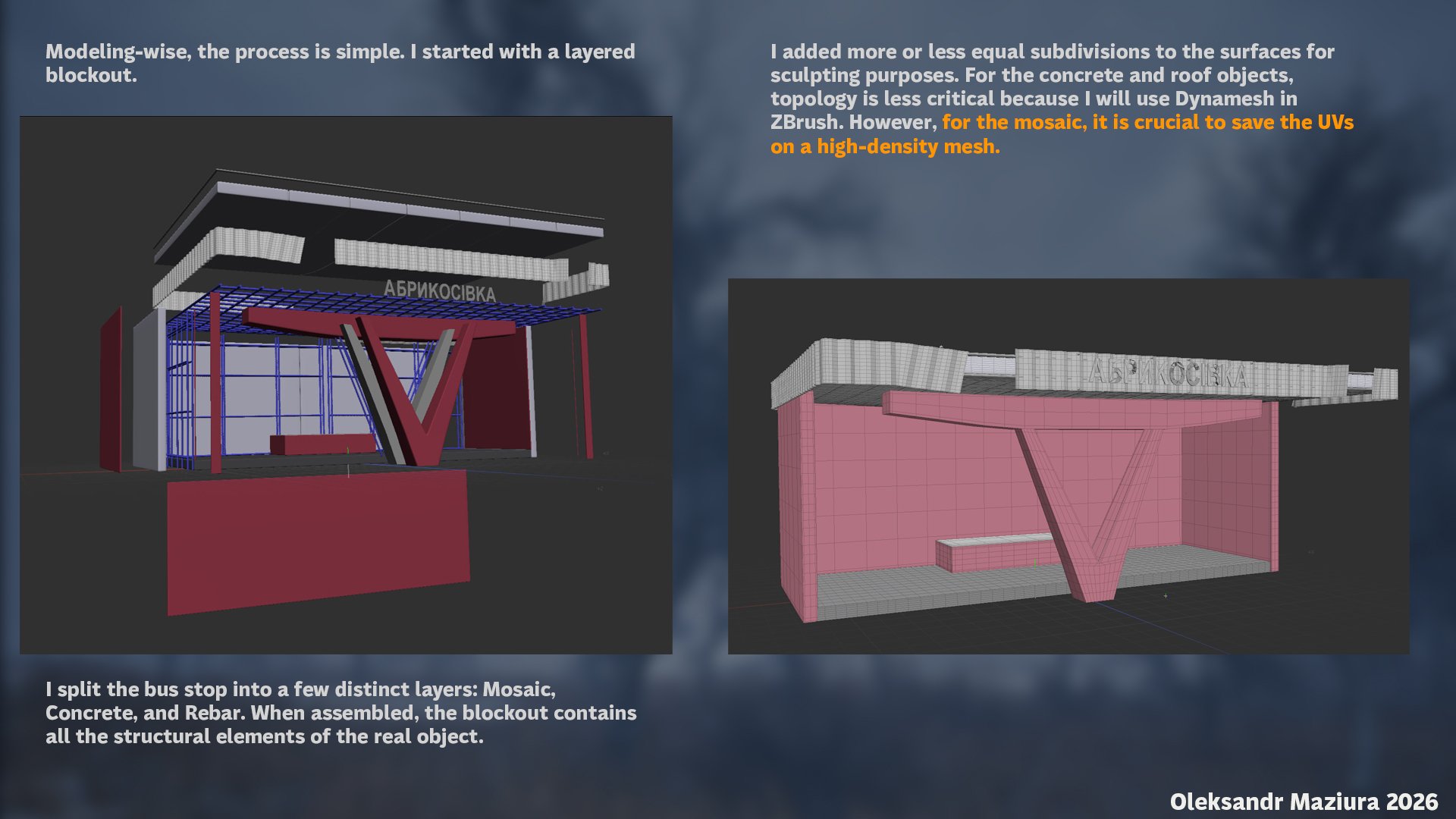
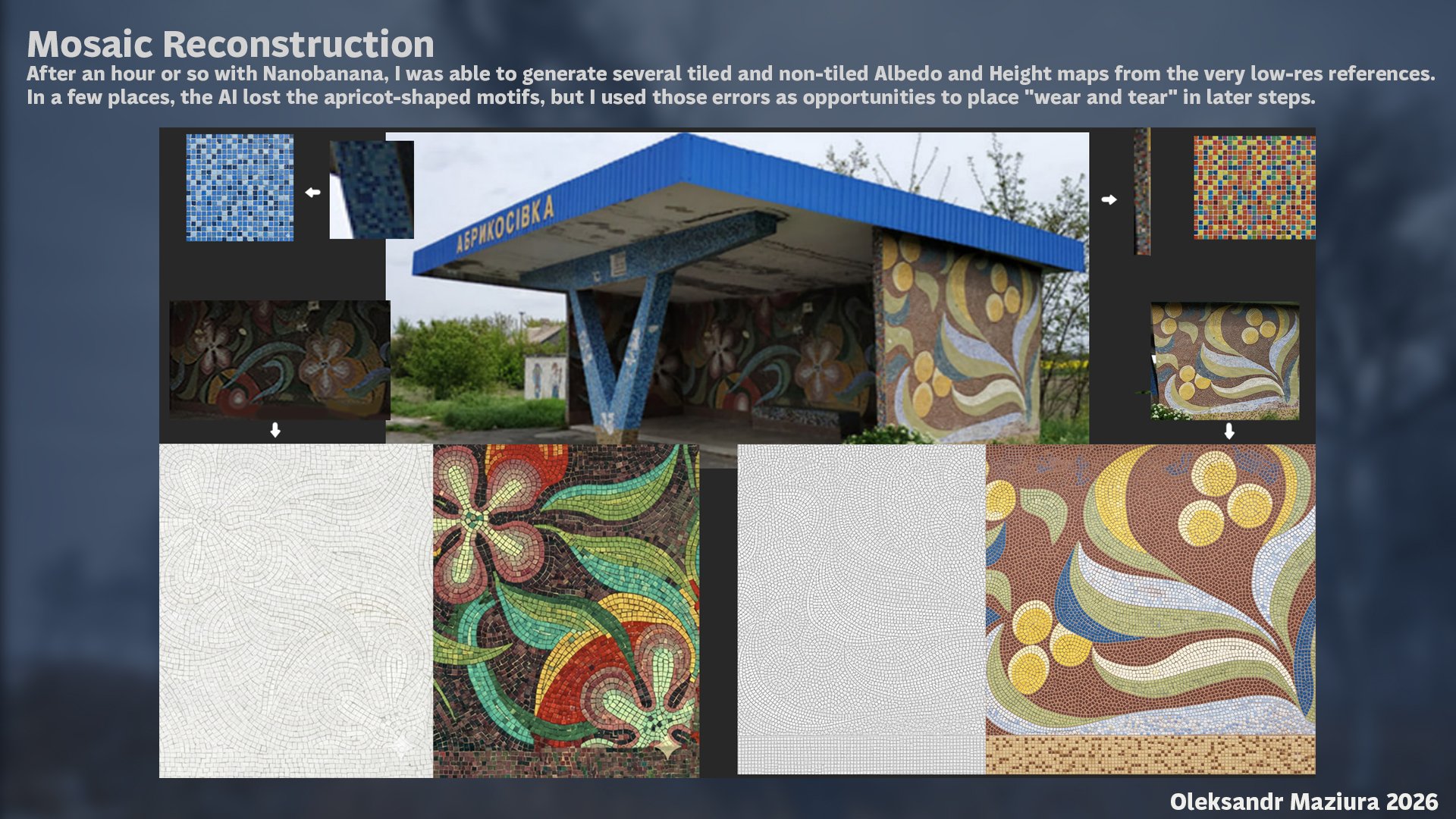
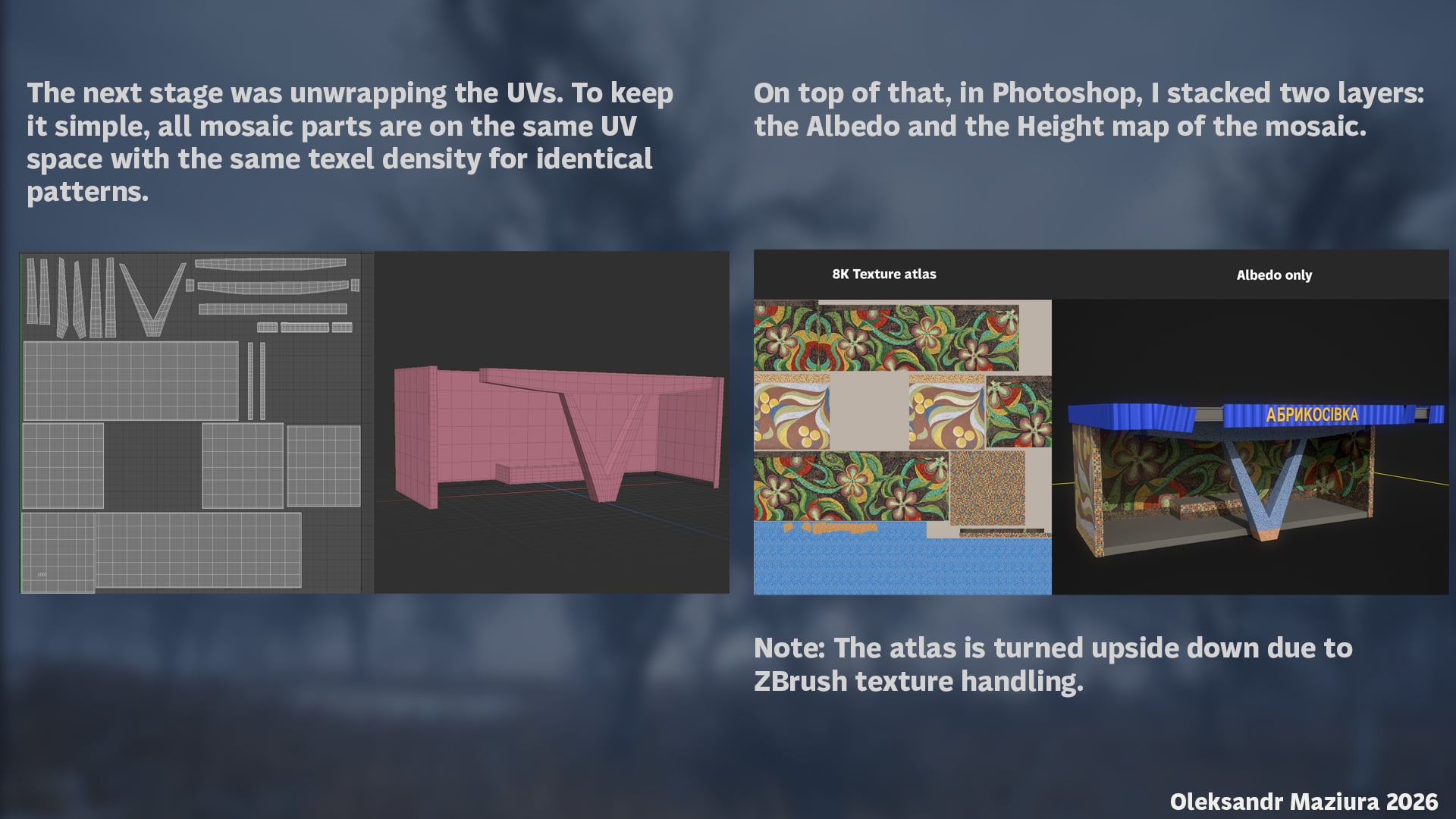
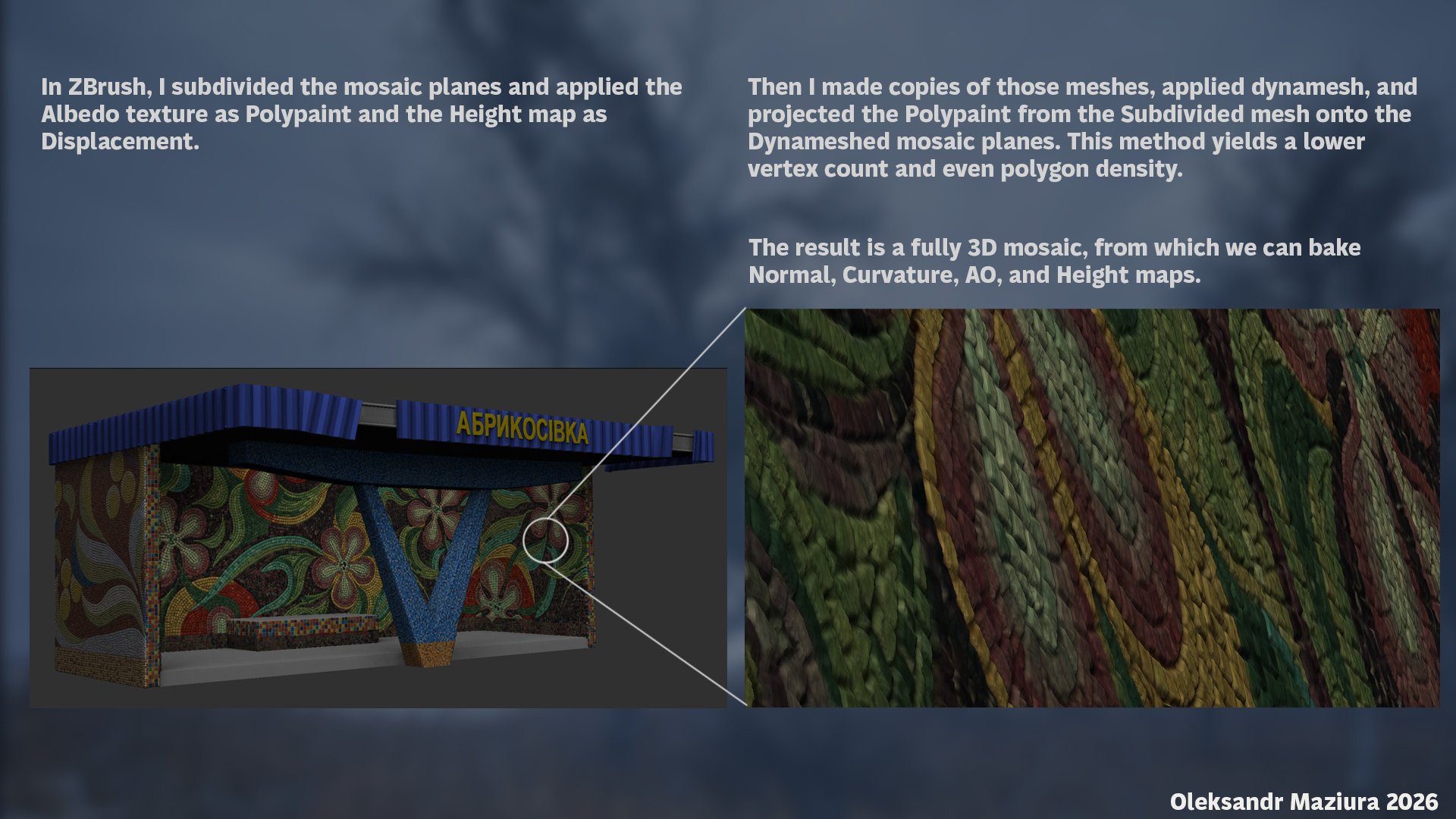
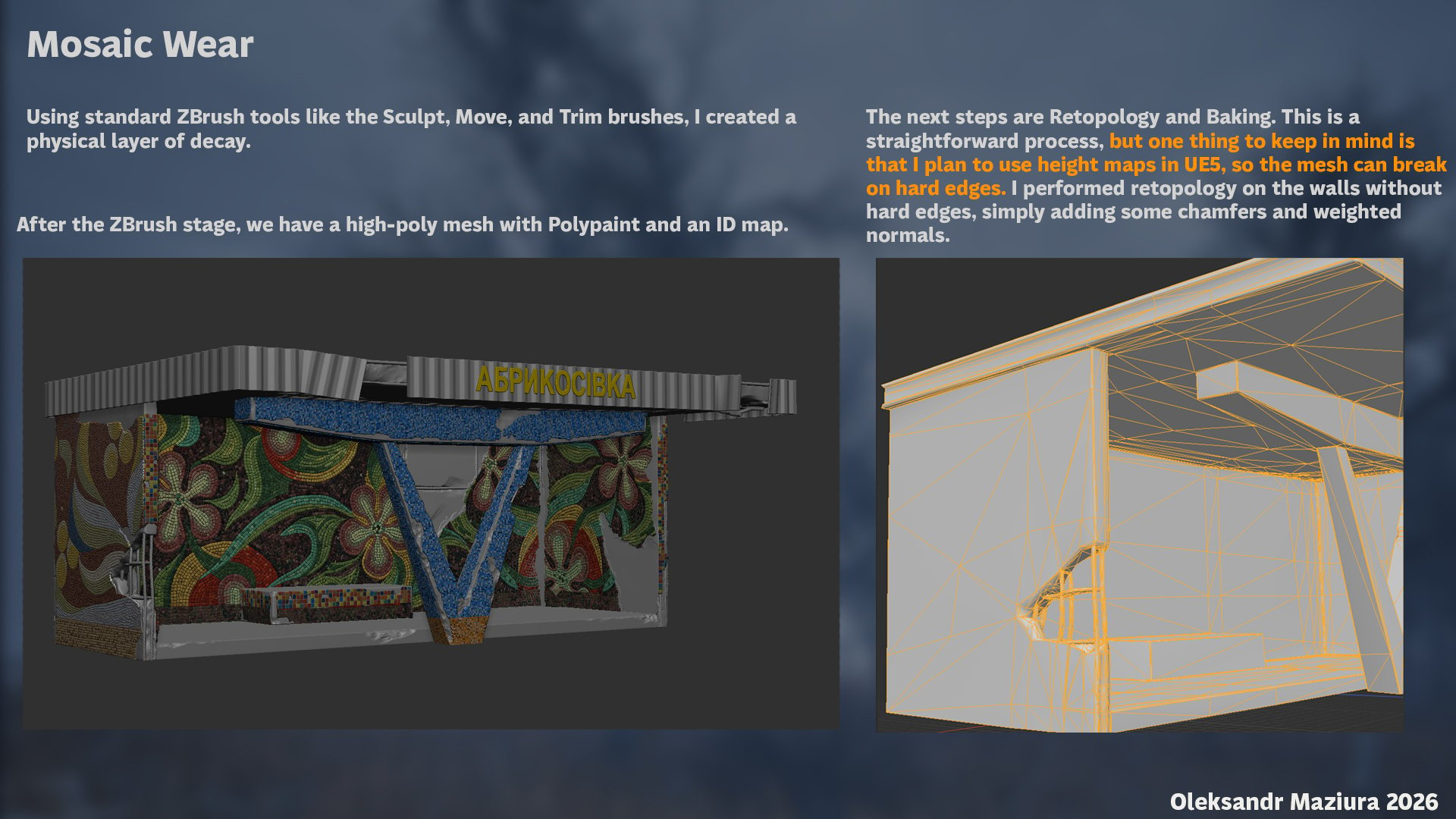
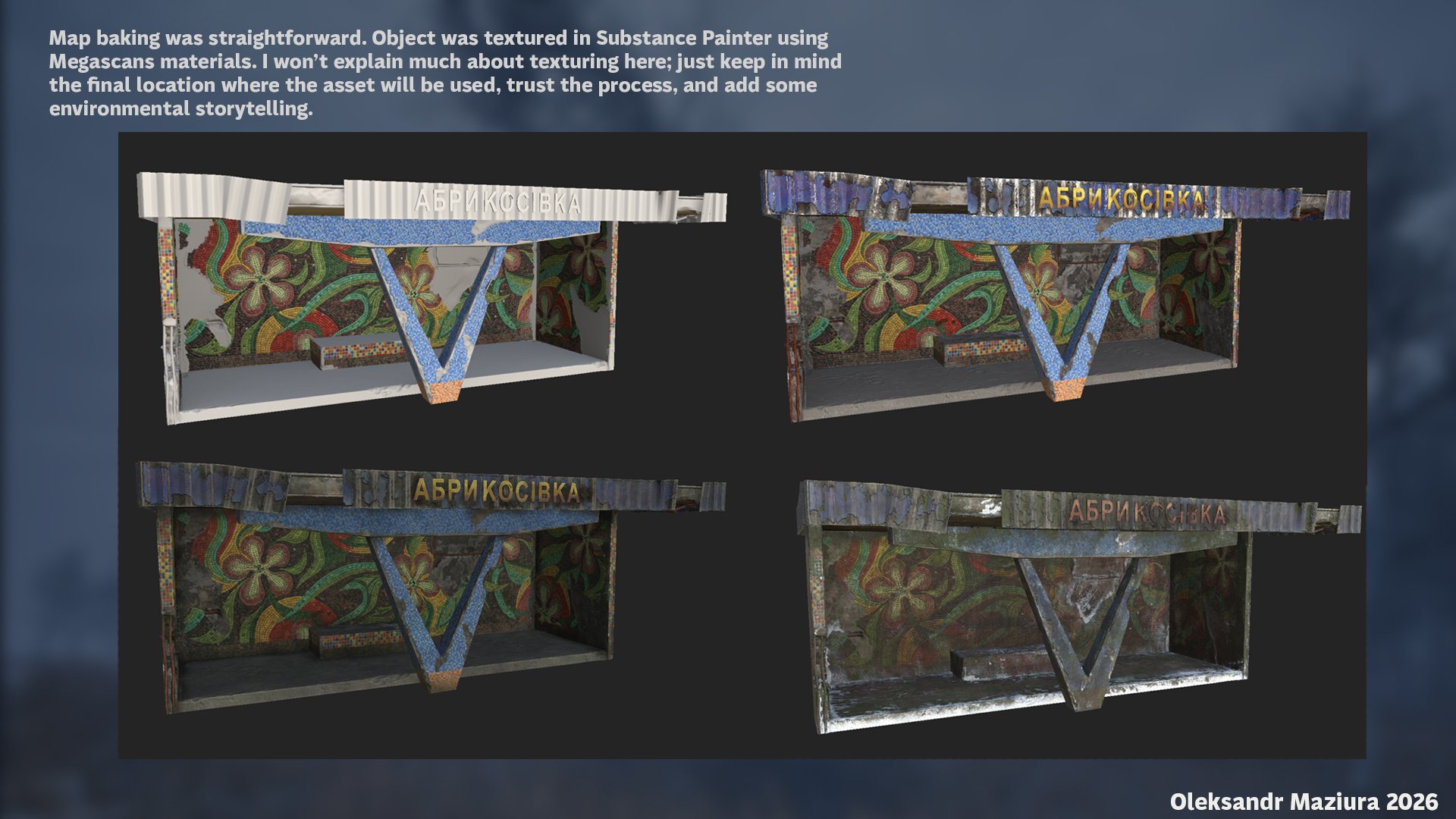
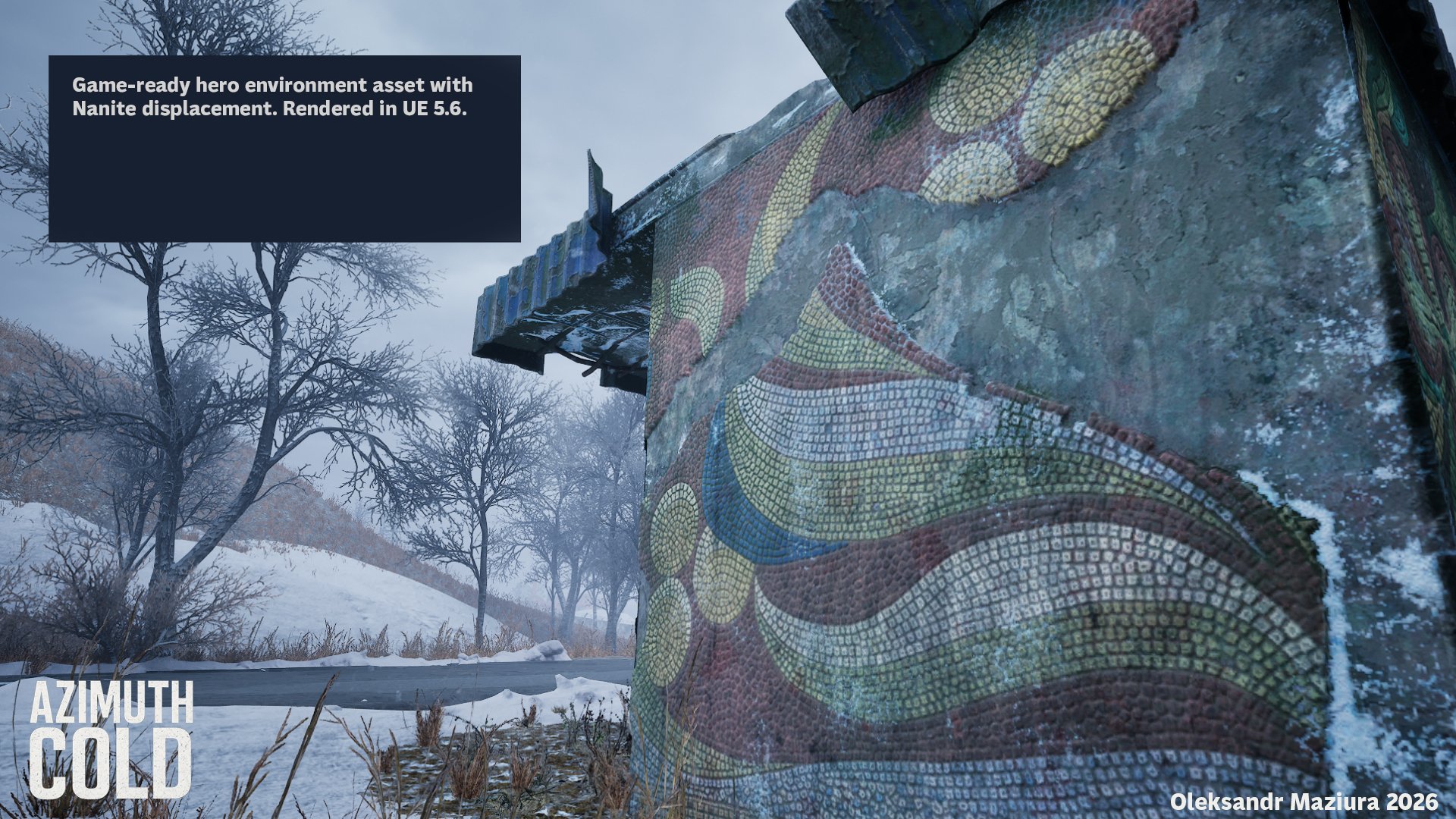
 Sigmatron
Sigmatron
Re: Azimuth Cold - FPS game visual prototype
 sacboi
sacboi
[WIP] Male Bust for Portfolio
I'm currently still working on the sculpt before I move to Blender to make the hair cards and retopologize. He will be rigged to match the position of the original artwork after textures, and I'm planning to render him in Unreal Engine. I'd appreciate any feedback on him, especially his likeness!

Original art:
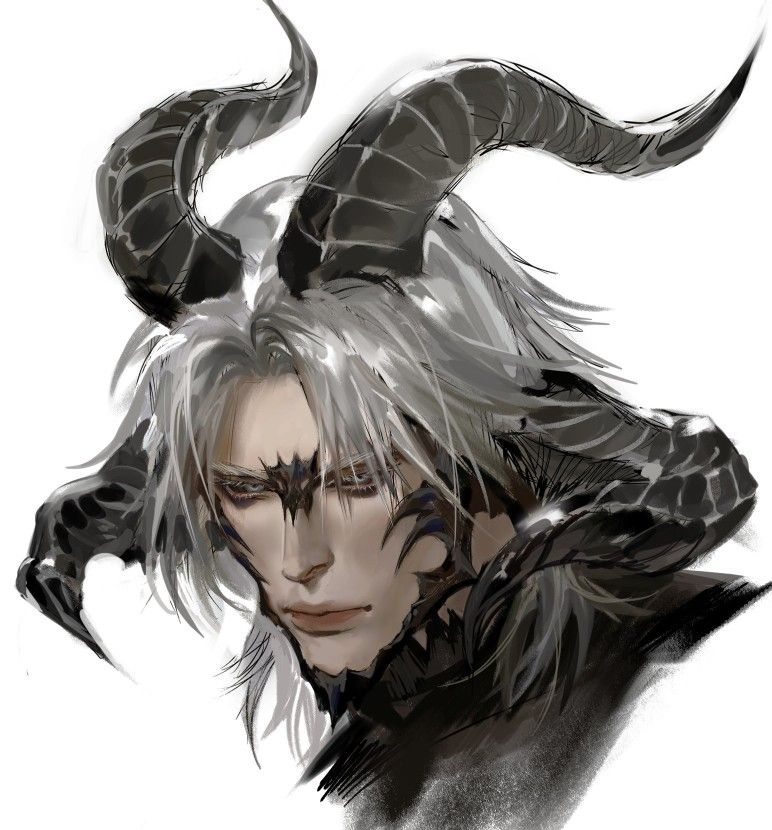
References:
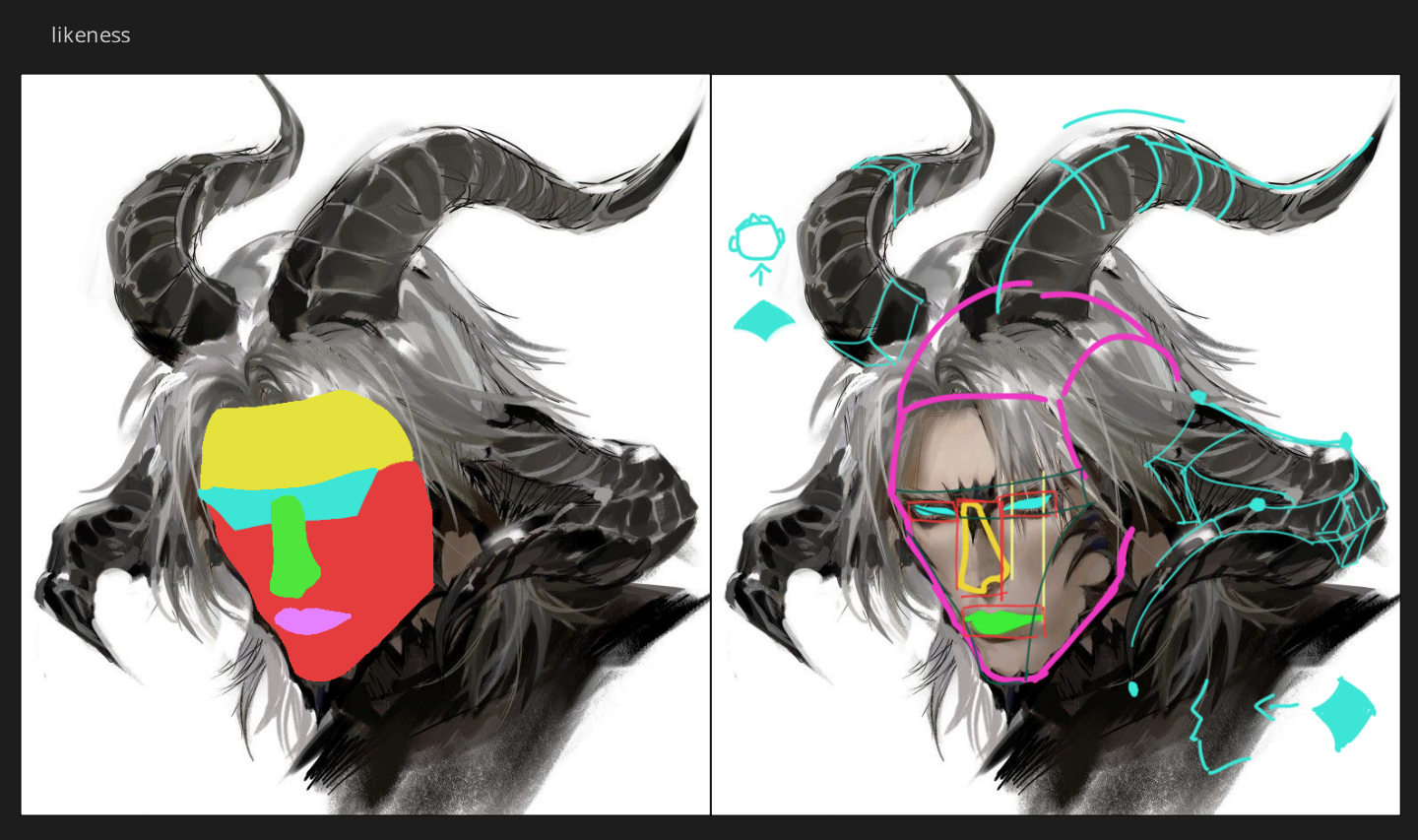
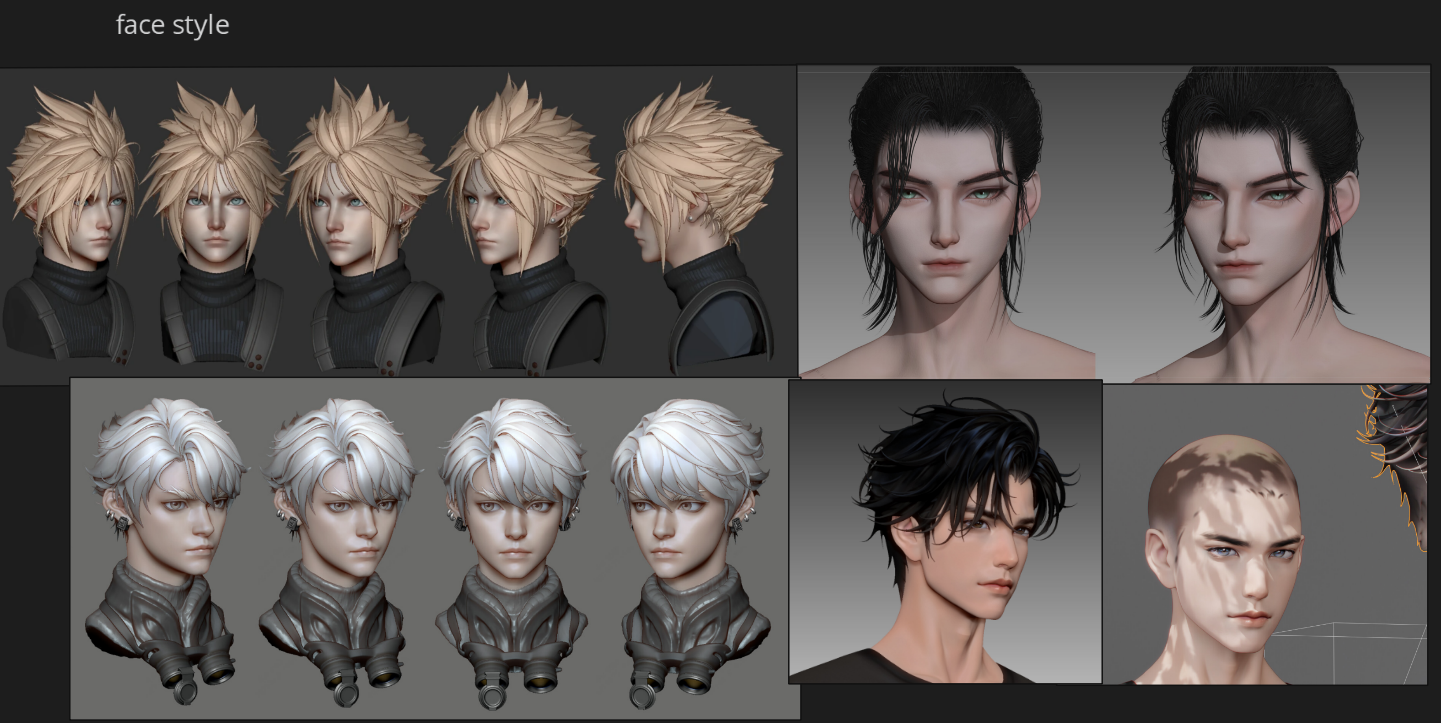
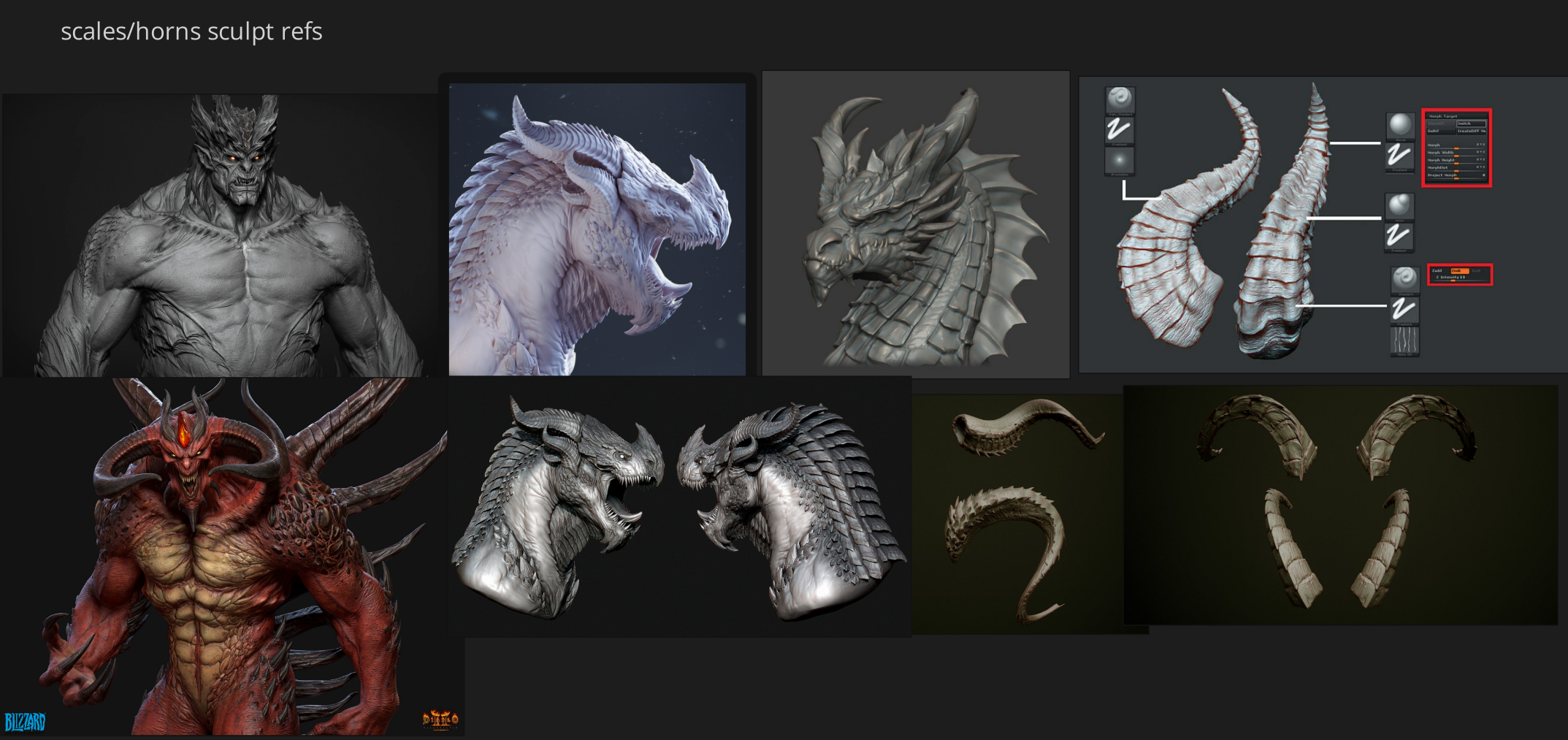
 eggyoulk
eggyoulk
Re: Azimuth Cold - FPS game visual prototype
 Sigmatron
Sigmatron
Re: [WIP] RED V-Raptor camera, Plasticity practice


Want to share one method of creating simple signs when you don't know vector graphics or don't like it. It's kinda strange and stupid, but it works.
1. Model a sign. I used Plasticity for that. It can be done there very easy and fast.

2. Import into 3ds max or any other software. And use bake to texture.
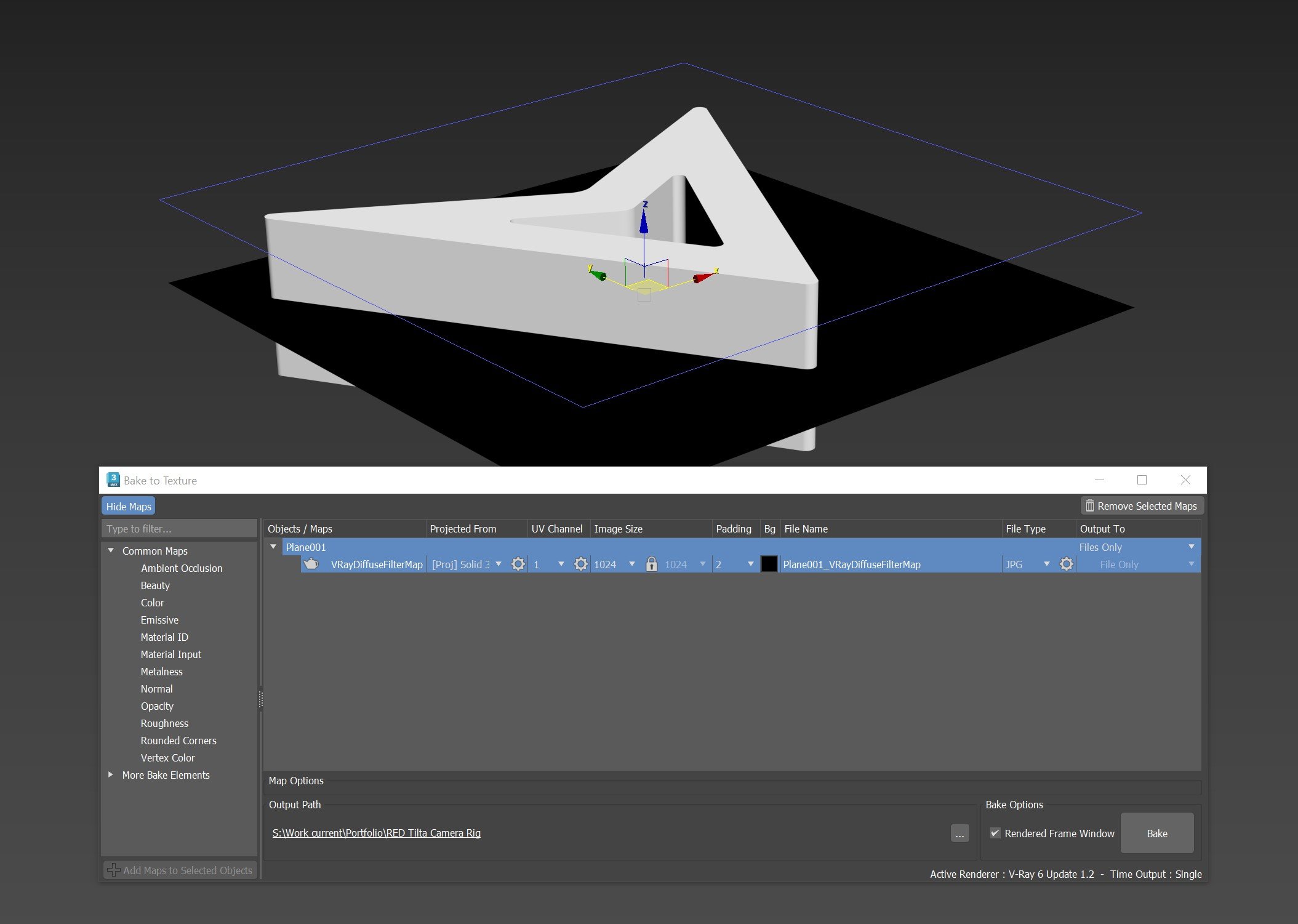
Plane is square. It's uvw takes all the space from 0 to 1. Two materials, pure black and pure white. And check that one object projects to another.
3. Press bake.

Here's our texture. Clean, precise and don't require any 2d or vector knowledge.
 3d_legionary
3d_legionary
Re: [WIP] RED V-Raptor camera, Plasticity practice
Originally, I wanted to finish the entire project before posting it on ArtStation. I was aiming for a big, complex, and highly detailed piece. I’ve always had this idea in my head that only "big and serious" works deserve praise, but I realized that mindset needs to change.
So I thought, why wait? Some of the objects already look awesome, and I’ve decided to post individual parts as portfolio pieces. There’s a logical reason for this, too: first, I don’t know when the whole project will be finished, so this is a chance to see some final results and gain some motivation. Second, I don’t want to overload the final post with too many images of individual parts — people might get bored scrolling through them.
So, here’s the first of 4–6 parts: https://www.artstation.com/artwork/qJD5Vy
Basically, these are the same lenses as before, but I’ve fixed a couple of texture issues, exported them in 4K, and made some 4K renders. I also added a bit of DoF and a few extra lights to complement the HDRI.
P.S. I found this beautiful set of HDRIs by Simon Lachapelle: https://simonlachapelle.gumroad.com/l/SimonHDRI_Collection . It’s free for non-commercial use, and he just added four more images to the set in November. Hopefully, we’ll see even more cool HDRIs from him in the future.
 3d_legionary
3d_legionary
Re: The Bi-Monthly Environment Art Challenge | January - February (100)
Greetings 
Not sure how much more I should push the geometry as I'd like to see what I can get away with via textures.
Re: The Bi-Monthly Environment Art Challenge | January - February (100)