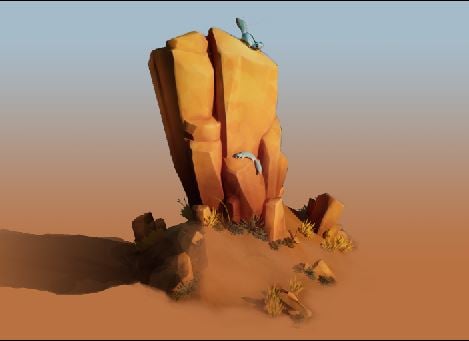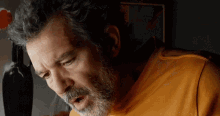It starts May 12, and ends Oct 17. Let's see what you got!
https://polycount.com/discussion/237047/the-brawl²-tournament
Best Of
Re: The Bi-Monthly Environment Art Challenge | July - August (79)
"Finished" with the plant container, appreciate any feedback. I ended up changing the design a bit and some areas are still rough.
For re binding the surface deform modifier of multiple objects, with some trial and error, I ended up with a simple script to operate on the surface deform modifier of all selected objects - let me know if you see any problems with the script. Still wondering if there an easy way without scripting. But for the future, makes sense to learn some python anyway 🤓
import bpy #1) create list of selected objects, then de-select all selectionList = bpy.context.selected_objects bpy.ops.object.select_all(action='DESELECT') #2) For each object in selection list: make it the active obj, then toggle bind in surface deform modifier off/on for obj in selectionList: bpy.context.view_layer.objects.active = obj bpy.ops.object.surfacedeform_bind(modifier="SurfaceDeform") bpy.ops.object.surfacedeform_bind(modifier="SurfaceDeform") #3) select all objects in selection list for obj in selectionList: obj.select_set(True)
screenshot from sketchfab viewer
current state of atlas
 Fabi_G
Fabi_G
Re: [UE5] - Stylized Environment/ Rock Study
Hey, I think the assets look very nice 👍️
the scene looks a bit cut out imo. You could expand the ground mesh so the chunk feels more grounded - and the shadows of the cool shape can show nicely too. Currently the shadows look pretty dark, in an outside environment I would expect some bounce light or assume it's night (Well, since there is currently no ground, it might be accurate as is)
Here is an overpaint to illustrate
Keep it up 🚀
 Fabi_G
Fabi_G
Re: Confusion with producing Flow maps
Well, the first step isn't really to wonder how to do this or that in the so-called "best" way imho ; the first step would be to get one's hands on a material/shader for a 3d app or game engine (or an easily moddable game really) that supports the effect, and use it in practice. Otherwise you're bound to operate on mostly pointless assumptions, that may not even necessarily apply to the environment you're using to display your work.
Also, isn't all this related to these other threads about Red Dead models and textures ?
"For things like hair cards, would they even be necessary?" Just think about it logically. The point of so-called "flow" data (either stored as a texture, or as vertex data ...) is for a vfx to be aware of a sense of direction. In the case of IRL hair, that's in order to simulate the fact that highlights are generated along thousands of tiny parallel cylinders as opposed to a plain smooth surface. So if your hair cards are all oriented the same way UV-wise, then there is no need for anything else to store the direction data, it's already there : along U or V. (Unless the art style requires some painterly touch in the flow data ... and that's precisely why it is much more important to know one's visual goal very clearly, as opposed to wondering about tech and operating on assumptions).
For other cases where direction needs to be stored by other means there are tools for that (some public and generic, and some internal to studios and very specific to a certain pipeline).
But again, none of this manifests out of thin air "just because that's the way things are done". So again I'd suggest to track a material or any way to experiment with the effect first (which may be relying on textures, or vertex colors, or UV direction) ; and then worry about authoring content for it.
But even more importantly : just because a realistic material to simulate shiny hair requires some notion of strand direction for the highlights, there are hundreds of cases where this isn't needed, especially for less shiny hair. And there are also lots of clever solutions to make both shiny and matte hair look good without the effect in the first place.
PSP rendering specs (that's 2004 portable hardware), just shown in HD !
- - - -
BTW, where are your attempts ? Sure enough you've played around with the tech and some test assets already ...
 pior
pior
Re: Environment Art Self-Study Curriculum
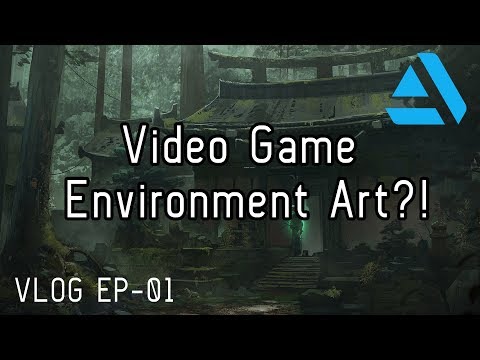 https://youtu.be/fJps8QxOh4s
https://youtu.be/fJps8QxOh4s https://youtu.be/4wziE0AYCoo
https://youtu.be/4wziE0AYCoo https://youtu.be/xC0uL_QQWeY
https://youtu.be/xC0uL_QQWeY https://youtu.be/ieGNMntRV4E
https://youtu.be/ieGNMntRV4E https://youtu.be/LR7s_pFqVWo
https://youtu.be/LR7s_pFqVWo https://youtu.be/jsN0LBgrj14
https://youtu.be/jsN0LBgrj14 PixelMasher
PixelMasher
EMD GP20 Train Locomotive
Train Locomotive I Modeled for a client. You can see more of my stuff here: https://www.artstation.com/manosl
 CgManuil
CgManuil
Re: A huge Soviet electric locomotive for UE 5.
Collect a LOT of references - you will always need more. Study them and break the piece down into conceptually isolated modules. Block the loco out and recursively increase the detail from your blockout, module by module.
You can treat this kind of asset as a composition of smaller assets - this is the way it would have been built in the real world too.
It's probably too early to be thinking about texturing this, but I expect you'll be relying less on trims and more on tileables. I would layer masks over the main chassis and modulate base colour for the body paint, rather than trying to map it to some area on a decal sheet, for example.
Your blockout should help make it clear what will need attention from hand-painting and what can be covered with tileable materials. I expect the bogeys and pantograph sections will need hand painted attention.
I did document my own process working on a similar model here, maybe it can be of some help to you?
 rexo12
rexo12
Re: Trim Sheet question: mouldings and cornices
That flat looking /parallel normals approach has one more huge advantage . You could kill all the extra profile geometry in a next lod and it gives you no shading glitch at all when the lod is switching . It's basically same as Dx11 tessellation/displacement but much more efficient. You can set the switch distance very close to camera because of that.
Re: General advice for a new Lead Character Artist
i've never worked in a corporate setting but I think you are asking mostly for general leadership advice.
there's much written on the subject and probably at some point maybe you had some leaders you thought well of. there is no perfect answer for every situation, but in general if you actually care about the people you are in charge of, things work out.
Dont be afraid to take responsibility for others and get into their business. push some buttons and you'll learn what people respond positively to, negatively, etc. you just have to learn your people. don't try to make people happy, try to incentivize and reward them for being helpful. nobody wants to be treated like a baby, they want to be helpful and respected.
you can be an actual asshole and fake it all, check the right boxes, and be fine too i suppose. nobody really pays attention to anything. you know those types, they ask how you are doing but dont listen to your response. They are doing the 'good leader' things to do you can read in a book. It fools most people so i guess it doesn't matter. I find it much easier to just be honest and actually care. Dont have to remember to do shit that way, it just happens naturally.
if you are better than people at something, make sure you demonstrate it from time to time. If you aren't, just avoid doing it.
If you dont have anything to do, jump in and help the troops. If you dont have time, delegate.
Mostly you only need to provide inspiration and focus. The people can do everything necessary, just have to focus them on the right things at right time. Being in charge does not mean you are above the others in the team, it's just a different position. Somebody has to be free from low level details so that they can see how the team is moving towards the bigger picture goals.
 Alex_J
Alex_J
Sketchbook: EricElwell
Starting a new sketchbook this 2016, as almost all links in the old SB are dead.
National parks studies in reverse chronological order. From CC stock footage at nps.gov (go check it out!)





 EricElwell
EricElwell