The BRAWL² Tournament Challenge has been announced!
It starts May 12, and ends Sept 12. Let's see what you got!
https://polycount.com/discussion/237047/the-brawl²-tournament
It starts May 12, and ends Sept 12. Let's see what you got!
https://polycount.com/discussion/237047/the-brawl²-tournament
Best Of
Re: Epic merging various storefronts to Fab marketplace
ya, UE only! For everything else, Polyhaven and Textures.com are pretty good. I might actually switch over to these other two (as well as make my own) just in case Epic decides to pull a Riccitello. The less strings attached the better
 zetheros
zetheros
1 ·
Re: Learning Diary - Zbrush Sculpting for Characters and Creatures.
Those are really good points of feedback Dabou, now that you mentioned the ears look way too thin indeed, thanks!
I did another stylized head study:

And about the giving up part, I believe there are pros and cons, one thing that I can tell you is that it's been a while since I last updated my portfolio and my computer is filled with eternal WIPs, so sometimes sticking to a project might not be the worst outcome (especially if it's one where you can practice a whole pipeline)..
Talking about whole pipeline, I decided to start another character yet again, and this time I really want to move on from the high poly and study the whole pipeline, creating the clothes were really frustrating and again I almost gave up, but I'm trying to go with a mindset that it doesn't matter if it will look good in the end, what matter for this project is reaching the end.
Here's the progress so far, most of it is still in the blocking stage.

I did another stylized head study:

And about the giving up part, I believe there are pros and cons, one thing that I can tell you is that it's been a while since I last updated my portfolio and my computer is filled with eternal WIPs, so sometimes sticking to a project might not be the worst outcome (especially if it's one where you can practice a whole pipeline)..
Talking about whole pipeline, I decided to start another character yet again, and this time I really want to move on from the high poly and study the whole pipeline, creating the clothes were really frustrating and again I almost gave up, but I'm trying to go with a mindset that it doesn't matter if it will look good in the end, what matter for this project is reaching the end.
Here's the progress so far, most of it is still in the blocking stage.

 RaphaelFabris
RaphaelFabris
1 ·
Re: Baking problem (or understanding-problem?)
I agree, the high poly probably does have sharp edges? They should be beveled so there is something a bit smoother to capture.Fabi_G said:Looks to me like the highpolys edges are sharp, no bevels of any sort, so no detail to bake anyways?
With curved edges, sometimes it`s an option to have more geometry at along the border closely matching the hp, collapsing edges in areas that are less-silhouette defining.
goekbenjamin with sharp edges or ultra-tight bevels, you're basically giving the texture two extreme choices of pixels to choose from, 0 or 255, black or white, this face or that one. It's very bi-polar. But with a softer bevel, it gives you a range of values to soften the gradient. So absolutely bevel your high poly and apply smooth edges to everything and subdivide it.

1) You need a supporting loop around the edge of the bool, on the high poly so it sub divides and smooths well, but I would add it to the low poly also so it gives you a few anchor normals near the edge to help the gradient form. Otherwise your next nearest normal is on the oppoite side of the object, across a LOOONNG polygon.
It looks like this loop was missing and instead you just set the smoothing to hard. So yea, don't be lazy =P
2) Like Eric pointed out, you're only using a handful of pixels to capture some pretty complex curved details. Your texture is 2048 but you're only using maybe 32 pixels. Maybe stack and offset some shells so you can take more advantage of the UV space? You're only using half the sheet, so why not scale things up?
3) I would probably weld (3) to all of the (2)'s and make a giant T out of your shells and then weld the boxes to the T that way you have as few open edges as possible. Also increase your padding to the moon and give your shells more space from the edges of the layout, you should never go right up to the boarder of the texture, leave yourself some space otherwise "the void" will bleed into your open edges and onto your faces.
4) You can also add another loop farther back were the normals would be pretty consistent and should bake seamlessly. You can break off that large island and scale it up to capture that corner better, like Eric suggested. This will throw off your texel density and introduce a seam across those faces, but if that corner is really important, it might be worth it. I would do that as a last resort, if everything above was still failing.
5) I REALLY don't like that corner (very lazy modeling) that came from the pole at the top of the boolean'ed sphere and it is making a triangulated mess. I would have made a squad-sphere (cube + subdivide with smooth) and then snap and bool that, into the corner. It keeps everything quad'ed lowers the poly count and smooths and bakes better.

If it was a more complex object and it would take a significant amount of time to remodel, I might leave it alone if it looked decent after textures were applied, but on something this simple, dude... do it right.
2 ·
Re: Baking problem (or understanding-problem?)
Also here's another tip for hard-surface meshes which is another good technique to learn, called face-weighted normals. This can entirely replace normal mapping in some cases, and it can be used in conjunction with normal mapping if that's needed.
I just wrote this up for a client, might help you...
For fast real-time rendering and small file sizes, it is best to use as few vertices as possible while maintaining necessary detail.

Flat surfaces with smooth bevels.
Each vertex of a 3D surface has one or more "vertex normals" which contribute to the shading (shown below in green). These normals can be manipulated with tools in 3ds Max, Blender, Maya, etc. and the modified normals are supported in most game engines.

Bevels can be added, and vertex normals can be adjusted for clean shading.
Left to right in the image above:
With this technique, the transitions in smooth shading are confined to the beveled faces of the model, resulting in clean well-ordered shading with a minimal number of vertices. Face-weighted normals are a good choice for flat surfaces with curved bevels along the edges to create the illusion of rounded bevels but using very few vertices.We have more about this technique here on our wiki: http://wiki.polycount.com/wiki/Face_weighted_normals
I just wrote this up for a client, might help you...
Modeling with Face-Weighted Normals
For fast real-time rendering and small file sizes, it is best to use as few vertices as possible while maintaining necessary detail.

Flat surfaces with smooth bevels.
Each vertex of a 3D surface has one or more "vertex normals" which contribute to the shading (shown below in green). These normals can be manipulated with tools in 3ds Max, Blender, Maya, etc. and the modified normals are supported in most game engines.

Bevels can be added, and vertex normals can be adjusted for clean shading.
Left to right in the image above:
- Simple geometry with face-aligned vertex normals (flat shading).
- Vertex normals averaged across neighboring faces (smooth shading).
- Bevels added.
- Vertex normals weighted to align with the largest faces.
With this technique, the transitions in smooth shading are confined to the beveled faces of the model, resulting in clean well-ordered shading with a minimal number of vertices. Face-weighted normals are a good choice for flat surfaces with curved bevels along the edges to create the illusion of rounded bevels but using very few vertices.
 Eric Chadwick
Eric Chadwick
6 ·
Re: How The F*#% Do I Model This? - Reply for help with specific shapes - (Post attempt before asking)
Understood. Here’s my attempt at it so far. I tried to keep it as procedural as possible. Hopefully it will inspire someone to find a simpler method, but it should be workable as is. Unfortunately, I’m a 3ds Max user, but I hope this provides some ideas on how to apply it in Blender.Justo said:It's based on a very stylized concept I cant share - it isn't meant to go for a realistic look for sure. I think the Target example that's provided gives an accurate idea of the goal here though. Just getting the general loop flow to be accurate would be enough, no need to start modeling things.

2 ·
Re: The Bi-Monthly Environment Art Challenge | September - October (92)
Late is still good for practice:D I think a lot of us seem to have found matching scale and ratio challenging, but you're off to a good start. It would be helpful to see a figure or two in there to see how objects relate in scale. Some of the objects on the floor would be helpful to see in the blockout too to help understand the depth in the scene - like the cable cover (if that's what it is?) near the front and the cables and even rectangles for the bits of paper leading inwards.Zein said:Hi , this is the first time for me here i think i am kinda latei picked up the first hardsurface environment , this is the block out i have hard time to achieve the same scale and ratio ,
I'd say watch out for the tangent between the table and box in the middle of the room also (maybe that's being too picky at this stage). It's a little hard to read if the middle box is touching the floor too.
 crowlena
crowlena
1 ·
I made a new SpeedTree/TreeIt Alternative for Beginners/Hobbyists
Hi all,
Just here to show off what I have been making during my summer break. To be clear I think both SpeedTree and TreeIt are excellent pieces of work but there is a lot to take in at first glance. I wanted to create my own Tree Generator that you can jump right into and use right away. I took the super lightweight approach with this one. This is what I came up with I hope other developers/artists find a use for it just like I did
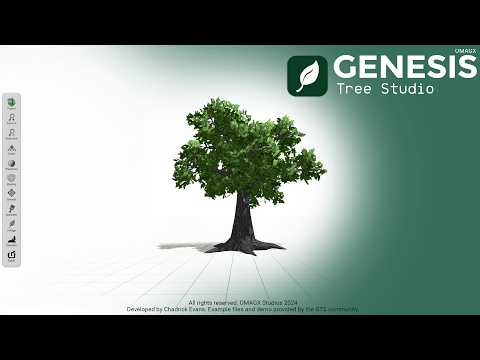 https://youtu.be/rrMMPCxBWJQ?si=kFM3H1enOW23TPY8
https://youtu.be/rrMMPCxBWJQ?si=kFM3H1enOW23TPY8
Has the following features:
also has a Leaf/Foliage Texture Atlas if that's the primary thing you're looking to do (Drag & Drop as well)




Just here to show off what I have been making during my summer break. To be clear I think both SpeedTree and TreeIt are excellent pieces of work but there is a lot to take in at first glance. I wanted to create my own Tree Generator that you can jump right into and use right away. I took the super lightweight approach with this one. This is what I came up with I hope other developers/artists find a use for it just like I did
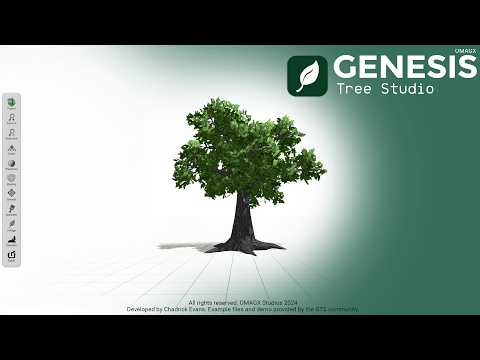 https://youtu.be/rrMMPCxBWJQ?si=kFM3H1enOW23TPY8
https://youtu.be/rrMMPCxBWJQ?si=kFM3H1enOW23TPY8Has the following features:
- Built-in UV Editor
- Drag&Drop Branch Creation/Extension
- Foliage Generator
- FBX Exporter with LOD Parameters
- Vertex Normal Editor for Foliage
also has a Leaf/Foliage Texture Atlas if that's the primary thing you're looking to do (Drag & Drop as well)




 ChadrickEvans
ChadrickEvans
4 ·
Sophie crying for her bird
Sophie 🔴
Sophie is sad about the death of her bird... who killed her bird??
🔹We are happy to release another of our personal artworks as a team..
🔶 Credit:
🔹 Concept: Sophie Medvedeva
🔹Character Modeling: Naghi Hamidi
🔹 Environment Modeling: Shayan Afshar
🔹 Character Grooming: Hajar Amin
🔹Bird Grooming: Erika Ayame
🔹 Texture-Lookdev-Lighting-Comp: Pejman Rajabi
🔶In this artwork, we used the @pixarsrendermanfor the Lookdev and lighting process and we are very satisfied with the result.
RENDERMAN Adobe Substance 3D Maxon
👉 more images : https://www.artstation.com/naghi_hamidi








Sophie is sad about the death of her bird... who killed her bird??
🔹We are happy to release another of our personal artworks as a team..
🔶 Credit:
🔹 Concept: Sophie Medvedeva
🔹Character Modeling: Naghi Hamidi
🔹 Environment Modeling: Shayan Afshar
🔹 Character Grooming: Hajar Amin
🔹Bird Grooming: Erika Ayame
🔹 Texture-Lookdev-Lighting-Comp: Pejman Rajabi
🔶In this artwork, we used the @pixarsrendermanfor the Lookdev and lighting process and we are very satisfied with the result.
RENDERMAN Adobe Substance 3D Maxon
👉 more images : https://www.artstation.com/naghi_hamidi








 Naghi
Naghi
2 ·
Re: Looking for retro games with an old rigging technique
poopipe said:Quake 3 took a hybrid approach with the torso, head and legs being separate skinned meshes.
quake and quake2 were just canned vertex animation iirc
That's interesting. So by the time there were full 3D games on the PC, they'd either go with full skeletal animation or MD2-style vertex animation. There probably wasn't an intermediary period of PC games where they'd use this "hierarchical node animation with the segmented meshes" as we saw in consoles.
The earliest example of a PC game with an animated 3D character that I can think of is Alone in the Dark (1992), but even that used a full body mesh, not segmented. The animation method they used is described in this GDC post-mortem (timestamped): https://www.youtube.com/watch?v=c2lgEyNaop4&t=1251s
I think because that time period (1992 ~ 2000) had the PC always being more powerful than the latest console, it could handle the cost of doing soft skeletal animation -- the act of transforming a vertex by the bones / matrices that it's assigned to, and then doing a weighted sum of the transformed positions to get the final position that the vertex should have on that frame (skeletal AKA skinned animation, as described in here)
I think segmented mesh animation was a performance limitation, not stylistic choice, so since the target PCs could handle skeletal animation already, the programmers would go with that. That's why we can't find many PC games with this type of character animation.
I think segmented mesh animation was a performance limitation, not stylistic choice, so since the target PCs could handle skeletal animation already, the programmers would go with that. That's why we can't find many PC games with this type of character animation.
2 ·





 A little bit more light sketching while I'm still recovering.
A little bit more light sketching while I'm still recovering.