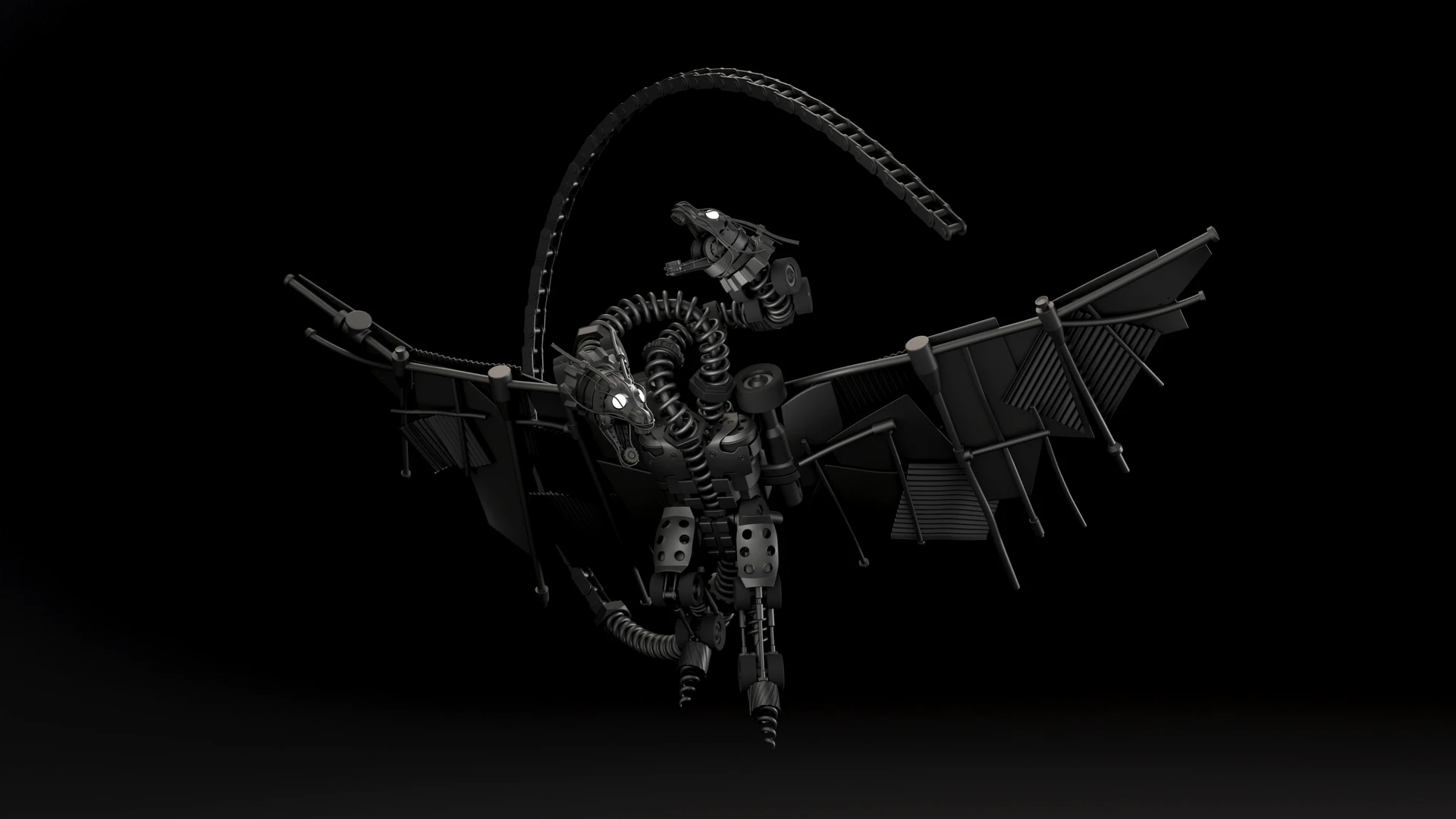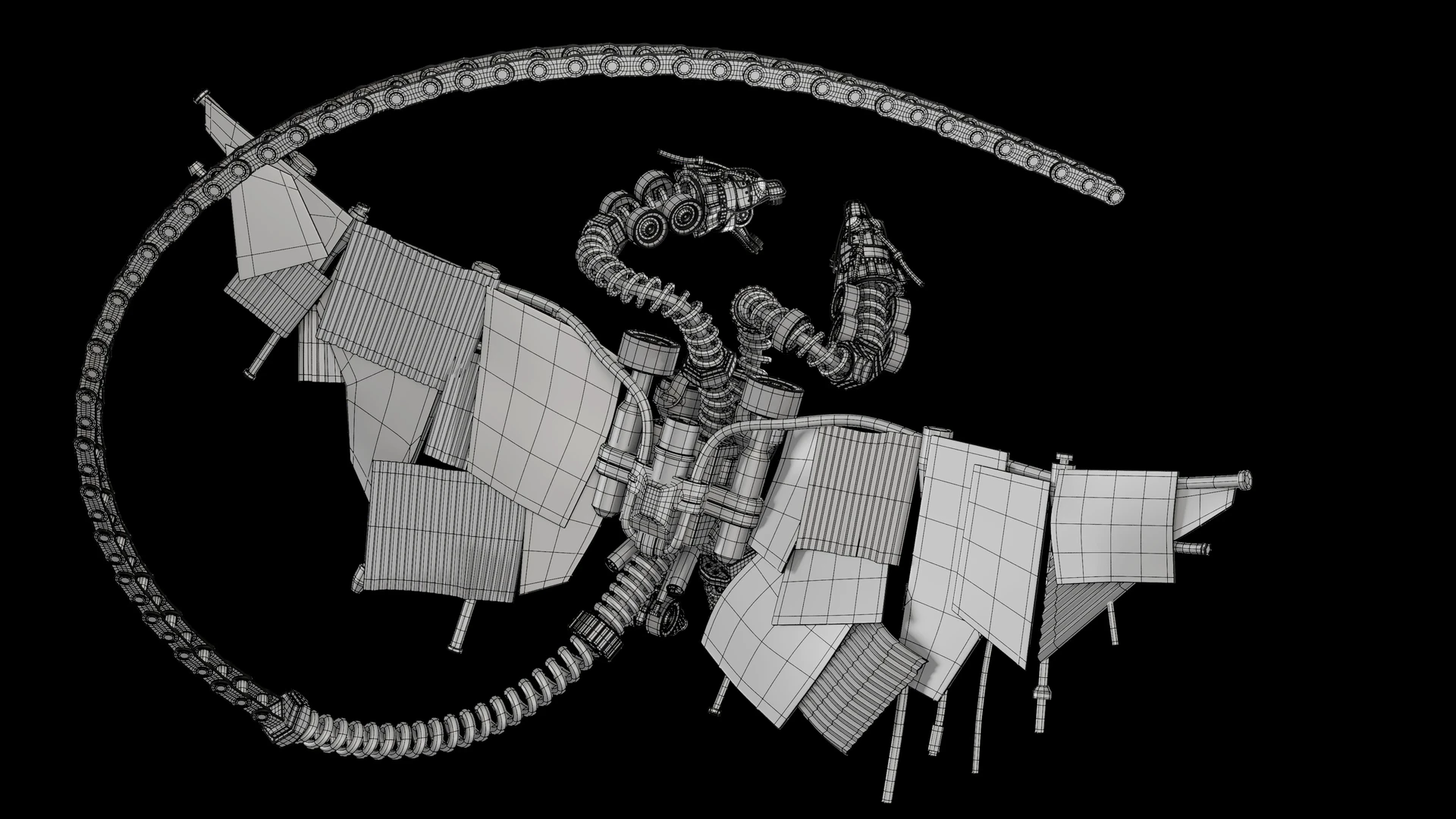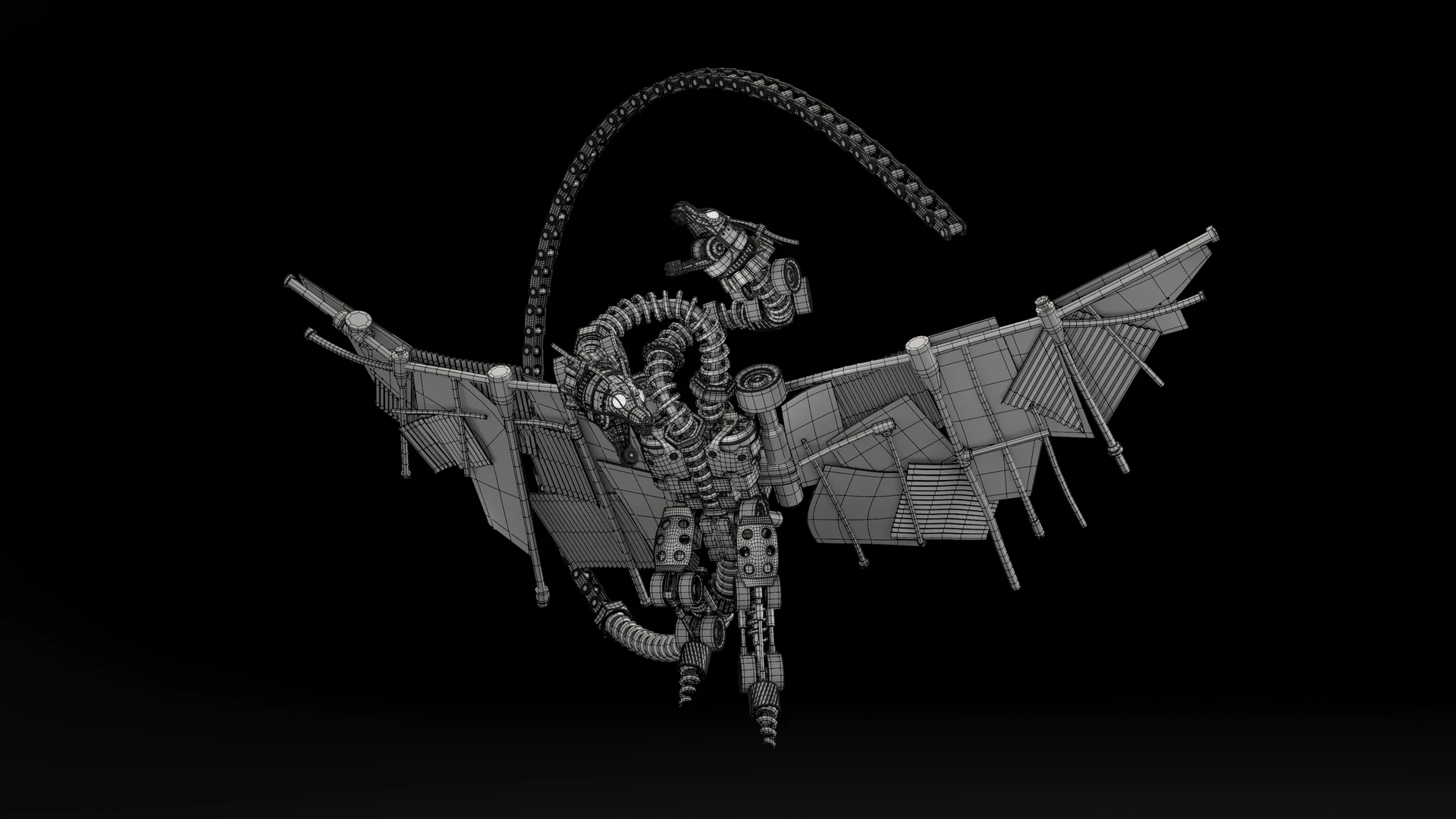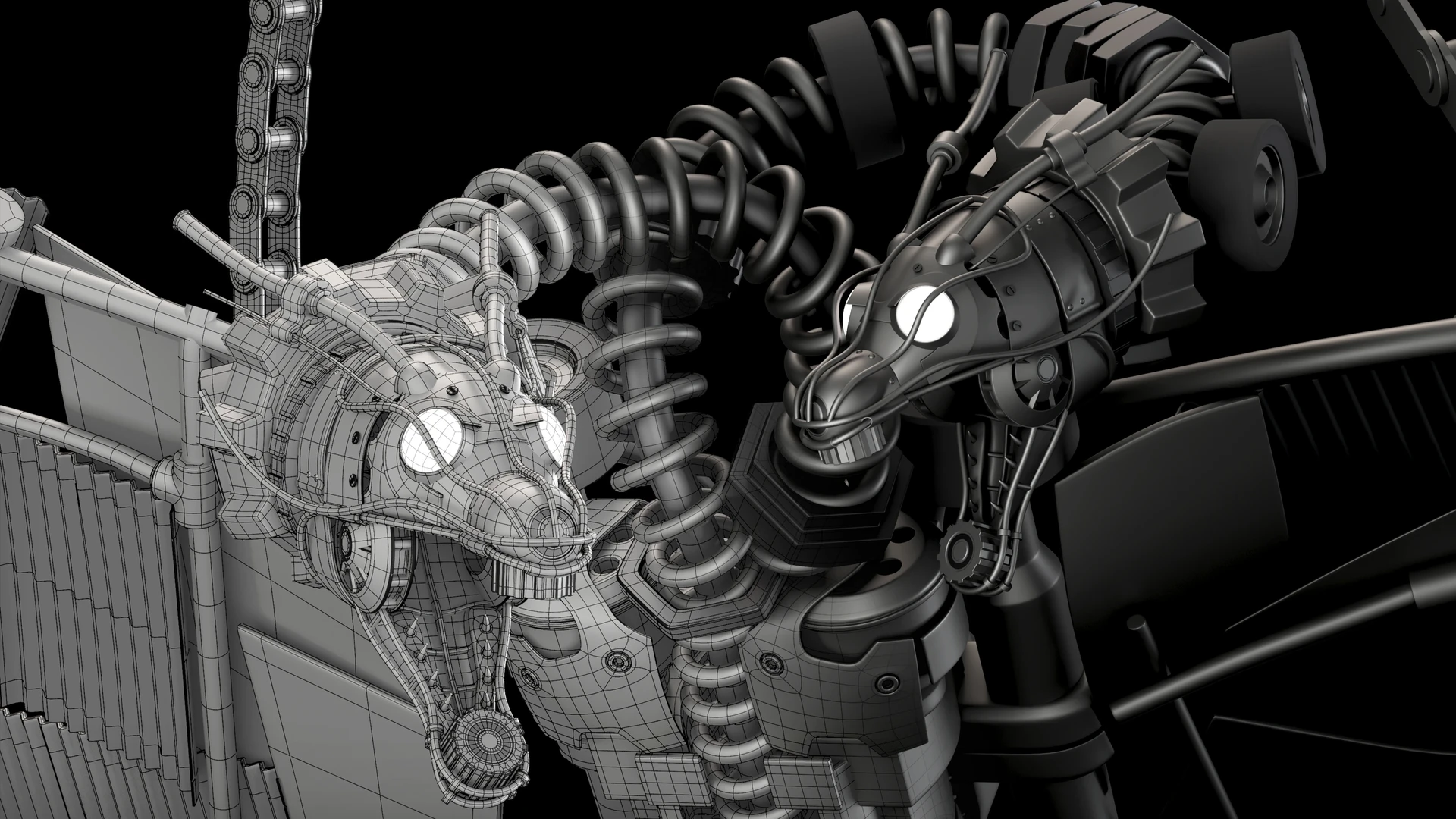The BRAWL² Tournament Challenge has been announced!
It starts May 12, and ends Oct 17. Let's see what you got!
https://polycount.com/discussion/237047/the-brawl²-tournament
It starts May 12, and ends Oct 17. Let's see what you got!
https://polycount.com/discussion/237047/the-brawl²-tournament
Best Of
Re: What made you feel good today?
I went for a walk about in a place called highgate cemetery in London, I know its a bit morbid but its a very interesting place, I saw some feral parakeets which are growing in number, they definitely give London wild life a touch of colour, lol! 
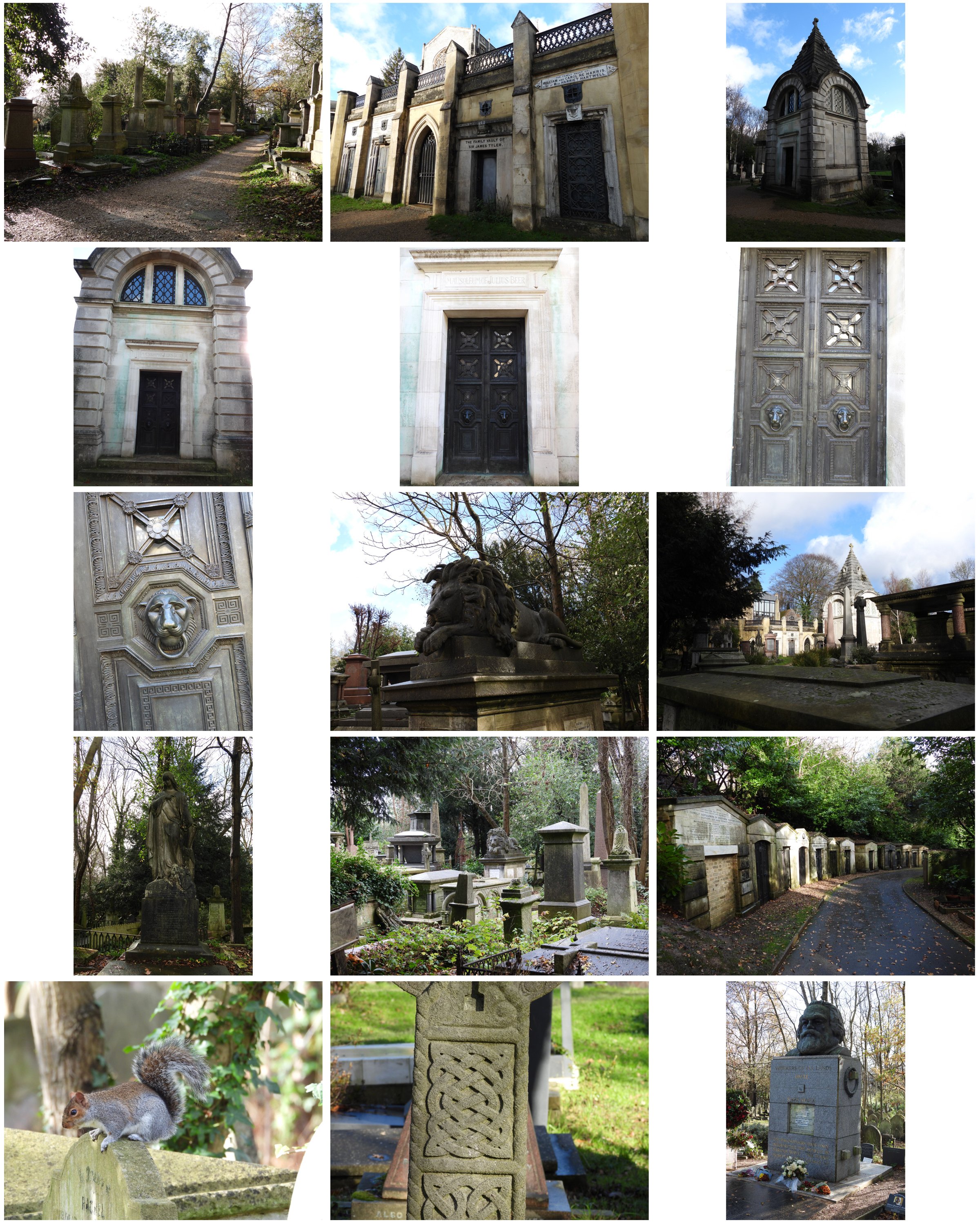
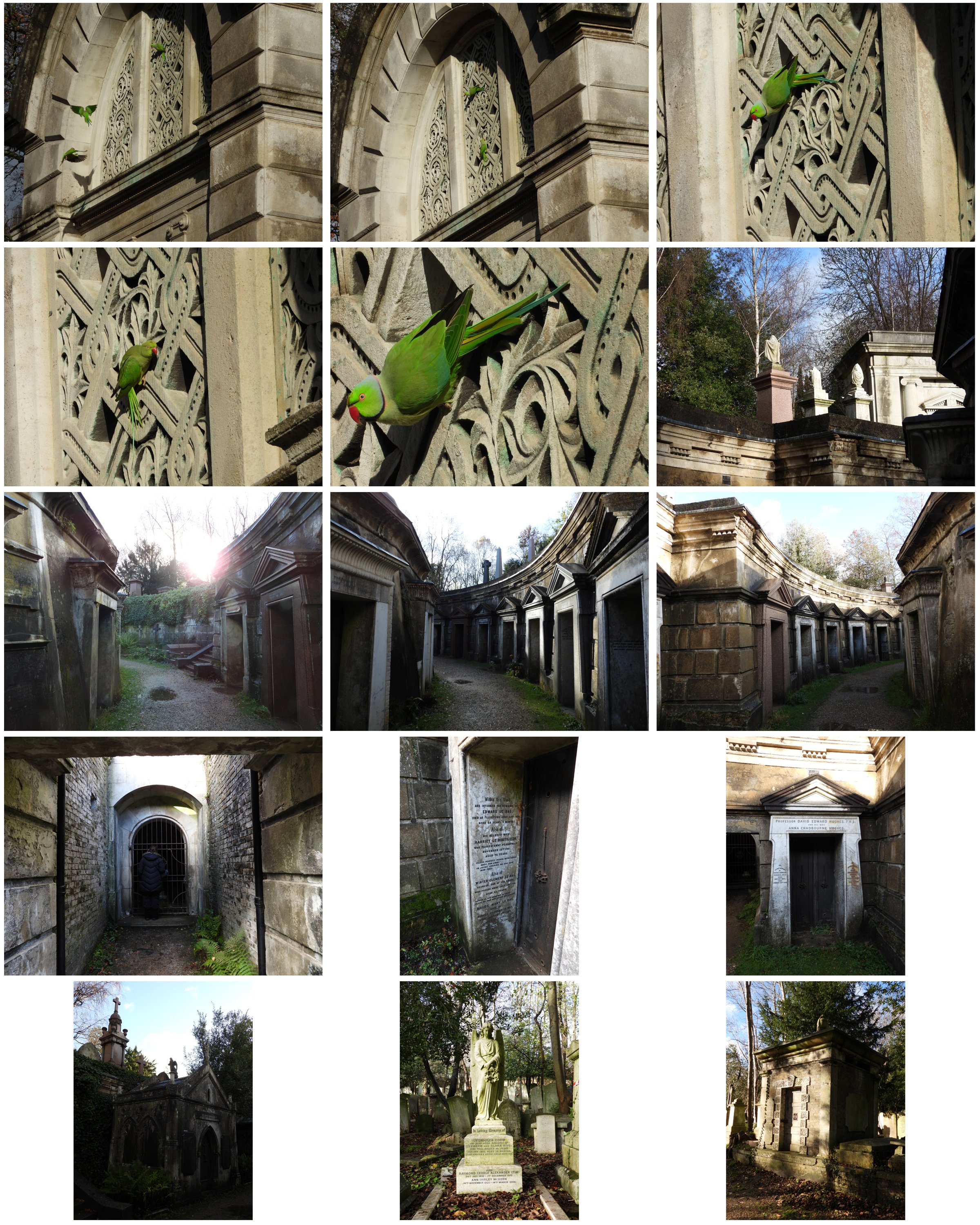
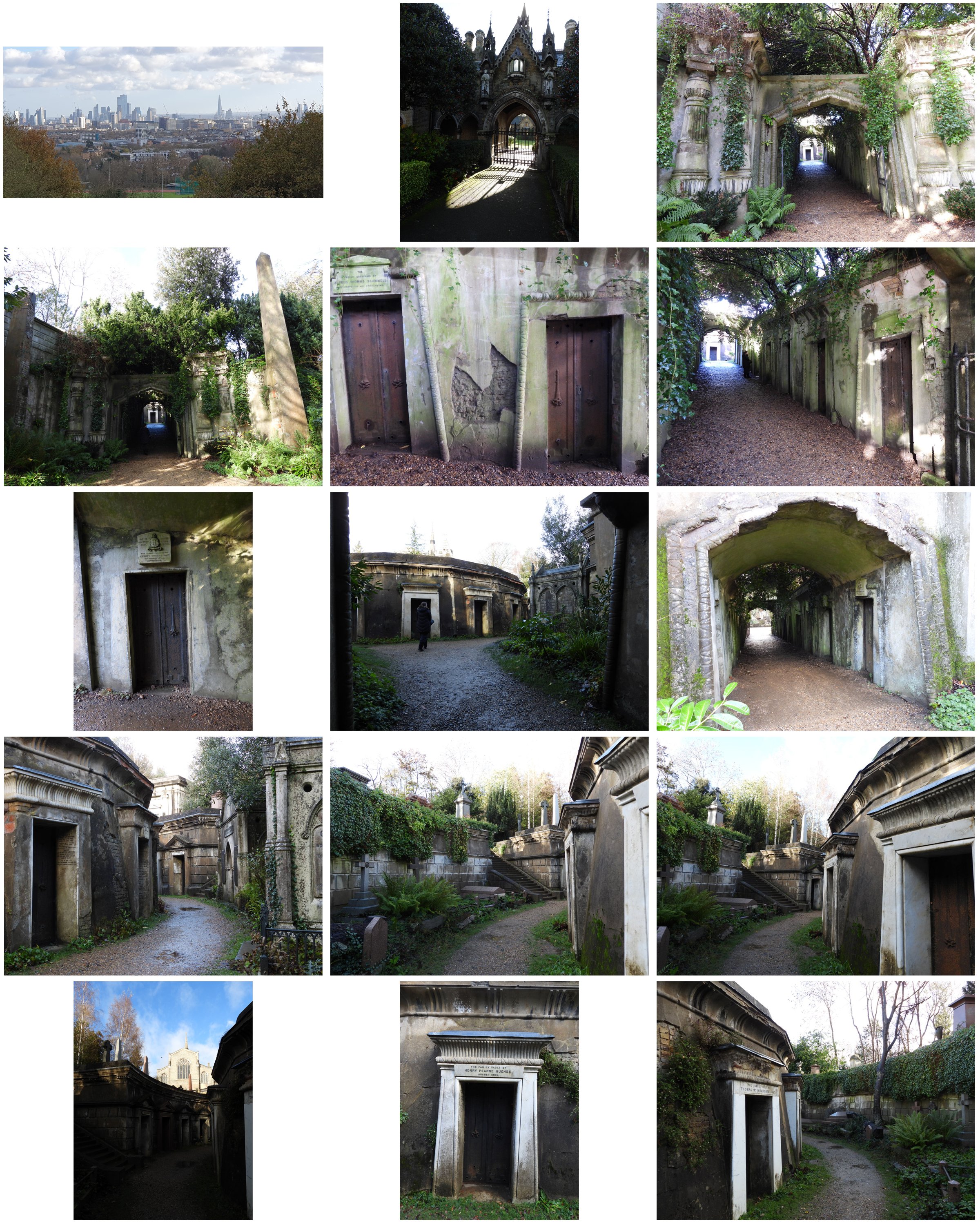




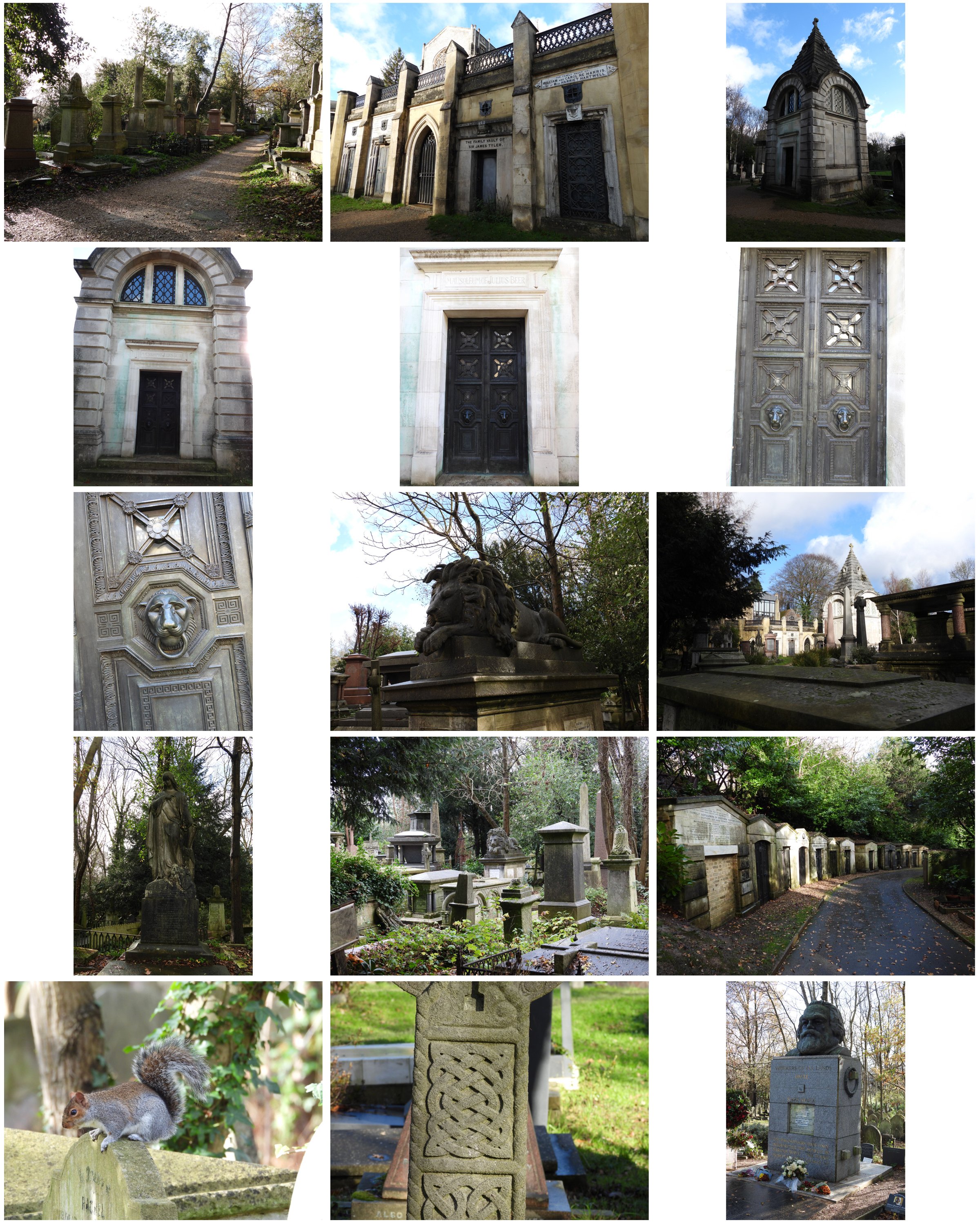
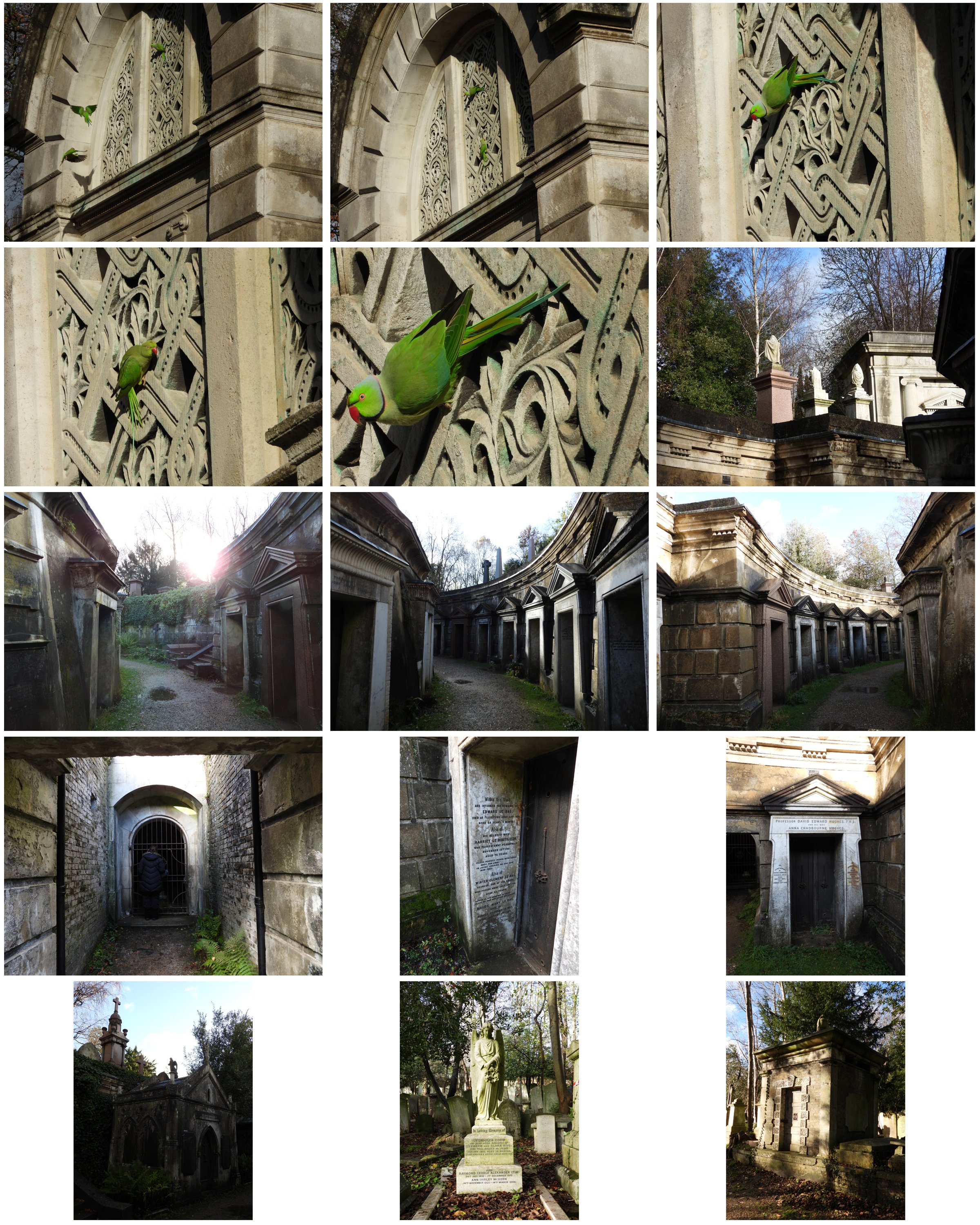
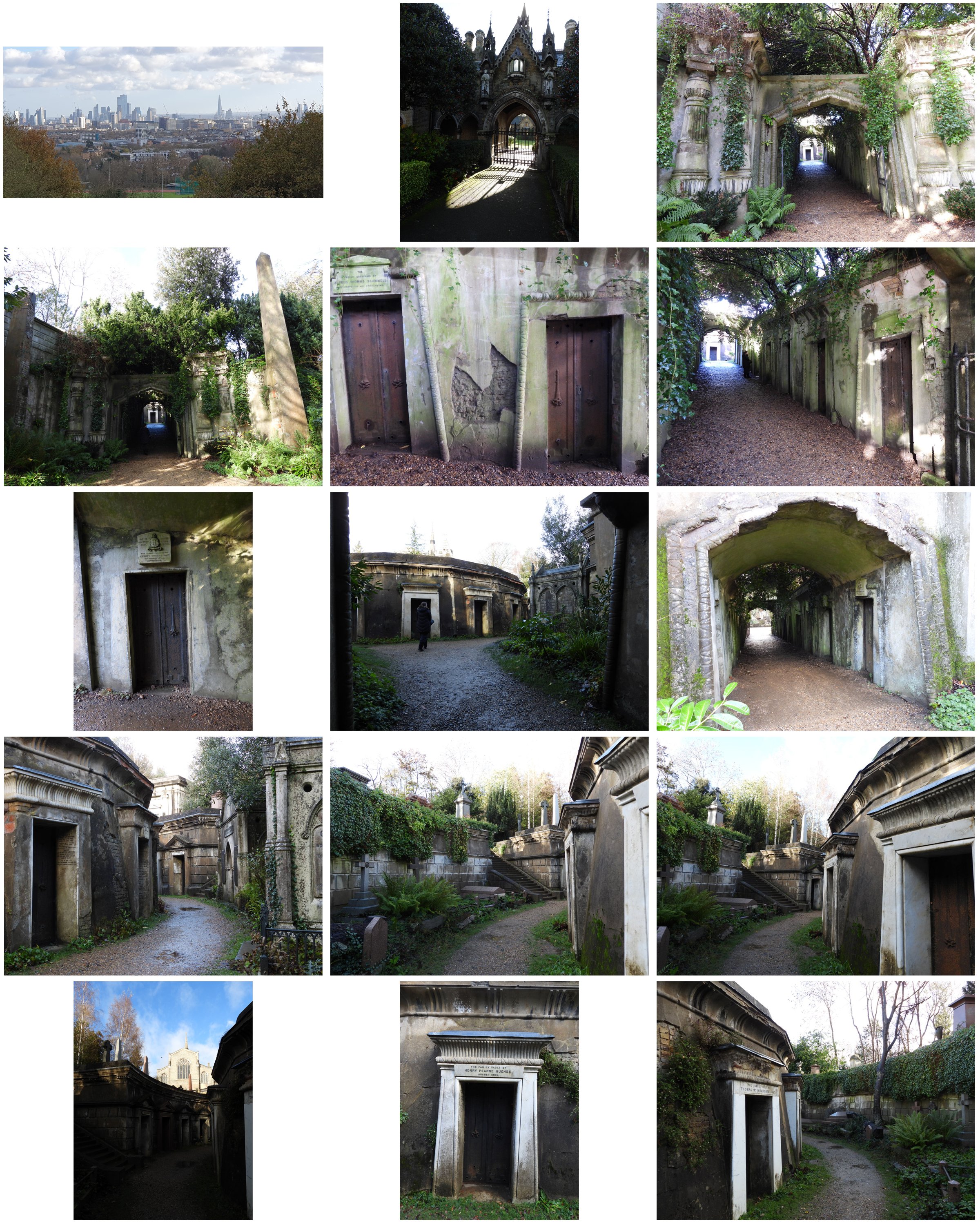




 littleclaude
littleclaude
4 ·
Re: The Bi-Monthly Environment Art Challenge | November - December (99)
Hi folks I'm back! Took a break because of Thanksgiving.
I got to the texturing part finally! I'm running into some issues though. This time I focused mostly on the base of the model, I used a Smart Material to start off and added some of my own things in there and tweaked things a bit. Added color variation and a subtle height map with some bumps, as well as AO.


I also added some decals and normal details like the rivets and screws. I want to add even more dirt/grime to this.


I got some artifacts in the bake and I'm not sure how to fix them. They're not particularly egregious but if I can prevent them from happening again, that would be great, so if anyone has any tips on baking, please send them my way!

I added another smart material that I plan on modifying to the canisters, but didn't get a chance to tweak them. Overall I spent about 3 hrs within the texturing process so far. A lot of that time was spent playing with the brushes, decals, and trying to figure out the vertex colors thing.
I used vertex colors but forgot how to use them while texturing... *sigh* I'll just have to go have a look at the tutorial again.
Unfortunately I told myself I wouldn't spend longer than a week on this project and thus, I will have to stop this here for now. I got frustrated with the textures and realize I have to recap the tutorials I watched, so I can jump in again. However, I really need to move on to a different project as of now. BUT I WILL BE BACK and finish this, I'm literally so close to finishing it, how could I not? I'll probably have to give updates on a separate thread once this one closes for the challenge.
Anyway, cheers to all those working on the challenges! (I think just you @Fabi_G and me?)
I got to the texturing part finally! I'm running into some issues though. This time I focused mostly on the base of the model, I used a Smart Material to start off and added some of my own things in there and tweaked things a bit. Added color variation and a subtle height map with some bumps, as well as AO.


I also added some decals and normal details like the rivets and screws. I want to add even more dirt/grime to this.


I got some artifacts in the bake and I'm not sure how to fix them. They're not particularly egregious but if I can prevent them from happening again, that would be great, so if anyone has any tips on baking, please send them my way!

I added another smart material that I plan on modifying to the canisters, but didn't get a chance to tweak them. Overall I spent about 3 hrs within the texturing process so far. A lot of that time was spent playing with the brushes, decals, and trying to figure out the vertex colors thing.
I used vertex colors but forgot how to use them while texturing... *sigh* I'll just have to go have a look at the tutorial again.
Unfortunately I told myself I wouldn't spend longer than a week on this project and thus, I will have to stop this here for now. I got frustrated with the textures and realize I have to recap the tutorials I watched, so I can jump in again. However, I really need to move on to a different project as of now. BUT I WILL BE BACK and finish this, I'm literally so close to finishing it, how could I not? I'll probably have to give updates on a separate thread once this one closes for the challenge.
Anyway, cheers to all those working on the challenges! (I think just you @Fabi_G and me?)
 fairlyBread
fairlyBread
4 ·
Re: Stylized Stubby Flintlock Pistol (WIP)
Where it all began.
This model started as an entry for a fun one week Blender challenge at uni, themed "Pirates".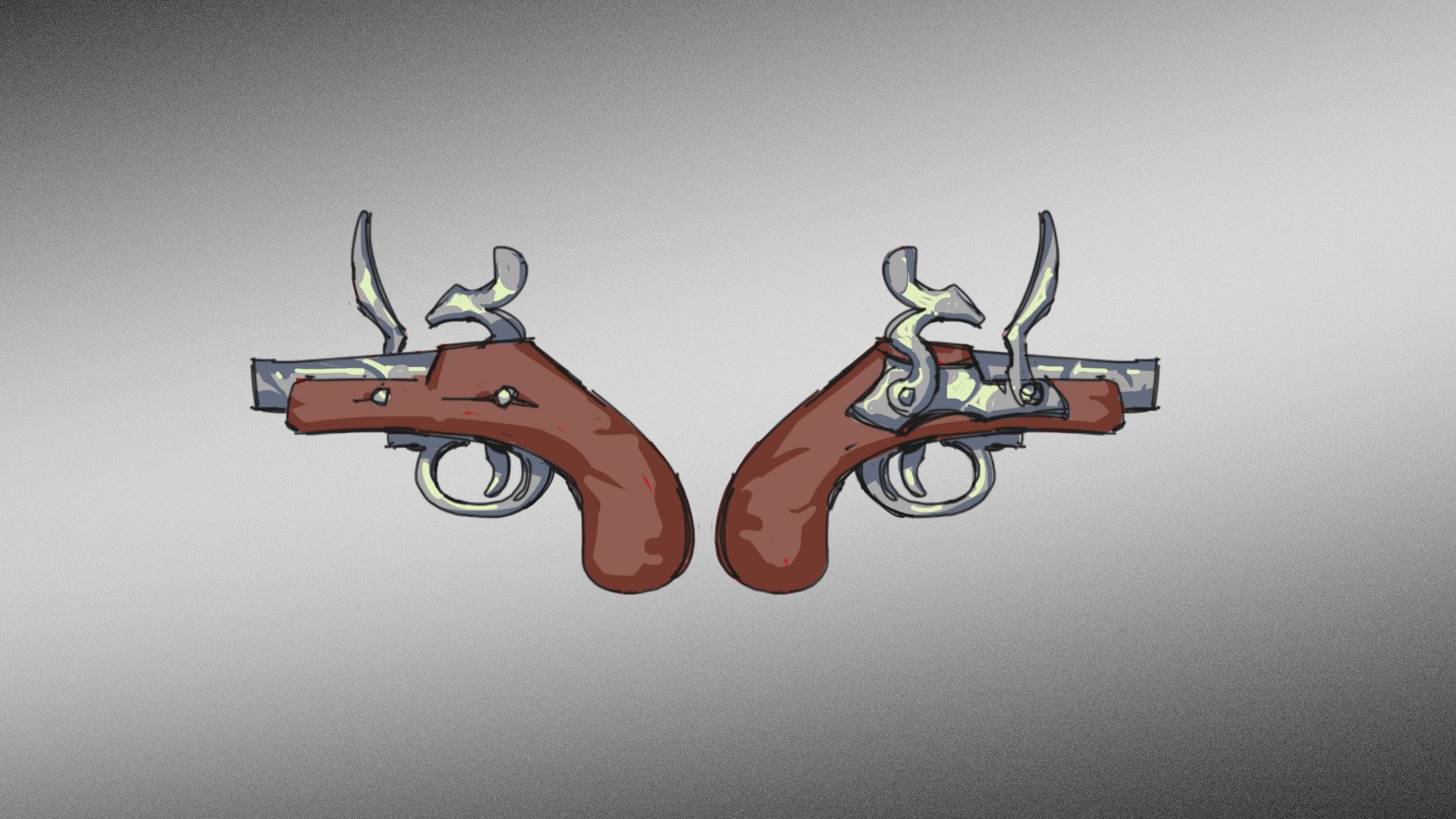
My initial concept-art.

The final render for the challenge, with a bevel modifier on it for a quick'n'dirty mid-poly.

The low-poly model.
 domfiglhuber
domfiglhuber
3 ·
Re: The Bi-Monthly Environment Art Challenge | November - December (99)
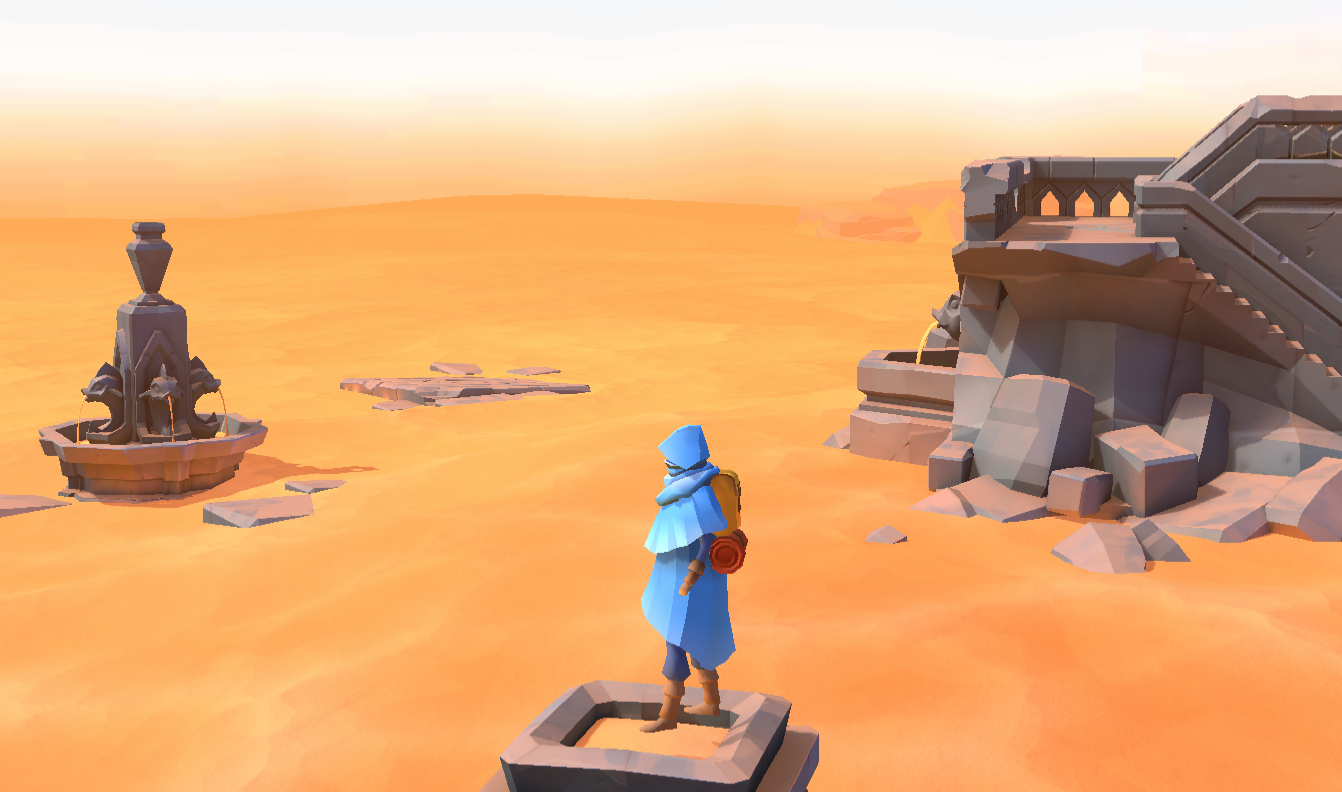
@Fabi_G
I checked out your latest build! I love the the footsteps! Nice detail.
Oh and the polycount shoutout!

It was a pleasure to be in this challenge with you. Great work and good luck out there in the pixelated world!
 fairlyBread
fairlyBread
5 ·
[WIP] Stylized Island (for portfolio)
Hey whats up Polycount,
I’m working on a portfolio piece — a stylized island environment. (inspiration, sea of thieves) I’ve been focusing on blockout, and overall playability for the past couple of days. scaled to SoT
I’d love feedback on:
Shot composition (do any of these even look ok) I feel like im going crazy or missing something. not sure how to shoot an island for presentation in a portfolio.
Focal points & balance advice?
Here are some quick view port screenshots. Any thoughts while I get to modeling would be super helpful!
I just seam to be lost in the sauce of shooting an island ( anything else that sicks out? let it rip please! )
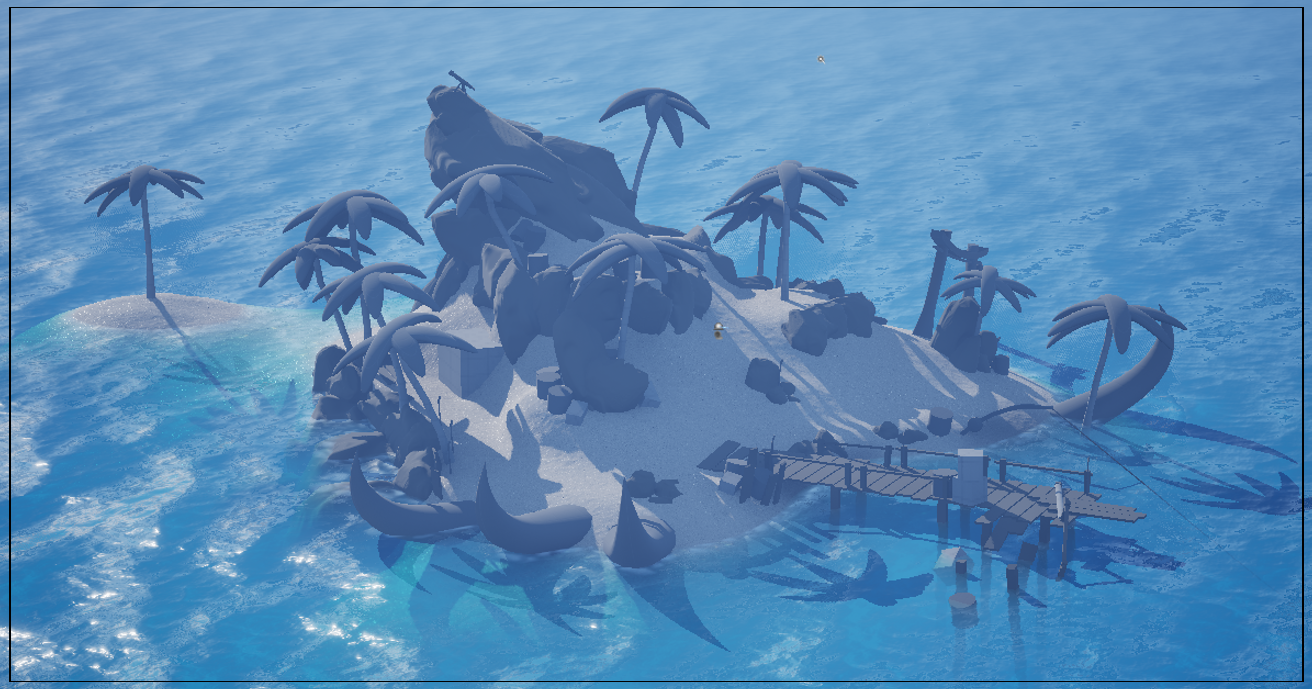
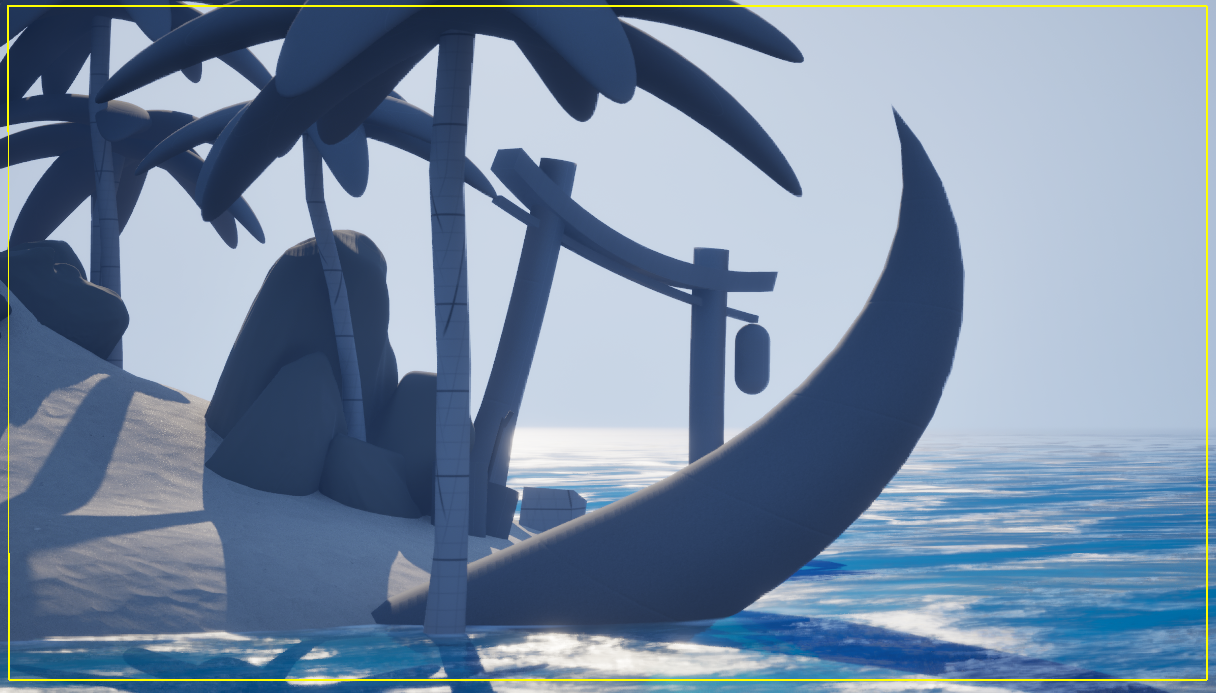


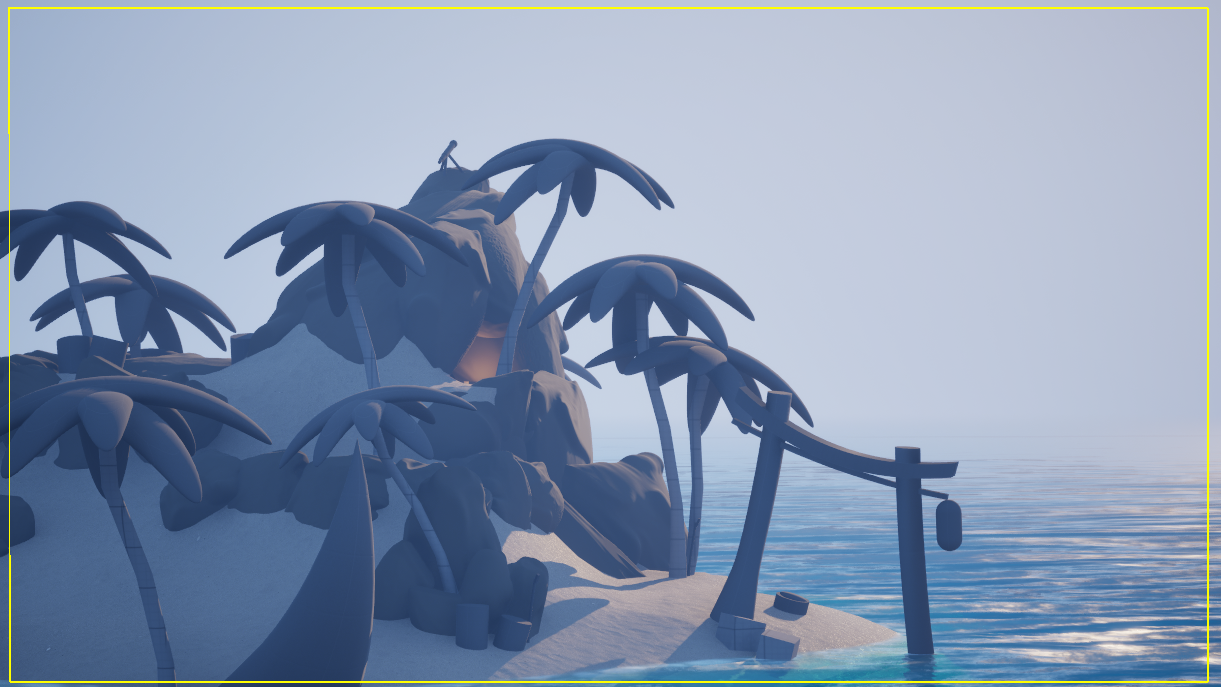

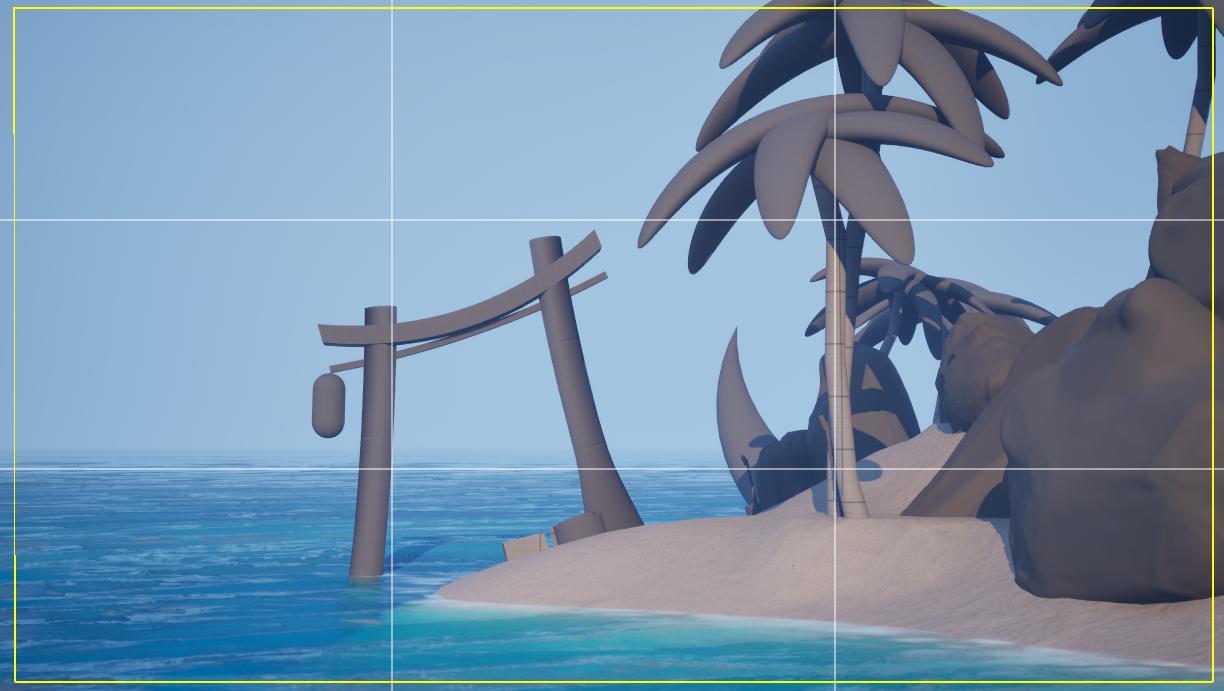
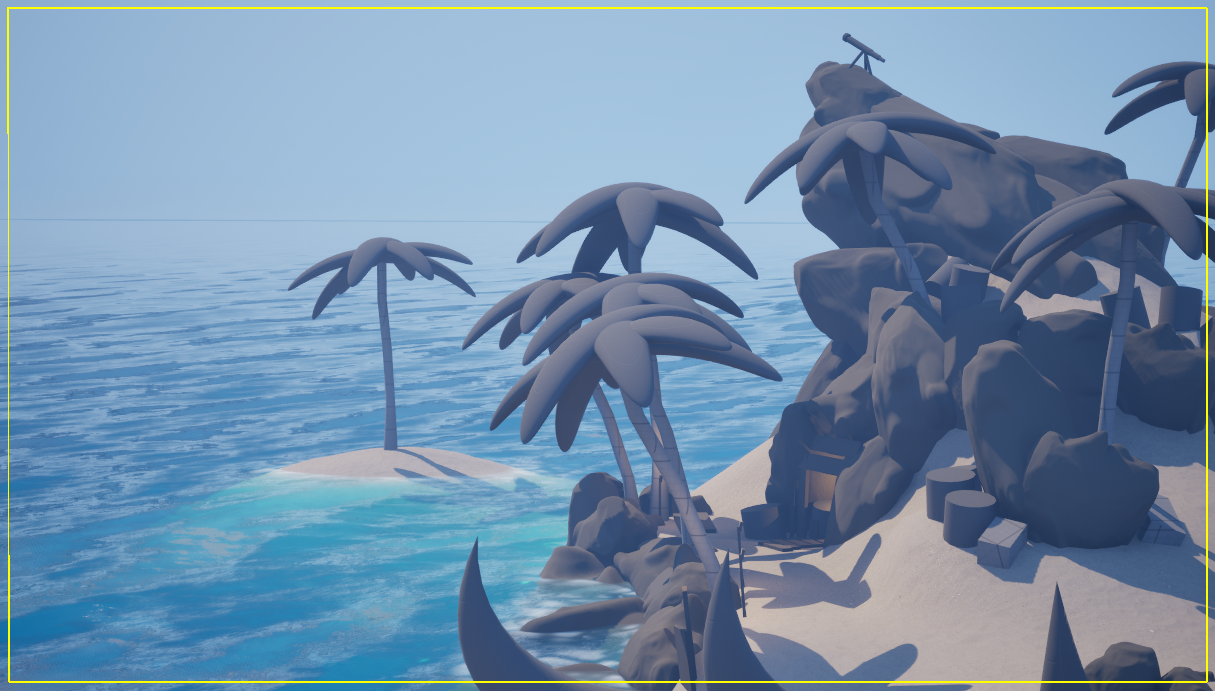
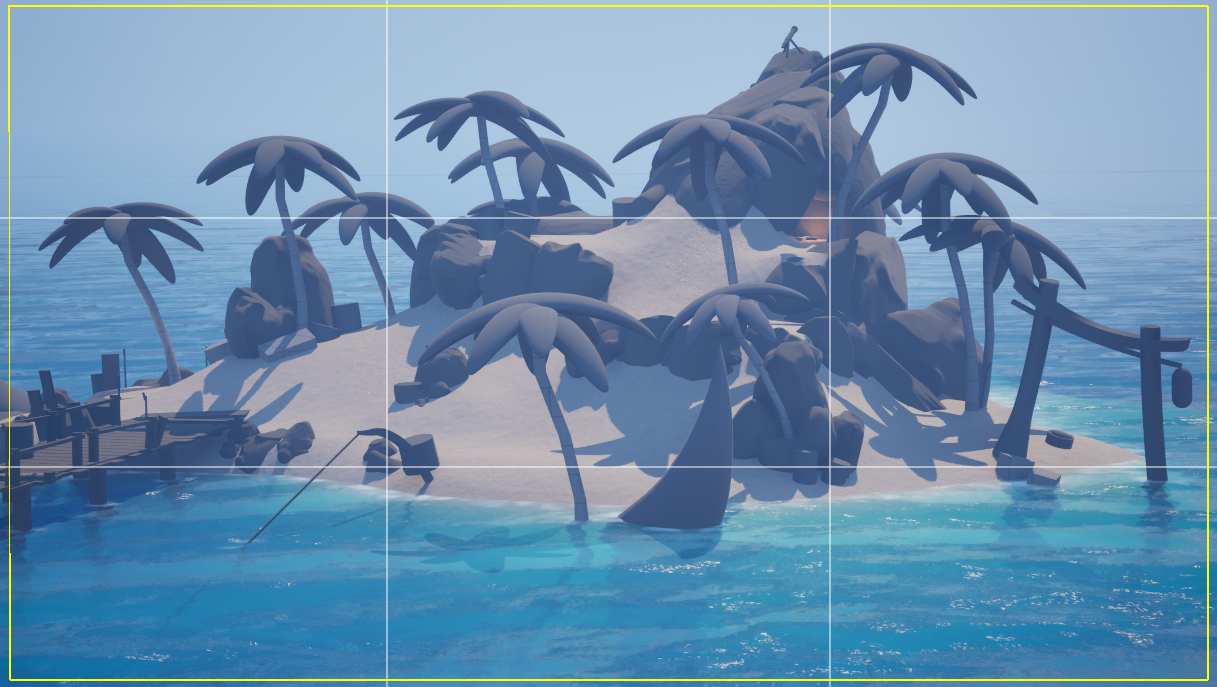
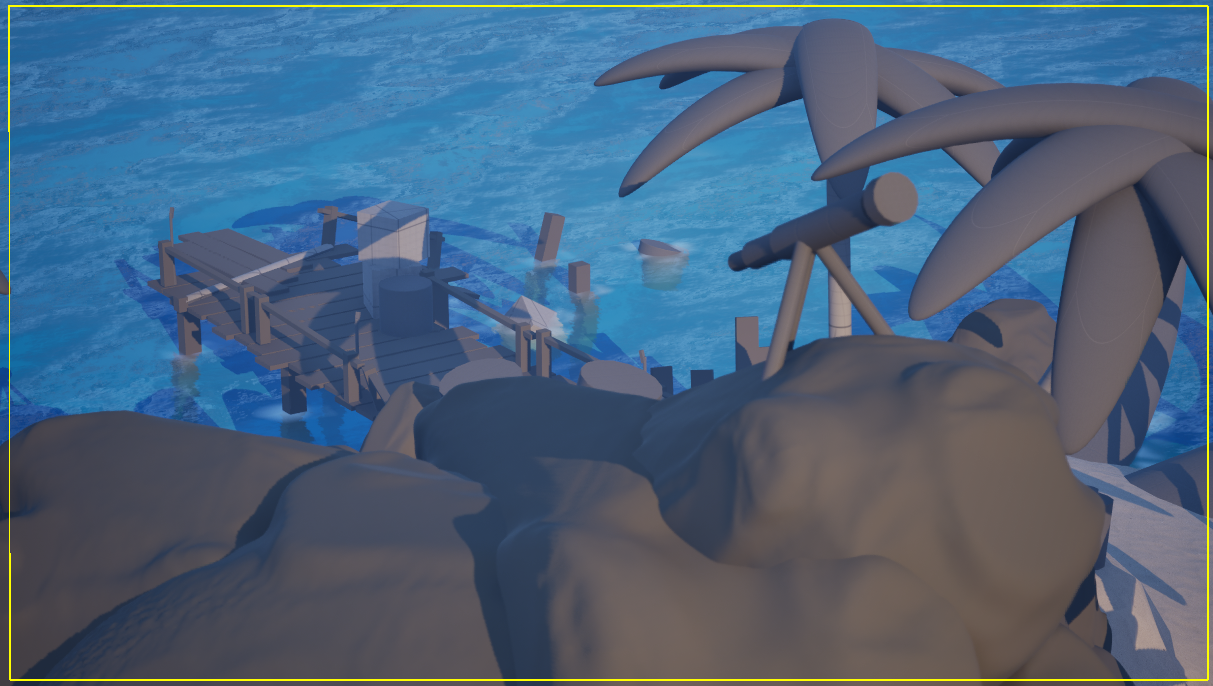
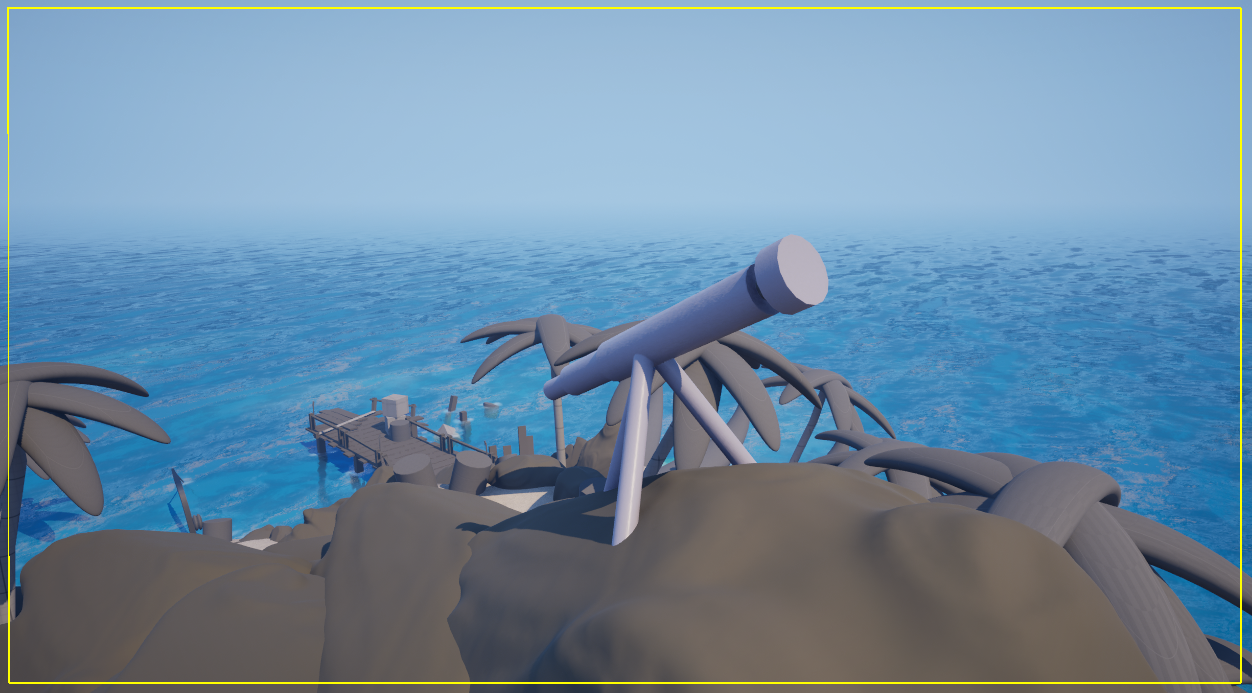
Thank you a ton!
 HolySour
HolySour
3 ·
Re: Azimuth Cold - FPS game visual prototype
Made basic setup in UE5, added pick up and inspect animations.
some polishing required, but for now I am moving forward
 Sigmatron
Sigmatron
4 ·
Re: The Bi-Monthly Environment Art Challenge | November - December (99)
Thanks for pointing this out Eric  didn't fix this in the latest build yet, but it's on my list!
didn't fix this in the latest build yet, but it's on my list!
Two screenshots of the latest build:


Some notes on what I did:
Footsteps
Two screenshots of the latest build:


Some notes on what I did:
Footsteps
Get spawned by an animation event. At first I applied them as decals, but when I used some displacement on the sand, the displacement wouldn't get taken into account, the footsteps essentially disappearing. Possibly there is a setting/ way to make it work. However the approach I took then, was to place another camera above the play area and assigned a render texture to render to. Then, I spawned footsteps with a grayscale texture, which would blend to white over time. In the sand material, I input the render texture, convert it to a normal map, which is combined with the base normal map. Probably there are smarter/ more performant solutions I yet have to discover :P
Cloth movement
Since I couldn't get the cloth sim look stable in build (and painting the cloth mask was a pain, broke whenever I updated the mesh), I opted to just add some subtle movement by displacing the mesh some vertically, limited by vertex color mask.
Bounce light from sand
While I increased the indirect lighting contribution of the main lights, the bounce-light felt too subtle. I added some more by placing some area lights below the sand and added a 'bakery light mesh' component to the sand skirts. I also added another non-shadowcasting directional light, just affecting the figure to light it up from below, as light was reflected from the sand. I first tried doing this effect in the shader, but couldn't make it look good. For the sand material, blended in a macro texture to lessen visible tiling (well, it's same texture with a different UV scale) by a sphere mask from camera pos. Switching between two radius values based on what camera is active.
Light source
Added a light-source emitting a blueish light. It has a non-shadowcasting component just affecting the figure and a baked component for the static environment. Created a simple sprite sheet in Photoshop, to be used by a particle system.
What do I want to do next? Flesh out the area around the light, add some moving/ flowing/ falling sands elements, improve structures, improve figure.
Bounce light from sand
While I increased the indirect lighting contribution of the main lights, the bounce-light felt too subtle. I added some more by placing some area lights below the sand and added a 'bakery light mesh' component to the sand skirts. I also added another non-shadowcasting directional light, just affecting the figure to light it up from below, as light was reflected from the sand. I first tried doing this effect in the shader, but couldn't make it look good. For the sand material, blended in a macro texture to lessen visible tiling (well, it's same texture with a different UV scale) by a sphere mask from camera pos. Switching between two radius values based on what camera is active.
Light source
Added a light-source emitting a blueish light. It has a non-shadowcasting component just affecting the figure and a baked component for the static environment. Created a simple sprite sheet in Photoshop, to be used by a particle system.
What do I want to do next? Flesh out the area around the light, add some moving/ flowing/ falling sands elements, improve structures, improve figure.
 Fabi_G
Fabi_G
4 ·
Re: What Are You Working On? (3D) 2025
Trying to figure out if I still remember how to do environment art.
Making master materials and shaders and whatnot. it has been a while.
All feedback is welcome, especially bad ones.



Making master materials and shaders and whatnot. it has been a while.
All feedback is welcome, especially bad ones.



4 ·
Azimuth Cold - FPS game visual prototype
I know fellas how you're missed threads with my projects 
It's time for me to look for a job, so I decided to refresh portfolio with a new artwork. My goal here is to create a
character for my UE5 FPS "game" Azimuth Cold, which will be a real
portfolio piece. It will include character, weapon, fpv animations,
setup in UE5, demo level and some basic shooter mechanics, so it will
look like a real game.
I will tell more about the project in a visual way with new content in the next posts
Cheers!

I will tell more about the project in a visual way with new content in the next posts
Cheers!



Aaand artstion: https://www.artstation.com/artwork/DLRGKR
 Sigmatron
Sigmatron
3 ·