FBX importing into Maya at a MUCH smaller scale than in Zbrush
So I have a character and she has this zipper purse bag that I made in Zbrush just like every other asset for the outfit. So I export it as an FBX since it has separate subtools for the straps and what not. I need to do some clean UVs in maya so that is how I did it and have done it for years. Clearly it has worked fine for the ENTIRE character and all the assets imported into maya to the proper scale. It is just since this purse asset that everything started importing at an INCREDIBLY SMALL scale. The lower image shows just how small it imported into maya. I never changed any settings for this to happen so I am very confused as to why this happened. I need it to be in place so I can bake the high poly to the low poly once the UVs are done. Thanks in advance for any advice that anyone can give to help resolve this!

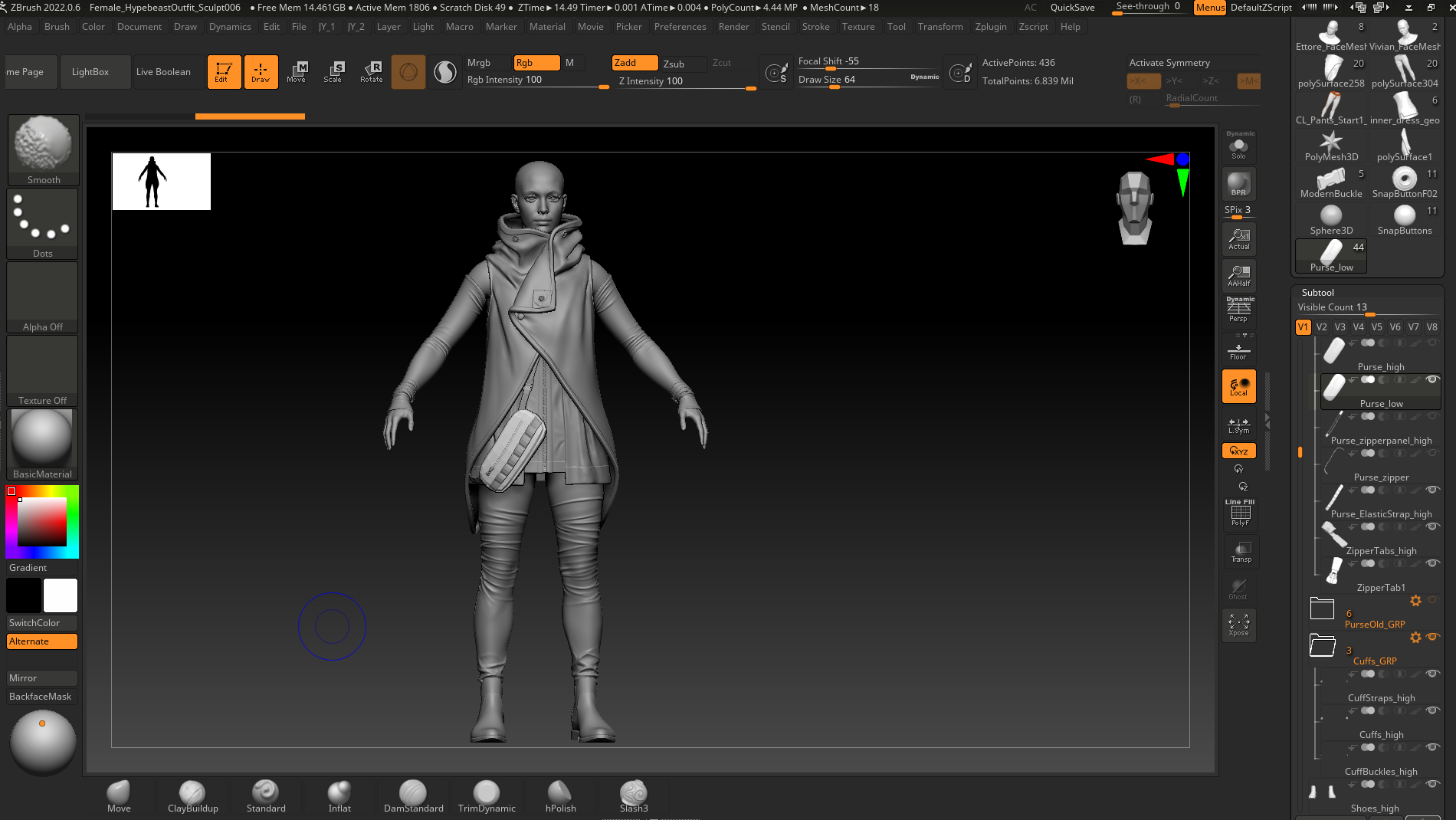

Replies
You need to change the Export Scale settings in zbrush (see video)
https://youtu.be/n2xPrwI9o1U
I'm using fbx export import, but that wasn't the issue. Somehow my scene scale got off so I reset it using the Calipers Master plugin. It's worth every penny for those that run into scale issues.
HOWEVER, it is no longer importing in the same location as previously. This is an issue that still does not make any sense as I did not change anything for the previous tools exported that make up her entire outfit.
Use container object big as your character to import/export with If issue appear again then check your import/export option
If this doesnt solve it use obj to check if its fbx or a global import/export option that need to be adjusted
GoZ keep everything nice and clean so use that instead of manual file transfer
Other then that I guess you could set up your model in zbrush with "real" world measurements ako something that work in maya so there is no discrepancy in size/units -> exporting a box 180 units from maya and scaling your model to fit that so both program use the same relative size
If its something specific to the mesh try to combine/merge with something else that usually solve any wackiness [pivot history or any other garbage that might caused the issues ]
On older versions of zbrush I had similar issues and scale difference was ~ x10 so try that if nothing else work