HDRI environment using your phone
Hey there, so im trying to get HDR photos on my phone to capture environments with mirrorball and technically everything should work... But for some reason it does not.
Here's a photo of my room i captured using HDR option in Light Room mobile (yeah, no mirrorball, sorry)

And with the options i have in lightroom i can tweak exposure to pretty low levels

But that's not even it. If you use unspecified curves option you can get super defined bright lightsources!
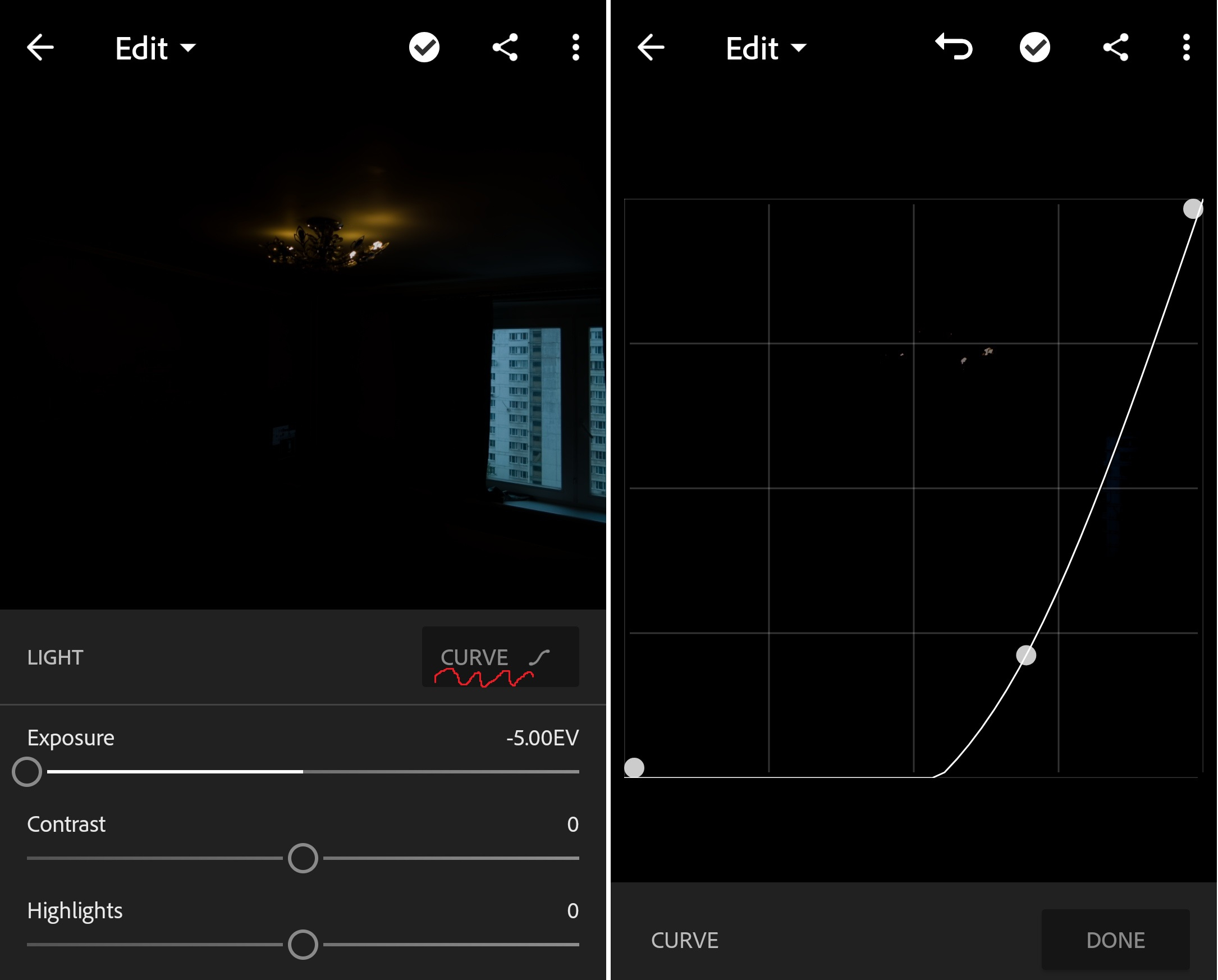
Looks pretty cool right?
And i guess it would be too good to be true for me to tell you that all you need to get HDRI environment is an tree ornament and a phone
So here's a catch.
When you go import your new fresh an beautifull HDR photo in photoshop you are greeted with this window

And this is as far as i managed to go without loosing exposure depth. As soon as you open your image in photoshop your image gets crushed to 16 bits, and becomes basically a jpeg (yeah you can choose color profile in the bottom menu, none of them offer 32 bits). I guess it has something to do with "Floating point bit depths" of DNG format that get's lost when you open it in the editor.
Ok then so we have a problem here, what could be done to solve it?
Here's what i have tried:
1. Export photo in TIF format from lightroom - Fail (16 bits max)
2. Convert photo to TIF format in photoshop Camera raw - Failed (16 bits max)
3. Save multiple versions of this photo at different exposure settings - Fail. But i think you need some measured esposure ranges between photos in order to merge them successfully and i just kinda eyeballed them together and got horrible results.
So here i am. I will still try different stuff in order to make it work but im running out of ideas and would love to hear what other people say.
I also know nothing about photography and cameras so it's hard to look for proper stuff not knowing all the terms. But from what i have read it should work, i mean i can tweak exposure and it properly lowers leaving bright parts.

Replies