The BRAWL² Tournament Challenge has been announced!
It starts May 12, and ends Sept 12. Let's see what you got!
https://polycount.com/discussion/237047/the-brawl²-tournament
It starts May 12, and ends Sept 12. Let's see what you got!
https://polycount.com/discussion/237047/the-brawl²-tournament
HairTG - Hair & Fur, procedural hair/fur texture generator and 3D hair card utility - MASTER THREAD
HairTG - Hair & Fur is a hair/fur texture generator for Substance Designer and a Blender add-on to help with 3D hair card management. On Substance Designer, it creates procedural hair/fur clump textures suitable for hair cards, brushes or 2D hair work. It can also be used to generate non-hair textures for designs based on patterns along curves. The Blender 2.8 add-on offers multiple tools to ease creation of hair card based 3D hair models, hair card UV unwrap, modeling and composition.
HairTG - Strand, is a free, limited version of the tool demonstrating some of ifs features.
For a list of features and where to get the tool, please check the Hair & Fur website.
The following tutorial videos are available:
Getting Started tutorial: this is a new tutorial based on the 2.5 version, it covers the main texturing features over one hour. It does not go into the same amount of details as the multi-part tutorial series below but will you get started quickly with the tools.
The multi-part tutorial series:
Part 1: SD intro, basic Hair & Fur concepts and output maps
Part 2: Hair & Fur parameters continued
Part 3: Colorization
Part 4: Tiling and map usage in Toolbag and UE4
Part 5: 7 hair design examples
Part 6: New features in HairTG - Hair & Fur 2.5
HairTG - Hair & Fur Blender add-on tutorial
Feel free to use this thread for questions/support!





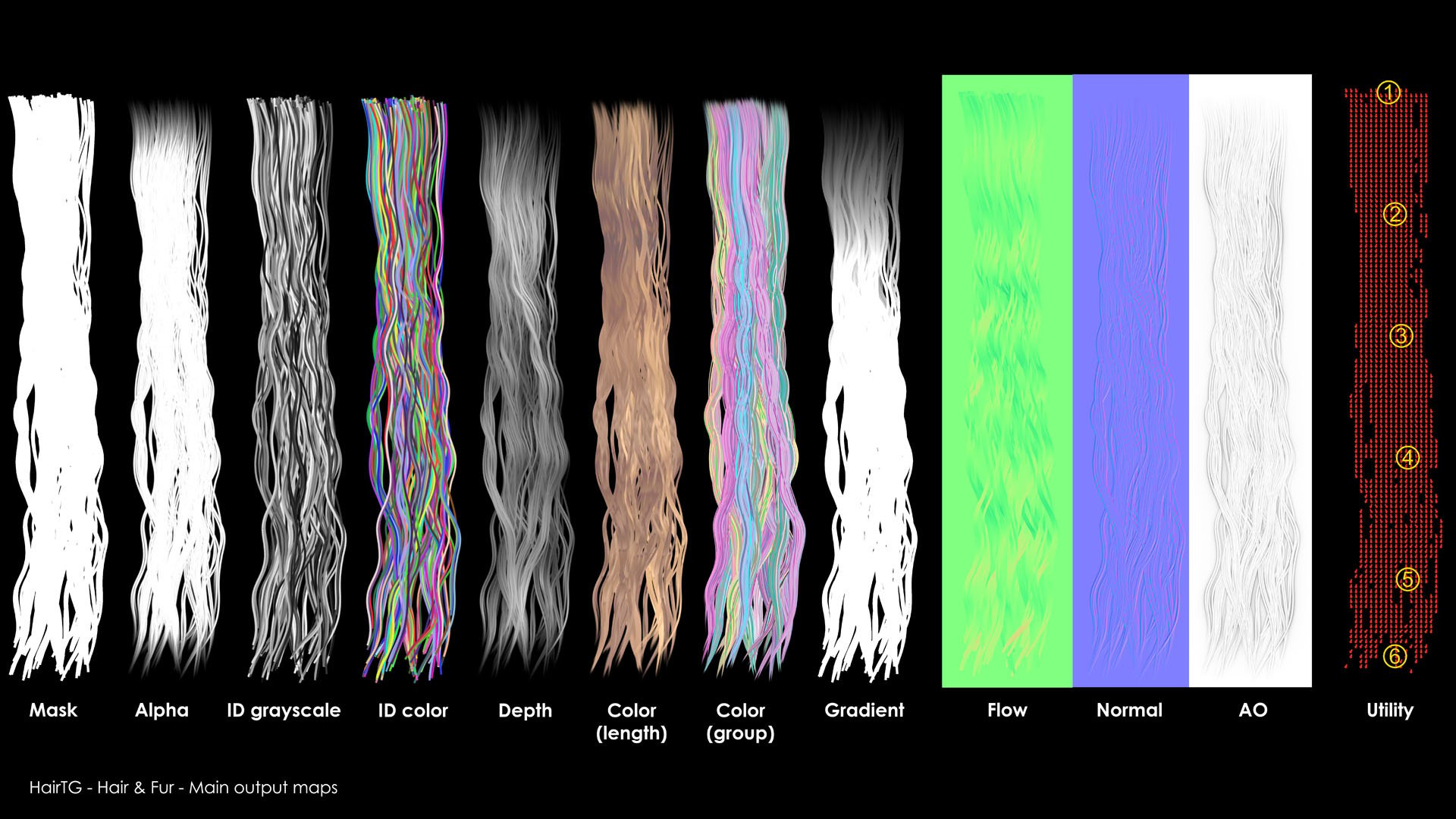

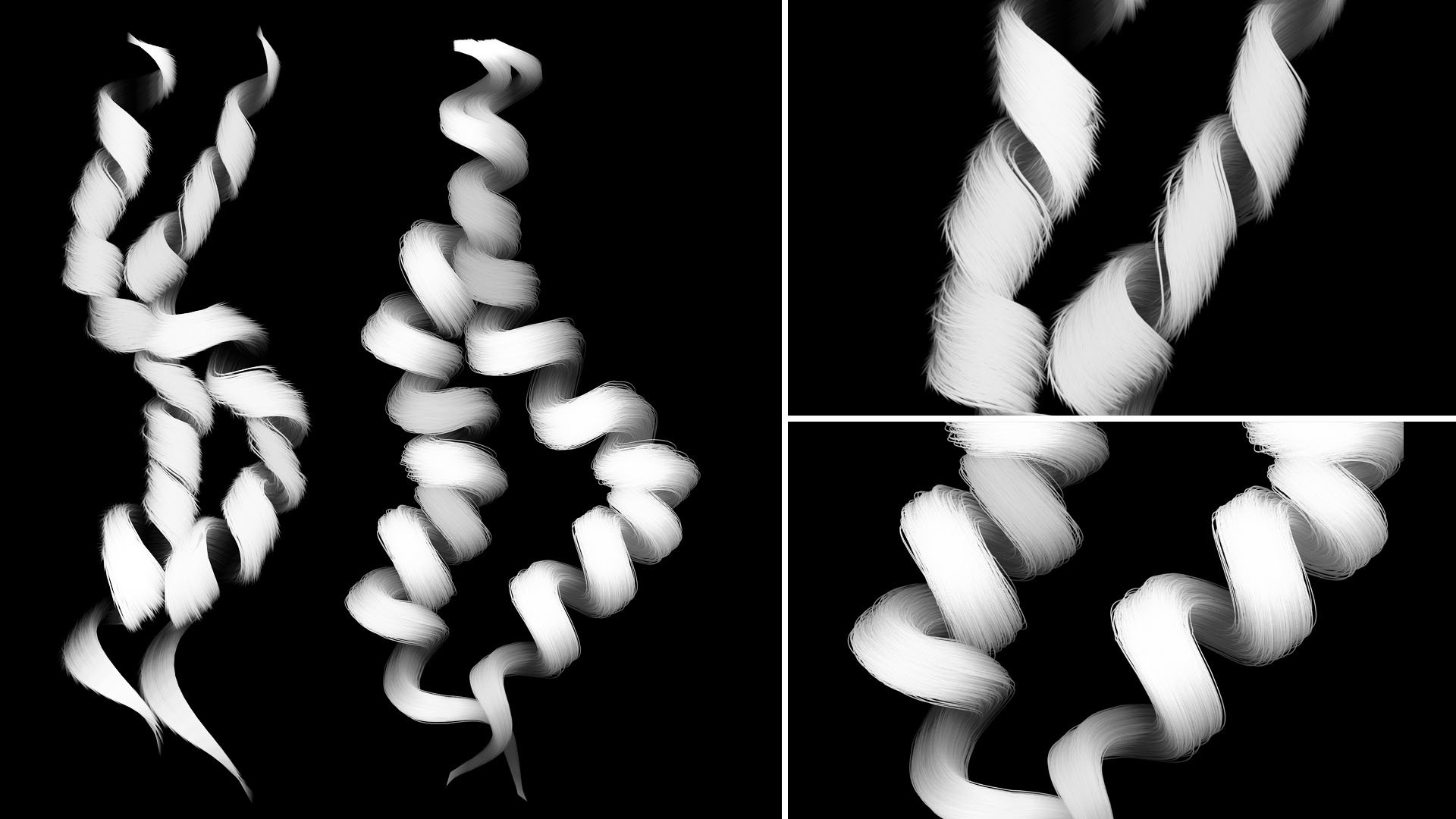


HairTG - Strand, is a free, limited version of the tool demonstrating some of ifs features.
For a list of features and where to get the tool, please check the Hair & Fur website.
The following tutorial videos are available:
Getting Started tutorial: this is a new tutorial based on the 2.5 version, it covers the main texturing features over one hour. It does not go into the same amount of details as the multi-part tutorial series below but will you get started quickly with the tools.
The multi-part tutorial series:
Part 1: SD intro, basic Hair & Fur concepts and output maps
Part 2: Hair & Fur parameters continued
Part 3: Colorization
Part 4: Tiling and map usage in Toolbag and UE4
Part 5: 7 hair design examples
Part 6: New features in HairTG - Hair & Fur 2.5
HairTG - Hair & Fur Blender add-on tutorial
Feel free to use this thread for questions/support!





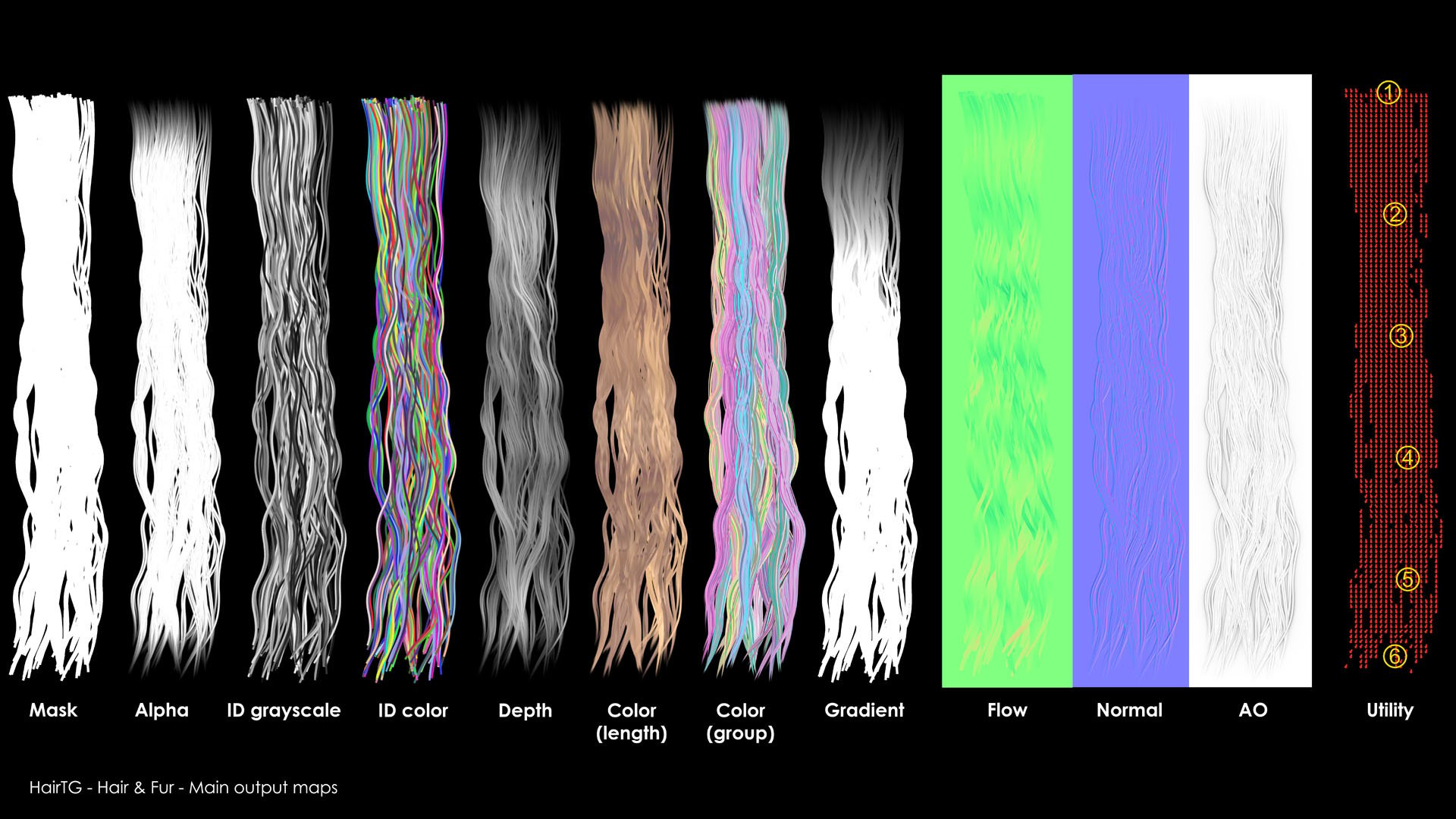

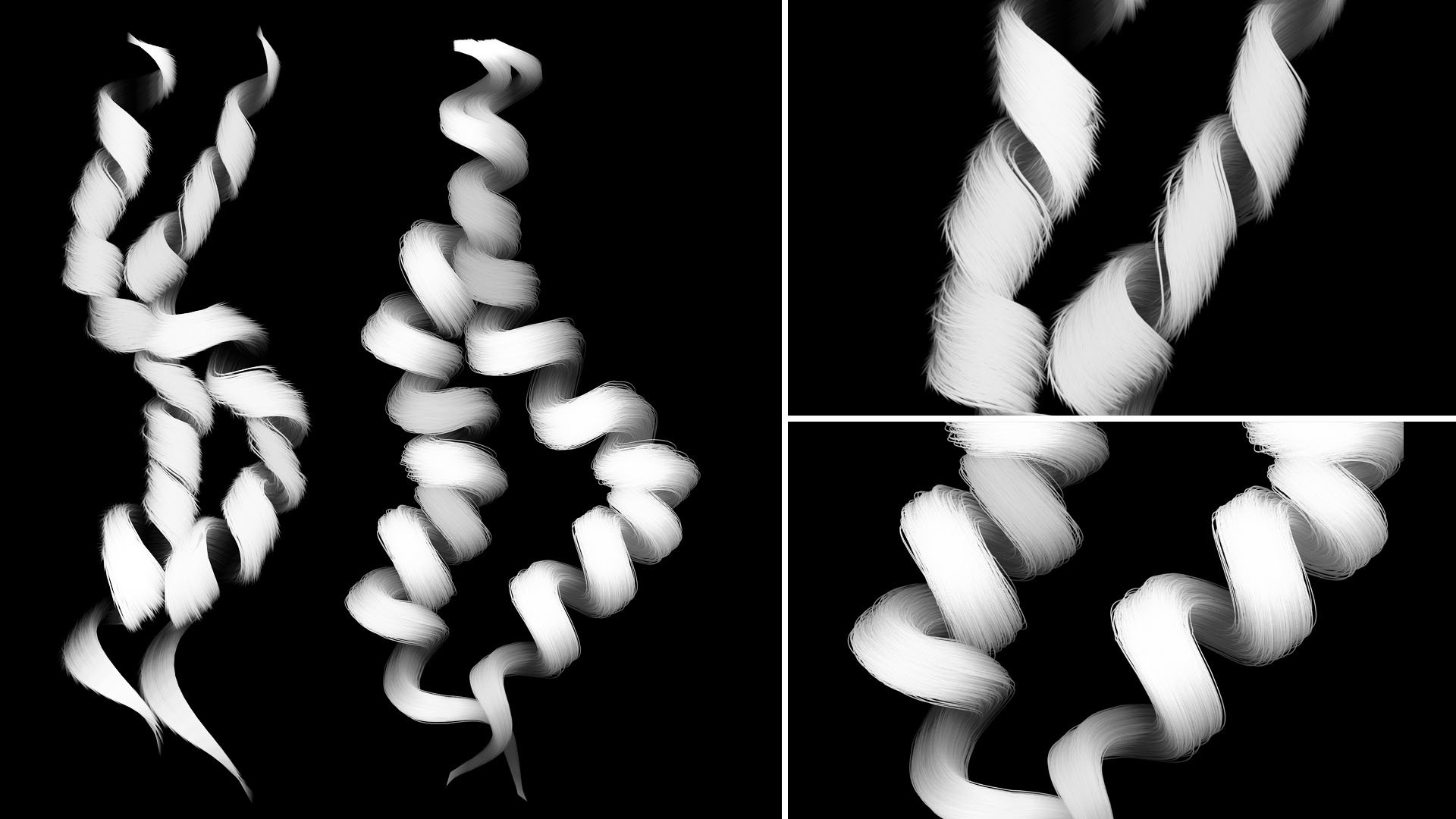


Replies
There are cool new features planned for the coming months for the Hair Clump Tool so stay tuned!
Hair & Fur 2.1 has been released, with Flow map generation improvements, more Tiler features and tips for hair textures usage in Toolbag and UE4.
Flow map used in Toolbag to drive anisotropic reflection:
Here are flow map examples with various filtering settings and backgrounds:
Texture rotation in Tiler:
Infinite Hair in Freestyle mode (i.e. the version of Hair & Fur where you can manipulate control points in the 2D view) is joining the tip and root of each hair strand to make it continuous. This is helpful to design hair buns or any other type of very curvy hair design you don't want to have segmented because of the hair cards geometry. Using stray hair and random lengths, it is possible to mix up infinite hair with non infinite ones as shown in the below video.
Hair & Fur will for the first time include a Substance Designer plugin to help quickly design and set up hair clumps in various manners. The below video shows the automatic tiling graph creation. We open a dialog box from where we define how many hair clumps we want to tile (rows/columns) into a single set of PBR textures, as well as the types of textures we want plus other options, the plugin then creates the tiling graph with the instances of Hair & Fur and the Tiling Substance, all pre-configured. All what's left to do is design the hair clumps!
Automatic hair card UV generation
This one has been a great time saver to me, with this feature you will be able to generate hair card UVs from the hair card meshes positioned over a reference mesh. The reference mesh holds the global texture containing all the card textures, just position your card meshes over it, click a button and your cards are UVed.Hair card folding
Hair cards are flat by nature, so folding provides them some thickness when viewed from the sides. The addon will let you fold cards using three methods, fixed, random and curved, which can be applied from a flat state or from the current folding state, which means folding operations can be combined (the below video doesn't demonstrate all this as it was made after an early implementation of the folding). The tool will also let you quickly set the mesh origin at the hair root as well as center the cards at (0,0,0).
Hair card combination
Whereas folding makes cards less flat, combining cards provides them with an even better aspect when seen from different angles. The addon will let you combine sets of 2 or 3 cards with 4 types of combinations for each.
Hair card population from 3D particle grooming
Finally, another great time saver is the ability to assign hair cards to a 3D particle hair grooming. Basically you'll use the regular Blender particle hair grooming feature, then convert these particles into a mesh (a native Blender feature). The addon will then let you convert this mesh into independent curves for which you can choose the naming scheme and container collection. The addon will pick cards from a card pool of your choice and generate hair cards from that pool assigning them the curves previously generated. The generated cards then just need to be moved up on the Z axis so they jump onto the curves and adopt their shape. Curves can then be edited independently to refine their position and shape along with the hair cards supporting them. The operation can be repeated for multiple layers so you can populate different areas using different card pools.
The tool will also provide some convenience utilities such as:
That's all folks, the next update of Hair&Fur including the add-on should land around February if all goes well!
Here are the main new features in version 2.5: Package • Three 3D hair samples with tiling graphs, textures, 3D models and Toolbag scenes. • Updated templates and samples.
Substance Designer Substances • Freestyle and Regular operation modes are now merged into a single Hair & Fur Substance, the Freestyle sbsar variant has been removed. A Mode parameter is used to choose the mode of operation. This functionality is possible only since Substance Designer 2019.3, this is why this version (or above) is required. • Infinite Hair in Freestyle mode: joins the last and first control points to create a continuous curve, ideal to make hair bun cards. The Depth Profile Substance has also been upgraded to support vertical tiling in order to prevent any issue with depth continuity when Infinite Hair is being used.
• Combiner is a new Substance used to combine the maps of multiple hair clumps (up to 5). This way you may design a clump with multiple Hair & Fur instances and combine them afterwards, the Combiner Substance will handle the proper map blending automatically. Combiners can also be combined together.
• The new Hair Clump parameter section enables to position the whole clump within the texture and resize it. Resizing is made without changing the hair strand thickness, enabling to design an initial clump and resize it later function of other clumps into a tiling graph for instance. • New Depth Separation parameters (in Outputs/Depth) enable to offset hair strands from each other in depth space. This is a bit like combining an ID map with a Depth map, but operated while the strand is being drawn. This results in depth maps having more contrast.
• Various small changes and fixes, see the Release Notes for details.
Substance Designer pluginOnce installed, the plugin adds a new menu in the Substance Designer menu bar with the following functionalities: • Copy of tiling parameters between Tiler instances: this helps with the fast tiling scenario where a single map type is first being tiled with a Tiler instance then its parameters are reported into the Global Tiler. Parameters can now be easily transferred between Tiler instances without the need to copy them over manually. • Tiling graph creation: a dialog box lets users define the size of a tiling graph (row, columns) and various other parameters such as resolution, maps to include, intermediary nodes etc. A tiling graph is then automatically created based on these parameters.
Blender add-onThe Blender 2.81a add-on provides several utilities to facilitate hair card creation, UV unwrapping and composition. It has the following features: • Automatic hair card UV unwrapping based on their position relatively to a reference mesh.
• Random UV horizontal offsets can be generated in order to quickly produce a variety of textured cards using an underlying texture created to that attention.
• Card folding with 3 folding types, Random, Fixed and Curved to provide cards with thickness. Folding can be operated from a flat state or the current folding state enabling combination of folding types. Folding can be reversed and canceled.
• Card combination: sets of 2 or 3 cards can be combined to provide them a better appearance when viewed from different angles. Four combination types are available for 2-card and 3-card sets. Once combined, cards can still be moved/rotated until they are joined into a single mesh.
• Card origin can be set to the card root automatically, either on a single card or a card combination, enabling to create longer or shorter hair with a simple sizing operation. • Hair card association to particle hair grooming: this powerful feature enables usage of the native Blender 3D hair grooming system to generate hair curves which are then associated to hair cards. Curves can then be edited independently with cards following their paths.
• The Replace Cards function enables to replace a set of cards with another card, even when associated to curves. • A Finalize tool generates a hair model (single mesh or multiple hair cards meshes) from the card/curve associations. • A Utility section provides convenience functions to assign/remove materials, duplicate cards without duplicating their material and rename objects in various ways.
This version was a long time in the works and marks a milestone in the development of Hair & Fur which now provides tools covering the real-time hair creation workflow from 2D procedural/non-destructive texturing to 3D hair card creation and composition up to the final 3D hair model. Many things are still planned for the HairTG line so stay tuned!
- Setup the input and output aspect ratios. As it seems you are using a square tiling texture, both should be set to 1:1
- Setup the X and Y Input Sizing to scale the hair clumps until they are tall enough in the tiled texture. This sizing will not upsample your hair clump textures (i.e. you will not loose quality), it will only reduce them less as the sizing gets larger.
- Adjust the general X Input Spacing and X Offset to space the clumps horizontally.
At this point, most hair clumps should be in position. If not then use the Individual Positioning fields to perform a finer positioning.I just published a new tutorial video, shorter than the multi-part tutorial series, which covers the main texturing functionalities in 1 hour:
You may want to check the tiling part (from 48:05 on).
Also, if you need to size some hair clumps comparatively to others, I would suggest not to use the Tiler for this. Instead, use the Hair Clump parameter group of the Hair & Fur Substance where you can set up the clump width/height (see tutorial video at 18:26). This way the strand thickness will remain same as the other hair clumps (unlike if you were doing a post-resizing in Tiler or other component). Let me know if any issue!
Hi everyone,
The 2.6 update of HairTG - Hair & Fur has just been released! This is an update to the texturing side with major new features in the Substance Designer plugin focused on making the workflow more efficient and automated.
Natural language commands
Want to create curly hair? Just click in the new Hair & Fur Console and type create curly hair. Shaping them as a slight S? Type shape as slight S. Or maybe in circle? type shape O. Less hair? type reduce hair by 50%.
With 250+ recognized terms and 30+ command categories, natural language commands let you quickly and intuitively create base designs that can then be tweaked more finely using parameter controls. They also provide read/write access to every single parameter of Hair & Fur instances.
Meta-commands using command files
Not only natural language commands can be typed into the Hair & Fur Console, they can also be gathered into text files to create meta-commands. These can then be called from either the console or menus, enabling to set up Hair & Fur instances with certain properties. A single meta-command can turn a design into stylized hair, or straight hair into a specific type of curly hair, whatever Hair & Fur parameters provide in terms of control can be brought into meta-commands.
Meta-commands let you set up a modular library of design properties you may then combine to create complete designs. They can also be used to demonstrate variations around a given design and applied from menus without any knowledge of the hair tool.
Texture creation automation with Python scripting
A simple Hair & Fur Python API lets you send commands to Hair & Fur instances from Python scripts. The system leverages the Substance Designer Python support, your scripts are managed and run from within the context of the Hair & Fur plugin so you don't have to create a plugin yourself nor use the Substance Designer Python API.
As demonstrated with the auto_variations sample provided in the package, you can this way fully create texture sets from script, generate and export many variations of them.
New tutorials
Finally, this update comes with the free 3-part Commands tutorial:
HairTG - Hair & Fur 2.6 is a free update to current Hair & Fur users (requires Substance Designer 2019.3 or above).
We also recently set up a Discord server which is a great place to ask questions, give feedback, get support and share your work, so feel free to join!