Monthly Environment Art Challenge - January and February 2018 (52)
Welcome all and Happy New Year! It's time to kick off 2018 with the Monthly Environment & Prop Challenge #52!
Incredible work by all - as always special thanks to everyone who participated in the voting process this time.
Remember if you don't finish in the time allotted, just keep plugging away and post when your work is finished. There's always some good progress that falls off the radar - we want to see your work! So keep going and finish those pieces!
Without further ado, here are our options for Challenge 51!

HARD SURFACE CATEGORY:
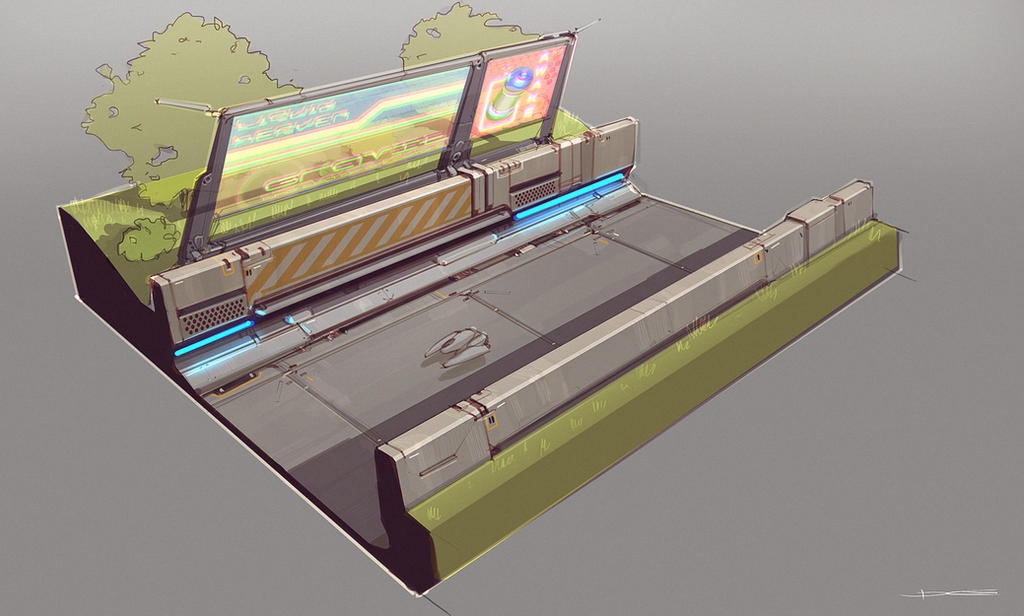
artist: talros
HAND PAINTED CATEGORY:

artist: Krzysztof Maziarz

HAND PAINTED CATEGORY:

artist: unknown
HARD SURFACE CATEGORY:

artist: ancientfear

Incredible work by all - as always special thanks to everyone who participated in the voting process this time.
Remember if you don't finish in the time allotted, just keep plugging away and post when your work is finished. There's always some good progress that falls off the radar - we want to see your work! So keep going and finish those pieces!
Without further ado, here are our options for Challenge 51!

HARD SURFACE CATEGORY:
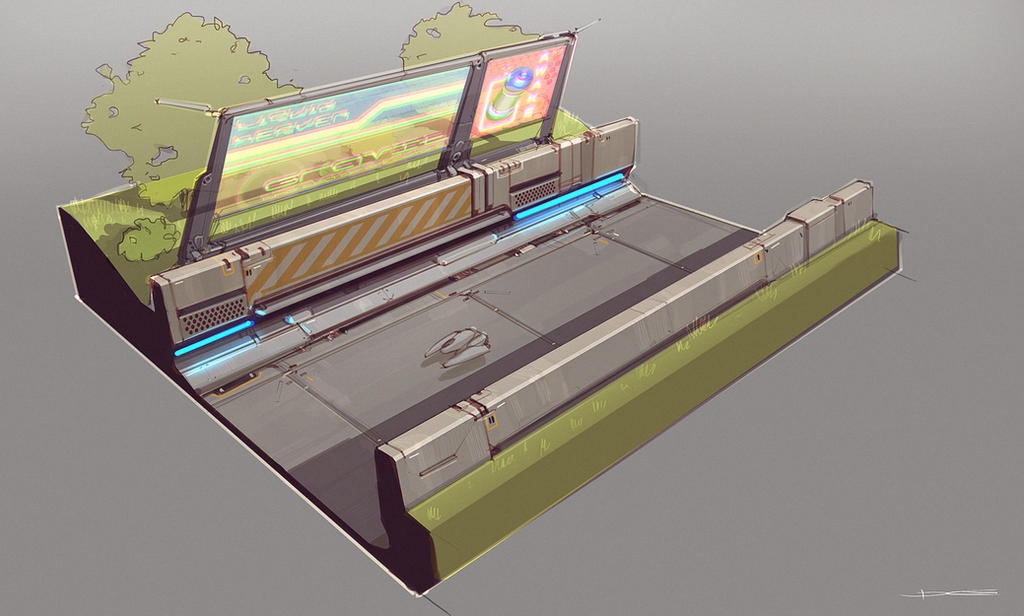
artist: talros
HAND PAINTED CATEGORY:

artist: Krzysztof Maziarz

HAND PAINTED CATEGORY:

artist: unknown
HARD SURFACE CATEGORY:

artist: ancientfear
If you want to change up either concept a bit, as some people wanted, then feel free. Interpret these concepts to your liking.

Please read all the rules before starting.
When you are just starting out making a scene, it can seem complicated or imposing, so take the time to break it down.
Think about how you can re-use assets, re-use textures, break it down as simple as possible and plan it out. A lot of people will break it down in their own way when they start out their challenge. Gather some reference images as well for different parts of the scene, maybe gather some refs and make it your own.
Take your time planning and blocking out, it will set you up for success later on.
Here are some specifics.
- Try to post one critique for every post that you make. This will make for a better learning environment and help us all grow as artists.
- You must use a game engine to present your work. Unreal Engine and CryEngine are very common engines that can be used but feel free to use any alternatives that you want. (Marmoset Toolbag is allowed as well)
- You must try your best and finish as much as you can in the time frame provided.
- Post what you are working on in this thread so that way it's a more centralized place for advice and critique. We don't need to have 1000 disjointed threads littering the forums.
- I would strongly encourage you to go and look at other games and see how they make their assets as well as get concept art to give it your own feel, but it must stay very close to the concept, if not super close.
All that matters is that you learn while being able to effectively critique others, as well as accept critiques on your own work. Remember to have fun. Cheers!

Replies
I'm going with the hand painted store. It seems to be a popular choice and I'm looking forward to the results.
At first glance there's a lot going on, with a lot of parts, but it's coming together nicely. Last months challenge was a great learning experience with the modelling for this going much faster than I could last time. This time I'm keeping the poly count under control and will pay more attention to the UV layout.
My progress so far
this is my first time entering the polycount challenge
I will go for the hard surface knife. Below you can find a shot of my modeling so far.
Still a lot to do, but I'm exited to read your feedback and see the stuff from you guys.
Getting the larger shapes blocked in, will start adding blockouts of the assets on the ground as well soon. Then I can get onto the fun part of detailing and finishing the modeling.
@jake1210 - Digging the progress so far, I was torn between the handpainted and the hard surface this time. I may give it a try if I have time.
Started modeling some of the junk. I'll be leaving the wires until last.
I chose the orange totem.
First "Blockout".
In this render the head is a bit smaller. I think it looks a bit better.
The shouldershape made me a little headache.
@Derzo, really like your scene.
What do you think about my totem? Any Tips? Advices?
it could serve as either. I missed it in my initial blockout and highpoly passess, but eventually noticed it blending into the background of the concept.
@Tomsn Are you planning to zbrush at all? some variation in edge condition would look awesome! What are you rendering in, by the way? looks great!
Quick update from me:
Btw. Your Grenade looks cool! Iam curious how it goes on.
I think you should just try to compare your reference to your model as musch as possible and model/sculpt every small detail possible while still focusing on keeping the mesh clean. I think that's how I managed to make my scene look somewhat good
First pass
A few tweaks here and there, playing with some lighting, materials and post processing .
Playing with the holographic display shader using amplify. Not sure if I should post gifs here so I will just leave a screen and a link to imgur album.
https://i.imgur.com/Qw2vw6u.gif Fake parallax using stacked planes
https://i.imgur.com/QElNyyG.gif image swapping
https://i.imgur.com/W9JVuDB.gif
Always happy hear what you think and get feeback.
quick update to my grenade:
I think I've finished unwrapping... Now to decide which objects are going on which texture set.
@Dustinmaertz I like the hologram effects. Looks like something to try when I've finished with this project.
@AndySC Thank you, I like your uv sheet. Its very colorful. its been pretty fun to play around with. I am using Aplify for unity, its pretty awesome. Highly recommend checking it out.
@kadeschui For the trees I just traced the shape in photoshop and used the solid color fill with a grey stroke in the layer style, an plopped it onto a texture sheet. Then for the material I am using a unlit surface with an opacity clip mask. I did notice some of the screen space ao was adding a soft gradient, but they are just solid colors.
@MrBFox That looks incredible. At first glace, I thought it was a painting.
thanks, for me one trick I used to maximise txture space for the unique assets was to identify and delete any duplicate assets, UV one, then duplicate and move it back into the positions of the duplicate meshes, I did this for elements of the sign and the wings of the hover vehicle.
for actual painting of the textures I used the masked fill layer worflow in Substance Painter to automate as much of the texturing as possible.
Slowly taking out block-in pieces and replacing with models. I still need to do all the stuff on the bottom floor.
@MrBFox Digging the sequence. You should take some of those pieces into your modeling package and bend them a bit so they don't appear to end in the distance and some height fog.