The BRAWL² Tournament Challenge has been announced!
It starts May 12, and ends Sept 12. Let's see what you got!
https://polycount.com/discussion/237047/the-brawl²-tournament
It starts May 12, and ends Sept 12. Let's see what you got!
https://polycount.com/discussion/237047/the-brawl²-tournament
Maya CGFX Shader: KoddeShader v2.0!
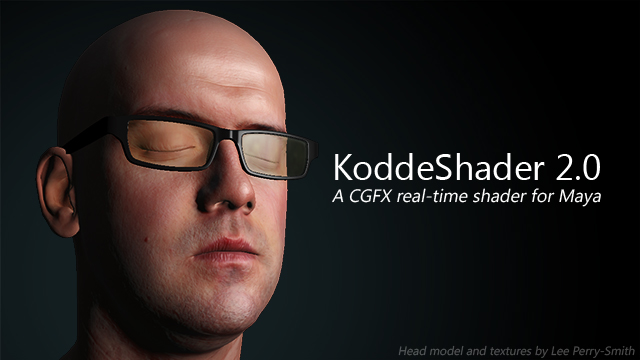
Hey guys!
I finally got around to remaking the "KoddeShader" from the ground up. Some old features which I found less useful were cut and a few new features I've learned since last time have been added. If you give this shader a go then please share your results or any other feedback.
Some highlight features of this shader:
- 2-pass Transparency support (support for Specular and Reflections on transparent surfaces)
- Fresnel based Specularity and Reflections
- Gloss based Cube Map Mip Level modulation (For blurring, etc)
- Various Skin parameters to mimic "realistic" skin (Blended Normals being one of them)
- Ward Specularity option (Besides regular Phong Specularity)
- Gamma Correction (2.2)
I've been feature creeping and tweaking the UI for quite some time and I think I've found and fixed most issues. I'm calling this version "rev3". Please let me know if you find any issues. Thanks!
Download "KoddeShader_v2.0_rev3.rar"

User guide time! <- Right-click to download
This ended up taking me longer to write than the shader
It's 24 pages filled with example images and useful info on how the shader works.
Let me know if you find any typos or errors. I've gone through it a few times but there's certainly something I've missed.
Enjoy.
Replies
(tips hat...thanks for sharing it)
Working on a guide for using the shader as we speak.
Hmm, I never actually tried the Blended Normals feature on an object which had hard edges. Makes sense though. This feature is intended to use on surface which are supposed to look like skin. This should probably mean that it won't be that many hard edges.
In your case could you not just make that edge soft? Is there a reason to keep it hard?
Blended normals work with the normal map. Only details present in the normal map will benefit from the effect blended normal gives. In your case I think it seems to work nice, red is much softer and more believable for the eye than black when it comes to skin. At least in my opinion.
Keep at it, looks promising. Do please share future progress on this
Anyways, I found that the "Normal Multiplier" attribute did not work with the "Use DXT5nm style Normal Texture" in the rev1 version. I fixed it and updated to rev2 in the main post.
EDIT:
Rev3 is up!
Changes in rev3
-The "Reflection Mip Level Min" and "Reflection Mip Level Max" have been swapped around to hopefully be more clear.
Min now represents a lower mip level value as in higher resolution, the Max now represents a higher mip level value
as in lower resolution.
-The default light with intensity when loading the shader is now Directional 1 instead of Directional 3.
Working on help documentation as we speak. I'm already at 16 pages filled with useful information and example images. Think I'll end up with 20+ pages. I will have spent more time writing the help docs than the actual shader. Hopefully it will be worth it in the end
Hey Willy,
Right now I'm working on the help doc which should hopefully be finished tonight. It has lots of good example images and information on all the parameters, etc.
I can probably provide my example scene of Lee Perry-Smiths head as well.
I don't have any plan on merging these two shaders. I realized that I was already pushing the amount of parameters in my old KoddeShader and wanted to be more sparse without loosing the most essential features for this version.
User guide time! <- Right-click to download
Finally finished what ended up taking me longer to write than the shader
It's 24 pages filled with example images and useful info on how the shader works.
Let me know if you find any typos or errors. I've gone through it a few times but there's certainly something I've missed.
Enjoy.
(actually, I still need to troubleshoot my problems with actually getting cgfx to work, but that's my problem.)
zxcman> Mental Mill seems to be able to export for Max also without any major hassles. Thing is I've done quite some editing with Notepad++ after the Mental Mill export so making a Max version wouldn't be that easy for me. Especially since I can't debug it either. Sorry.
Throttlekitty> You're welcome. What's up with not getting cgfx to work? ATI card?
I'll get around to uploading an example scene as willy requested before. I'll try to get it done tonight.
There's a Maya 2010 scene in the package. If you have an older version of Maya or for whatever reason cannot load this scene there is also an .obj. If you use the .obj you will have to set up the shader yourself.
Sample Scene Download (v2)
EDIT: Updated the link with a more correct sample scene.
Download the example scene I post a few posts up. Try using the included the Cube Map called "cube_neighborhood01.dds". Does it work?
Is maya 2011 not supported?
Try this version. Uses a different more compatible (I think) shader profile. Not sure if it will work, but you might give it a shot.
KoddeShader_v2.0_rev3_vp40_fp40.rar
Just wanted to know, why did you use dds in your shader texture slots?why not tgas?I do not know the advantage of DDSs over TGAs(except that DDS stores mip-map versions within the file).
Thanks.
That's a shame.
What are you referring to? The "Use DXT5nm style normals" user guide text? Where did I use DDS's? Can't remember
DDS's advantage over targas would be smaller file size and mip-maps like you said. It can also store cubemaps in certain established layouts. However DDS will compress in such a way that you loose detail. This is a format you use in games to minimize texture file sizes while still keeping a decent quality level.
I was referring to your sample file.Where all the textures you used are DDSs.So thought it supports only DDS or something.
I have read your nicely explained documentation about "DXT5nm" options.
Keep it up dude...
http://www.polycount.com/forum/showthread.php?p=1544773
I love your shader.
Are you using the blended normals feature? If not, try it. There's a thorough manual you can use for reference.
You can very easily modify this features yourself.
Open the shader, at the very bottom, look for this row.
CullFaceEnable = false;
Just set it to true instead. Note that there are two techniques, make sure to edit the one you are using.
It works perfectly, thank you!, and yup I am using blended normals, without it she looks like some sort of cake faced monster. I'll check out the manual, I downloaded it but only quickly glanced over it.
Thanks.
There is support to use a secondary UV-set for AO if I'm not mistaking, but that's it. To achieve the secondary set for AO you can change the Texcoord3 at the bottom of the shader to your secondary set instead of the default primary.
Your shader is awesome.I used it for the body of the model while I used IcUberShader for the hair and weapon.
Thanks for sharing