Inflating high poly before baking normal map
Hi everybody, I wanted to discuss and ask advice regarding a part of the high to low poly pipeline. My mentor told me that, as a last step before baking the normal map from my high poly to low poly, it is good to inflate/displace the high poly geometry (make it more puffy if you will) to completely cover the low poly model. The idea is to get a more round look on the shading of the final model.
While sometimes this works and I do see a difference between doing it vs not doing it, some other times it can be a complete nightmare. Many details are pinched or completely deformed when attempting to displace the geometry of the high.
I will had some captures from my latest model to illustrate this. You can see the high poly in white and low poly in red:
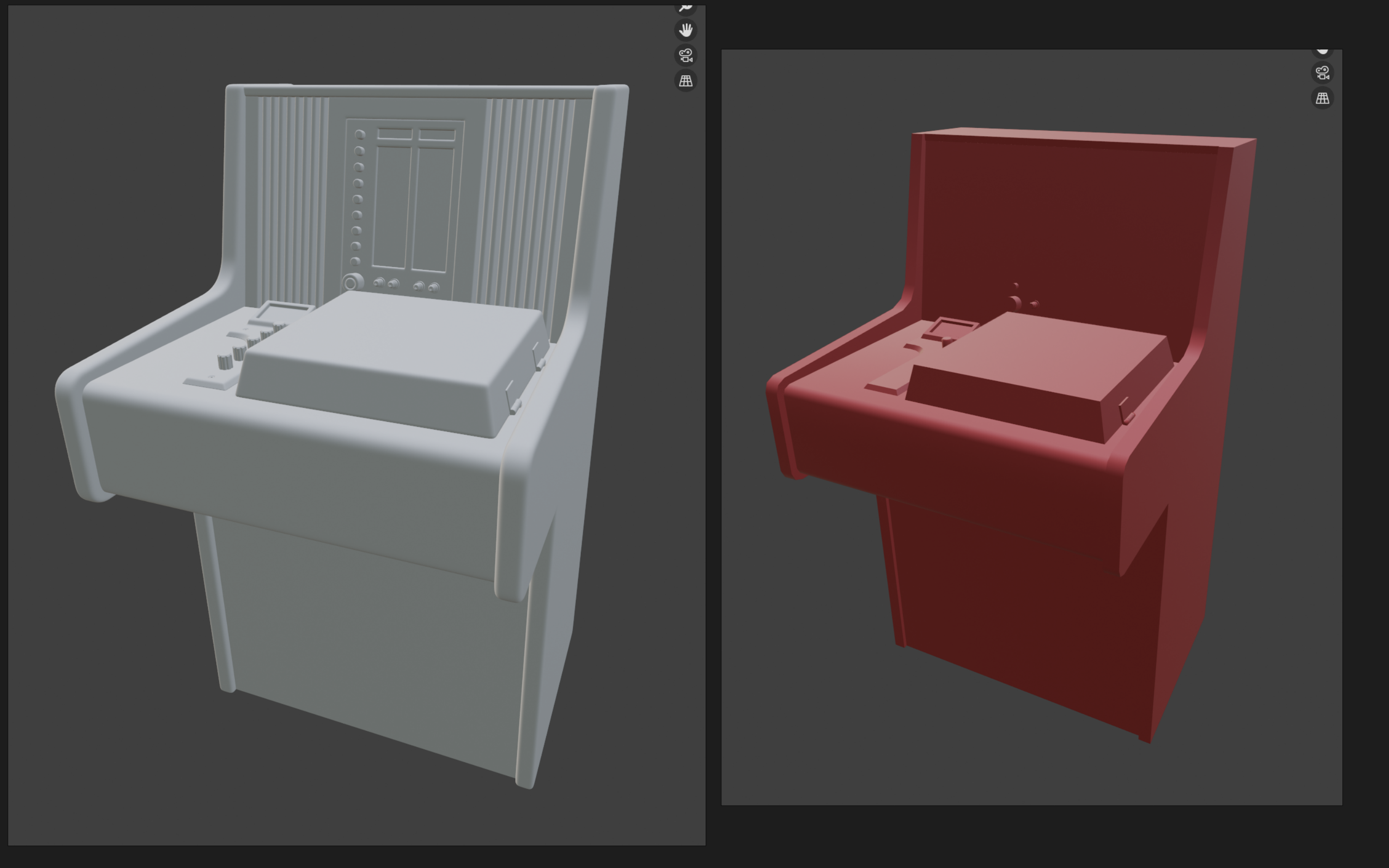

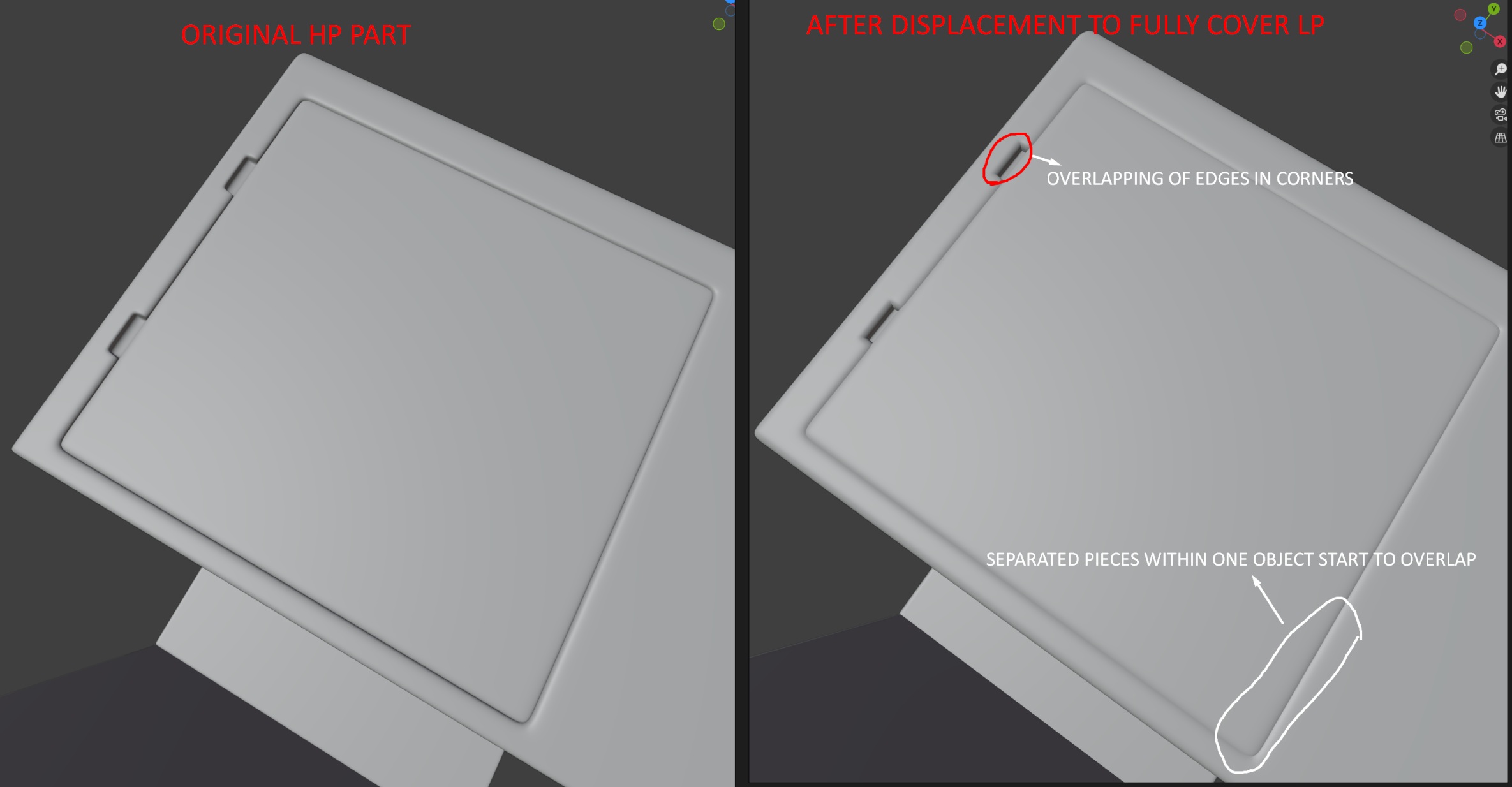
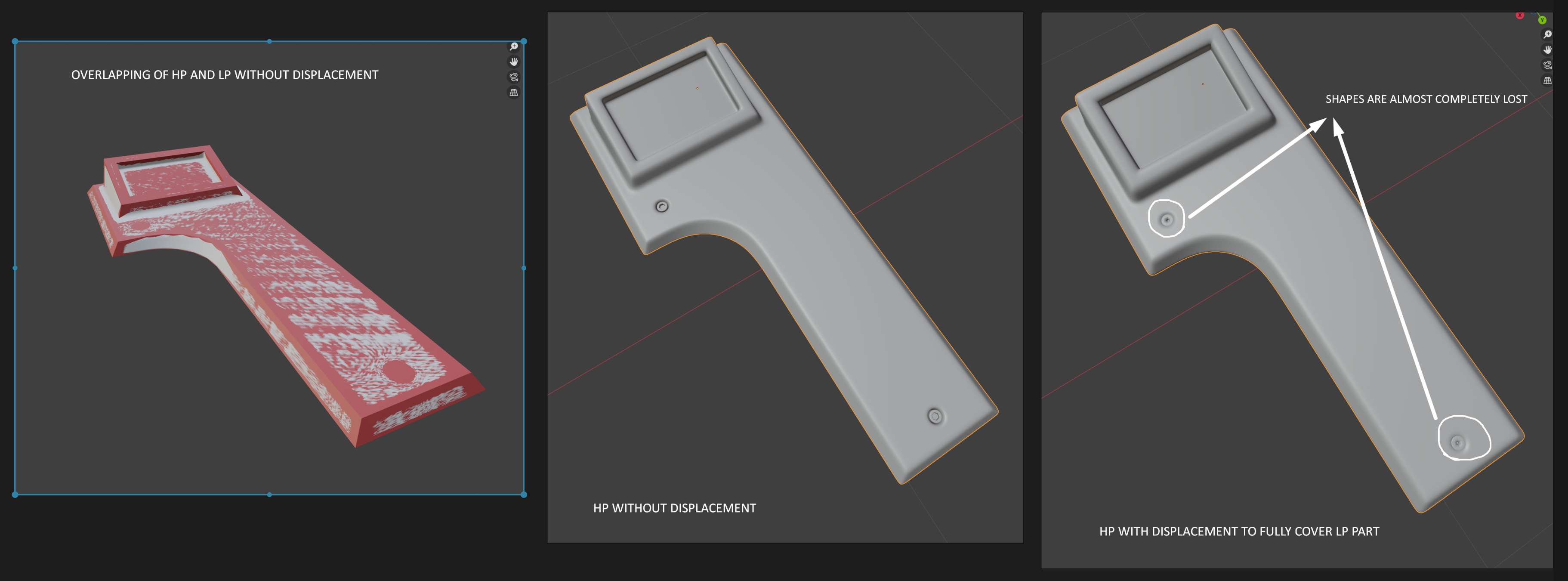
I find this part of the process extremely frustrating. I am aware I could have a low poly that is closer to the high poly, adding some basic chamfers so the high poly would not need to be displaced so much to cover the low poly. However, I am trying to optimize the LP as much as possible. I am posting to ask how other professionals deal with this or what is the workflow they follow. Thanks a lot for your time
While sometimes this works and I do see a difference between doing it vs not doing it, some other times it can be a complete nightmare. Many details are pinched or completely deformed when attempting to displace the geometry of the high.
I will had some captures from my latest model to illustrate this. You can see the high poly in white and low poly in red:
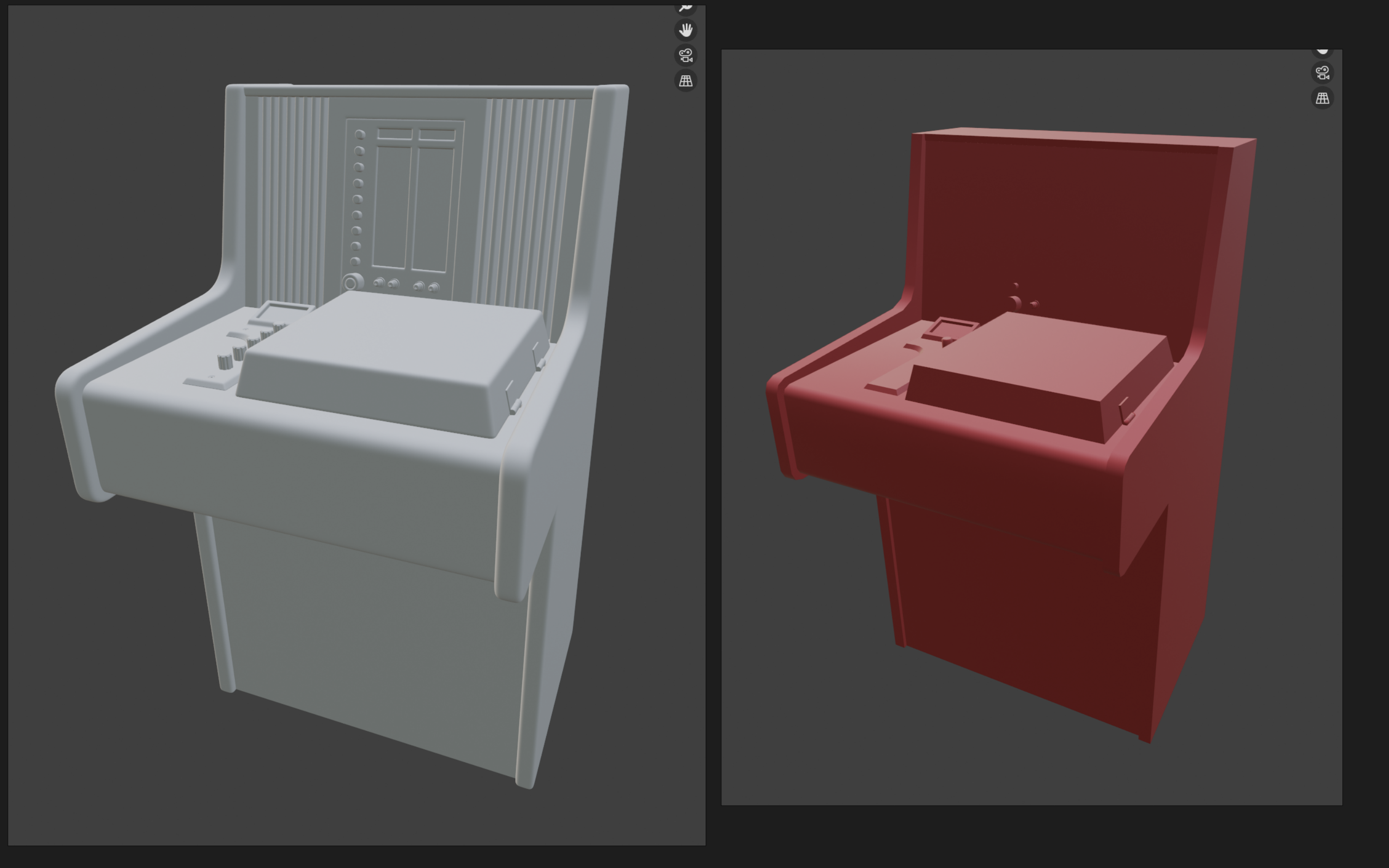

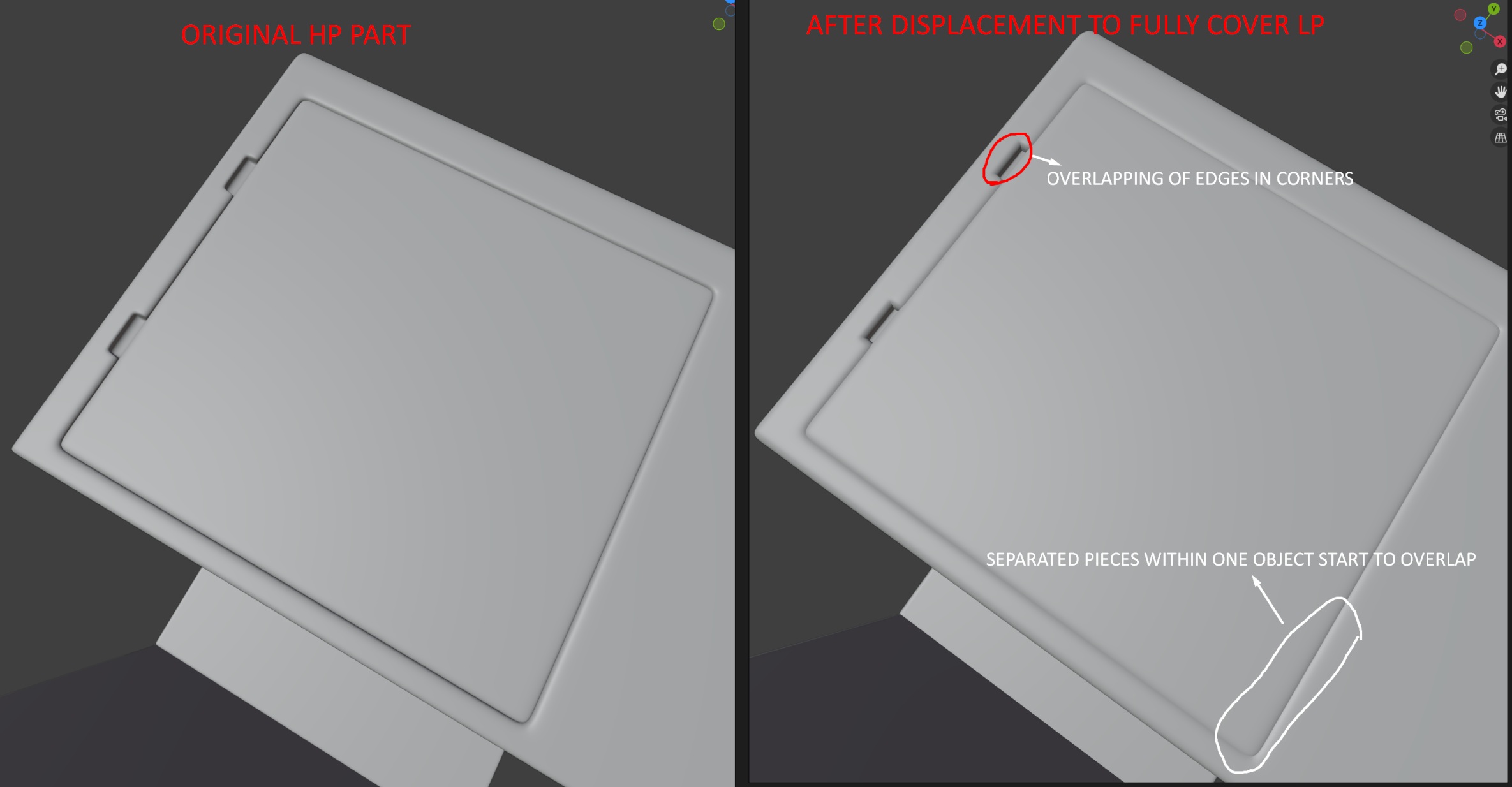
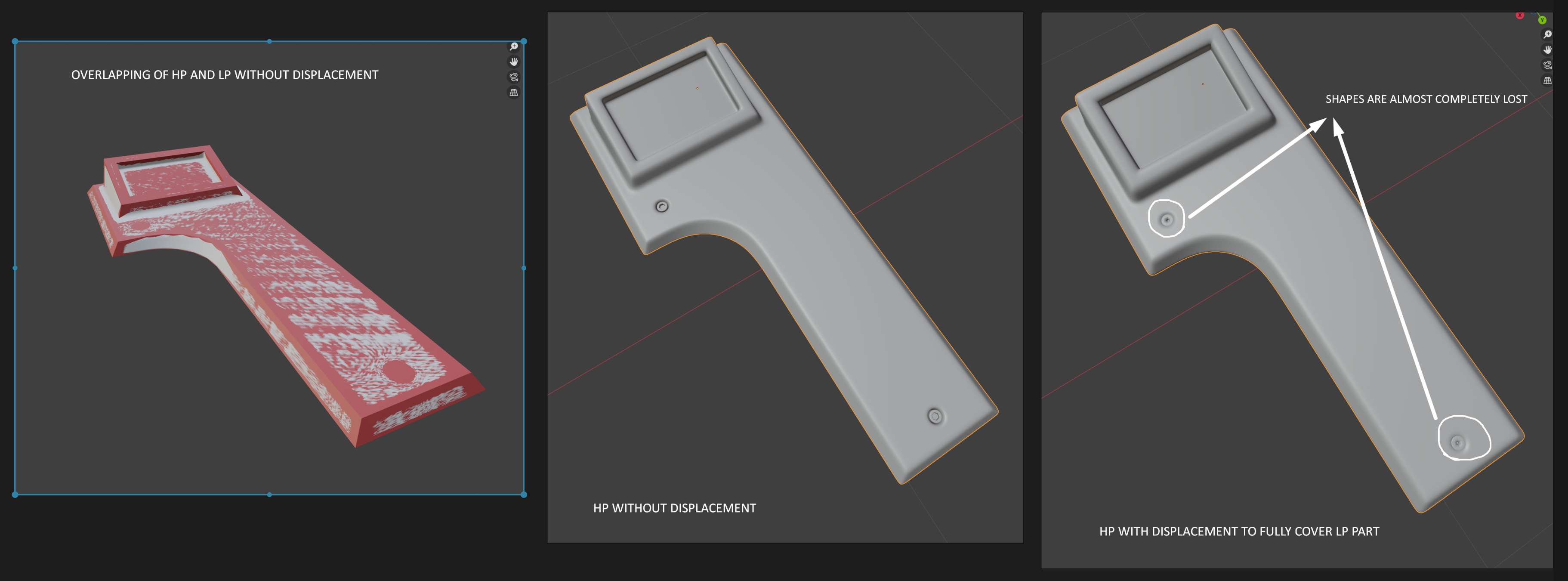
I find this part of the process extremely frustrating. I am aware I could have a low poly that is closer to the high poly, adding some basic chamfers so the high poly would not need to be displaced so much to cover the low poly. However, I am trying to optimize the LP as much as possible. I am posting to ask how other professionals deal with this or what is the workflow they follow. Thanks a lot for your time
Replies
Make sure your lowpoly matches your highpoly shapes, be aware what normalmaps can and can not handle and use a cage or proper ray distances for baking.
No need to fuck up your highpoly for baking.
Nobody, ever, needed to inflate a highpoly to match it better to the lowpoly. I have never seen such a stunt in the past 25 years, 20 years of which we are using normalmaps.
If you have tools that need such a thing, get better tools.
The goal is to capture the highpoly as good as possible in as little geometry as needed. Changing the highpoly pre bake is completely contradictory to that goal.
Just to add context, I really think my mentor meant well and I think maybe this technique can be a sort of hack to get some extra smoothness in the borders of the normal map. I mean this as just an opinion and I am very open to be wrong, I see how problematic this can be. I just know for a fact that my mentor has several years of experience in the triple A game industry and I don't believe they would mention this if they didn't see any value to it. Perhaps this can help in specific cases when trying to close gaps between HP and LP when the LP is very optimized, like the border areas in this screenshot:
(LIGHT ORANGE = LP RED = HP)
Then again, any intricated details will be destroyed when displacing the HP, not great.
I took one of the parts of the model and baked both scenarios, in the first I baked the normal map WITHOUT adding displacement to my HP and in the second case I baked WITH displaced geometry in the HP. These are captures of the LP + normal map so you can see the the comparison:
For more context:
Bake done in Marmoset
LP is unchanged in any case and UVs for this have pretty low res since it is a prop for a larger scene using 1024px/m as texel density
If you have any further comments or thoughts I would love to hear them, otherwise, thank your for your time!
"Hey, we need to rebake this armor set"
"Sure thing - just remember to inflate the high just a tiny bit, otherwise it won't look good"
...
At the end of the day :
- If the highpoly needs to be rounder, make it rounder.
- There is no need for the gap between the low and the high to be filled, because this distance doesn't affect the normalmap. Only *normal* information gets written, not distance.
- If anything, one thing that can happen is that people without much experience tend to surface-snap their low to the high without giving it any second thoughts, resulting in a low that is skinnier than what it should be especially if the density is medium/coarse - hence a final asset with less beef than the reference high. But that's completely irrelevant here ...
I think it would be best for The Mentor to provide some specific, practical illustrations. After all, perhaps some things got lost in translation.
As far as I am concerned the *only* case where I could see such an edit of the high being worth it would be that of a very poorly modeled high with weak/razor sharp edges in need of being fixed as fast as possible.
This is an art direction, maybe tech art decision to be made early on and then everyone can follow this ruleset for consistent bakes/textures.
And I'd say this is the sorta question tech art and art direction should defind before anyone gets to do actual content
Inflating your highpoly sounds like maybe a misinterpretation of a technique I know from Heroes of the Storm.
Sculpts were given a slight inflate before the maps were baked to create thicker edge highlights. It ah, works a lot better with a dynameshed sculpt than it does with a hardsurface model.
Mismatches between the size of the high and low can cause problems when baking, usually resulting in the baked content ending up on the wrong section of the low, which means the normal map lighting and the shadowing systems won't be aligned.
When you sub-divide the high poly mesh, curved areas will tend to shrink a bit. So this may be something you need for with the low poly. If you copy the cage mesh and optimize it for the low without taking into consideration the shrinkage, you can get mismatches. But inflating the high poly universally is a poor way to solve this issue and will introduce other problems. As you note - "Many details are pinched or completely deformed when attempting to displace the geometry of the high." - this is a very poor practice and should be avoided.
Neither the low nor high should be inflated or enlarged to cover the other for baking purposes, that's what the cage is for.
Yes, if you want your edges to be more round or to have thicker bevels for readability or style, this should simply be a part of how the high poly meshes are constructed, not a step you add at the end of the process.
I personally didn't take part in the development of HoTS but I can certainly imagine a rather unfortunate set of circumstances in which things need to "look cool" for review at the highpoly stage, yet ending up looking too weak once baked down and viewed at RTS distance. Of course such a situation is absurd since as pointed above by EQ this stuff should *obviously* be taken into account earlier up the pipe - but if the highpoly sculpts are considered throwaway assets and if everyone involved is fine with wasting time on such "double takes", heck, anything goes.
I still do believe that this is inherently absurd though, and a sign of a poorly optimised art pipeline and review process.
P.S: thanks again to everyone that commented on this post!