Edgeflow help on car

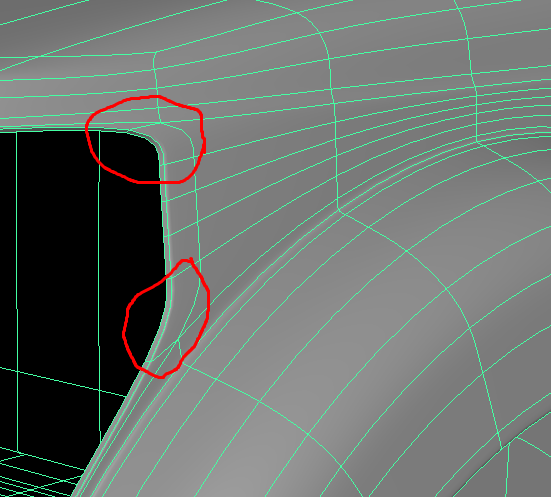
Need to make these corners tighter.
What I have at the moment
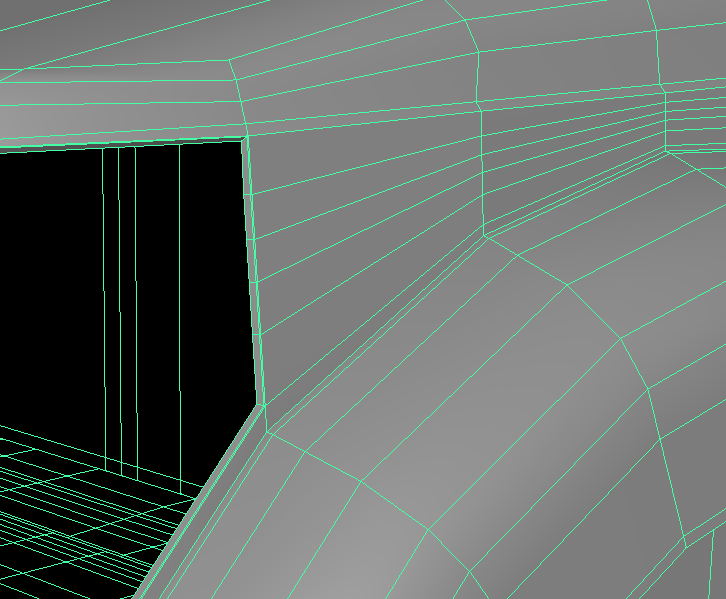
What my best guess is for the geometry here:
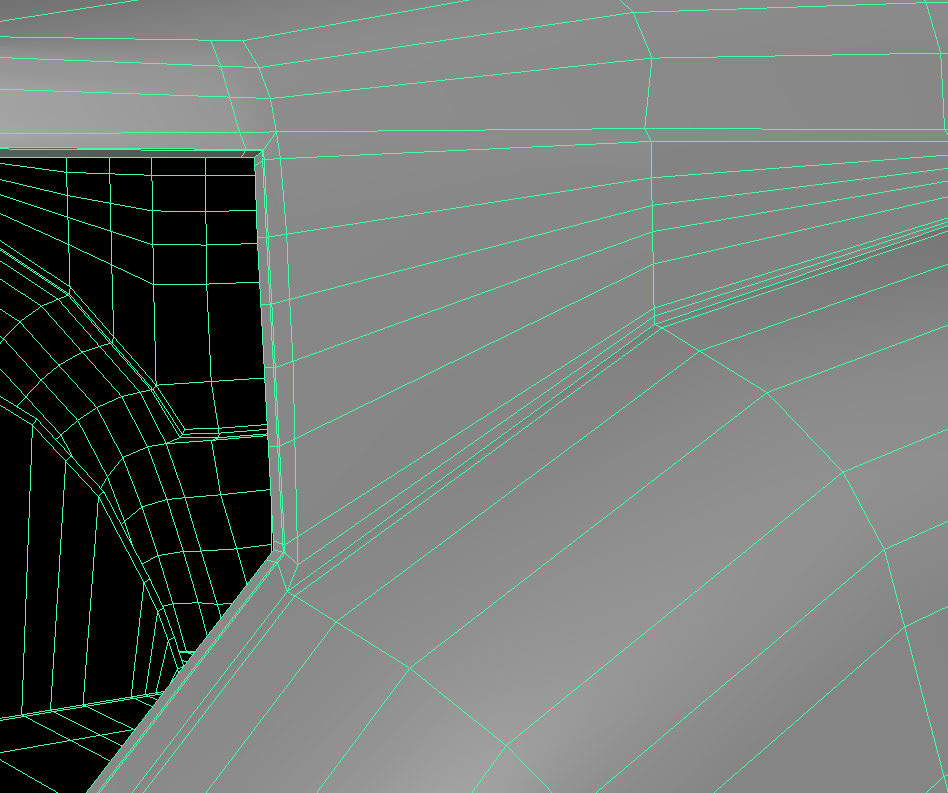
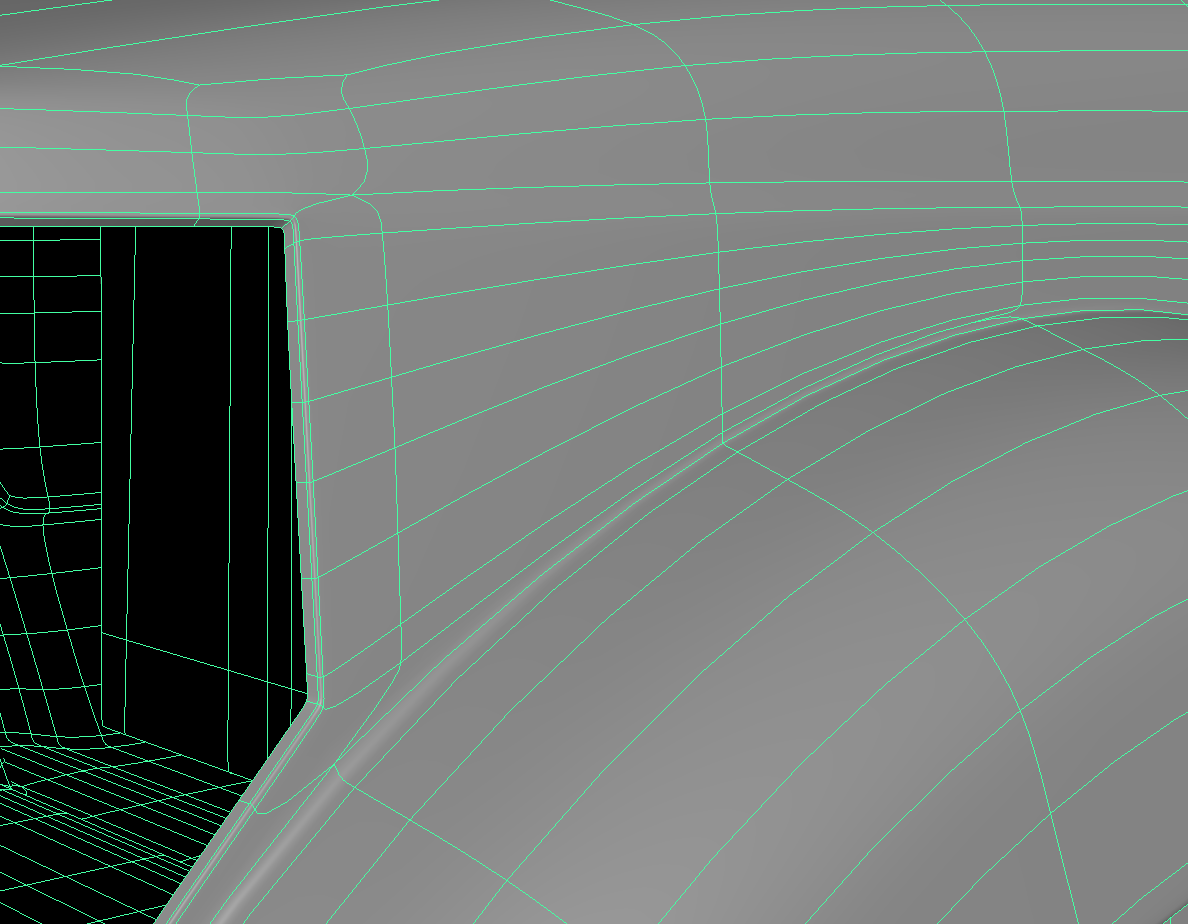
However this looks like it could be executed smoother if you know what I mean, especially since now theres a lot of density above the wheel cover there which just runs around the body of the car. You can also see the topology being dragged in the corners now. Any advice on what I should do or if my attempt was alright would be great, thank you.

Replies
I was also under the impression that you would leave panel cuts for the normal map, or does this depend on the type of game you would make it for. Im just wondering if its standard to have the cuts be actual topology most of the time.