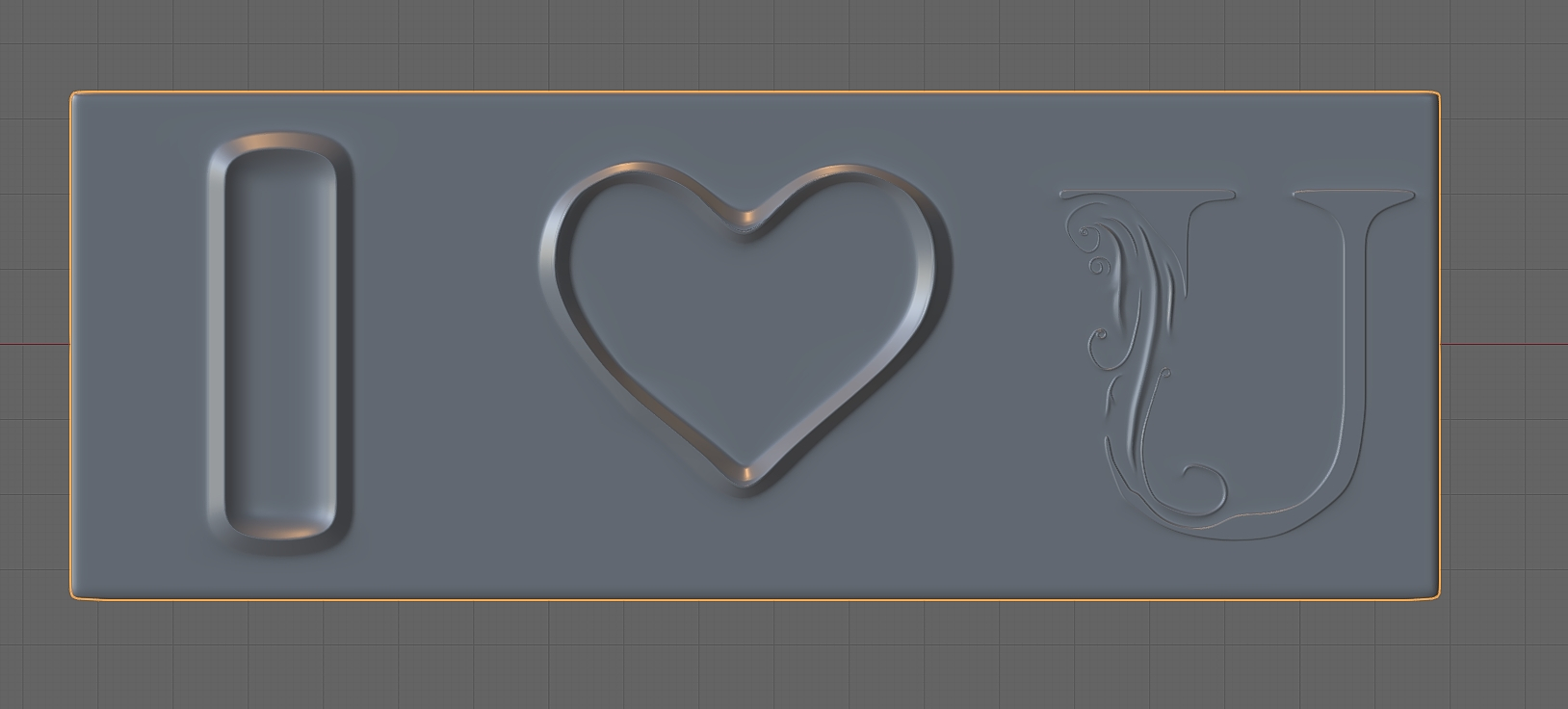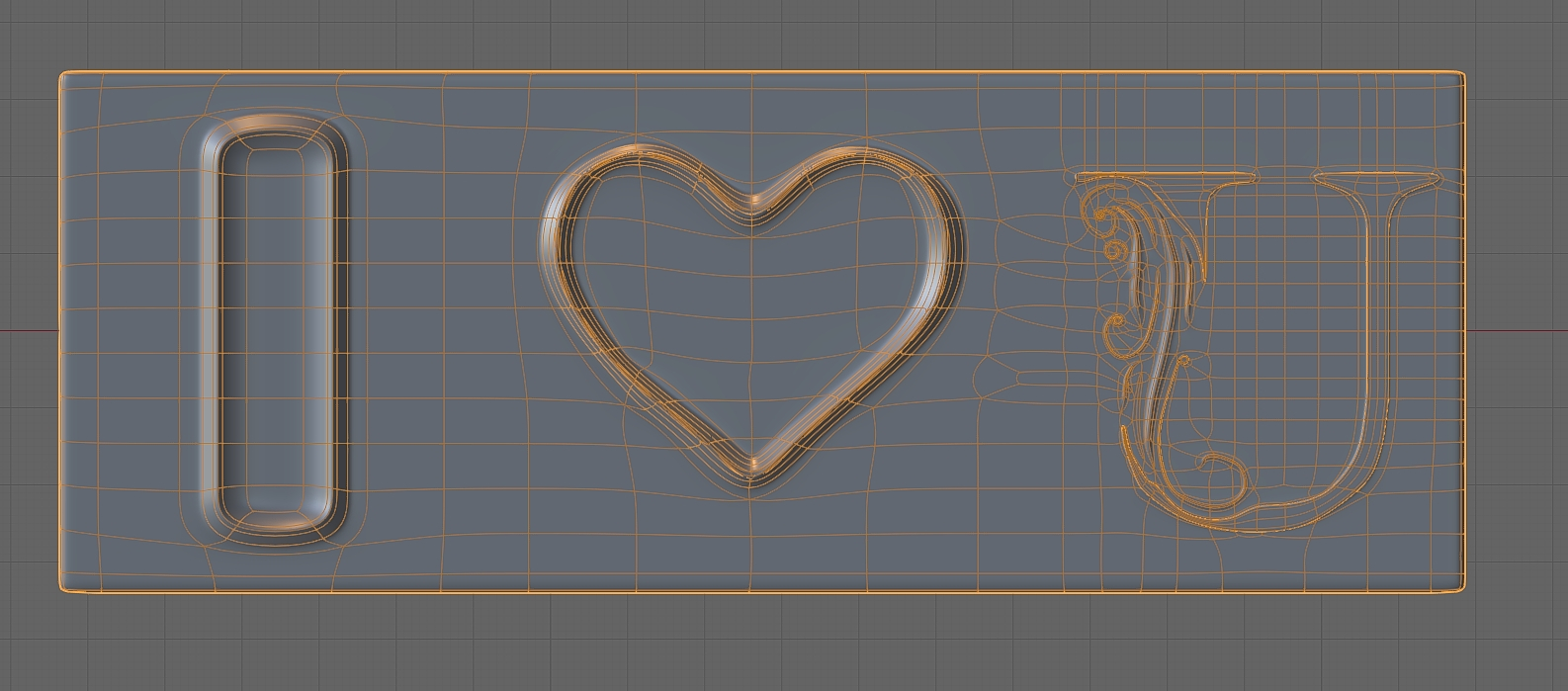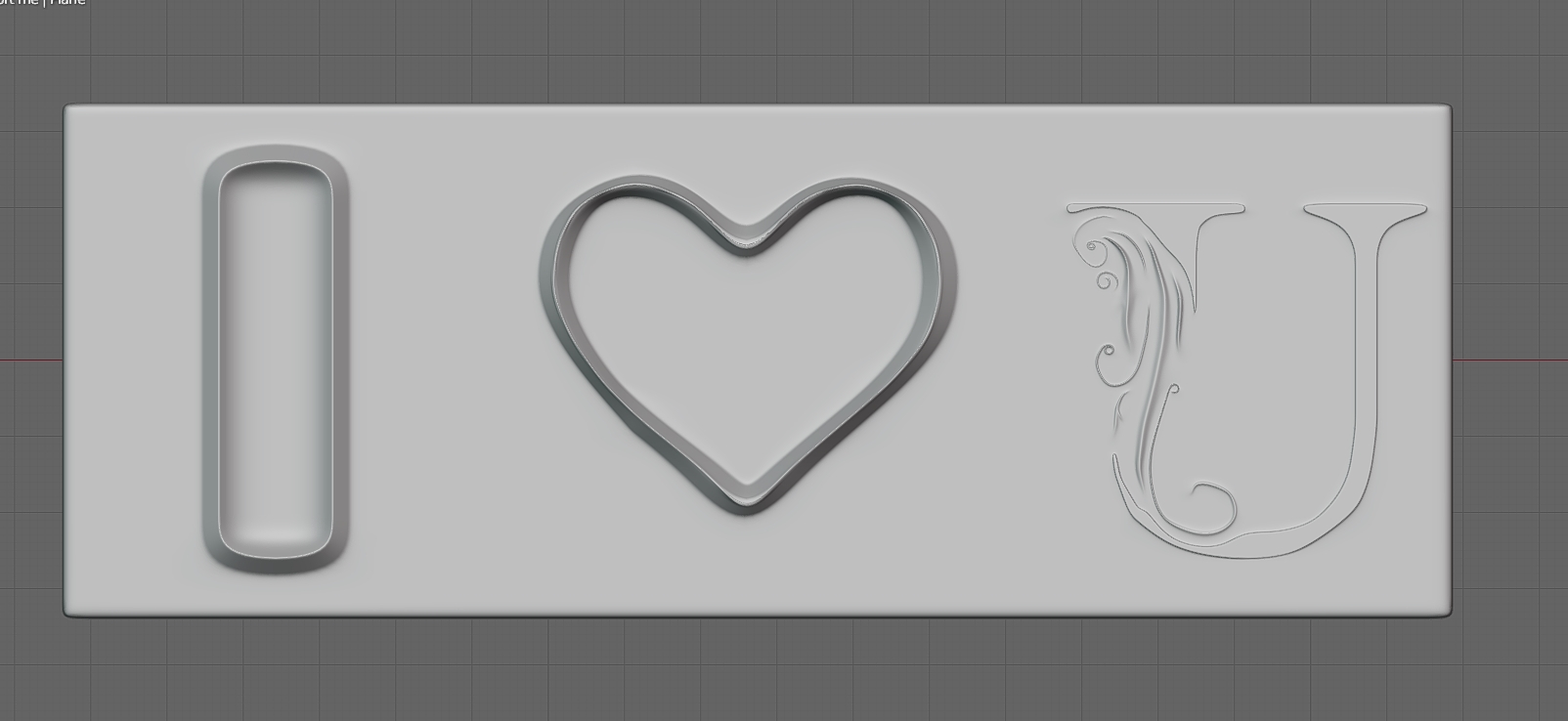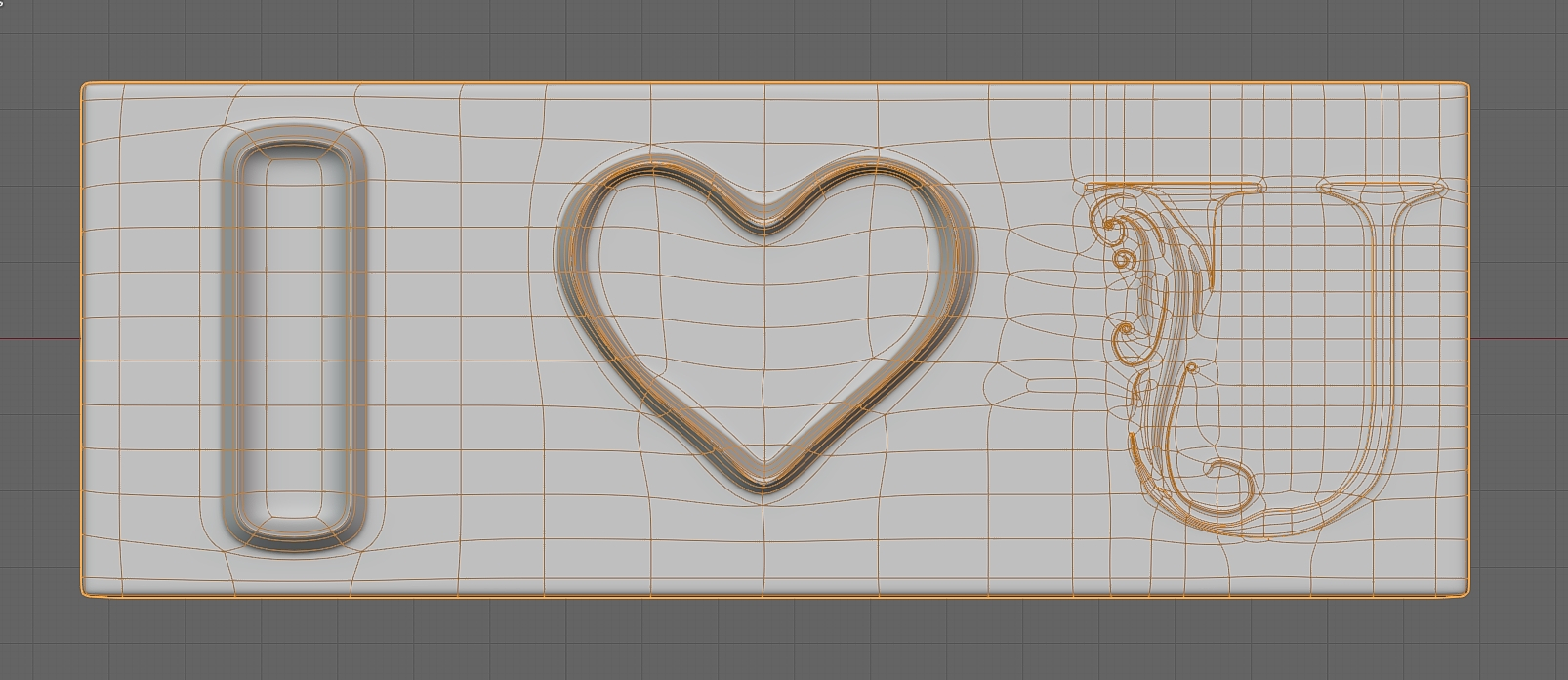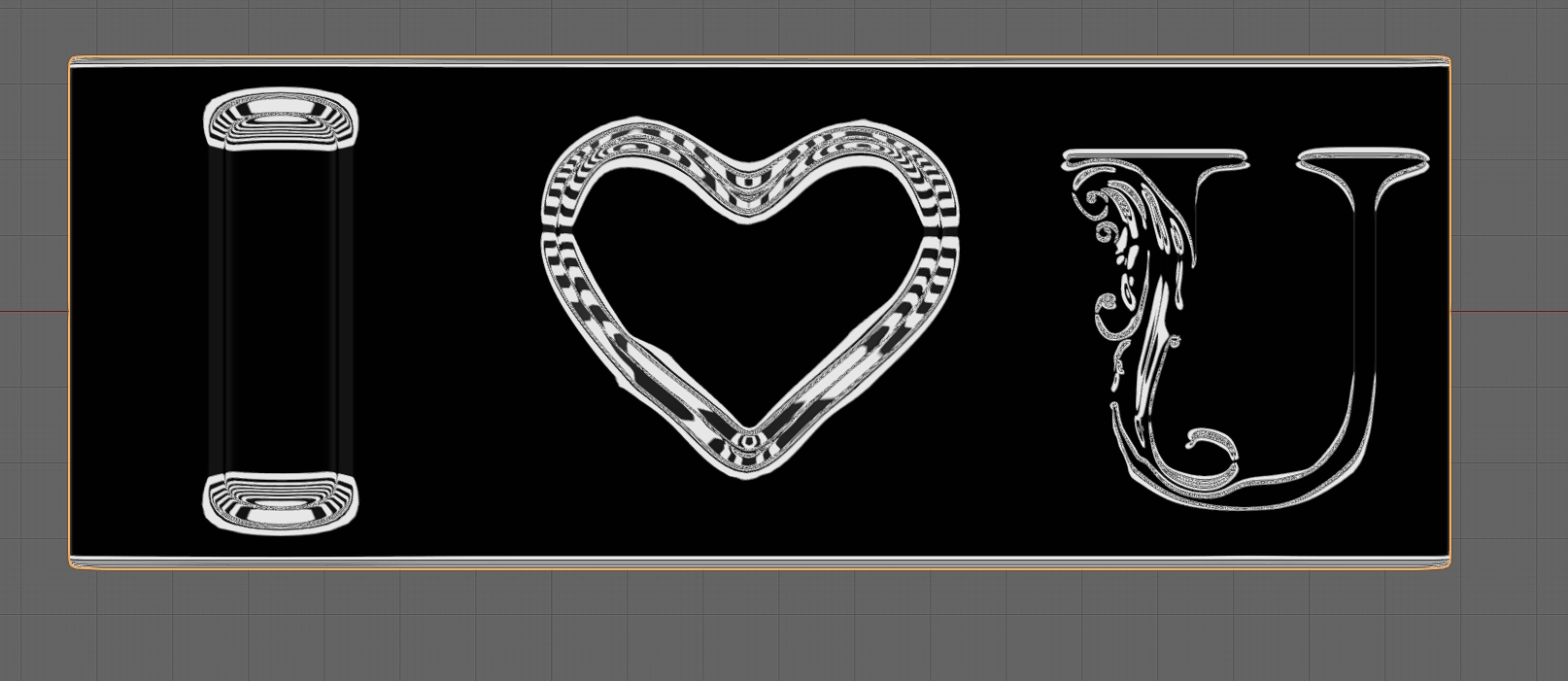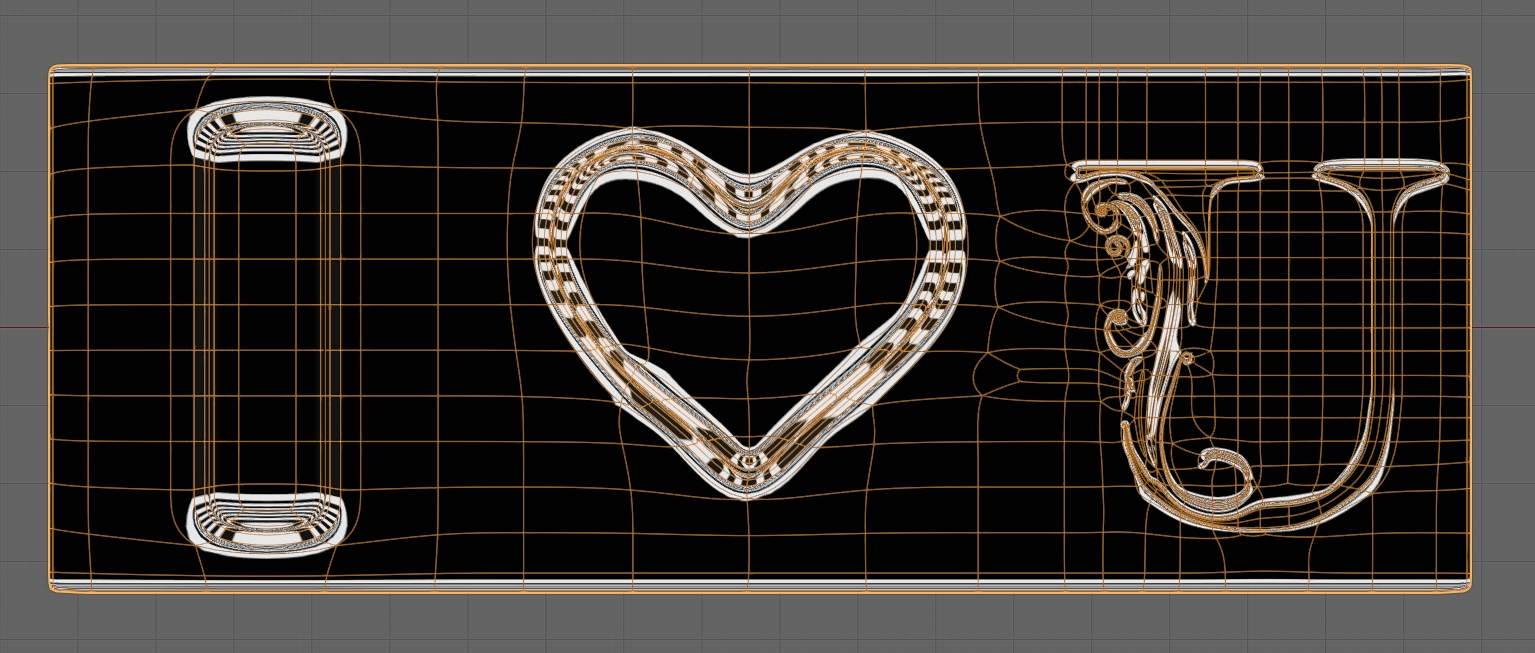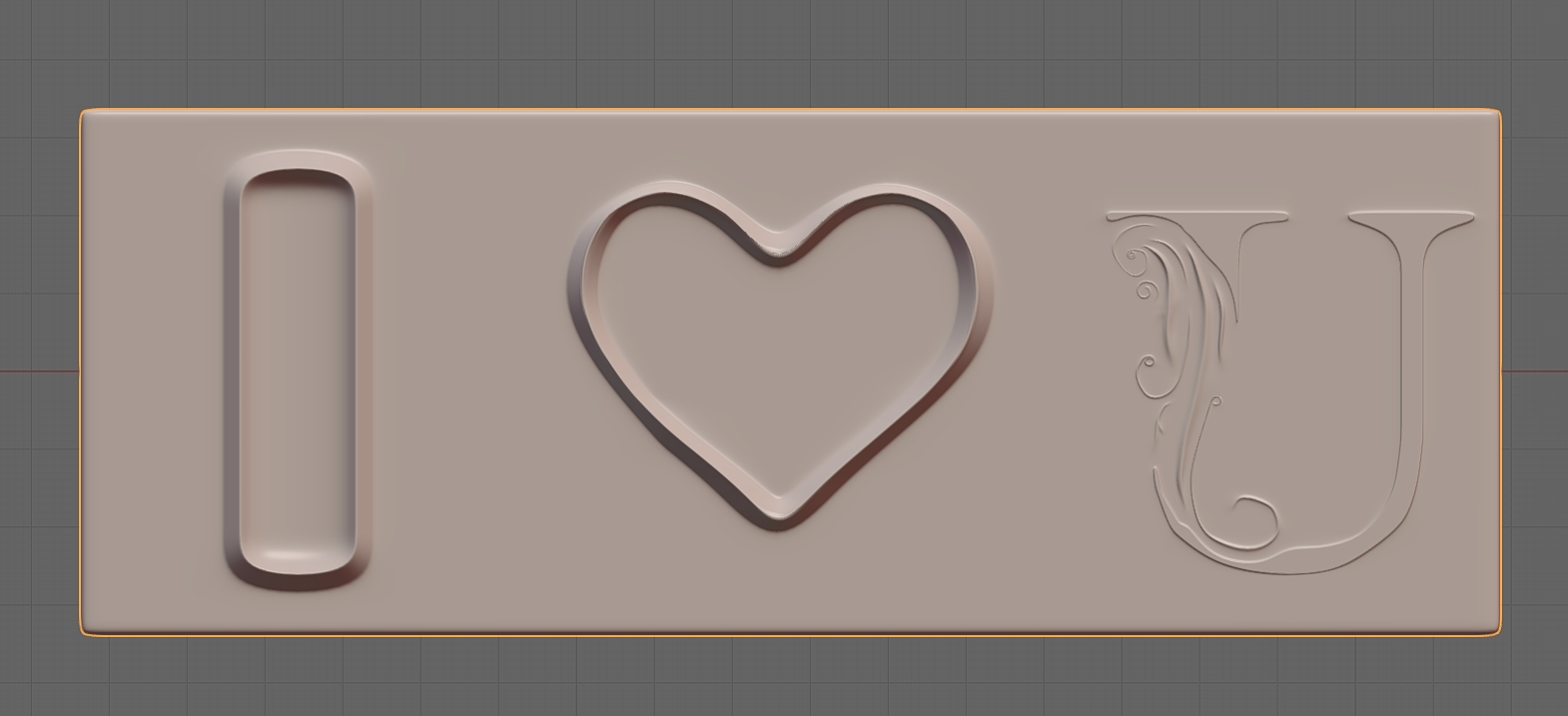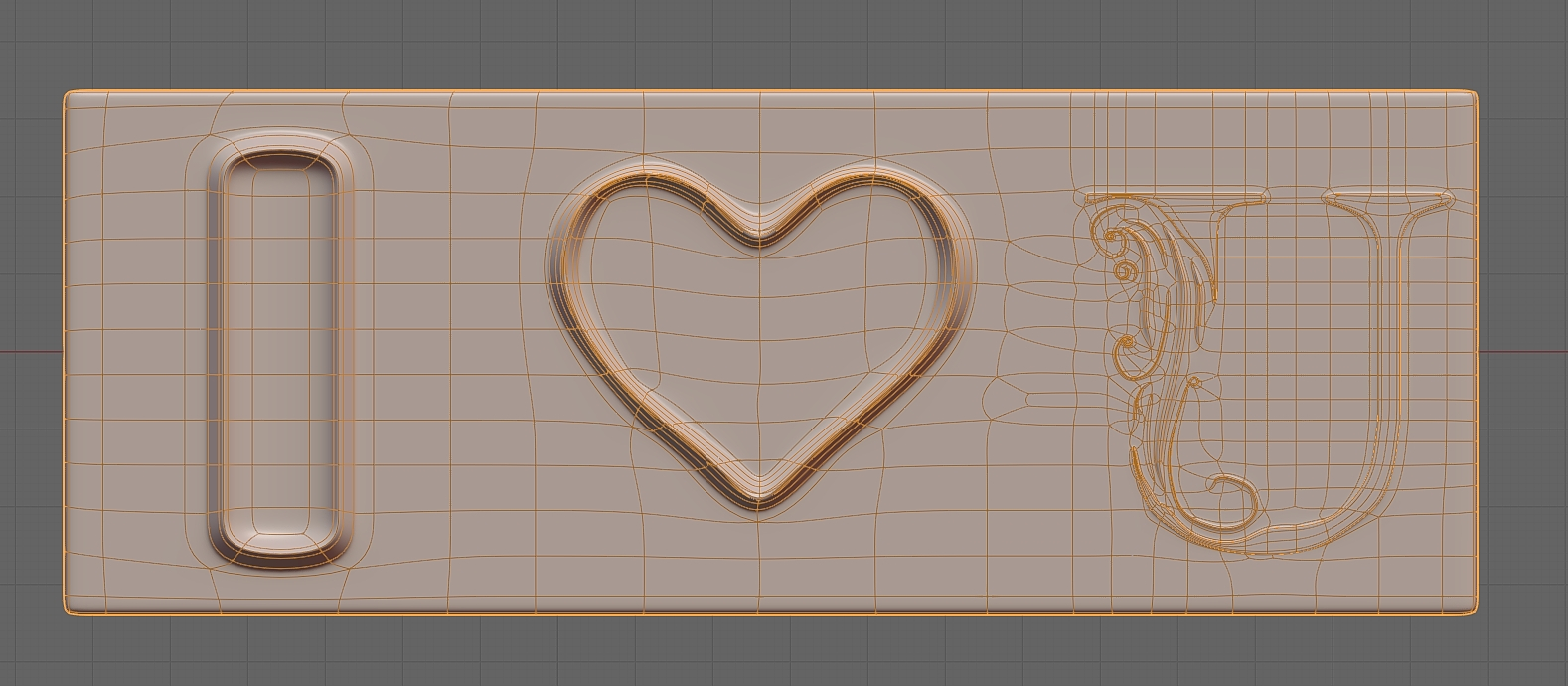Hello everyone, my name is BlazefuryX and I will be sharing daily updates on my modeling journey. I would love to get as many constructive criticisms as possible. I will be working on simple models around me and I hope I can work on something complex later on.
Replies
That’s all for today. I hope you enjoyed it and learned something new. If you did, please give me a thumbs up, leave a comment, and share this post with your friends. And don’t forget to follow me for more updates on my 180-Day topology improvement journey. Thanks for reading and happy modeling! 😊
I enjoy your updates, keep it up. Here's some general unsolicited advice that might help with your life studies.
1. Be aware of zoom-in blindness. You must look at your reference, this must happen. But be aware that when focusing intently on a feature, it creates blind spots.
2. Find repeating shapes or measures in landmarks. Here I notice a similar size relationship of the cord with thin blue panel. This technique can help pull a larger form closer to "what you see" (rather than "what you know"). A good example of this technique would be; "A comic book character is 8 heads high"
3. Look for and compare edge thicknesses. The edge of a shape, and its relation to neighboring shapes, will describe the inner form more than its surface can. Tuning the thicknesses of your edges to match your reference will capture subconscious characteristics that can often go unseen.
🌟I worked on my torch light model.
🌟I downloaded some YouTube videos on modeling by CRNT Designers, Derek Elliot, and some other content creators.
🌟I responded to some feedbacks I received on my recent content.
Day 99 of #360daysofart
🟡 I read some articles on uv unwrapping, normal maps and texturing from the Artisticrender blog and @StylizedStation on Twitter.
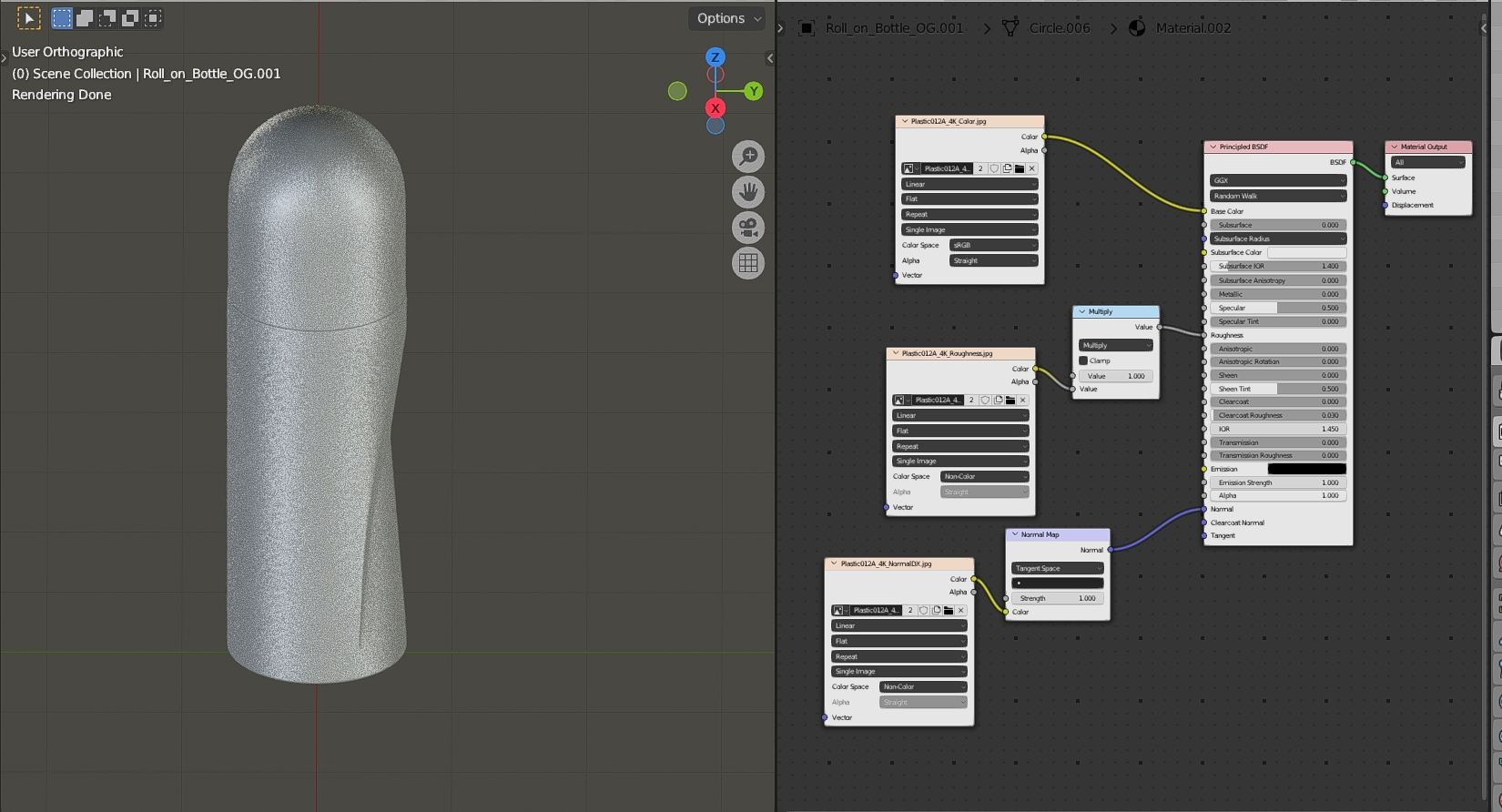
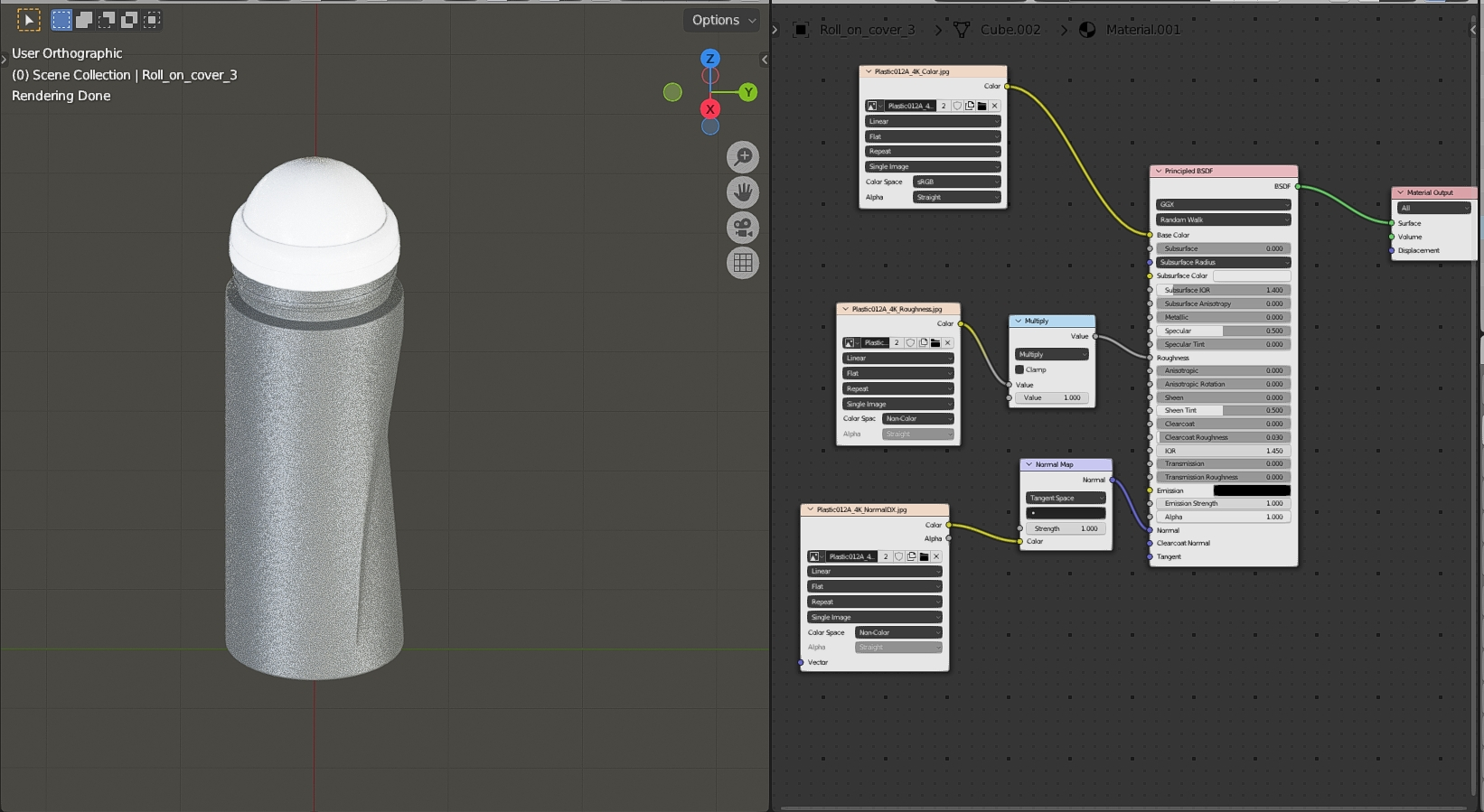
🟡 I downloaded several HDRI files from Polyhaven and textures from ambientcg to practice texturing my deodorant model. I’ll definitely work harder on it tomorrow.
🔷 I spent hours trying to remake the lotion cream model, but I couldn't figure out what happened on the side view.
🔷 I read 3 blogs on focal lengths in cameras.
🔷 I read 2 blogs on cameras in Blender.
📗 I tried to improve my deodorant model after I got some feedback, but I couldn’t get the result I wanted.
📗 I took a break and tried to model something weird.
📗 I replied to all the feedback I got on Twitter, Facebook, Discord, LinkedIn, Instagram and Reddit.