Modelled a Table
So far, for the room modelling brief, I have managed to create a table. It took me around 3 or so hours because I have never used maya 2022 before, and have little modelling experience. The first time I modelled, I sculpted in Blender. It has been interesting learning the specific techniques needed to make it. I have learnt so much just from modelling it, and can't wait to make more. One particular thing I learnt how to use was a lattice to not only bend the legs inwards, but also narrow two that were too big. Their bigger size was due to me not making edge flows in increments; I learnt how to do that after they were made and I think it was quicker to bend them into size rather than delete all the legs and start over. The lattice has been very useful in making the table look accurate. The easiest part of the process was the extrude to create the legs, whilst ensuring there was enough edge flow to allow a welded sort of look, and preserve curves. The table top had a failed version with far too many divisions, but the final one, made using a cube instead of a plane, was successful and bevelled just fine.
As the table is now, it's far from perfect however. I have had an issue where the table looks fine in low poly mode, but when I press 3 and smooth it, the model stops looking like the one in my room picture e.g hard sharp legs and smooth bottoms. The legs lose their straight sharpness. The bottom of the legs look like lumpy potatoes when I smooth it, and it may be due to the lattice, I'm not sure. Does anyone have a fix for this? How can I make straight table legs that bend, with a smooth surface at the bottom, that turn into what's shown in the picture? Many thanks

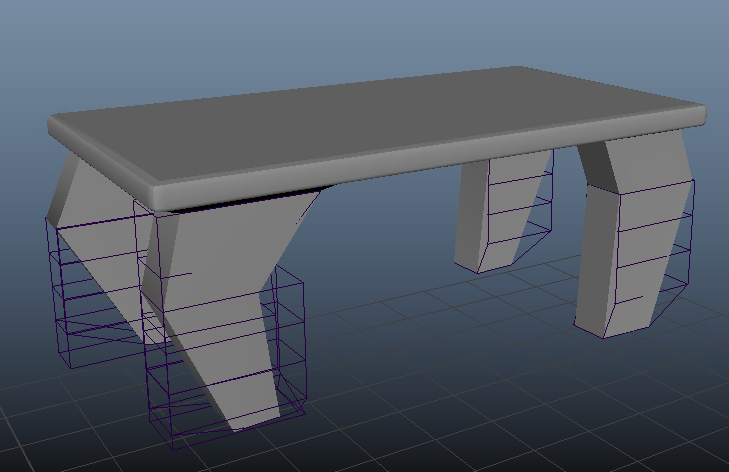


Replies
Hey!
First of all seems like your legs and table are the same mesh,wich is not how it is in real life.Try as much as you can to model after real life,for example,in your model it will have that small gap between table body and it's legs,because nothing in nature is perfectly smooth or sharp.Those little imperfections actually make it looks life like.
Second,about your smoothing,you need some support edges:
Better if you just google it and understand what it means by your own.And,this is my own recommandation,try to model it from the start,don't rely on modifiers.Try to get the right shape from modelling only!
Good luck!
10/10 best table I've seen.
Thank you for your feedback :) yes it does make more sense to model the legs separately before combining them, I didn't think of that. And that is how real tables are made. It should also be easier to have them bend. I will try to find some good online Autodesk Maya sources to refer to as well and see about support edges. Thank you for your help. When you say try modelling without relying on modifiers, do you mean use sculpting (such as Maya's Mudbox) to manually get the needed shape without using tools like Maya's target weld, surface slide, lattice, multi-cut etc?
Ok,maybe I wasn't clear,I didn't mean all modifiers,ofc you will use symetry,smooth,etc.I'm not familiar with maya but in 3ds Max we have some modifiers called free form modifiers wich alter the shape of the mesh.What I meant is to try to get the desired shape from actually modelling and not rely too much on this kind of modifiers to get the desired shape,at least that's what I do 😉
Ah, I understand now, thank you very much for confirming
I recommend starting with a solid blockout that captures the large shapes and proportions. When viewed from a distance, this blockout should convince the viewer. You don't want to "waste" time detailing/polishing an inherently weak design. At the beginning it can also help to work from existing concepts/references to cut out the design portion.
Also agree with andreygheorghe: A Table leg is so simple to model manually and you have direct control over the vertices, using a deformer might be overkill. Best not overcomplicate things.
Good luck!
Thank you very much for your advice, I see what you mean, doing all the modelling with only modifiers is perhaps too much. I'll also keep this in mind in the future. And seeing that it looks good from a distance at least. Thanks :)