Maya: Align Internal UV Edges of multiple Shells
Hi All,
Im looking for a way to align the internal edges of multiple UV shells, so all edges of all shells match in the x axis for example.
The image will illustrate what i mean by that.
Distorting the UVS in the process isnt important at this point.
All Shells have an identical number of vertical cuts (edges) so, there must me a possible calculation there somewhere.
Applying whatever method to a selection is totally possible, as i can easily select all internal uvs.
I have little to no scripting knowledge so i couldnt come up with anything usefull.
Also i couldnt find any build in method that helps.
Doens anyone have a solution for this maybe?
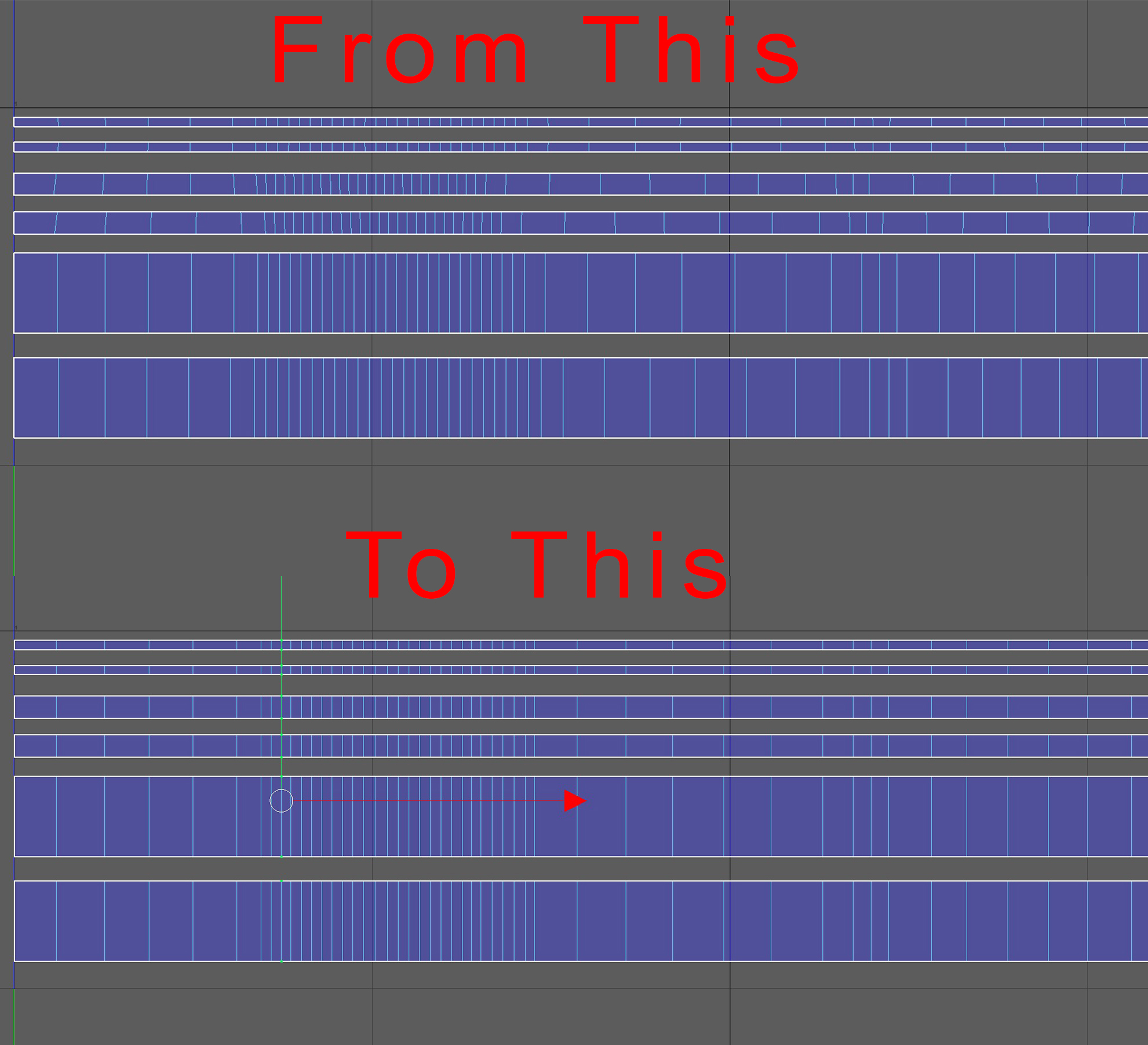
Replies
Unfold along U could help.
Thanks for the reply.
This doenst help unfortunately, as the respective meshs have different length.
So unfolding all shells along U wont result in the UV edges to line up perfectly. Even when scaling them manually so they match in size.
And it needs to be perfect.
if stretching doesn't matter at all and each strip has the same face count, use a space vert horz even process.
you could probably mitigate distortion afterwards, by selecting the strips vertically and then pulling them back all at the same time, stepping up/down with a grow/shrink select.
Hi, Thanks first of all and sry for the late reply.
what do you mean by "space vert horz even process" tho ?
There is no tool or process named like that in maya that i know of .
could you elaborate ?
sure, this is what it looks like in 3dsmax, however a "space verts horizontally" process is pretty standard for modern modeling packages, i'd expect it can be found in the interface somewhere.
The Maya equivalent is 'Distribute UVs' - under the modify menu in the UV editor