How should I connect this vertex in order to generate the best possible mesh?
Hello guys,
I've been working on a personal project to create a Mario Box from scratch using Blender and Zbrush. And now I'm at the retopology moment with serious problems because it is a part that I'm completely noob about.
So I've been having issues with how to connect the vertex, trying to get as few polygons as possible, given that I would like it to be game-ready.
Here's the first solution that came to my mind in order to get the less polygons I could, but I felt like I was connecting all the vertex to a single one, and this creates some kind of stretch :S

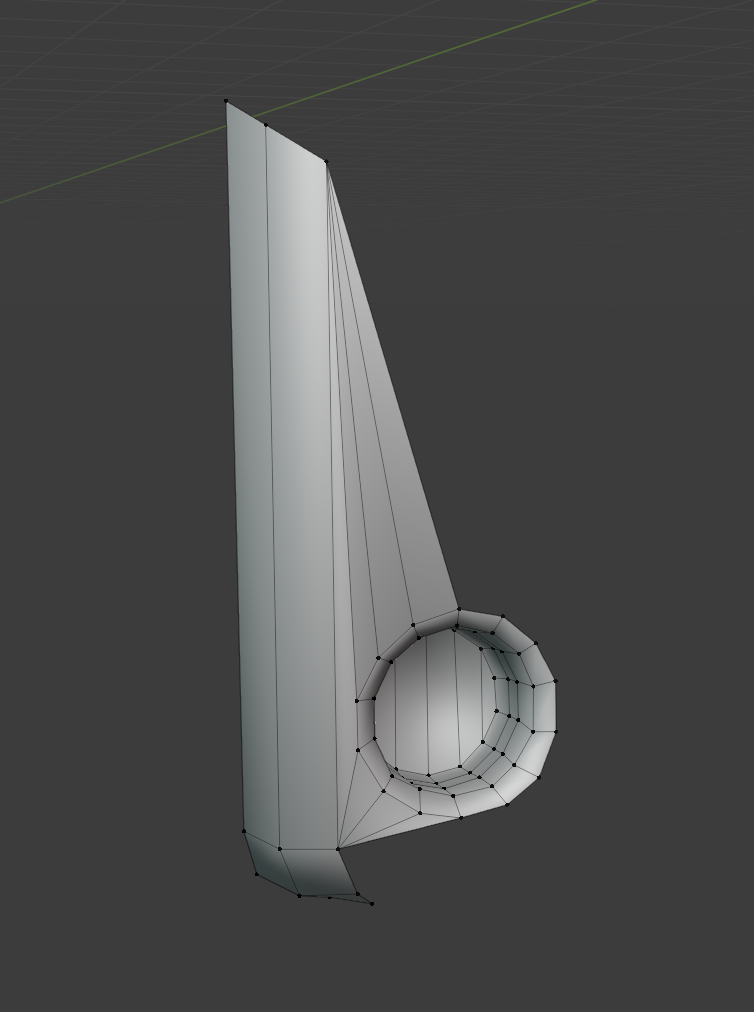
And here's the second with more polys:

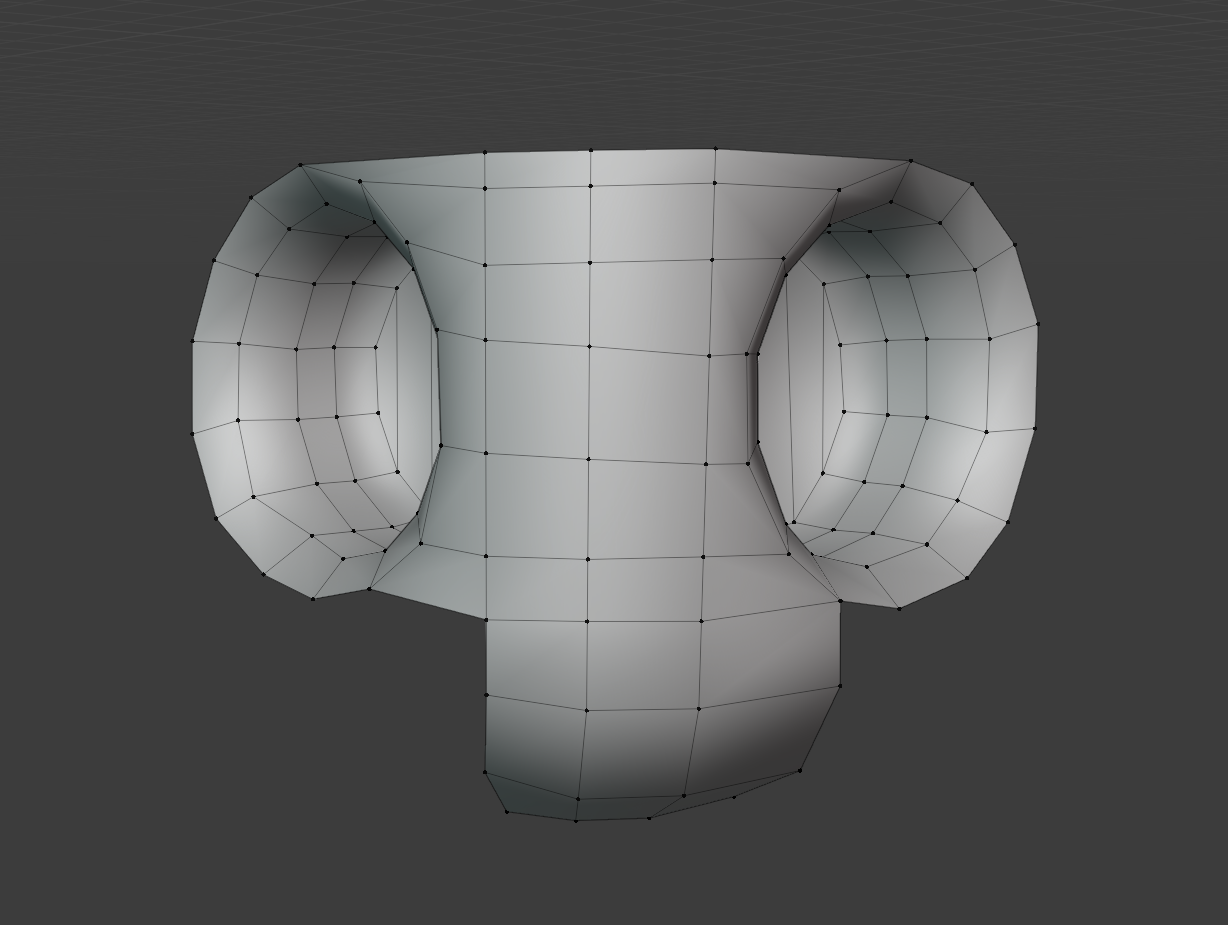
Do you know if any of these solutions is correct, or if there is another technique that could be useful to face this prop?
Thankyou
I've been working on a personal project to create a Mario Box from scratch using Blender and Zbrush. And now I'm at the retopology moment with serious problems because it is a part that I'm completely noob about.
So I've been having issues with how to connect the vertex, trying to get as few polygons as possible, given that I would like it to be game-ready.
Here's the first solution that came to my mind in order to get the less polygons I could, but I felt like I was connecting all the vertex to a single one, and this creates some kind of stretch :S

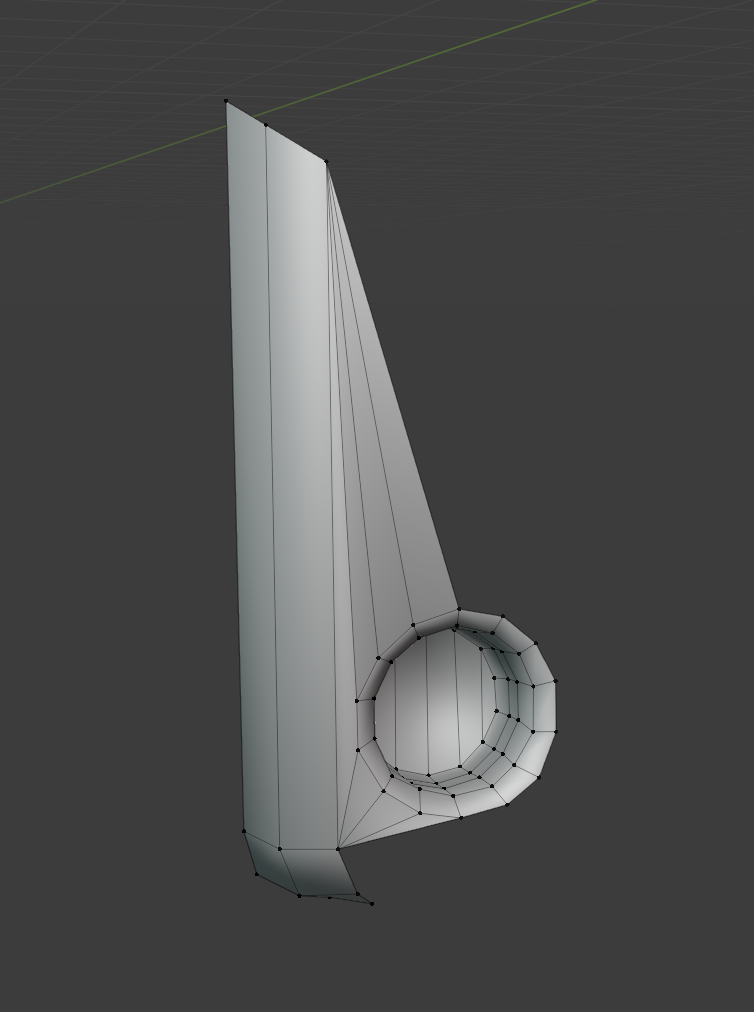
And here's the second with more polys:

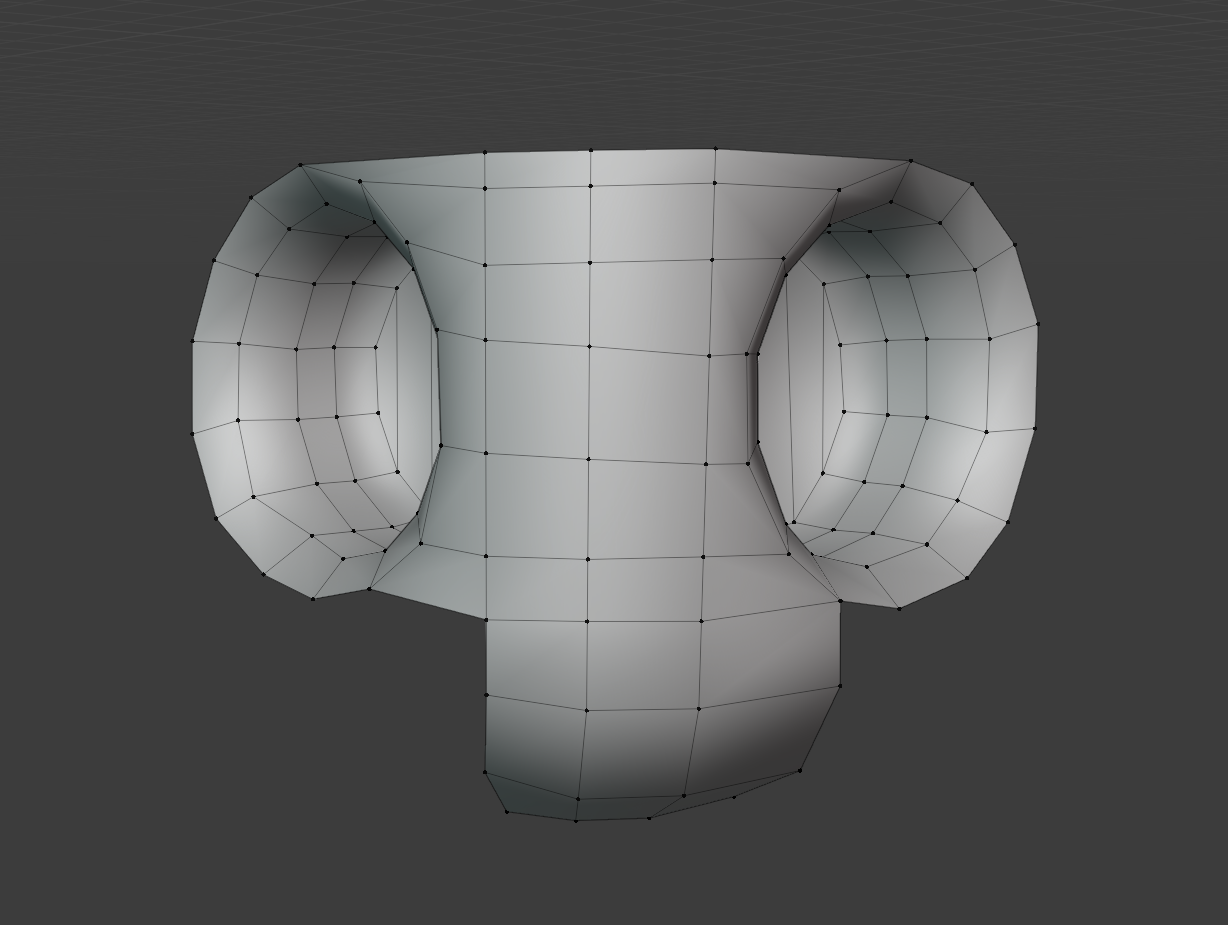
Do you know if any of these solutions is correct, or if there is another technique that could be useful to face this prop?
Thankyou
Replies
Thank you