Zbrush strange little squares appear on the mesh and cause bake errors, very annoying!
Hi, so I was working on a 3D asset for a personal project but found this weird "error" in Zbrush. Little squares appear on the mesh and still remain if I export it to Maya or try to bake the High Poly in Substance Painter. I exported on both FBX and OBJ.
Please forgive if it's something obvious but I have never worked with Zbrush before, I applied some techniques learned from a tutorial and tried my best. The mesh was modeled in Maya with UVs donde, everything re-named correctly and then imported to Zbrush to give the details. I worked in subdivision level of 6.
A friend told me my mistake was probably working in that subdiv level so no idea how that works. I just wondered if I could solve the problem without having to re-do the whole details in Zbrush
Pictures here:


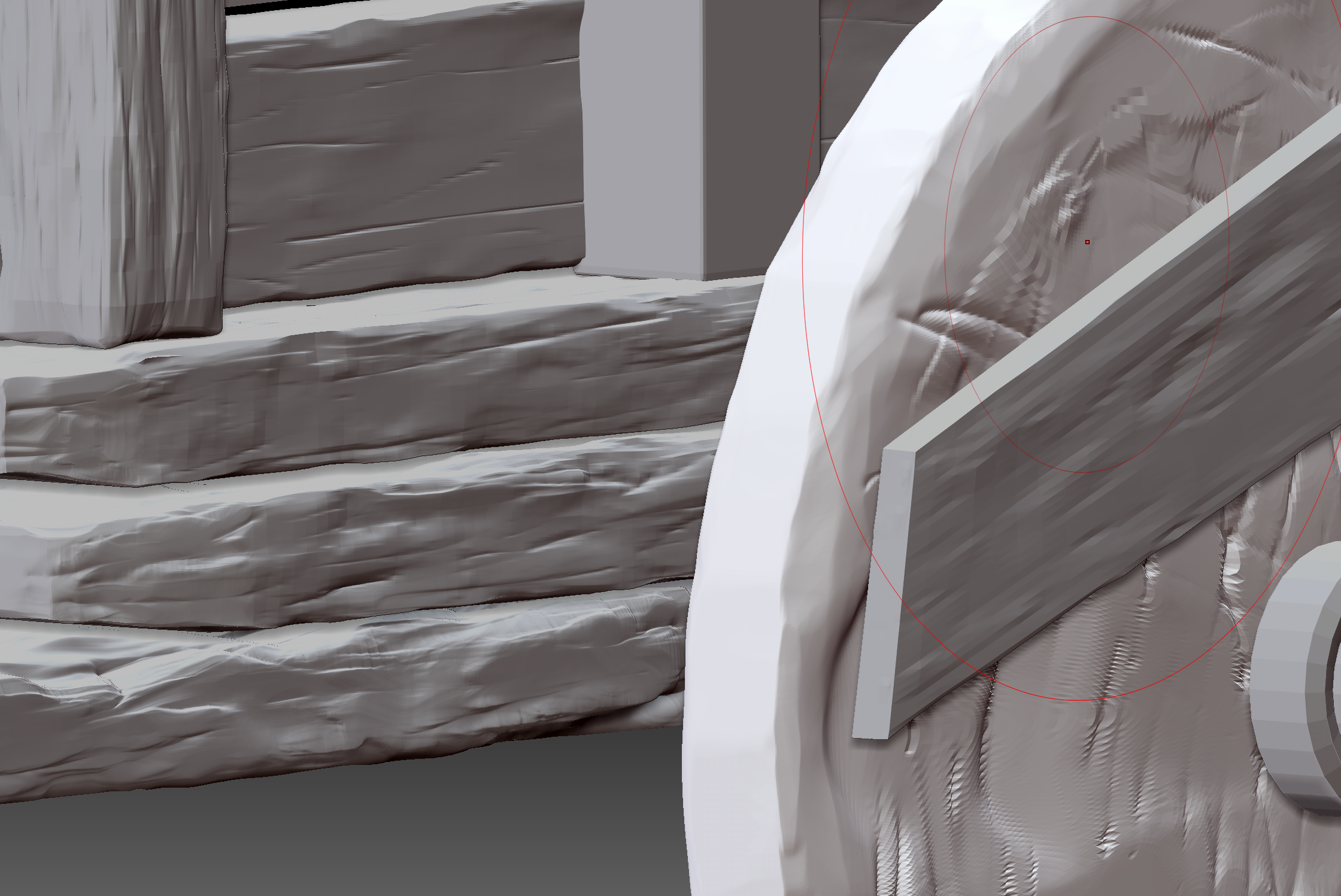
In Maya it's much more apparent:



Thanks for any help, i'm not even a rookie at Zbrush, just wanted to play with it to give the mesh some details.
Please forgive if it's something obvious but I have never worked with Zbrush before, I applied some techniques learned from a tutorial and tried my best. The mesh was modeled in Maya with UVs donde, everything re-named correctly and then imported to Zbrush to give the details. I worked in subdivision level of 6.
A friend told me my mistake was probably working in that subdiv level so no idea how that works. I just wondered if I could solve the problem without having to re-do the whole details in Zbrush
Pictures here:


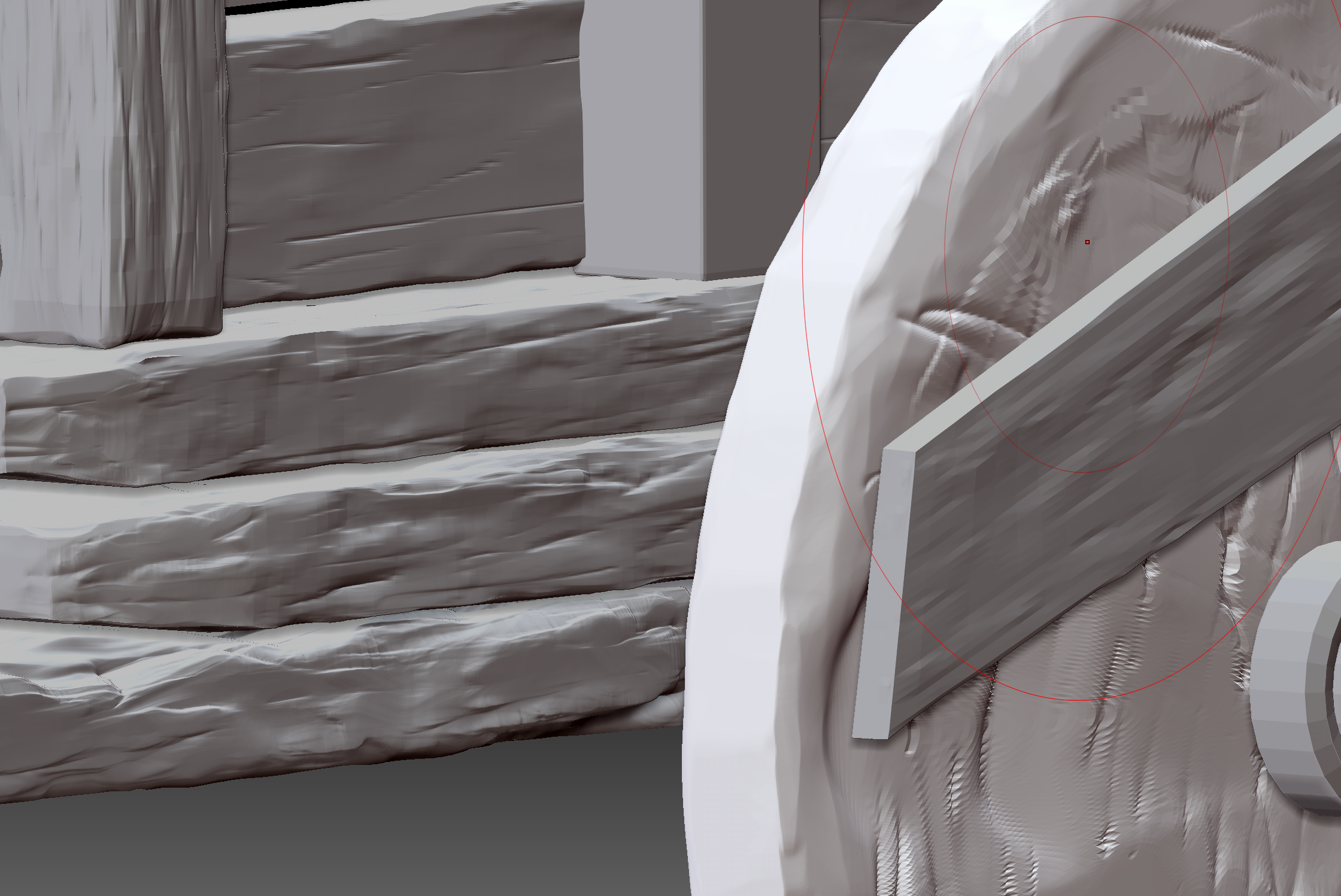
In Maya it's much more apparent:



Thanks for any help, i'm not even a rookie at Zbrush, just wanted to play with it to give the mesh some details.
Replies
If you don't get any definitive suggestions/replies soon just from description it might help to upload the zpr/ztl/model for folks to poke at honestly...?
you can reproject the details in zbrush so you dont lose work. If you did not do the sculpting on layers though and the funky glitches are part of the sculpt.... well that's your lesson to always work with layers.