Baking/Shading Artifact - How Can I Solve This? I'm desperate...
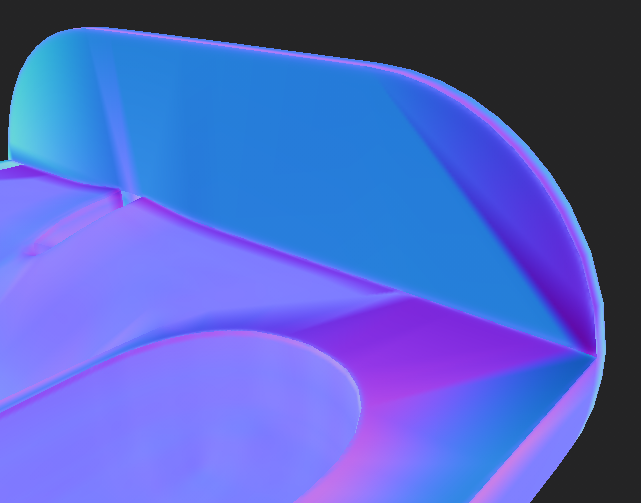
I have unwrap my lowpoly, everything is alright, no stretching, overlapping etc.
I have my highpoly and lowpoly at the same coordinates.
When I try to bake my textures in Substance Painter or even in Blender, it does this sort of a weird thing when it aside from the highpoly, bakes the low poly shading. When I tried to fix it with turning on Autosmooth in Blender and making it alright on every piece, it didnt work.
When I bake it with Autosmooth, the whole texture and every detail is totally blurred out and all sharp edges are visible, its just not good.
Can you please help me solve this, I'm desperate, I'm running out of time here!
Replies
Should I go with option 1 or 2? Does it even matter?
I don't know what am I doing wrong.
Should I upload the .blend file?
The normals on parts like i posted here (the last one) are alright, but on other parts, where the sharp edges should be, it's just jagged, blurry and bad.
You can also send me the .blend file back, if you made some useful changes. I have a pretty short deadline. The model will be used for AR. Do you think that increasing the poly count on my low poly could also help?