Hard edge VS Support loop Baking results! Which is better?
Disclamer: I am newb and i was just exploring the difference between hard edges and support loops when it comes to smoothing groups
from all of the tutorials I have seen everybody's advice is "Use different smoothing groups on creases or edges for better baking results"
I have done some tests and I like the support loops better than hard edges. It looks cleaner and doesn't have an ugly seam. So what am I missing here ?
Thanks!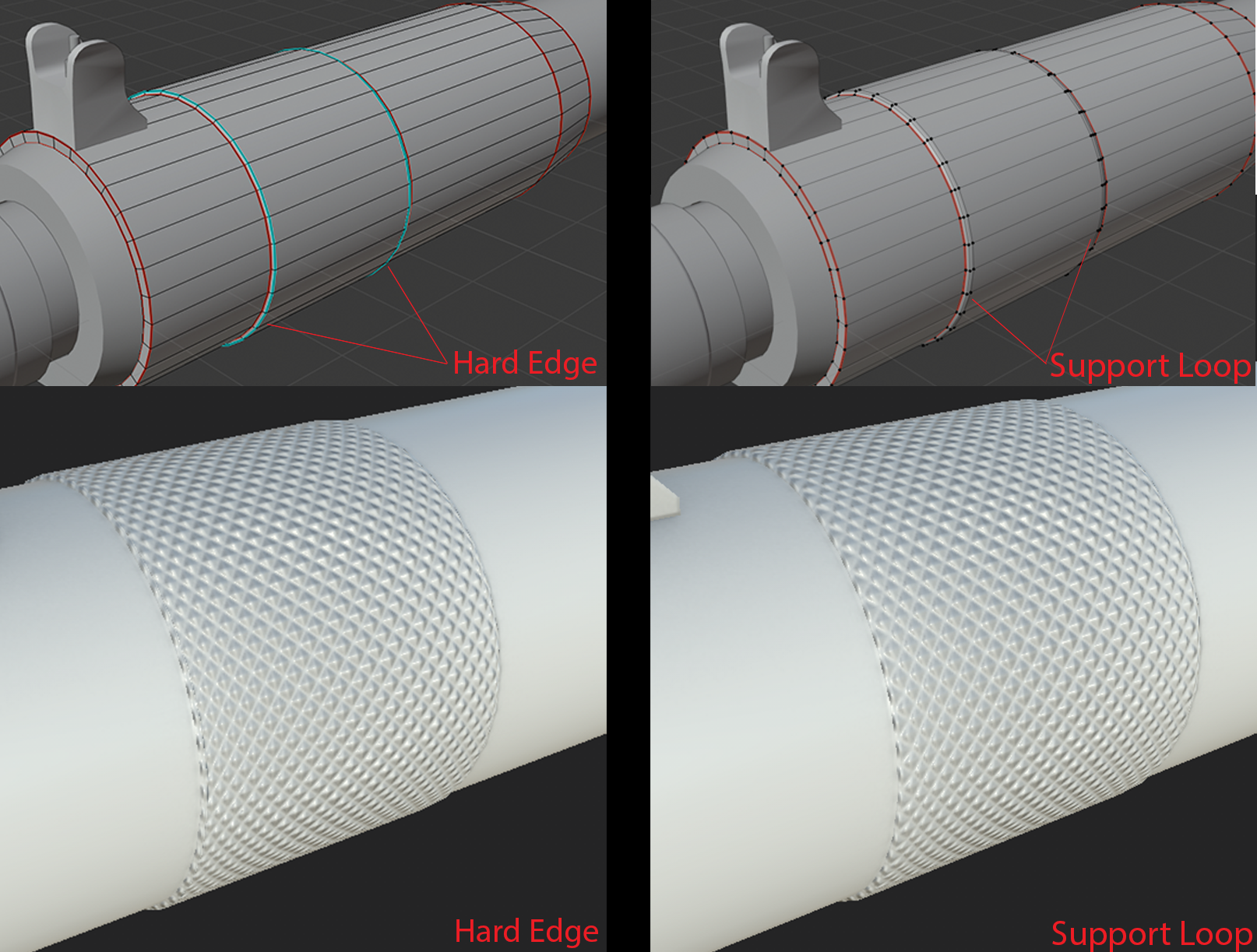
from all of the tutorials I have seen everybody's advice is "Use different smoothing groups on creases or edges for better baking results"
I have done some tests and I like the support loops better than hard edges. It looks cleaner and doesn't have an ugly seam. So what am I missing here ?
Thanks!
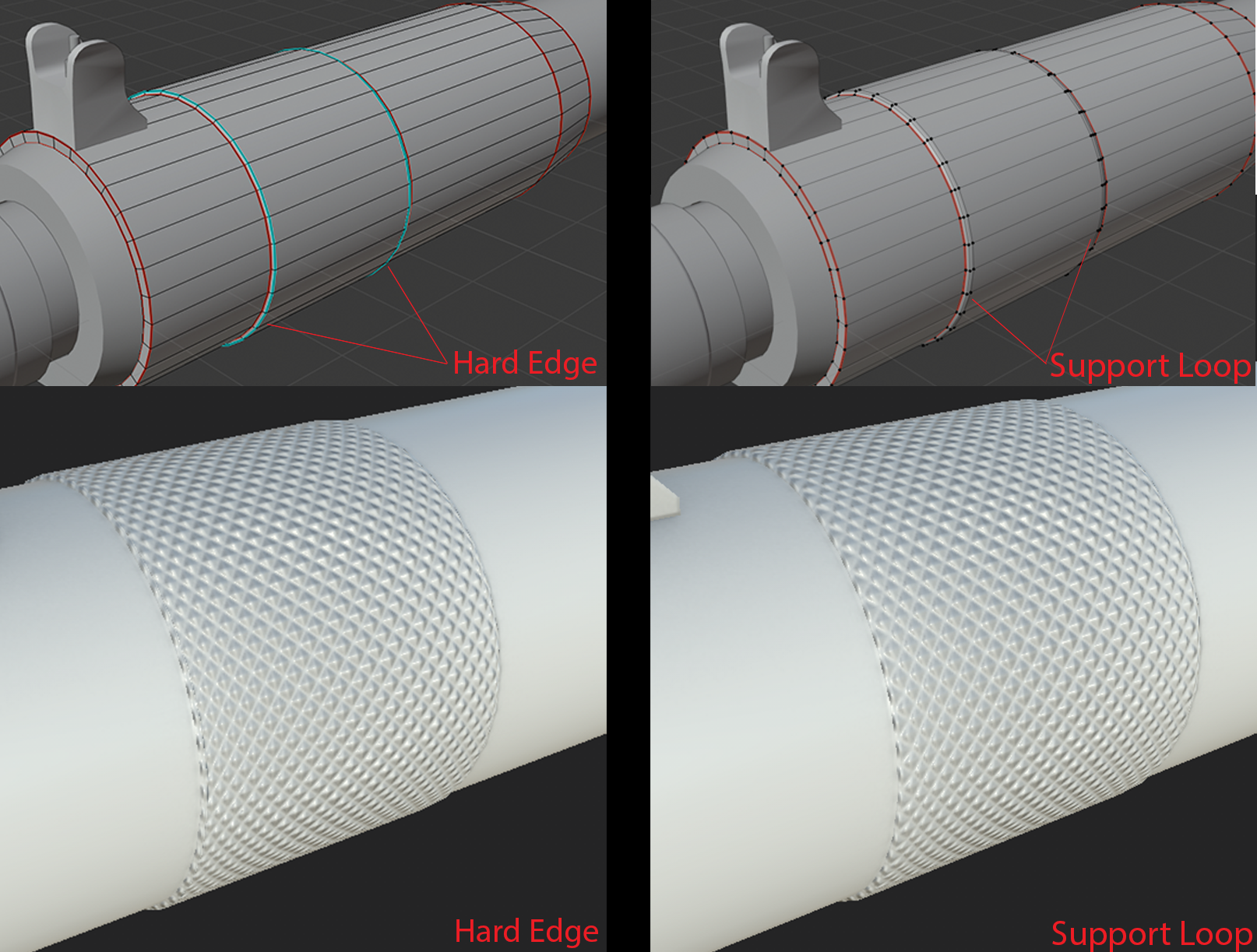

Replies
https://polycount.com/discussion/107196/youre-making-me-hard-making-sense-of-hard-edges-uvs-normal-maps-and-vertex-counts
also..
its worth mentioning that if you're going to LOD the object then you really, really want to avoid gradients.
As a rule of thumb the third example (split and harden with padding where practical) is the safest place to start when planning an asset - with the caveat that you'll always find a reason to do something else
hope you move all these great pics to the wiki!
Not just @Eric Chadwick would be very glad about this.