The BRAWL² Tournament Challenge has been announced!
It starts May 12, and ends Oct 17. Let's see what you got!
https://polycount.com/discussion/237047/the-brawl²-tournament
It starts May 12, and ends Oct 17. Let's see what you got!
https://polycount.com/discussion/237047/the-brawl²-tournament
3DSMax 2017
Looks like Max 2017 is being shown off by some users over at the Area (the trial is up on their servers, but they haven't added the page yet, cue drama): http://forums.autodesk.com/t5/3ds-max-3ds-max-design-general/still-no-news-about-3ds-max-2017/td-p/6017190/page/15
Here are some of the changes they've listed:
- Viewport navigation: Orbit point of interest / Orbit subobject
- Viewport zoom is now infinite
- Local Aligned coordinate system for subobjects. Verts and edges have local coordinate systems.
- mirror tool now has geometry mode - adds geometry modifier
- UV editor; flatten by material id
- UV editor; flatten by smoothing groups
- A lot of new tools in curve editor + buffer curves
- Offset controllers
- Camera sequencer
- Physical material
- Slate material editor can now pick mats from legacy editor sample slots via RMB
- New render added - ART. Seems like it's the same raytracing engine used in 360, but with animation ability.
- Mental ray is now installed separately (as a sub-component).
- Scene converter - converts scenes to ART renderer.
The UI has undergone a bunch of changes, and is apparently very fast but also very unstable (particularly if user tries to customize it) atm.

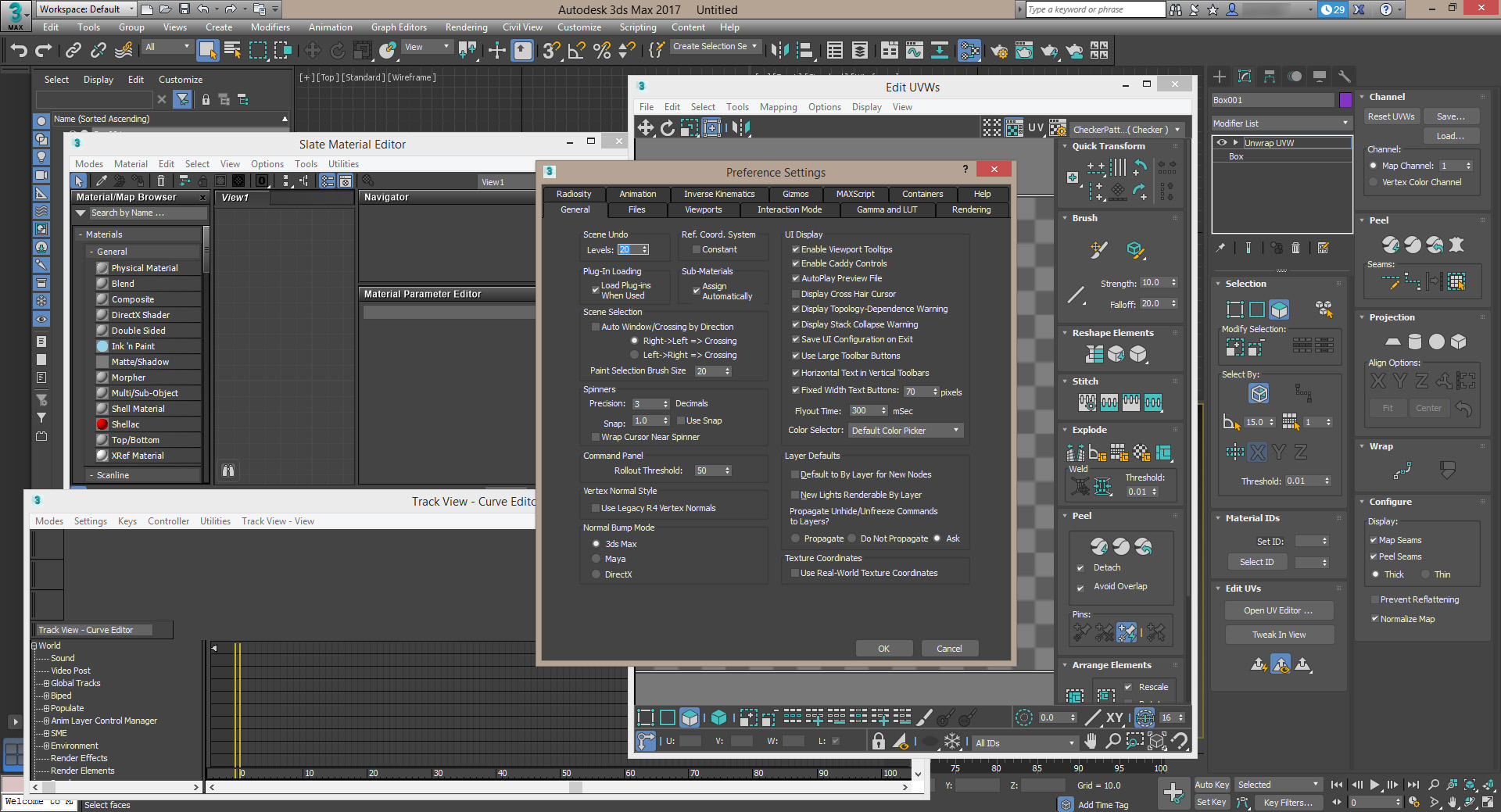
Here are some of the changes they've listed:
- Viewport navigation: Orbit point of interest / Orbit subobject
- Viewport zoom is now infinite
- Local Aligned coordinate system for subobjects. Verts and edges have local coordinate systems.
- mirror tool now has geometry mode - adds geometry modifier
- UV editor; flatten by material id
- UV editor; flatten by smoothing groups
- A lot of new tools in curve editor + buffer curves
- Offset controllers
- Camera sequencer
- Physical material
- Slate material editor can now pick mats from legacy editor sample slots via RMB
- New render added - ART. Seems like it's the same raytracing engine used in 360, but with animation ability.
- Mental ray is now installed separately (as a sub-component).
- Scene converter - converts scenes to ART renderer.
The UI has undergone a bunch of changes, and is apparently very fast but also very unstable (particularly if user tries to customize it) atm.

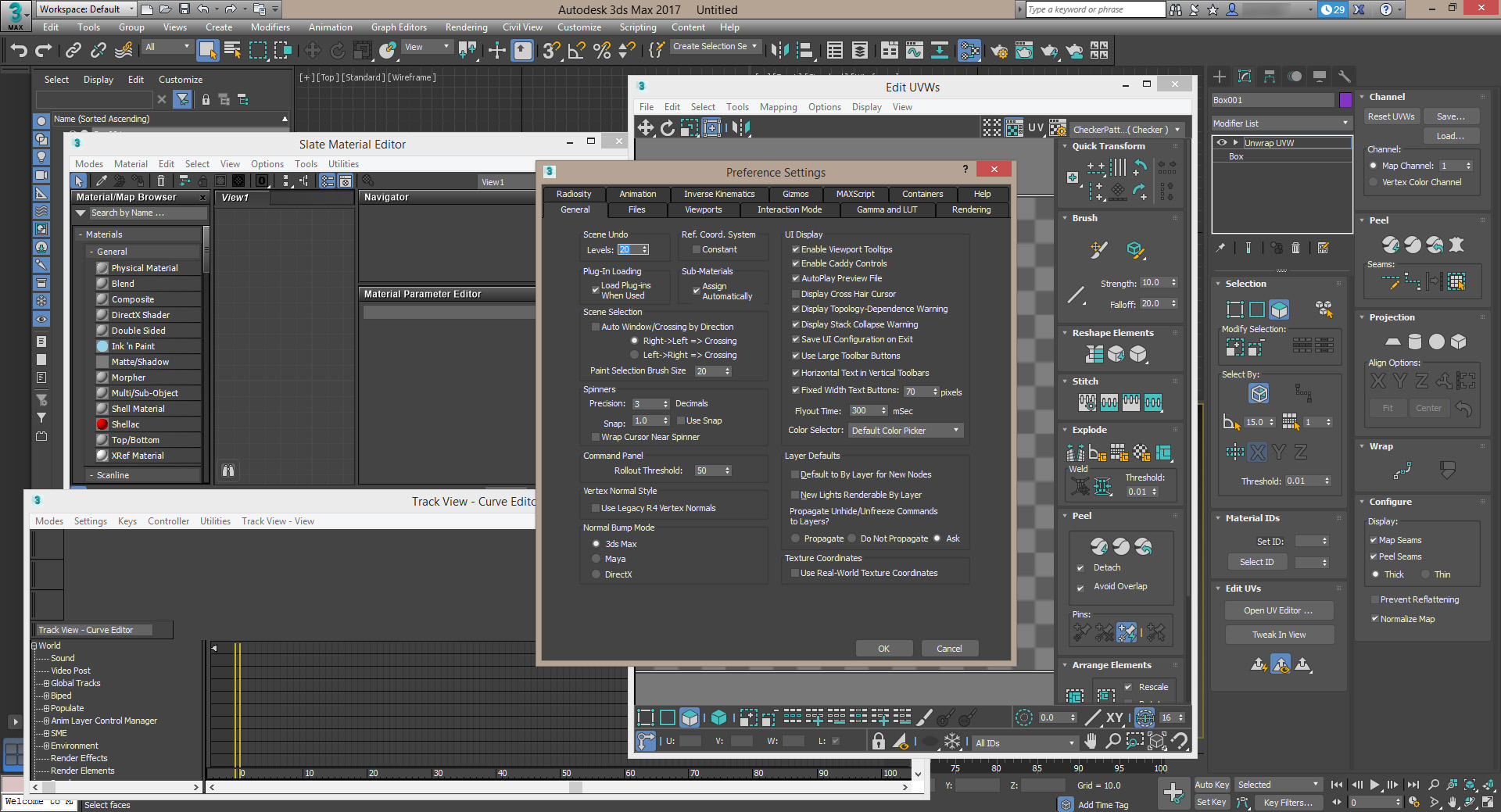
Replies
i'm not up to date with the last few max versions but was there every any notable viewport speed increases, program stability improvements and so on? what's the state of using shaders in the viewport these days?
Finally, the year i switch to modo has come! I'd set aside this years license money early and was waiting to see what Autodesk did. And they didn't do enough.
Byebye!
This feature is actually designed after my Key Tools released a few years ago.
http://polycount.com/discussion/57061/maxscript-curve-editor-tools-lots-of-gifs
AD and I traded e-mails and they sent me builds often to make sure they got the tools just right.
*HIGH FIVES* all the animators!
3ds max 2017 gets a UI update and a new renderer that no one will ever use. And lets be real, the UI update is just a facelift that doesn't really improve the UI at all. Everything is in the same spot and is still just as clunky as it was 3 years ago.
meanwhile in maya development land....
Epic things are coming soon.
EDIT: I don't mean to make this thread about Maya. I'm just more then a little disappointed since we use 3Ds max at work.
It only took three years of me posting your tools in their beta forums, before they finally took action on it...
It shouldn't be that hard to get awesome tools implemented. Still I count it as success.
relieved to see they didn't go and add icons on all the rollouts everywhere. so it would seem that if you kill the ribbon with fire like i always have then you can still work with a reasonable interface.
what would be mind blowing is a solid release where you can use features with confidence and not wear out CTRL+S on your new keyboard within days.
Fusion360 suffers from the exact same problem - it really makes me wonder if they are even paying attention to this sort of things at all ...
Although I should add that Modo 10 just added this as well! Awesome to see regardless.
And forget about those Max 2017 videos, they are rubbish, incomplete and amateurish ( i hope i do not have to mention that they aren't official videos )
it's almost as if they want to make sure 2016 is a perpetually broke product so people don't sit on it and are forced into the subscription model.
Already a few crashes in the NAB stream lol.
http://area.autodesk.com/blogs/max/introducing-3ds-max-2017
Here I'll just paste the "Misc" section of the post:
Miscellaneous
Of course, throughout the year, we work on a number of Small User Requested Features and little enhancements. Besides the features and benefits listed above, here are some of the things our Charter and Beta customers have been talking about. Special thanks to Changsoo Eun for compiling the list.
Viewports
Modeling
Modifier Stack
Motion Panel
IO
Time Configuration
Skinning
New Map Types
State Sets
Alembic Updates
Scene Explorer
Also, this rather cool feature seems to have fallen completely through the cracks.
https://www.youtube.com/watch?v=BdMsTV7S0pQ
Hey let me put this extension right there
But its nice to see that they try updating some parts of it at least, even if its only visuals for now
Edit: Tidalblast accidentally linked this concept image, really would love that 3Ds look , although the usability did not really change (and many things are missing I suppose) but that looks sweet
not bad!
especially that it does not slow to a crawl when they are switching to editable poly which is the one everyone seems to actually be using. would be interesting to see if this is down to some clever caching for the transform operation or if all the modelling tools (connect, etc) perform at this rate on that type of mesh.
no crash either - this must be a different max from the one i know.
"The Other Package" always died on me when trying to import the CAD file ( from a STEP file )
Just look at the scene statistics i toggle on half through the video
And Here's a general deforming mesh performance comparison session from Max 2017 down to Max 2011 ( and "The Other Package" ). The results in short:
Benchmark results ( runtime in secs / avg. Fps):
The Max scene uses a Flex deformed FFD box which drives the mesh deformation depending on the animation ( kind of cheap softbody deformation). The Maya scene scene used a keyframed Lattice deformer which is definitely less processing intensive than the Flex based approach ...
Just customize colors and move windows.
Max 2017 looks very similar to your concept.
Blended Box Mapping and fancy mesh-driven shizzles I don't fully comprehend. But Blended Box Mapping finally!
I'm on the beta so I'll report that issue right now.
Also, if anyone has in questions regarding the update, fire away!
Martin