Need help troubleshooting metal material issue in UE4
Hello,
Need help troubleshooting metal material issue in UE4. Material does not look the same in UE4 as it does in Substance. Please take a look at the screenshots. The first two are from substance with the desired look and the rest are from UE4 where it is black and normal detail can only be seen from the side. I'd appreciate any advice. Thx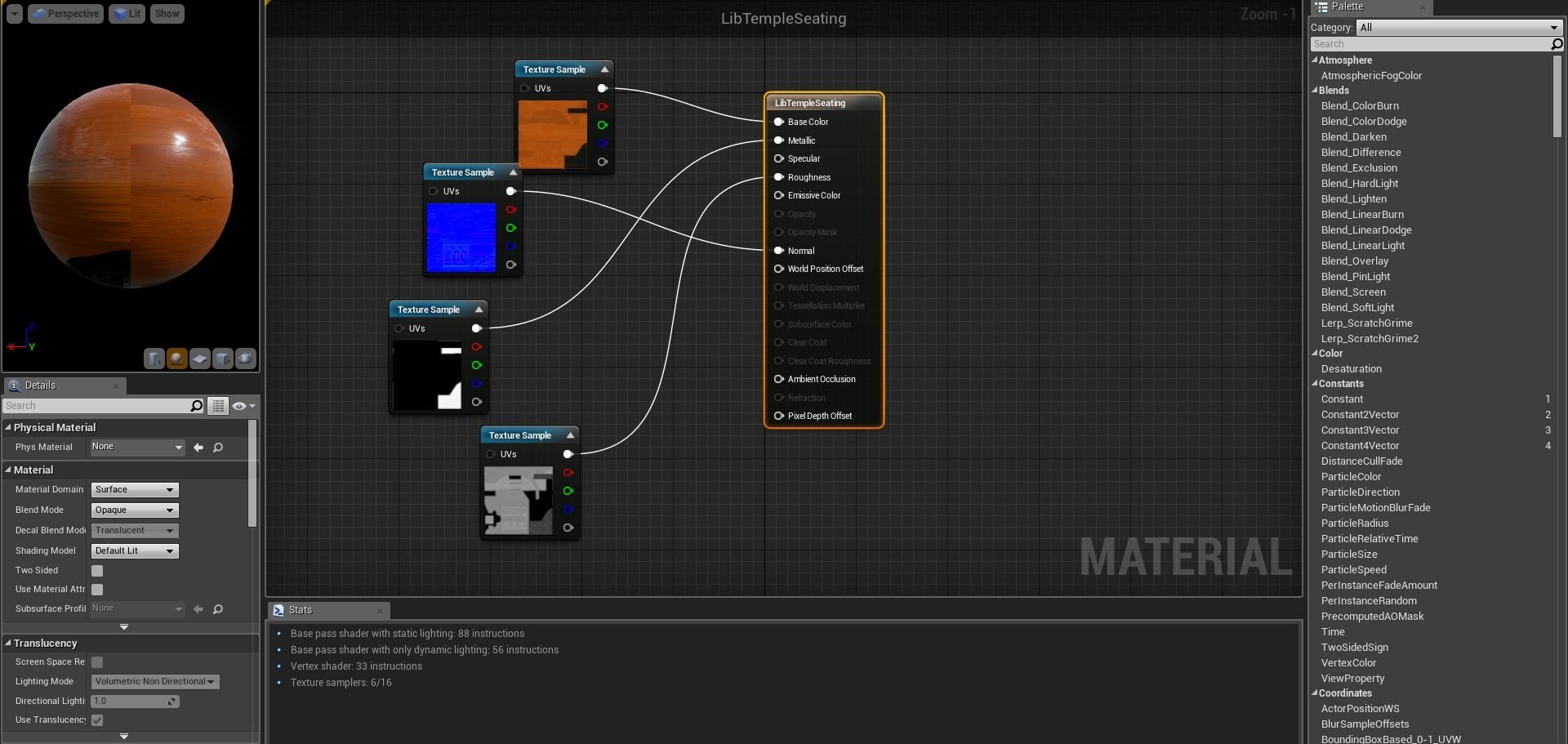 Any
Any




Need help troubleshooting metal material issue in UE4. Material does not look the same in UE4 as it does in Substance. Please take a look at the screenshots. The first two are from substance with the desired look and the rest are from UE4 where it is black and normal detail can only be seen from the side. I'd appreciate any advice. Thx
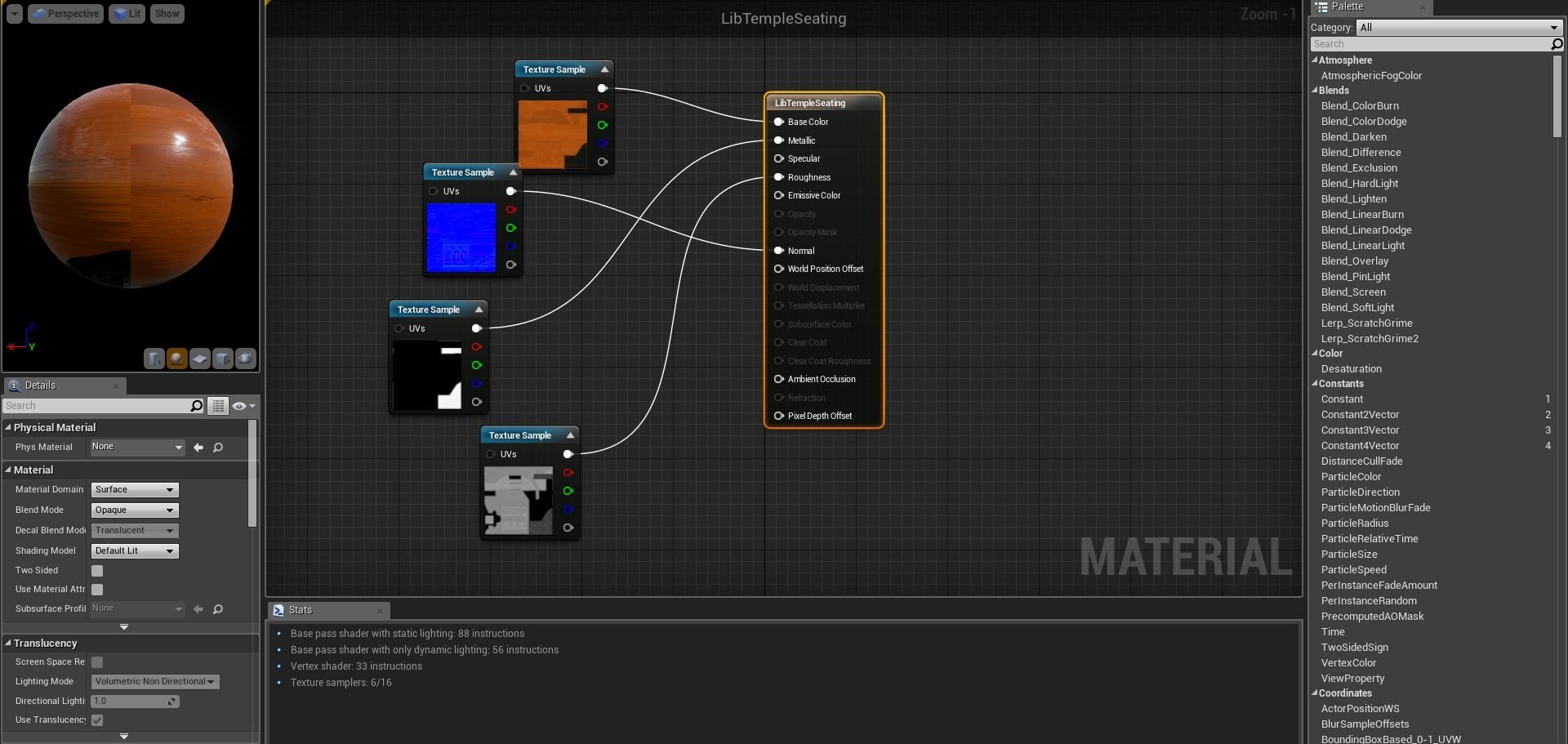 Any
Any




Replies
1. Have you used a "Sphere reflection capture"?
2. Have you played around with your light settings?
Keep in mind that what you see in Substance designer or any other software outside of Unreal might give you a different result that what you expect.
Sorry for not being of to much help! If you have any questions regarding the Sphere reflection capture, just send me a message or answer here!
It's also important to disable the "sRGB" checkbox in the texture's properties. You need to do this with this kind of maps like roughness, metallic, etc, because the maps will generally be interpreted as darker otherwise. So materials will appear less rough and so on. I can't give a proper explanation since english isn't my native language and I still find hard to understand some things about sRGB, linear and gamma space and all that. But you will find a lot of info out there.
Greetings!
Anything that's metal in UE4 is going to need to have a bright base color in order to look correct.