Hero Forge (Android Game - WIP)

Hey guys!
My names Adam from Clapfoot Inc over in Toronto (we made Tank Hero, Sector Strike and Play tennis) We're a 5 man independant company, and we're working on our latest and most ambitious Title yet, Hero Forge. We've been trying to get to a point in this project where we feel confident enough to show you what gameplay is going to look like.
We started Hero Forge back in January as a means to address a lot of the issues we found in Sector Strike. We genuinely wanted to create a multiplayer game that was appropriate for the mobile Platform. We've played and seen a lot of games that fail because of the UI, and how well the game works with its platform. We love the idea of having a MMO on your phone, but in our opinion we always find it awkward.
So What is Hero Forge?
Hero forge is a puzzle fighting game
In Hero Forge you play as 1 of 3 unique characters: Paladin, Berzerker, and Mage. The goal of the game is to destroy your opponent by gathering cubes that correspond to specific attacks. Matching swords will do a basic attack, matching shields grant armour, and matching elements will provide mana to cast spells.
We designed the game to have a balanced PVP experience, we can honestly say that its an incredible amount of fun to play against buddies in the same room. We want to capture that experience and make sure it translates into playing someone across the world. and we plan to layer in PVE elements, like bosses and new items as well.
(Heres a message from our programmers) Our server is running node.js on Amazon EC2, with DynamoDB for storage. We also use SQS and ELB for load balancing. We hope that we will be able to smoothly scale this solution to handle a large load. If it ever happens
We use G+ integration for friend lists. We found it to be quite solid and easy to integrate.
We plan to slowly build on this beta according to community feedback.
Thanks for your help.
Download the Beta Here
We've also started a making of Blog here
Below are some pictures and video (on its way!) Comments and Critique are welcome.
https://www.youtube.com/watch?feature=player_embedded&v=az4nabQJD4w
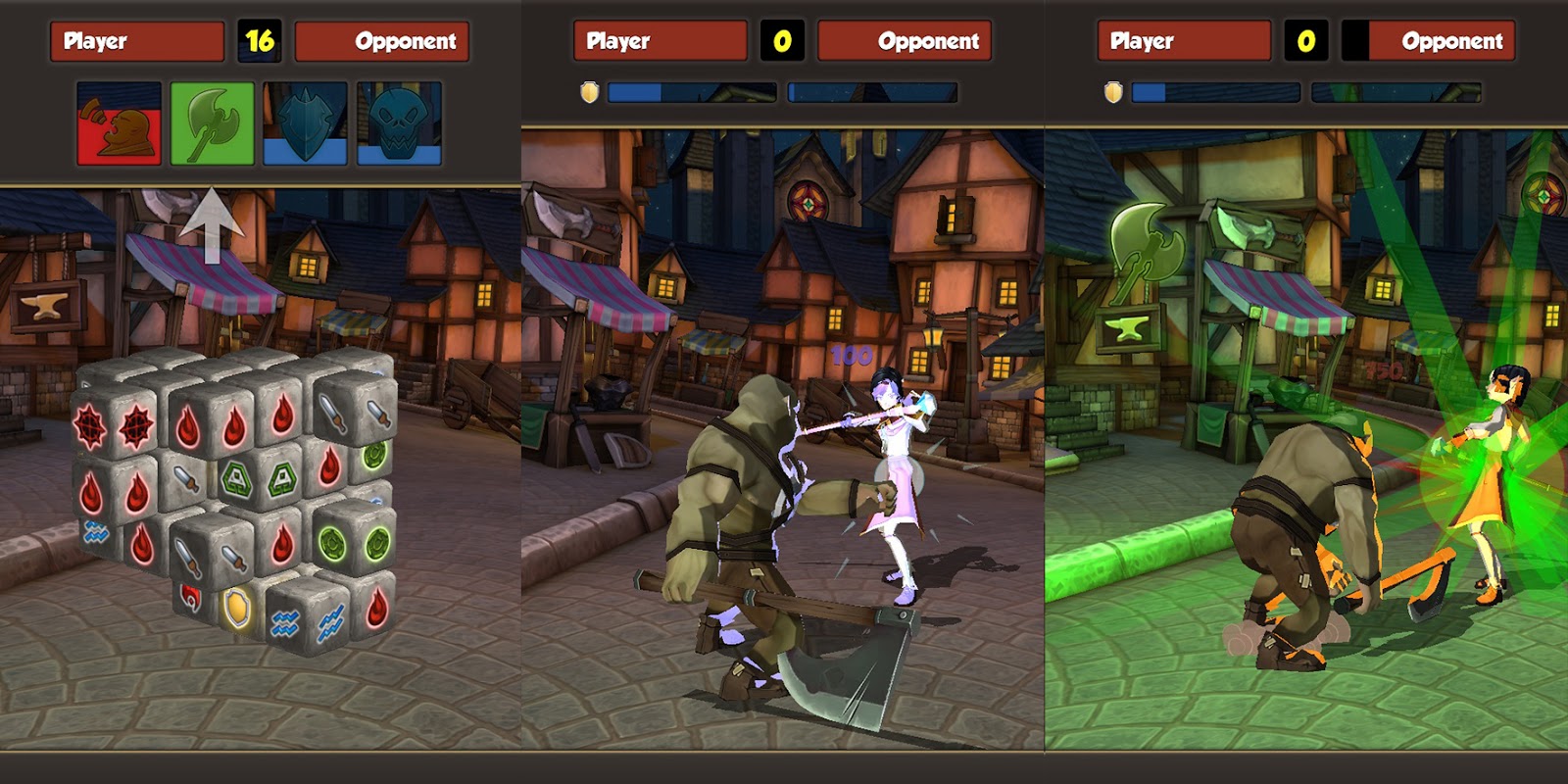


I will be putting up meshes, wireframes and some of the tech we had to make
Replies
We used a simple RGB multiply in max to check our lightmaps.
*huge thanks to www.handpaintedtextures.com. That man saved me hours of work on the town scene. I took his modular medieval home texture and created my own from it*
Heres how we ended up getting the best results for our lightmaps:
The Key for us was to have midtone diffuse maps, not too saturated. Since lightmaps are going to be multiplied over the texture, we wanted your lighting to be able to colour your scene, and making midtone diffuses will allow you to pick up as much colour as possible. Here are my steps:
1) Light the scene. I use mental ray for this process so that I can create the required materials and shaders. For us we had to Gamma Correct max to 2.2
2) Make sure your Lightmap unwrap channel is in UV channel 2
When unwrapping a lightmap, generally a good approach is to break UV islands into sections according to that models smoothing groups. For example, I make a cylinder with a top and bottom. the top and bottom smoothing groups are set to 2 and the smooth part of the cylinder is set to 1. In the lightmap unwrap you would want to separate the top and bottom from the unwraped base of the cylinder, this will highlight the different faces created.
4) press 0 to open up render to texture
a) changing the padding will add an edge bleed to every UV island (dont make this too high or some light info will bleed onto other UV islands. 2-4 is reasonable.)
b) under mapping co-ordinates make sure you select Use existing Channel and make sure that channel is set to 2. see below
c) Under Output Assign a lighting map with a white element background (a white background will avoid black lighting on the edges of seams)
d) Under Selected Element Common Settings Assign each map a directory, filename and type of file
Choose an appropriate file size for the object
e) Now press render to bake out the existing material
5) if you need to test your lightmap on the current object (see Below):
a) create a new material.
b) Plug a RGB multiply into the diffuse (this will multiply your lightmap onto your diffuse map)
c) plug your diffuse into colour 1, and your lightmap into colour 2
d) double click the lightmap texture/bitmap and assign its map channel to 2 so that it will use the lightmap unwrap channel
Hope this helps
One of the biggest challenges was to implement modular characters into the game. Initially we were using Skankerzero's great tutorial on creating modular crowds as the jumping off point for us. As we developed our skill (We have never made characters previously) we learned that the things that we had planned, didnt work.
We went back to the drawing board and redesigned the characters, so that each limb was not modular, rather just the head and body are.
@amile duan: could you expand on your question? I'd love to try and answer it if possible
Checked out the work you guys have been making, nice work all around keep It up, really cool stuff.
We're looking to do a big PVE content push in the next month or so, but the amount of content we would actually like is almost impossible for 2 people.
We are looking for a freelance Character artists to work on 2 of our bigger monsters in the game. We need someone with freelance experience, and someone who has worked on lower poly hand painted characters in the past.
If you are interested. Please contact adam@clapfootgames.com, include your portfolio
If you know anyone please ask your buddies as well. Any help will be greatly appreciated
I can definitely say that this project has been an infinite amount of fun.
I like to call it the "Hate Engine"
Based on:
*texture update*
I hope you enjoyed the first week of the Hero forge beta. I'd love to hear your thoughts about the game. What do you like? What do you hate? What didn't you understand? What would you like to see changed!
I genuinely want your feedback on the game!
I will continue to update with more W.I.P and content in the following weeks as well!
We have a Google Plus community going here
Feel free to join the conversation, we genuinely read every comment
If I can help you out in the future, please feel free to ask!
Made these Yesterday, just got some base textures in.
No they aren't in a scene together, but its just funny how they turned out side by side
Needless to say. Everything I make is inspired by WoW
Sheep texture for the polymorph spell. I hope it gets into the game
One thing standing out negatively are the stone boxes for your puzzle. The lighting makes them look like they do not fit in at all. I would go for a less rounded shape and try making them look more hand painted, they appear so CG right now.
Thank goodness for a decent base mesh that I made. I sort of just alter the crap out of it until it fits a new one.
the boys face looks good, thats why looking at the girls face
gives a bit of a contrast feeling, maybe you can revisit that texture.
ogre also look a bit weak compared to the boy model, I'm sure your
probably aware of all that though and it's just about not having time.
good luck
Was a little late , had a whole bunch of UI changes and balancing that was needed to finish
http://prime.paxsite.com/pax10
Wish us luck!
[SKETCHFAB]6DPLzQNwy9E0aG6ksoVRPT2jOzu[/SKETCHFAB]
[SKETCHFAB]qI6R7VLhEYghv5rHR3SDw8MbfCU[/SKETCHFAB]
[SKETCHFAB]nFBmE9C9X53nmqrTJD4cqd1P4YH[/SKETCHFAB]
Check out our G+ community!
I'm learning more about texturing each and every time i make one these guys!
I was using the hobgoblin character for wow as reference
Concept Used:
[SKETCHFAB]2hzr7Z7txhGZdUxGl4ryyTX2ixi[/SKETCHFAB]
Still, cool stuff!
He did a great job!
[SKETCHFAB]k53lU4rvRX7AgATEUv0MNoy4fQe[/SKETCHFAB]
[SKETCHFAB]ee4hnpyh5BiNzJ71u6hIKgiiaai[/SKETCHFAB]
[SKETCHFAB]7A2ZAwQoCNqCi4rTBzXDo9pZ4KF[/SKETCHFAB]
**Thank you Brad Myers for making the Black Knight Model and Texture**
Hey Bonqui! Thanks we appreciate it
it will be coming to Iphone in the future, once we build up more of a following on android and other platforms.
Rock Elemental for the mines
[SKETCHFAB]xnGbiXplBGMHXsY6RPniotXs4Io[/SKETCHFAB]
Check out our Now hiring thread here
You must live in Toronto!
@Matt luxton Thank you! I greatly appreciate it!
It works quite well for 256/512 maps