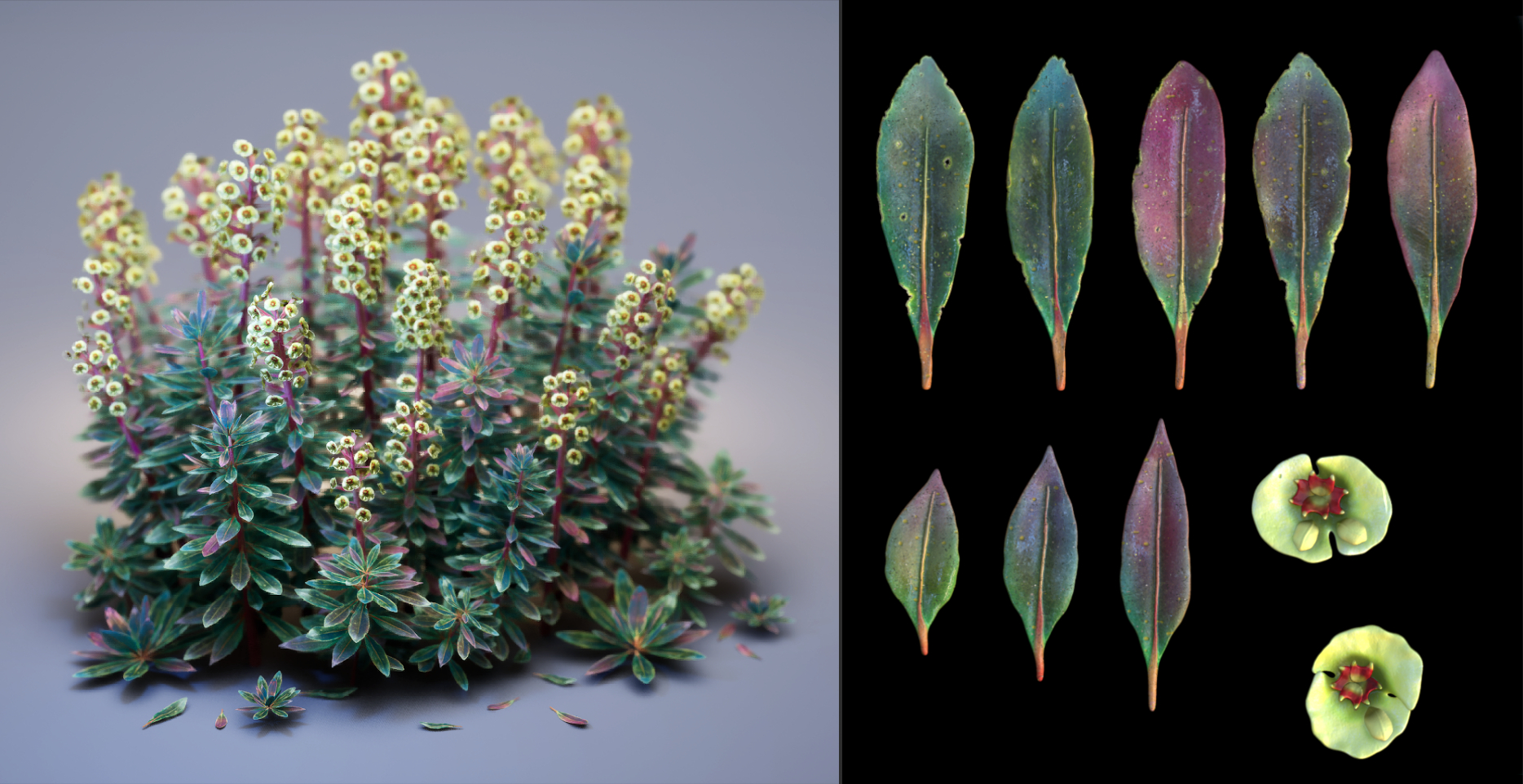Best Of
Re: FYP: Viking village
Lighting update (Some areas may still be too dark)
Finally starting to work on my background elements :D
If anybody has any feedback that be massively appreciated :D
Re: Sketchbook: Cameron (Asura ) Cooper
Finished Hellboy and made a short video showing off the model.
https://www.artstation.com/artwork/RnowYe
 Asura
Asura
Re: How do I go about fixing these baking distortions on a stylized character
- The first step is to design the lowpoly precisely according to the reference art/high poly, placing edges to support these details (like, for instance, having an edge that runs along the connection between boot and sole).
- These edges can also be used for UV splits, that way material separations will be razor sharp and will never depend on texture resolution.
- You can of course also control the baking rays with a custom cage to avoid wavy cylinders, but that's a bit of an obvious one.
- And lastly, you can also rely on manually editing the resulting textures. And this will be especially easy and relevant if the UVs have been split along material separations.
Overall you need to let go of the idea of baking begin a blind "retopo then UVs then hit bake" chain of events because it really isn't. The quality of the result almost fully depends on the way the lowpoly geo is built ... just like with old school "pixel based" texturing on ps1/ps2 era models really. You will not be "fixing" these distortions, you'll need to model your low with them in mind in the first place. But of course if this is your first time with all this this is a bit of a chicken and egg thing :D
Here's an extreme example of the principles above :
Also note that this model didn't even use a highpoly to bake from - the whole look comes from applying the principles above + adding a nmap bevel all around the panels. But of course it could receive baked highpoly details too.
One last remark : once your lowpoly and UVs are taking shape you can also take a few minutes/an hour painting in landmarks with a simple brush, just to get a feel of how the texture distortion will behave.
I can only recommend the study of models from Nintendo games, they are extremely tight in all these areas. That's the beauty of them always developing on low-end hardware, as it forces them to make pristine assets that look good even with lowres textures (while avoiding the pitfall of spending days on highpoly models).
 pior
pior
How about MidJourney or other AI art
Did not found any current post about this:
Testing MidJourney for the last two days and it is really mindblowing.
Anyone testing it too?
 rollin
rollin
Re: What Are You Working On? (3D) 2022
Sculpt of Fire Guard fella for Artstation Challenge Dragon's Rise: Forgotten Realms (Game Art)
 idli
idli
Thundercats Sword - Fan Art- UE5
I enjoyed the ThunderCats sword as a kid so I redesigned it in my own way as a game model in unreal engine 5. ThunderCats is a property of Warner Bros. This is just unofficial fan art.
I created a custom postprocess to make it look more like 70s or 80s footage, parallax offset based flames inside the sword logo. Rendered the cinematic and combined it with some home made fruity loops music I did in one night. I spent far too long messing around with this, plus my pc cant really cope with ue5 very well as its a bit old now - geforce 1060.
The sword was made as a way to learn blender, Ive used maya for years but I gotta say blender is great now.
 Ged
Ged
Re: The Bi-Monthly Environment Art Challenge | September - October (80)
I'm a fan of this environment too, I made a start on my blockout and played around with a little sculpting on the statues. I think the blockout of the room does need to be tightened up a bit more though as it feels a bit too spacious. Thoughts? :)