It starts May 12, and ends Oct 17. Let's see what you got!
https://polycount.com/discussion/237047/the-brawl²-tournament
Best Of
Re: Advice with secondary forms
Regarding the lats: that last image above is veering back to the “too artificial” territory to me. I liked the direction you were going with in the few images up from the bottom in the previous page here:
DustyShinigami said:Just added some bulkier softer shapes instead. Not sure if they'd be considered 'readable' though, or make any sense. :-\
With the main tweak being that I would try to bring some planarity back and probably with some of the other muscle groups too, just to add some larger level specular break-up to the forms so that not everything would look so uniformly inflated.
The top image that Eric shared of the bodybuilder is really
good reference for that. The original models also has this quality to it.
As mentioned earlier: I would still recommend doing an equal pass on the whole model, as I think it would help you better gauge what areas need work. Looks like progress!
 pxgeek
pxgeek
Re: Advice with secondary forms

 DustyShinigami
DustyShinigami
Re: Game-Ready Fire Extinguisher
Example:

Love all the fine details on this!
 Joopson
Joopson
Re: Game-Ready Fire Extinguisher



 Ashervisalis
Ashervisalis
Re: Game-Ready Fire Extinguisher
 Eric Chadwick
Eric Chadwick
Re: Feeling lost and hopeless out of education as a games artist
 sacboi
sacboi
Re: Feeling lost and hopeless out of education as a games artist
 Eric Chadwick
Eric Chadwick
Re: [FINISHED] Scifi Antenna
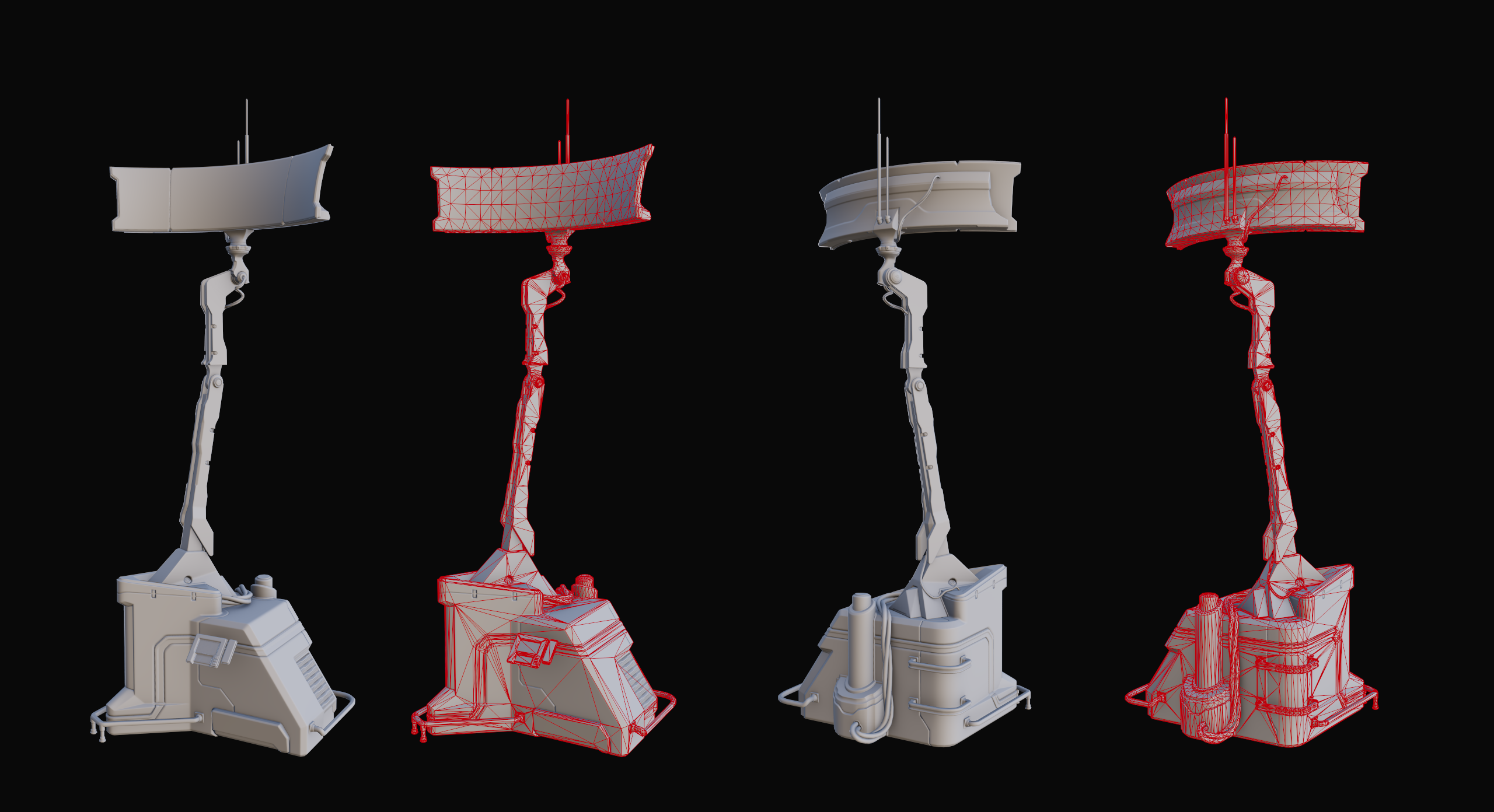
Re: Struggling with Head Anatomy – Need Feedback to Break the Cycle
 bayonetricochet
bayonetricochet
Re: Sketchbook: Zetheros




Have a great week!
 zetheros
zetheros