The BRAWL² Tournament Challenge has been announced!
It starts May 12, and ends Oct 17. Let's see what you got!
https://polycount.com/discussion/237047/the-brawl²-tournament
It starts May 12, and ends Oct 17. Let's see what you got!
https://polycount.com/discussion/237047/the-brawl²-tournament
Best Of
Re: Transformers - Soundwave
wow, this is amazing. I really like how the plates are shielding the mechanical components. Well Done!
1 ·
Re: What small tablet ( without screen) is ok currently?
I've heard good things about XPen from artists in the drawing and painting side. Affordable and technically good, the only unknown is durability, and for that there's no way to known until enough people use them for a few years.
I'll be keeping an eye on this thread. I'm also shopping around, but for maybe something with a screen if my current tablet is still alive when I get a new one.
I'd love to have something nearly as indestructible as the old Wacoms. Mine is from 2009 and still going, she's almost an adult now. They grow up so fast. 💀
I'll be keeping an eye on this thread. I'm also shopping around, but for maybe something with a screen if my current tablet is still alive when I get a new one.
I'd love to have something nearly as indestructible as the old Wacoms. Mine is from 2009 and still going, she's almost an adult now. They grow up so fast. 💀
 Celosia
Celosia
1 ·
Re: Supporting Edges vs Bevels vs Creasing for 3d game art and cinematics?
here we go, this is is all the same mesh from the left with different settings and levels of support applied.
1. being the base
2. with support geo/quad chamfers
3. unaltered creases
4. bit of support geo
5. fully supported

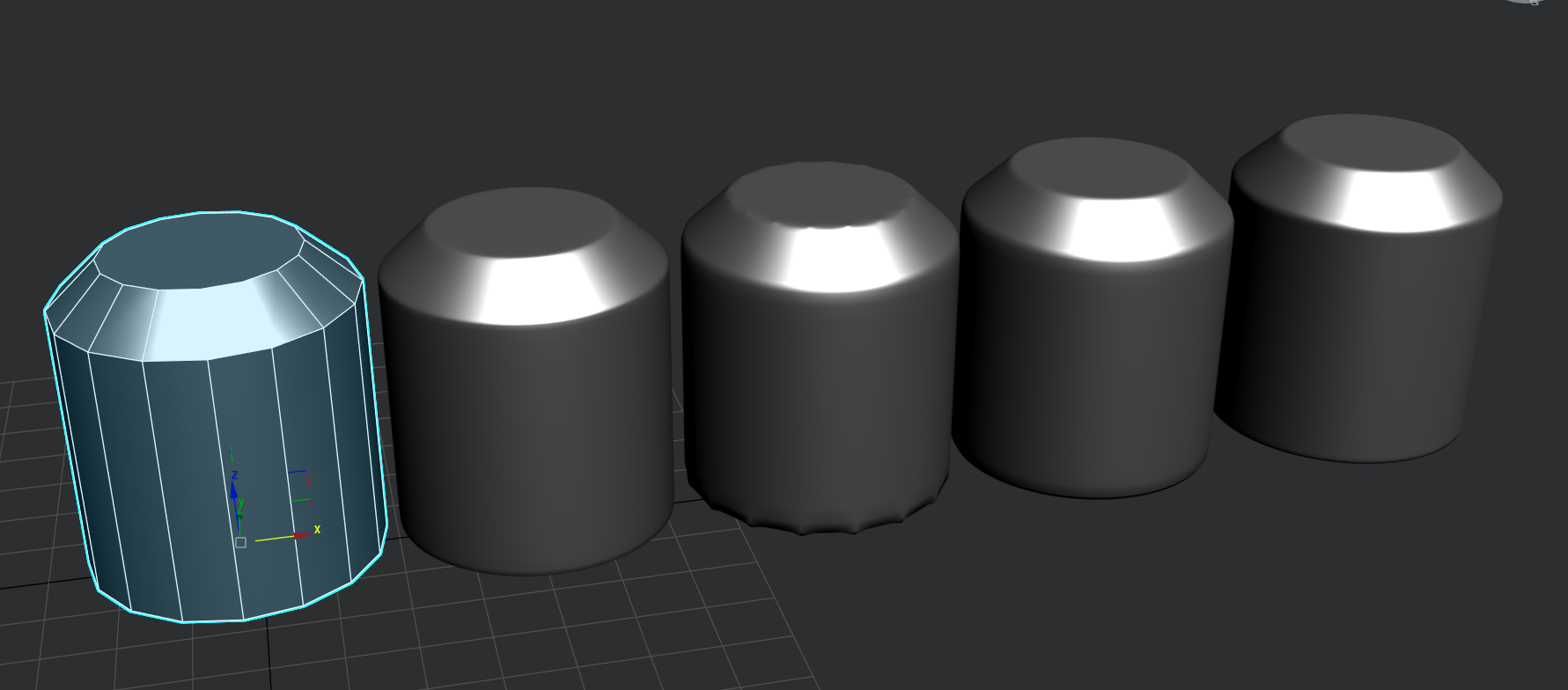
lemme explain
support loops can carry a lot of stuff such as the flat top in this case as it offsets the problematic areas into the flat surface

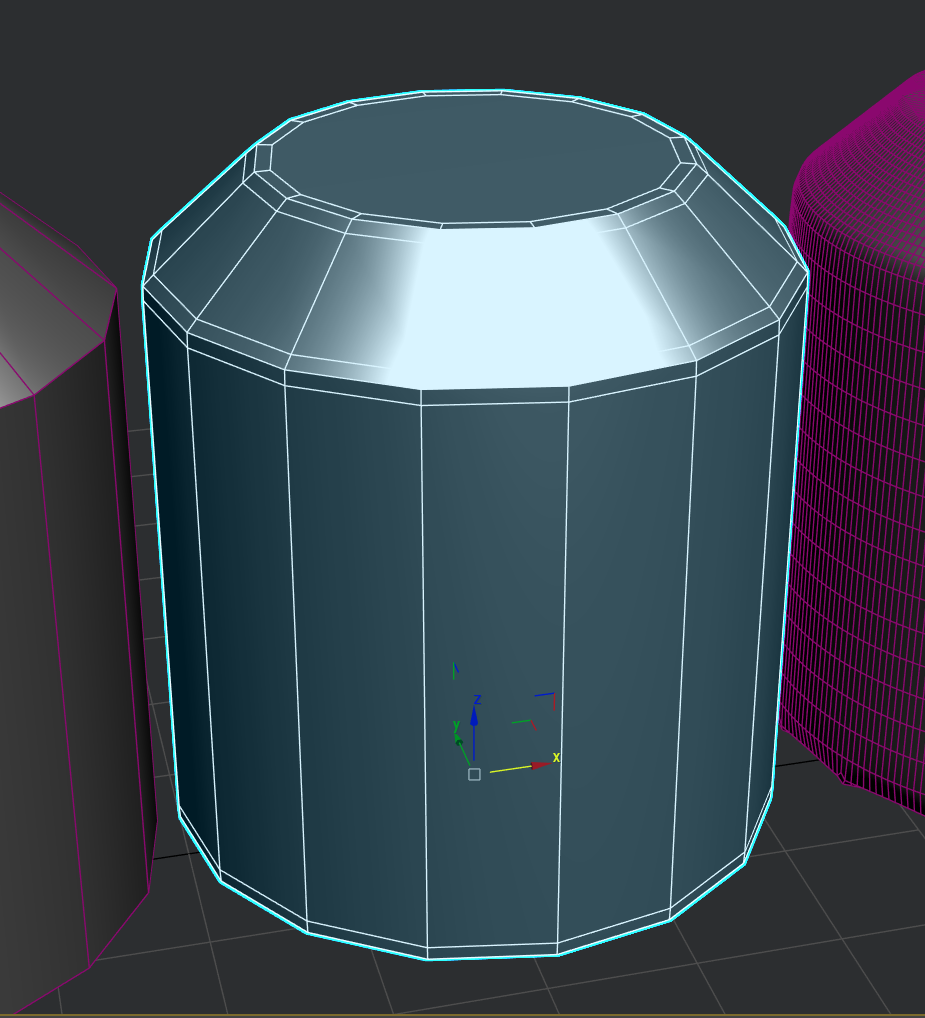
this would break on curved surfaces, and similar things as with creases would happen
when smoothed with creases this will happen and you can immediately see why the top and bottom break, there is no offset to carry the issues into the flat surfaces
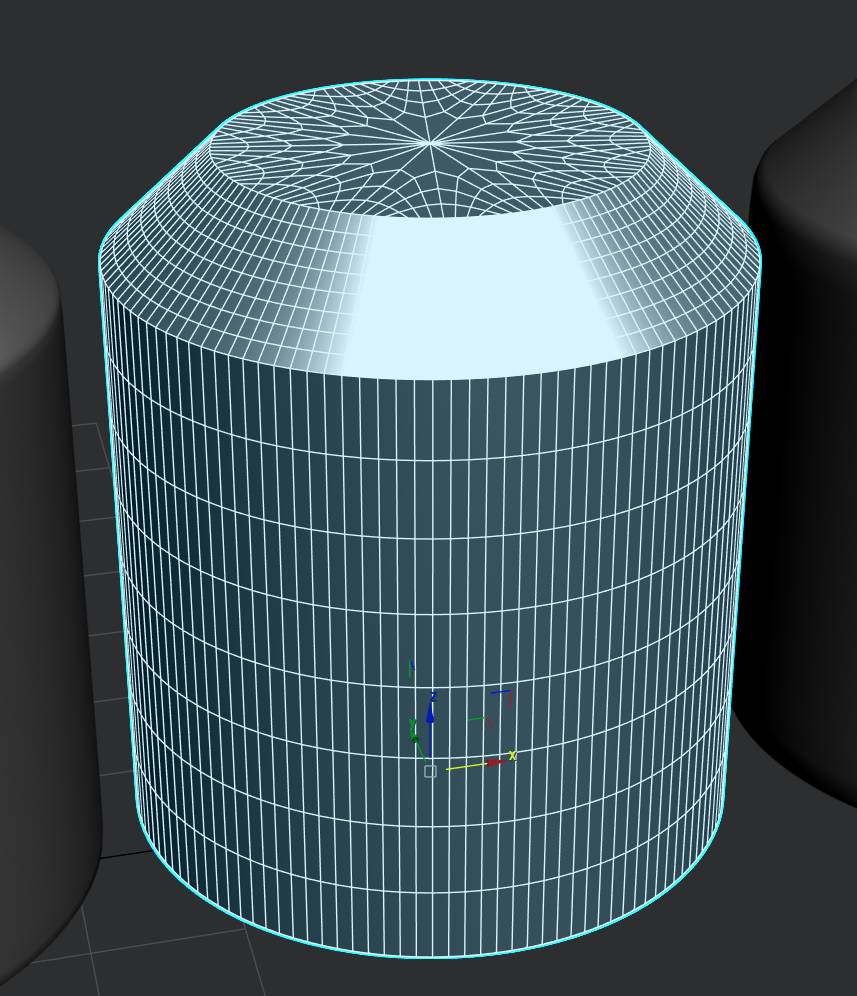
by offsetting it a bit you mitigate this issue

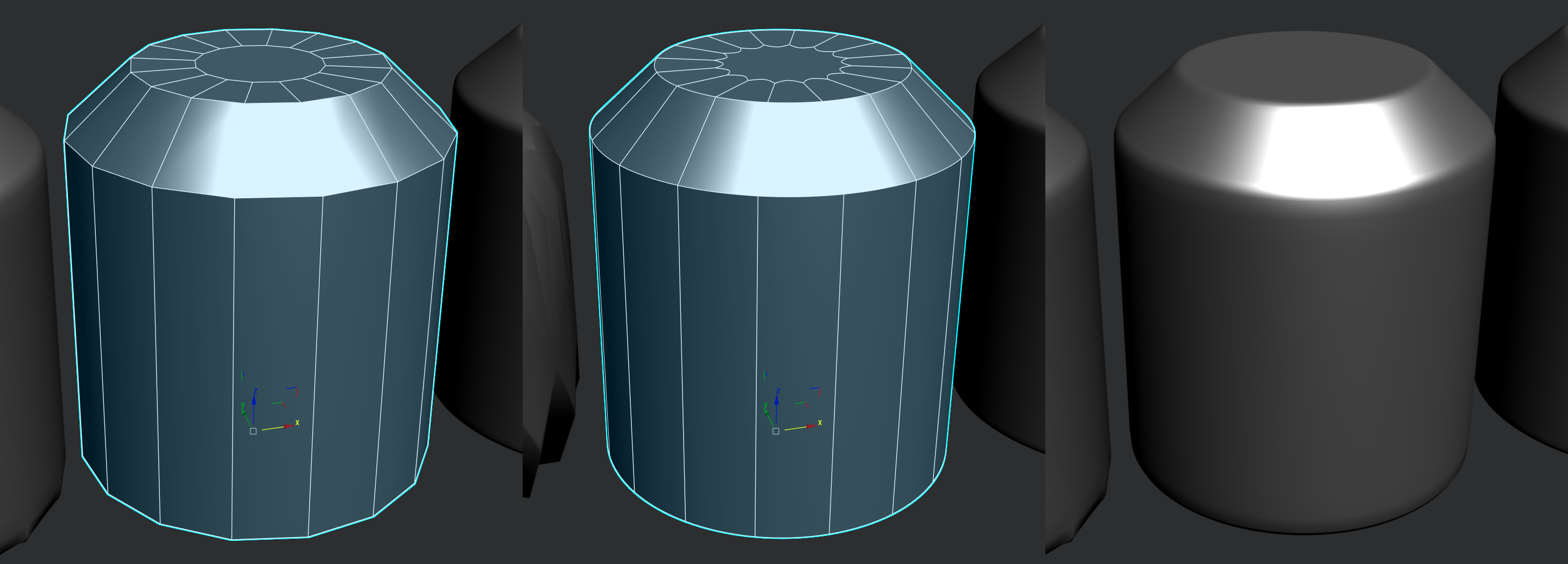
not sure if you notice but there is a distinct difference between the edge quality of the support geo version and the creased one and that has to do with surface density around the hard egde
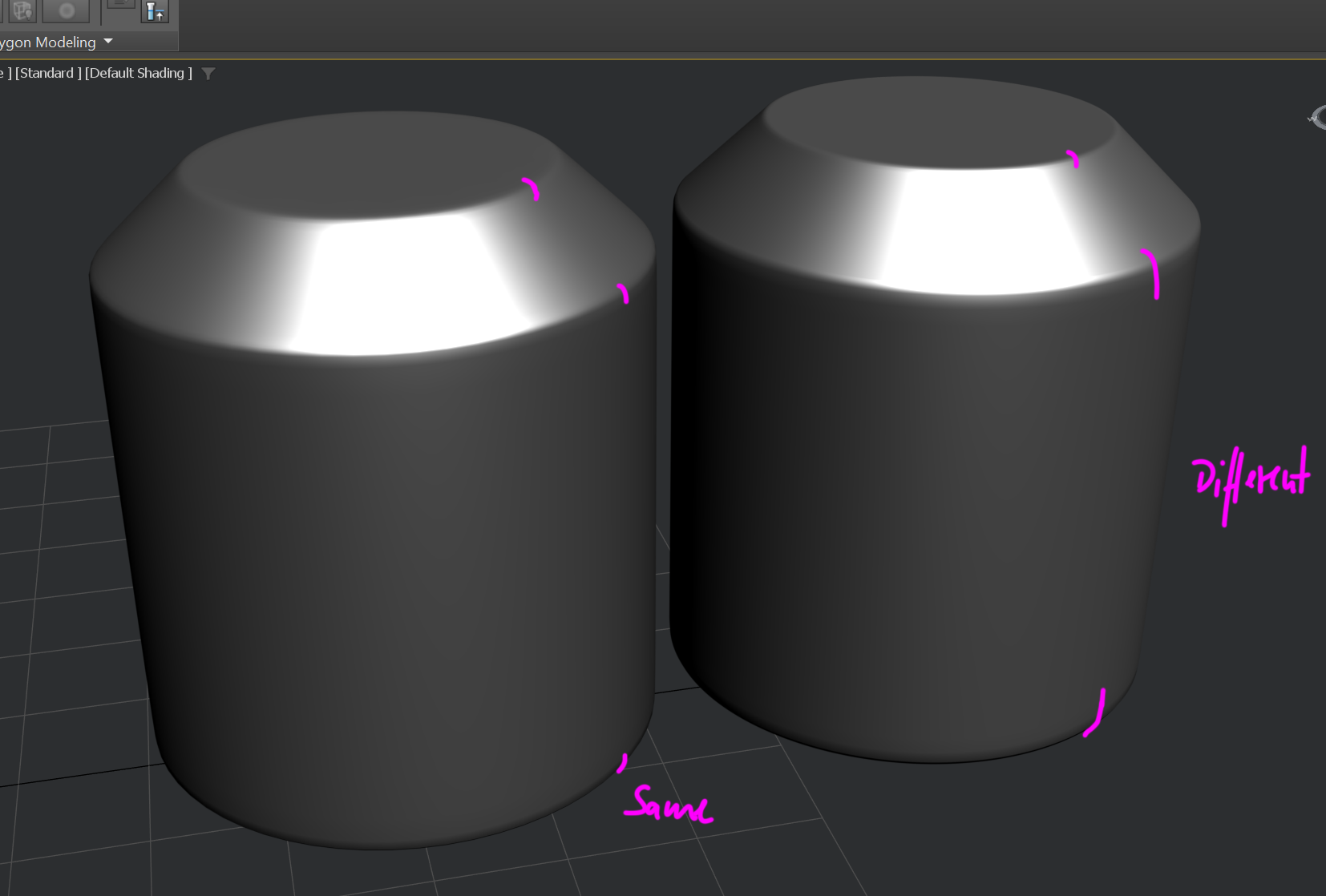
you can compensate this by adding more density to the surrpounding geometries basically you want the surrounding geo to be evenly disttributed around the edges to make sure they are even all around. this is the biggest drawback of this workflow, support geo / quad chamfers will always be more precise than creases, but in many cases this precision doesnt matter all that much, and good enough is just... good enough
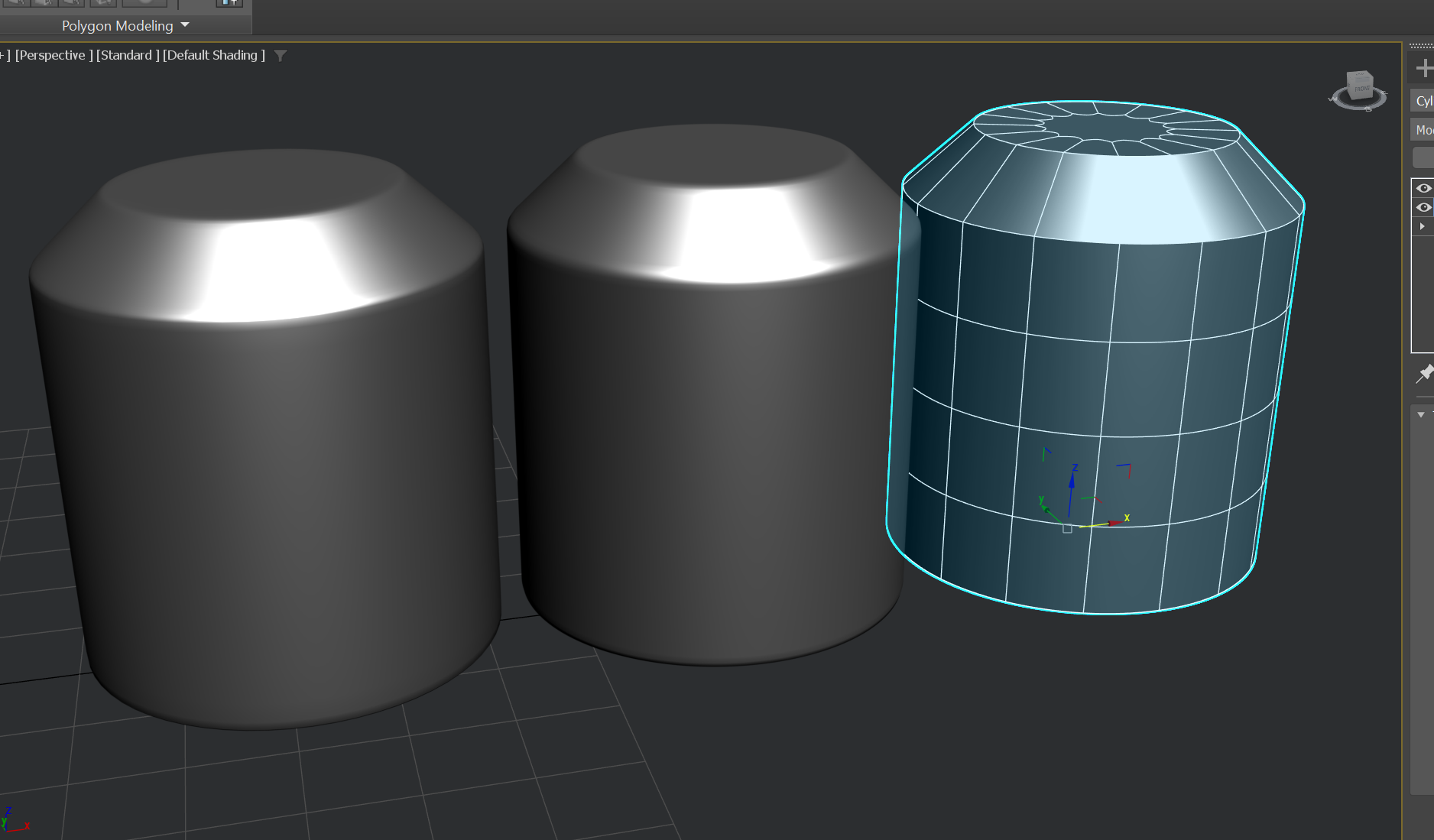
left is support loops, middle is the same mesh as on the right, but smoothed
2 ·
Re: The Bi-Monthly Environment Art Challenge | January - February (100)
I tried to do the stylized prop !
Everything was done inside Blender and it was my first time with texture painting. I keeped the polycount low (even if we can go lower).
I'm quite happy with the end result, even if it has some flaws here and there. Maybe I'll rework it later.

5 ·
Re: Supporting Edges vs Bevels vs Creasing for 3d game art and cinematics?
You, personally can mix and match whatever methods you wanna mix and match.
In production, usually a common ground, a ruleset is defined, to make things interchangeable between artists.
You can use creases on anything you would use support geo for. Its very similar, you will usually just end with denser base meshes to control edge quality across your asset.
In case of sculpting, I'd argue that bases made with creases are preferable because it creates a more even mesh density while support geo tend to bunch up geometry around hard edges. Which makes sculpting over a pain usually.
As for your pictures, I'd assume the high poly to be baked down was done with creases, not the lowpoly itself. Possibly the lowpoly was made first. Then creases applied to generate a highpoly. Very possible to walk from low to high and bake it back down, rather than building a highpoly then retopo or optimize to make the low.
As about your workflow, again it is very similar. In a modifier based software (blender, max) its very much the same. Select edges to mark as sharp, either apply a quad chamfer or a smooth based on creases
Same same, but different
Can show some when on a PC
In production, usually a common ground, a ruleset is defined, to make things interchangeable between artists.
You can use creases on anything you would use support geo for. Its very similar, you will usually just end with denser base meshes to control edge quality across your asset.
In case of sculpting, I'd argue that bases made with creases are preferable because it creates a more even mesh density while support geo tend to bunch up geometry around hard edges. Which makes sculpting over a pain usually.
As for your pictures, I'd assume the high poly to be baked down was done with creases, not the lowpoly itself. Possibly the lowpoly was made first. Then creases applied to generate a highpoly. Very possible to walk from low to high and bake it back down, rather than building a highpoly then retopo or optimize to make the low.
As about your workflow, again it is very similar. In a modifier based software (blender, max) its very much the same. Select edges to mark as sharp, either apply a quad chamfer or a smooth based on creases
Same same, but different
Can show some when on a PC
3 ·
Re: What small tablet ( without screen) is ok currently?
Chat suggests XP Pen Deco 01 too. A bigger one . almost twice . But I have a certain laziness of moving my arm around too much. mini7 is still a bit bigger than wacom S. Wonder what a genius salesman decided to put microUSB Android phone style of cord plug for Wacom tablets. Don't know how long XPPen contact will live but at least USB-C looks like much more firm.
1 ·
Re: How is this kind of cloudy edge noise generated? (texture generated by ChatGPT)
and did you try that? half of it makes no sense.Sage said:If chat GPT doesn't tell you, try Gemini.
1 ·
Re: What Are You Working On? (3D) 2026
 Finished my Vinyl Jukebox! Although I can see a lot of mistakes, it is one of my first official 3D models so I am just glad to actually finish it
Finished my Vinyl Jukebox! Although I can see a lot of mistakes, it is one of my first official 3D models so I am just glad to actually finish it 1 ·
Re: Vinyl Jukebox
I have finished my vinyl jukobox! It is one of my official first 3D models that are done. I have struggled quite a lot with it, as I am usually learning as I go; the progress is very slow, and there have been times where I spent an entire day on something only to not get anywhere. Now that I am finished, I can see so many mistakes or things that I would have done differently, but I think that's a good thing cause it means I am learning  . I have rendered these in Marmoset. I followed the tutorial for presentation by Abe leal 3D.I tried to do some renders in Unreal but I have encountered some shading artifacts on the control panel and I coulnt figure out how to change them.
. I have rendered these in Marmoset. I followed the tutorial for presentation by Abe leal 3D.I tried to do some renders in Unreal but I have encountered some shading artifacts on the control panel and I coulnt figure out how to change them.



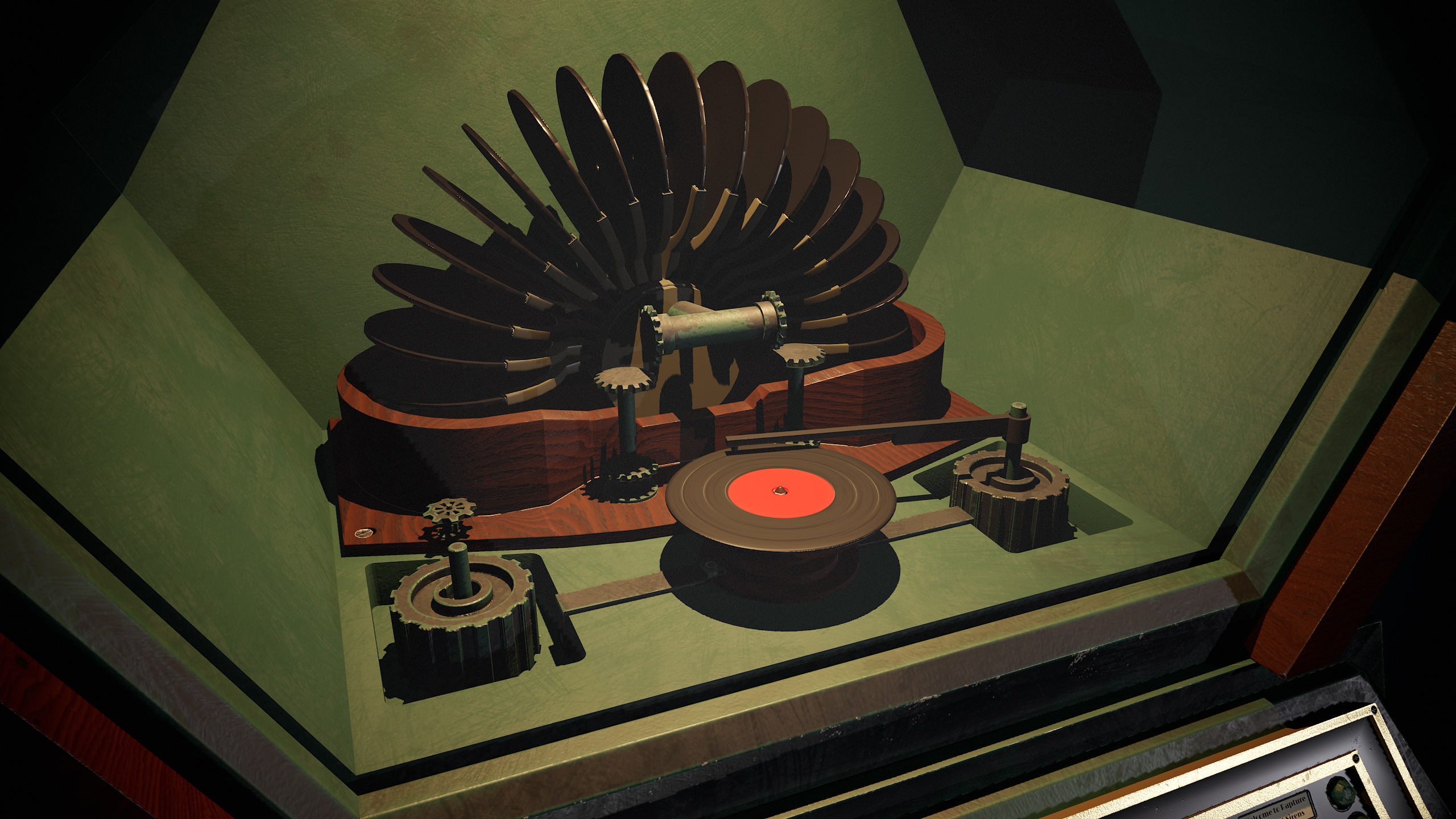
I also rendered a turnaround in Unreal using the Virtual Photography Kit. Here is the link.
https://youtu.be/3ErpiVbXWHY
1 ·
Re: Marvel Rivals Nightcrawler Fanart
It's its looking really good so far! I feel like the feet look a bit odd but it matches the concept, super excited to see what will it look like when it is finished.
 egeguncu
egeguncu
1 ·