The BRAWL² Tournament Challenge has been announced!
It starts May 12, and ends Sept 12. Let's see what you got!
https://polycount.com/discussion/237047/the-brawl²-tournament
It starts May 12, and ends Sept 12. Let's see what you got!
https://polycount.com/discussion/237047/the-brawl²-tournament
Best Of
Re: The Bi-Monthly Environment Art Challenge | September - October (92)
This is nice work, fast too. I think to really bring it to the next level you can put a little more dirt and grunge into the paint, you already threw in the scruffs and scratches so some grunge can really add variation to the paint.Paxwort said:Wanted some nice prop work for my portfolio, so I had a go at this. I'm sorry I don't have progress pics, I kinda just knocked it out in a productive haze.For a lot of the little details, I experimented with a transferred-normals decal-ish approach that Christopher3D recently featured on his channel, I have to say it works pretty well. Especially for the little ridges in the handles - it would have been a mess to build them into the mesh, and the alternative was to do it entirely in normals (requiring further tedious materials work).

 Vixen98
Vixen98
1 ·
Re: Star Wars Outlaws: Character design was the least of this games problems.
Not to be too dismissive but ... to be fair, diagrams like the above end up doing the opposite of what was intended IMHO. Such wireframe redline paintovers are fantastic in order to explain changes to be performed on a design or model ("please make the nose follow a plane more like this") ; but they achieve close to nothing when used to demonstrate a likeness match between a photo and a 3D model. It's a bit like how some people pretend that this or that person looks attractive because of some magical golden ratio diagram ... while in reality said magical diagram is just a crude wireframe mask that can be be retrofitted onto anyone.
Of course Nik is borderline trolling here but it is still true that it takes a strong art director with full faith in themselves and their art team in order to dismiss a "hmmm perhaps we shouldn't make this character too attractive" comment that someone from outside the art team and who's never picked up a pencil in their entire life may eventually make during a meeting. In that regard film (with real actors) and games are really quite different.
Also, I personally believe that working with a specific actress/model and "tweaking her face here and there" (if that's actually what happened) is quite disrespectful, and a sign of a lack of humility towards the incredible subtleties of human anatomy. But hey, who knows what actually went down. Some shots looks fantastic, while others do look somewhat odd. Yet had the cutscenes been "storyboard-style" stills or motion graphics, no one would have noticed anything.
Overall and despite the amazing amount of work that goes into it, this high-fidelity look just looks exhausting to me - probably precisely because of the absurd amount of time and ressources these assets take to develop, and because of how easily things can break - like AO glitching out and not filling up nostrils properly, wasting the work of a talented character team just because someone from tech insisted that "shadows shouldn't be painted in" ; or some animation retargeting affecting the shape of a mouth or jawline just a bit too strongly. Increased processing power is playing a dirty trick on us here, since there is no more room left for interpretation or "filling in the blanks".
All that said, the game looks very impressive - characters and environments alike.
All that said, the game looks very impressive - characters and environments alike.
 pior
pior
4 ·
Re: The Bi-Monthly Environment Art Challenge | September - October (92)
kwagner said:@Pep_mepla I'm making a kind of mid-poly model to get all the individual pieces I need, then I'll take that into ZBrush. Are you doing your scene in Unreal? Do you block it out directly in Unreal or do you make the blockout pieces in the modeling software and import?Here's my mid-poly. Slowed down a lot last week and didn't get as much done as I wanted because l i f e. Just need the gold pieces and it'll be ready for ZBrush.
Also, I'm moving over to Blender from being a Maya user of 15 years, so if anyone has tips/tricks/tutorial videos for softening/hardening edges please let me know. I can't find a whole lot online that does what I need without odd shading...
Ahhh I get you so much, life always getting in the way XD
But keep it up, you are doing great! I like to do my grayboxing in blender, and transfer it to Unreal. I'm not too comfortable with unreal's BSP brushes.
Here is how it is going now.

 Pep_mepla
Pep_mepla
5 ·
Re: The Bi-Monthly Environment Art Challenge | September - October (92)
Looking good! Proportions look great. I will look into Fspy, thank you.Pep_mepla said:Anddddd...This is my blockout so far of the stylized environment. I think the proportions are more or less correct, so now I'm going to play a little with the lighting before moving to the more detailed modeling.
 jeju
jeju
1 ·
Re: Star Wars Outlaws: Character design was the least of this games problems.
The wall of text?
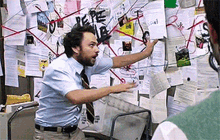
my tuppence...
If the intent was to replicate the appearance of the actress then I don't think they did a great job
but...
Professional character artists with access to scanners tend not to get that sort of thing wrong so my guess is that they decided a more ripley-esque appearance suited the character than the disney princess appearance of the actress.
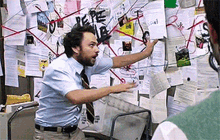
my tuppence...
If the intent was to replicate the appearance of the actress then I don't think they did a great job
but...
Professional character artists with access to scanners tend not to get that sort of thing wrong so my guess is that they decided a more ripley-esque appearance suited the character than the disney princess appearance of the actress.
2 ·
Re: Wizard's writing Desk
Your desk project looks amazing! The modeling, texture, and rendering all show a high level of attention to detail, particularly when using a combination of Max, Solid Painter, and The Zbrush program. The Marmoset 3 visuals appear sharp, and the materials seem well-placed. Really looking forward to the bookcase and chair next!
1 ·
Re: The Bi-Monthly Environment Art Challenge | September - October (92)
Procrastinating a lot on the blockout but I'm happy with where this ended up ^^

 stahlwart
stahlwart
4 ·
Re: Game Industry Layoffs - WTF?
I accidently read: if you added barely sex and the PTR suggested more sex..zetheros said:..this is what happens when you don't listen..
 okidoki
okidoki
1 ·
Re: Blendshapes/Shape keys/Morphtargets etc. (Especially regarding the facial ones).
if you are using advanced skeleton it has tools for transferring motion capture to the face rig
the way that it works is it has a bunch of premade blendshapes or joint poses (either or both, you can choose the rig setup) for various facial expressions. Then when you record the video it matches the video to closest combination of premade poses/blendshapes provided by the rig.
the way that it works is it has a bunch of premade blendshapes or joint poses (either or both, you can choose the rig setup) for various facial expressions. Then when you record the video it matches the video to closest combination of premade poses/blendshapes provided by the rig.
 Alex_J
Alex_J
1 ·
Re: [FINISHED] Midnight Mass Church - fan art from Midnight Mass series
Some texturing WIPs






 AngrySokol
AngrySokol
1 ·



