Is it possible to get a good bake without support loops?
Hi everyone,
Let me present a very simple practical example, Modeled in 3ds Max 2025 and baked in Substance Painter 11.Low / High


Normals
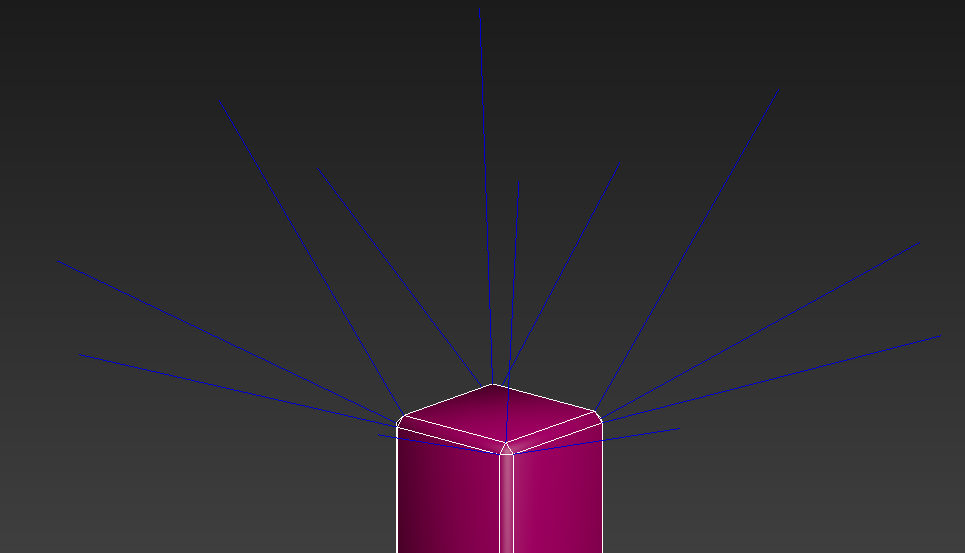

3D/UV


The 4096px bake improves things a bit.
3D/UV
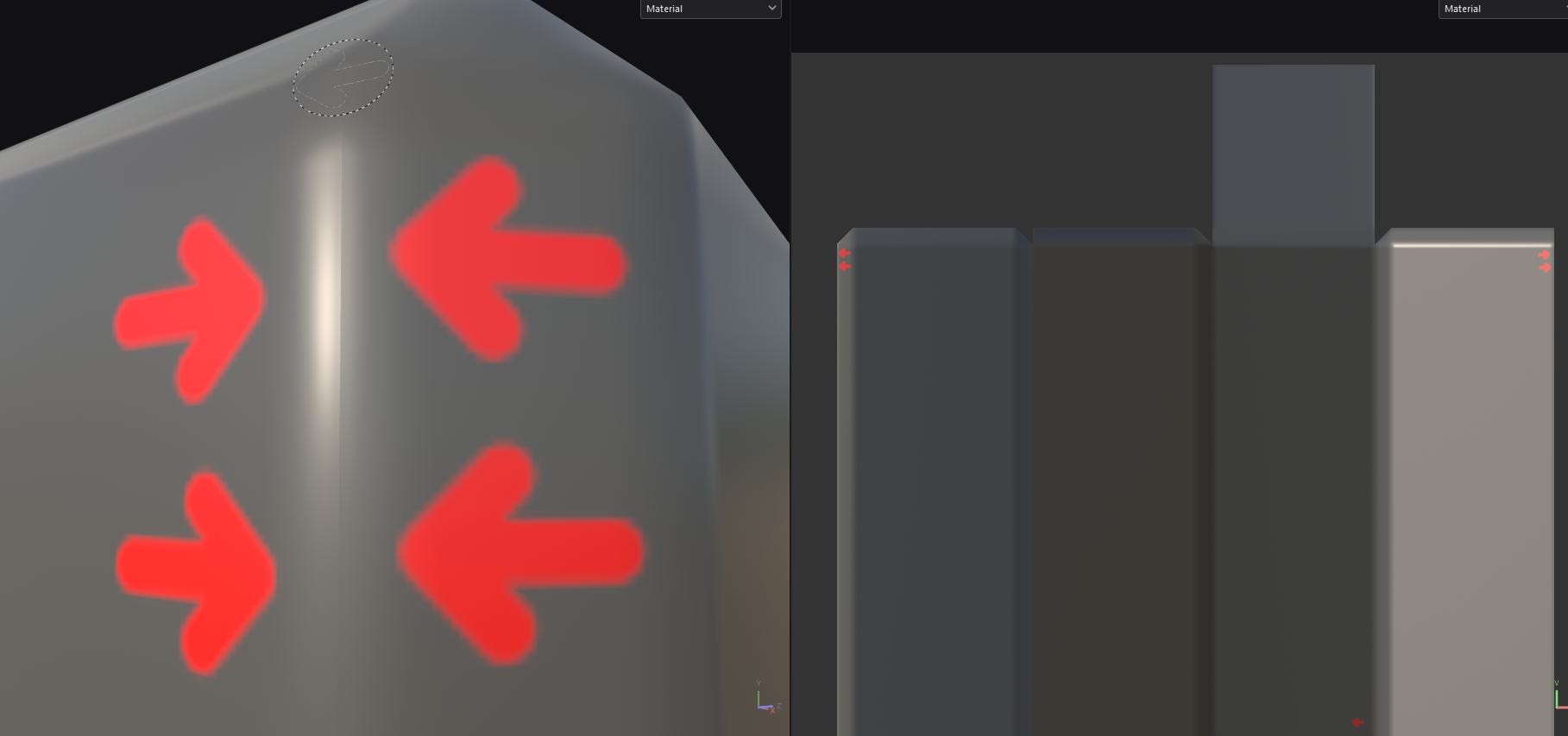
As you can see, the edges in the UVs are completely straight, and the result doesn’t change whether antialiasing is enabled or not. I understand that if I keep increasing the resolution it will improve, but I’d like to know your strategies for solving this type of problem.
Adding support loops to low improves it a lot, but of course this results in a huge increase in vertices for something so simple.
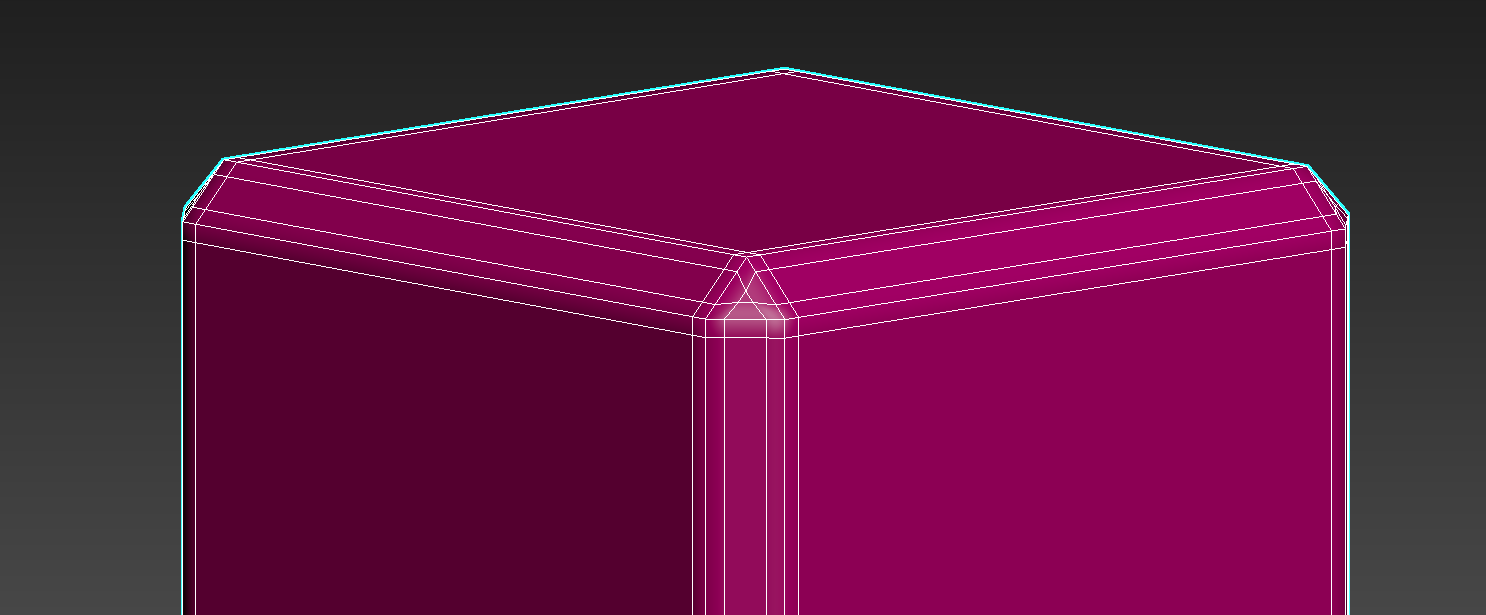
Bake 2048px Antialiasing 64x
3D/UV
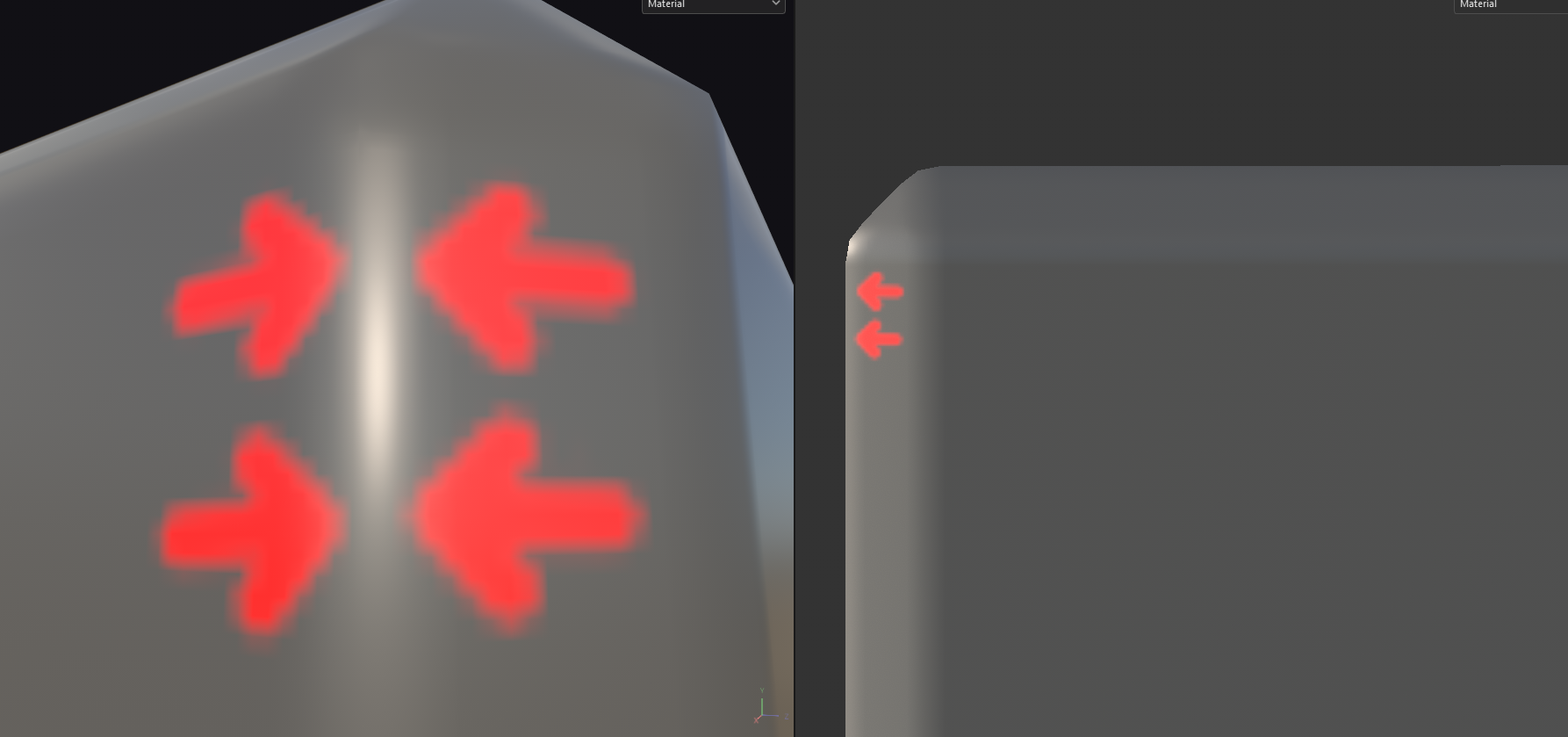
As you can see, the seam is still noticeable.
3D/UV

Something that caught my attention is that in this case the seam became more noticeable when baking at 4096px.
3D/UV
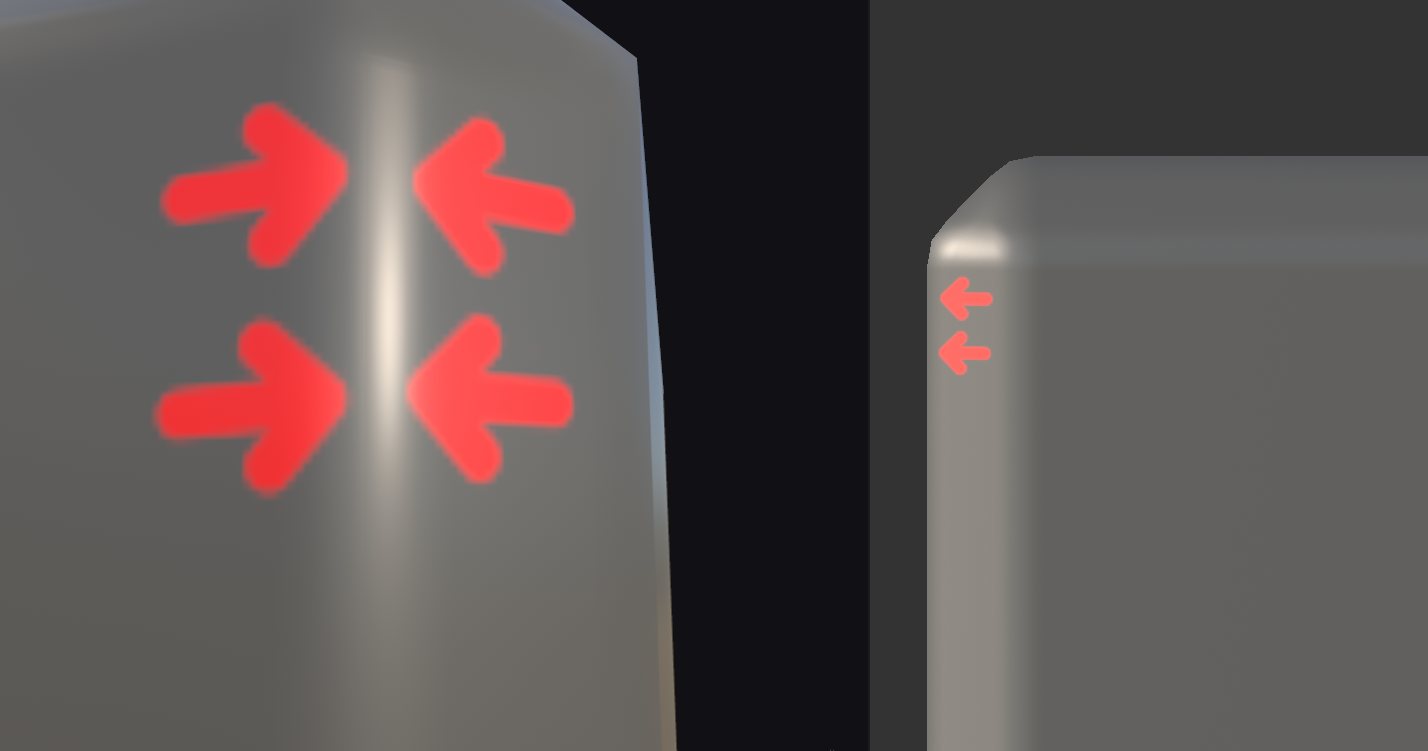
Click on the image to view it in higher quality.
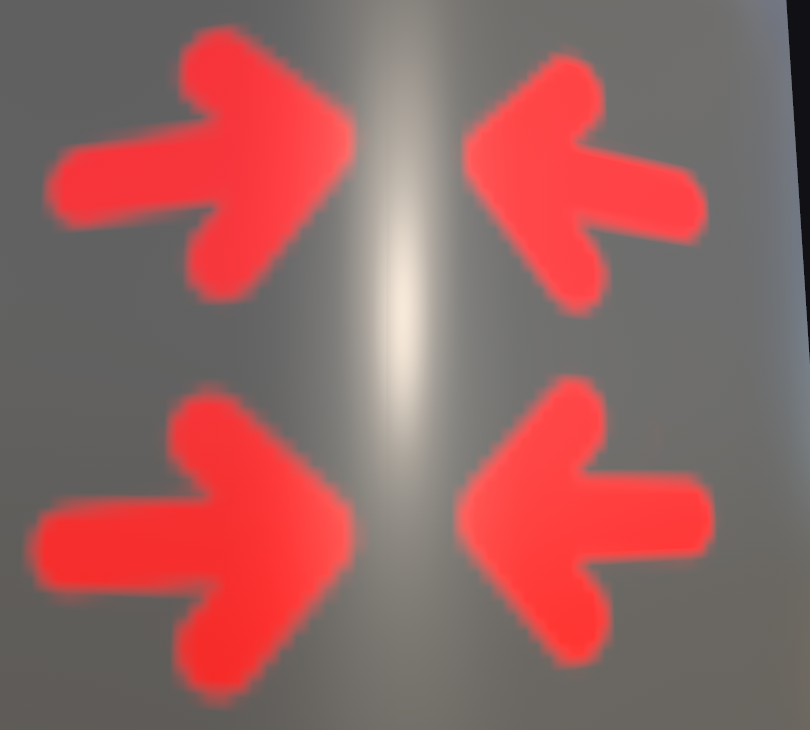
Replies
It helps to state your software with version number. For example: Substance 3D Painter 11.1 for baking, and 3ds Max 2026.3 for viewing (or whatever you're using).
To minimize seams showing I would maximize the use of UV/ Texture space and make sure UVs/ align with pixel grid. Additionally, if you wanted to minimize a seam showing even further, you could try moving the seam to an area where there is no shading gradient present in the highpoly. I think when baking a gradient to a texture map with a set resolution and bit depth, you'll likely get a minimal discontinuity in the normal maps' values at both sides of the seams, hence it will show. If you move the seam to an area where there is no shading gradient being baked, it should result in matching normal map values.
This is really just a practical example, this model itself isn’t used for anything. I usually work on low-resource video games where the mesh has to be heavily optimized, which is why avoiding support loops gives us a big advantage. Sometimes my models can be seen in first person, and that’s where the main problems appear, on clothes, jewelry, weapons, etc. I understand that, for example, when we make furniture, landscaping, or something that won’t be seen up close, it’s not as important because it might not be noticeable.
Weighted normals are something I like and have worked with, but I can only use them on simpler models where I don’t need a normal map. Even so, they can always help me get a normal map with fewer gradients and therefore better mipmaps. I like the strategy of maybe not placing seams on edges and putting them in flatter areas so they don’t affect the normal gradient, Although we don’t always have an edge in a flat area. Thank you very much for replying, it’s greatly appreciated.