Need help understanding topology.
Hello.
I've been modelling for a while and can create all sorts of stuff. Like these for example:

Yet, I'm still struggling with some shapes to create clean topology that won't result in pinching or distortions. It just doesn't "click" with me.
When I watch tutorials explaining topology, it all makes sense. But when there's some weird shapes that needs to be done on my own without any guidance… I sometimes struggle again and can't figure out what to do.
So I usually just resort to cheating and using zbrush to merge or substract stuff together with dynamesh and then decimating and exporting it back, to create my highpolys. I mean, if it works, right...?
But I'm still bummed out that I have to do that.
For example, right now I need to make this shape:


When I got to this part, I got stuck:
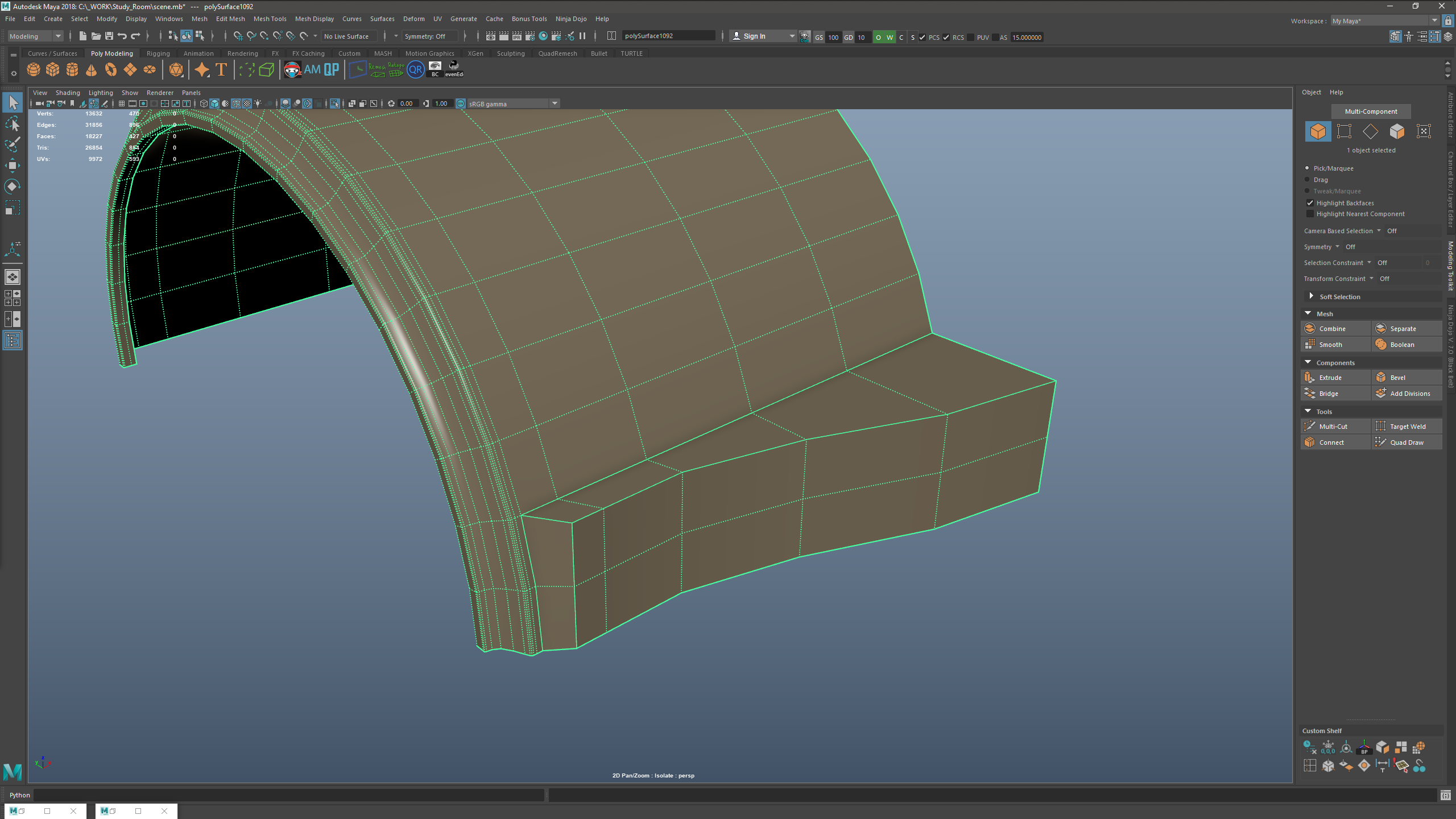
I can't figure out how to make support loops without ruining everything after its gonna be smoothed out.
In the tutorials when they extrude something out of a cylinder, they usually just add support loops to hold the outer edges. But they never show how to increase the sharpness of the corners and just leave them rounded.
Like this, for example, from a tutorial I just watched, thinking maybe I'll find something useful:
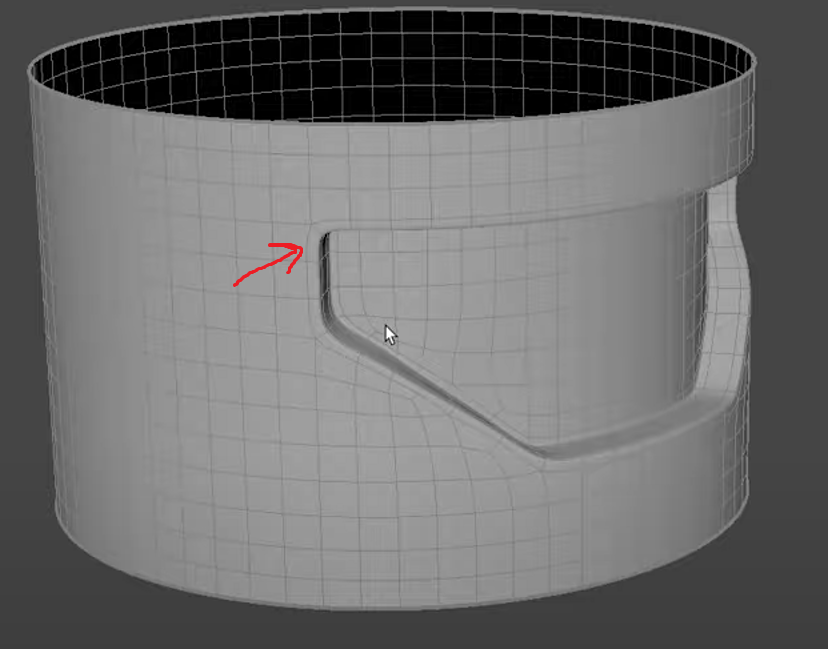
I don't understand how to make corners like that sharper without ruining the cylinder.
Can someone just show me on my example how to do it, please? Maybe then I'll finally understand it
The .fbx of my shape I'm trying to make on google drive: https://drive.google.com/file/d/1Gnx62T1_0ZNxbYbviymioPSNsfYKHKhC
I've been modelling for a while and can create all sorts of stuff. Like these for example:

Yet, I'm still struggling with some shapes to create clean topology that won't result in pinching or distortions. It just doesn't "click" with me.
When I watch tutorials explaining topology, it all makes sense. But when there's some weird shapes that needs to be done on my own without any guidance… I sometimes struggle again and can't figure out what to do.
So I usually just resort to cheating and using zbrush to merge or substract stuff together with dynamesh and then decimating and exporting it back, to create my highpolys. I mean, if it works, right...?
But I'm still bummed out that I have to do that.
For example, right now I need to make this shape:


When I got to this part, I got stuck:
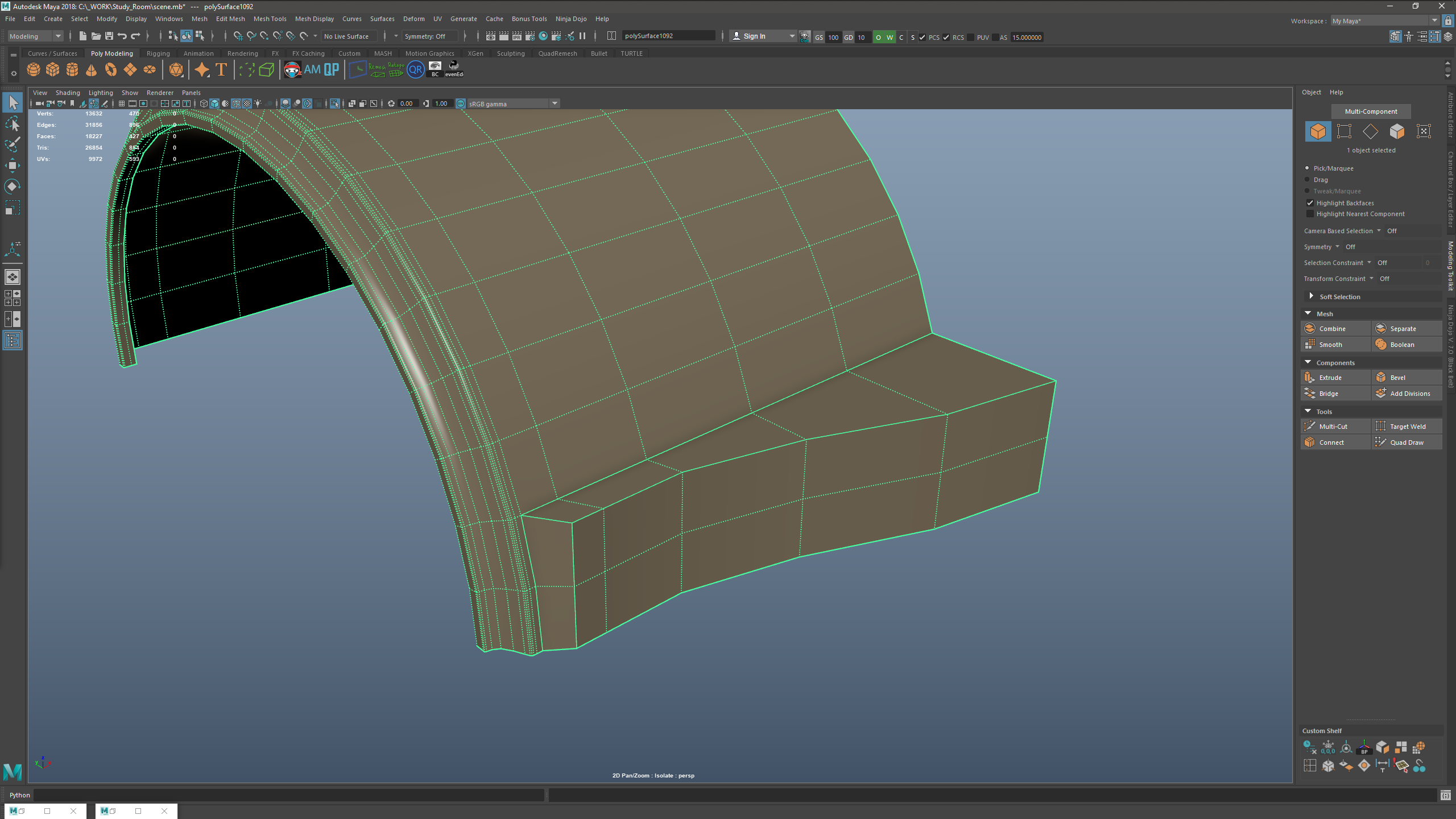
I can't figure out how to make support loops without ruining everything after its gonna be smoothed out.
In the tutorials when they extrude something out of a cylinder, they usually just add support loops to hold the outer edges. But they never show how to increase the sharpness of the corners and just leave them rounded.
Like this, for example, from a tutorial I just watched, thinking maybe I'll find something useful:
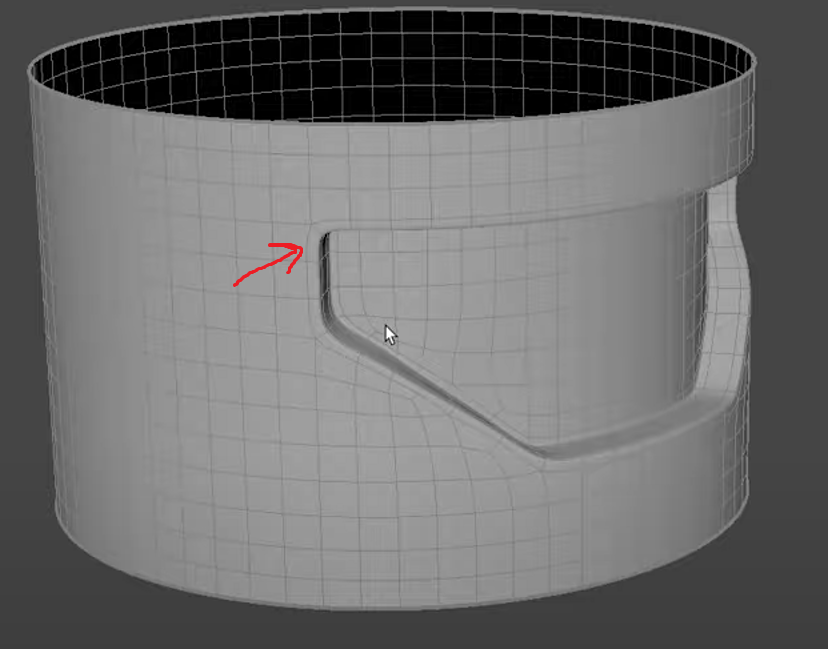
I don't understand how to make corners like that sharper without ruining the cylinder.
Can someone just show me on my example how to do it, please? Maybe then I'll finally understand it
The .fbx of my shape I'm trying to make on google drive: https://drive.google.com/file/d/1Gnx62T1_0ZNxbYbviymioPSNsfYKHKhC

Replies
https://polycount.com/discussion/comment/2776197/#Comment_2776197
https://polycount.com/discussion/comment/2777056/#Comment_2777056
Thank you, that was helpful!
I made precisely what I needed:
Wow, your posts were actually REALLY helpful. It finally "clicked" with me what I have to do.
This shape would've been a struggle for me before:
Huge thanks, again!
Nice to meet you all. Im an abstract artist and I'm currently enrolled in school studying 3D modeling with 3DS Max. I'd thought I'd get online and join a forum to learn more outside of my classroom as a lot of my stuff is done through online schooling.
I was wondering if I could get some good advice for starting out. I've done my intro to modeling class and it was definitely a challenge. I think I struggle a lot with topology. More so I'm not sure what the best approach is for having consistent quad topology which I've been told will be incredibly important for sculpting.
Are there any tips for really mastering modeling and getting into the mindset for making a variety of objects? Also what would you recommend I start creating so that I can get through sculpting this semester.
Given that you posted in a thread with props examples and write of objects, I assume your interested in props? In my opinion, the best way to learn, would be to finish a few projects (bi-monthly challenge?) and share your progress. Keep the scope small to increase your chance of finishing things. Personally, I find sculpting more useful for organic subjects and/or a detail/damage pass. Good luck!