[Maya] GN Quad Fill Hole

Update version 2.01:
Hello!
I just updated my script on ArtStation which now comes with a new option "Force offset" that might help achieve a better result in certain situations. Basically, as you can see in the animation below, if you check this box, an offset will be applied to the Quad Fill Hole no matter what.

Update version 2.0:
Hi everyone!
I've just updated my script on ArtStation with some cool new features.
Basically, I've improved the script overall functioning and made it preserve your object transforms and pivot.
Also, the script now comes with an option box that contains a couple of additional options that you will find listed below with some new examples of the script in action.
UI:

OPTIONS:
Alternate action: This option will allow you to choose an alternate action to perform in situations where the quad filled hole is not possible.
Add inset: This option will allow you to add an inset to the filled hole, with a slider controlling the size of the inset.
Offset: This option will allow you to shift the quad filled hole by one unit, which can help get a better result in some situations.
DEMO 1 - ALTERNATE ACTION / OFFSET:

DEMO 2 - INSET:
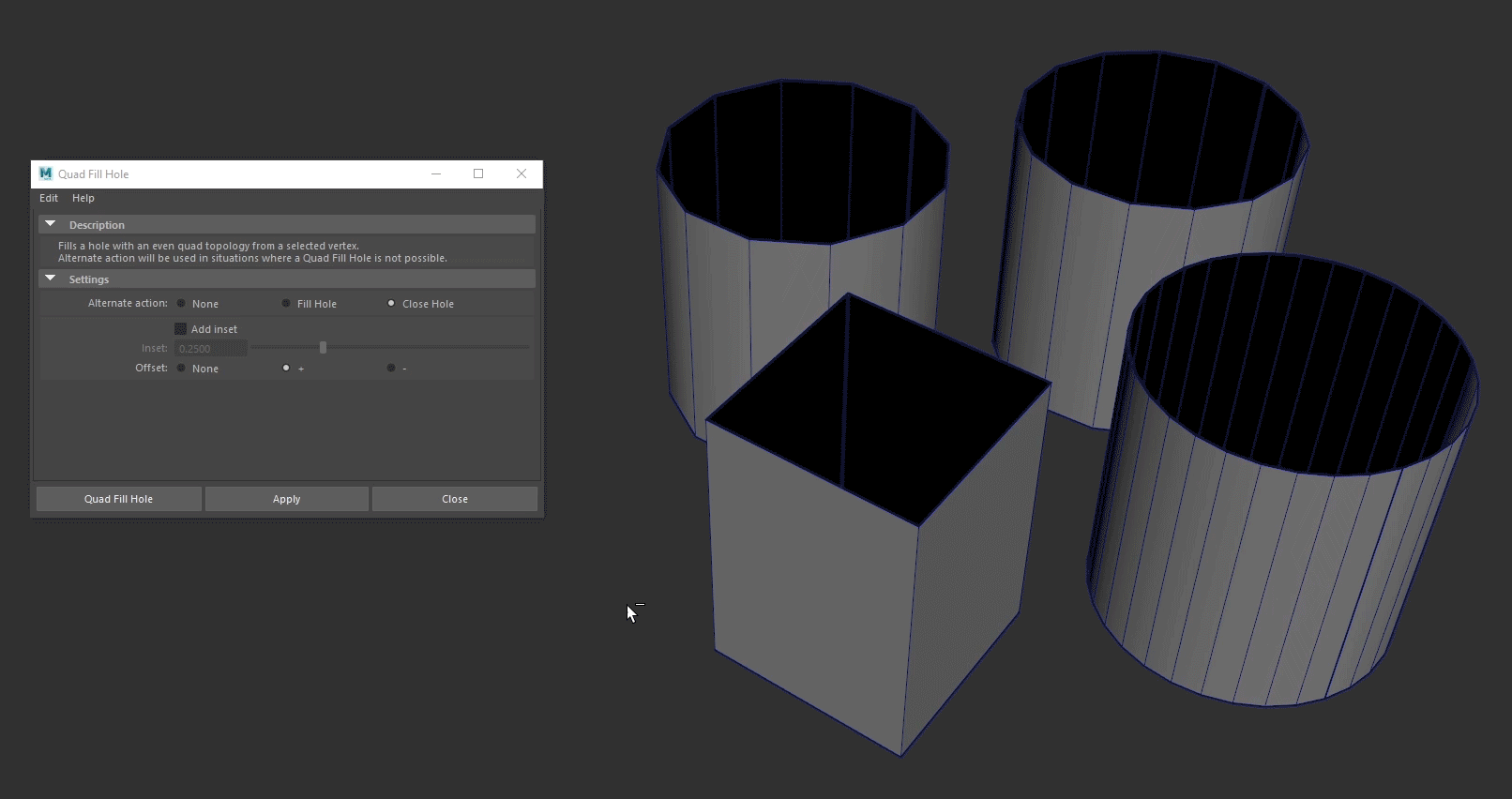
DEMO 3 - TRANSFORMS & PIVOT:

DEMO 4 - IRREGULAR SHAPES:

Version 1.0:
Hi everyone!
I've been learning to script in my spare time for some time now and I decided to share with you my latest script which is called GN Quad Fill Hole that I created mainly to cap cylinders with an even quad topology. Below are a couple of examples of the script in action:



The script is very basic and won't take into account the curvature of the object, it's really meant to just replicate the current Fill Hole operation in Maya but with a quad toplogy instead of just a ngon face. Also, the script has a couple of limitations that I might try to improve in the future. For example, it will only work with certain type of holes and the script will delete the object transforms and history. Below you will see examples of the limitations and how to work around it:


The script is available on my ArtStation store: https://www.artstation.com/gabrielnadeau/store/dRAM/maya-gn-quad-fill-hole
Let me know your thoughts and feel free to contact me if you encounter any bug or you think that something could be improved/changed.



The script is very basic and won't take into account the curvature of the object, it's really meant to just replicate the current Fill Hole operation in Maya but with a quad toplogy instead of just a ngon face. Also, the script has a couple of limitations that I might try to improve in the future. For example, it will only work with certain type of holes and the script will delete the object transforms and history. Below you will see examples of the limitations and how to work around it:


The script is available on my ArtStation store: https://www.artstation.com/gabrielnadeau/store/dRAM/maya-gn-quad-fill-hole
Let me know your thoughts and feel free to contact me if you encounter any bug or you think that something could be improved/changed.
Cheers!
Gabriel

Replies
nice script!
Works on mac maya 2018 with little hack:
-rename GN-QuadFillHole.mel as GN_QuadFillHole.mel
-mel command to execute: source GN_QuadFillHole.mel; GN_QuadFillHole; (not GN_QuadrangulateFace;)
Thank you for reporting back.
You're right about the command to use, I put the wrong one in the instructions.
I updated the files with the correct one.
I'd like to help you, but I don't really have enough information right now.
Can you tell me what happens when you run the command, do you have an error or something?
Make sure to follow carefully the instruction on how to install and use the script in the READ-ME.txt file that comes with it and then everything should work fine.
Any plans for future like adding to work on curvature surface?
I know
Anyway tnx ,and keep up with good work.
I'd like to help you, but I would need more details to do so.
Can you tell me exactly what version of my tool that you're trying to install and what happens when you run the command?
Do you have any error that you could share with me, so that I can troubleshoot this issue.
Thank you,
Gabriel
You can also just copy & paste the command below in the Python command line and it should work.
You will also find the commands to use in the file READ-ME.txt that comes with the script.
I am trying to install the plugin, but It's not working.
I pasted in maya 2019 and 2022 scripts folder.
After I pasted the command.
And when I'm in maya I got a "syntax error":
What I'm doing wrong?
Hope that you can help me, and thank you!
You didn't enter the command properly.
There are two different commands that you can use, one that will run the script with the current options and the other one to open the window and change the options.
Command #1:
Command #2:
You can just copy & paste the commands above and it should work.
Make sure to copy only the commands and nothing else.
Thank you,
Gabriel
Thank you for letting me know about this error.
I've just released a new update on the ArtStation store, it should work properly now.
Please let me know if you have any other issue.
Thank you,
Gabriel
Which version of the script are you using?
Make sure to use the latest version 4.07 and everything should be good.
Let me know if you still have an error with the latest version and I will investigate further.
Thank you,
Gabriel
What do you mean it doesn't work. You still have a syntax error?
By the way, I just noticed in your screenshot that you're not using the right command.
The command was changed in one of the newer version for this one:
If so, I would suggest to completely reset your Maya preferences and reinstall the script.
Example:
Hello @Gabriel Nadeau, I'm using Maya 2020 with QuadFillHole ver. 4.11. Yet I still got this syntax error. I have deleted and reset the maya pref but it didn't help.😥
Hi @haukakei
Thanks for letting me know about this error.
I just published a new update on ArtStation (v4.12) which should fix this.
Please let me know if you ever encounter another error.
Thank you,
Gabriel
Thank you so much! It works now!
Hi there!
I am using Maya 2023 and the import does not work. Please see the attached
Hi @Weenail
I don't understand, which version of the script are you even using?
It looks like you're using an old command to run the script, but it has been changed for some time now as noted in the documentation.
My recommendation would be to reinstall using the latest version (v. 4.12) and follow the instructions carefully on the documentation page:
Thank you,
Gabriel
Great work with the script Gabriel!
Is it possible now or in the future to make adjustments after executing procedure of filling up?
I looked at the attribute editor panel, but there is no new tab with the settings there.
I'm on 4.05 (newest available on ArtStation or Gumroad as of Dec 2022).
Thanks,
DS
Hi @Axcel ,
No it's not possible right now and I agree it would be really nice if it could behave this way, but I fear it's very complicated to implement and I don't think my script is really suited to work like that at the moment as it would probably be very slow to recalculate every time an option is changed.
I'll take note of it anyway, but I doubt to add something like this anytime soon, unfortunately.
I hope you understand.
Thank you,
Gabriel
Got troubles with optionBox. Doesnt work while arg in. Maya 2023
I would suggest to fully reset your Maya preferences and reinstall the script and hopefully it will resolve your issue.
You're supposed to enter the command with Python not MEL.
That's why it's not working.
I think it's the same problem with two scripts I'm doing wrong
You're not placing the files in the right location.
As stated in the documentation, they should be placed in the following directory:
C:\Users\<username>\Documents\maya\<version>\scripts
Then, just restart Maya and everything should work fine.
thank you for fast response,
yeah was My mistake
thank you, all worked
Please make sure to use the latest version (4.21) and you should be good.