[Issue] edge artifacts when baking
I've been learning substance painter for about a week now and i just can't get rid of this issue, i've looked on these forums and followed advice, but nothing works unless i'm doing something wrong (which i most likely am).
especially noticeable on metallic materials
some sort of dark shadow on an edge of a blade
this is the only part of the model that came out REALLY nicely ^
more black stuff on the edges



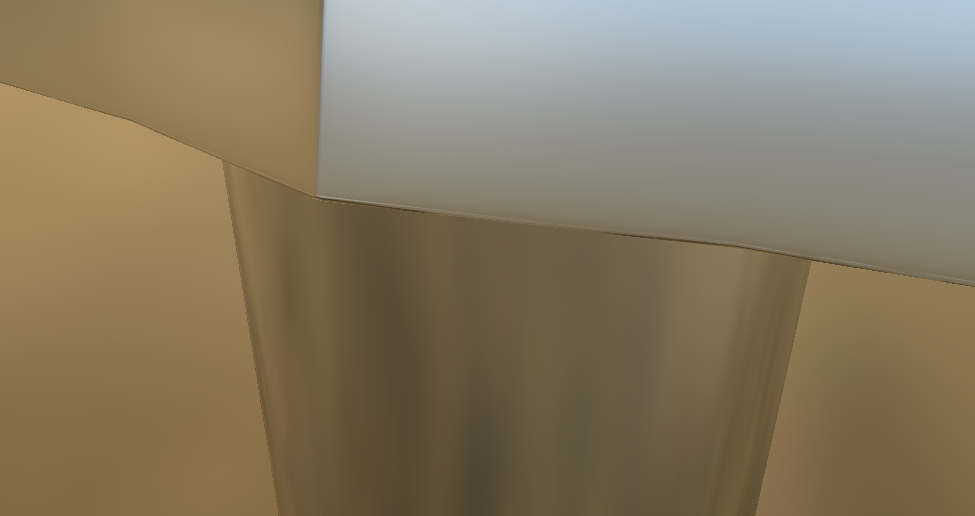
Replies
nice work, the first image appears to be caused by a lack of texture resolution. it could be caused by a generator making changes to your edges. the dark lines appear as what would be expected with metalness behavior, and are darkened by planar changes in a normal map but could be an effect that's lowering the metalness just on the edge. I'd be curious to see the results of a cube map or environment map change as well as the raw normal map bake with a flat white metalnessless material applied and your reaction to that. as far as I'm concerned these are permissible artifacts, save the jag appearing in your first image.
Thanks for the help, i baked my high poly in 4k instead of 2k and at 8x anti aliasing, though i'm sorry but i didn't understand what you meant by a "generator making changes to your edges"
the edges look much better but you can also see the blade edge being black, nothing that i tried so far fixed this ^
i also completely forgot to show but i have waviness on this part that bends, from what i have read this is probably the result of my low poly not having enough geometry to resemble the edge of the high poly, i added more and matched it as best as i could but it still exists
Hi! Maybe attach lowpoly + highpoly of parts having issues for inspection (UVs, lowpolys shading)
here you go, also thanks for the help.
Interesting page in substance documentation: https://substance3d.adobe.com/documentation/bake/seams-are-visible-after-baking-a-normal-texture-159451848.html
Blade: hard shaded edge along the blades edge - this way the normal map doesn't have to compensate for very extreme angle.
Crossguard: Seams at rounded edge combined with the UVs not being aligned to the pixel grid make them more apparent. In the attached lowpoly file, I dropped the bevel and use one hard edge (+ UV split) instead, since the high-poly is pretty sharp. There are still seams visible, to reduce it further one would have to straighten the UV-strips of the crossguard and align with pixel grid.
You are right about the waviness coming from the difference between lowpoly and highpoly. To reduce this, highpoly and lowpoly have to match more closely. Another solution would be to bake flat strips and map the lowpoly UVs to those. In attached files, edge count for curved surfaces on the crossguard is increased, lowpoly with beveled edges is reused as highpoly.
alright thanks for the help @Fabi_G, i'll see what i can do now that you cleared a few things up for me.
oh ok, so "generator" is Substance terminology. for context, it's a packaging of different levers, or sliders, that generate a material effect driven by baked maps. they are listed in the effects dropdown in the layers panel. they can produce effects like highlighting along an edge in a curvature map and so on.
alright using some of the help that i've gotten from you guys, heres what i managed to fix:
edges look wayyy better, obviously you can still see something there but i honestly think i'll just let it go because you can't see it if you zoom out any more
fixed the black edge on the blade
still some artifacts here too but i'm thinking its just the low poly and high poly not being matched up correctly but i really did try my best
can't really see it from far away
Thanks alot for helping guys it's my first model i've imported into substance painter so with time i'll learn how to fix these minor issues.
UPDATE: fixed all of the above issues by straigtening the uvs to the grid :)