Normal baking error - White lines on model
Hi guys! I'm new around and I hope you can help me with this issue: when I bake normal map I get these lines in my model that can't be fixed with the cage neither the skew option. I tried deleting and repeating the retopology + unwrapping every time it happens (sometimes works) but this time I don't know what else to do. I'm desperate and confused.
I checked the HP and it seems to be fine since it doesn't show the same lines.
I export the LP in format .fbx from maya (triangulated).
PS. I took some screenshots of the error and normal map so you can see what it looks like.
PPS. Since I'm new around I'm not used to the rules and ettiquete of this forum. Excuse me if I did something inappropiate.

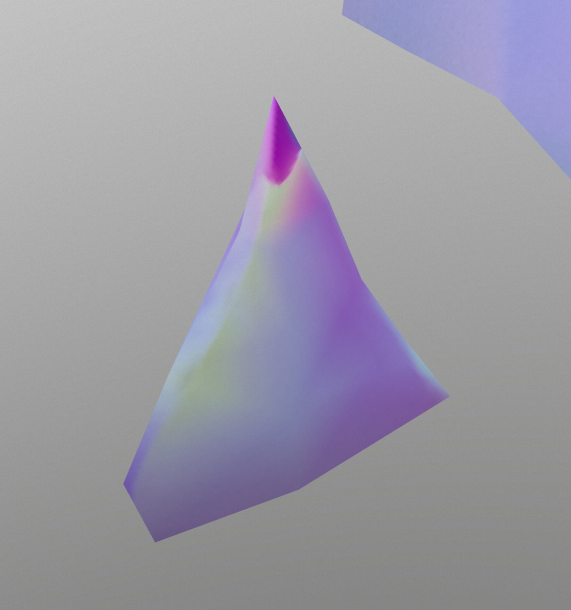
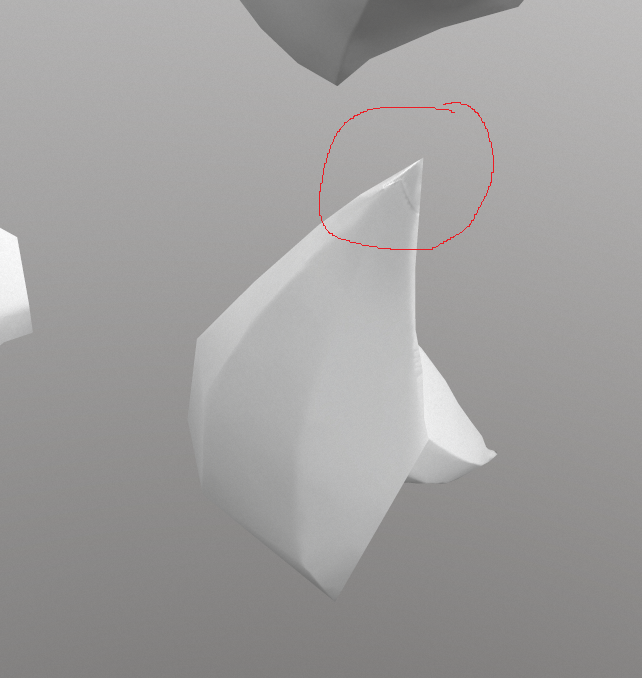



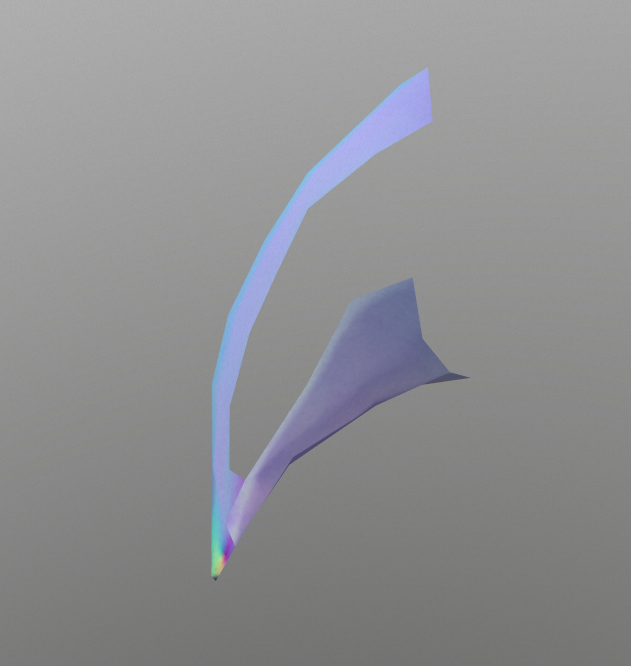

Replies
Edit: SOLVED.
It was a problem related to the hard edges and UVs. The edges shown make sharp angles and they should be hard edges and not soft. Also, they must be separated in the UVs.
Thank you anyway because without some Q and A in this forum I wouldn't have known how to fix it.