[WIP] Sekiro Fan art - Prop / Environment - Rendered 3ds Max, Corona
Hey everyone! I have here something of a small Sekiro fan art project that I could use some feedback for. I modeled Sekiros Arm from the game and I’m working on building a small scene to go with it, but I’m having trouble with my composition and lighting designs.

I had originally made this in 2019 for an art contest hosted by Vaatividya in 2019 and I'm going back and making it worthy of a full portfolio piece. This was the original finished prop, but you can tell from the updated Zbrush sculpt all the issues I had initially and I think the prop is looking much stronger now.

Concept
In sticking with the game's lore, I wanted to tell a story to go with the arm that takes place after the game ends. Hopefully avoiding spoilers here, this is just a fictional concept as the game doesn't say much about what happens to the arm at the end of the game. I would imagine though that the arm wouldn't be tossed aside or kept somewhere randomly so the idea is that it's kept underneath a temple, but kind of hidden away under the floorboards and kept for when it might be needed again along with Sekiros two swords he uses in the game.
Here's what my current scene looks like
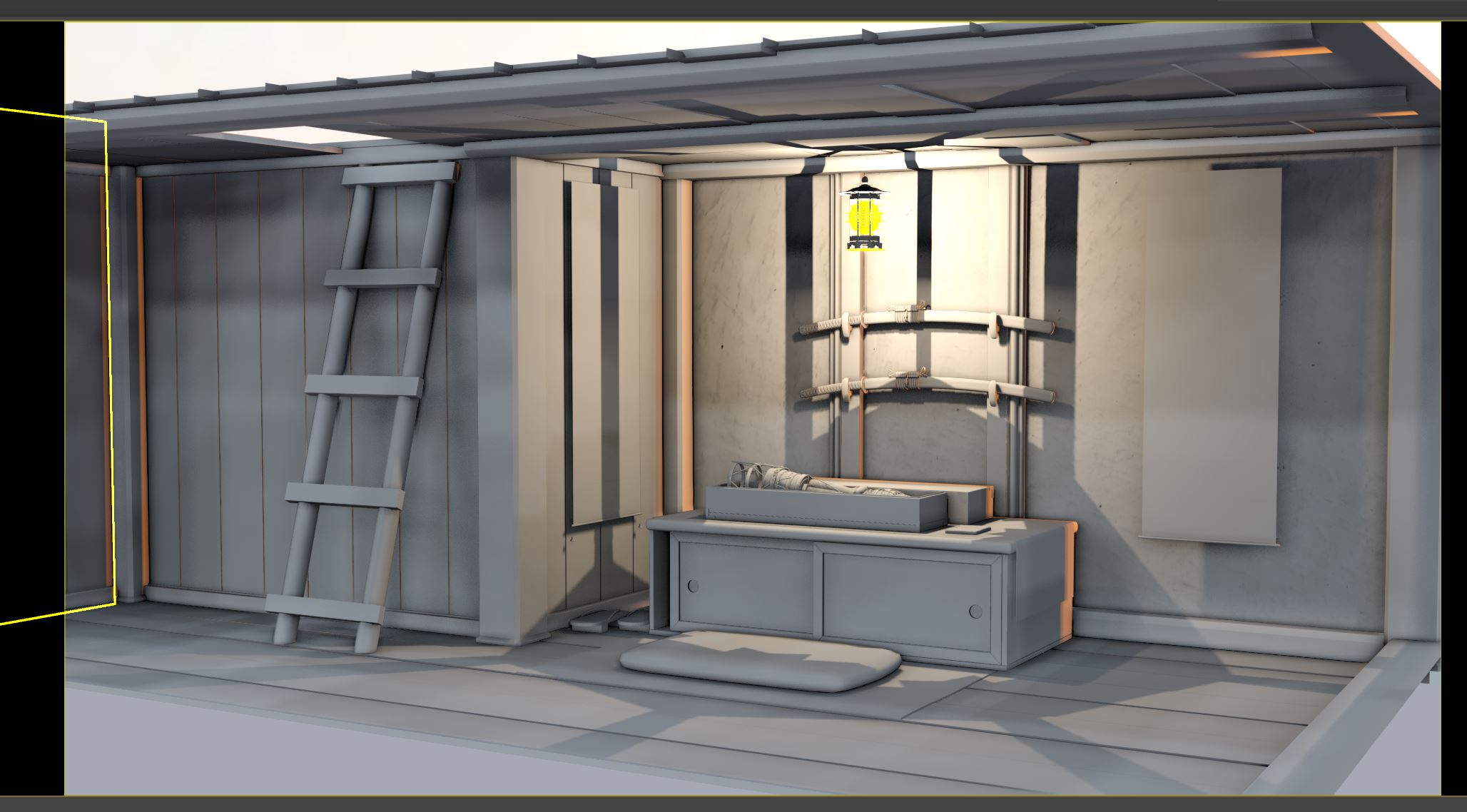
I'm rendering this project with 3DS Max 2021 with Corona Render which I'm still learning as this is my first corona project, previously the arm was rendered in Vray.
Below are 7 test renders that I would love some feedback/thoughts on as I'm not really sure about them. I feel like the focus is the arm, so most of the screen should be filled with it, but I also want to tell the story that goes along with it so I'm not sure the best way to do that here. The renders are filled with a mix of detailed and non-detailed models currently and the arm is a low res version. The swords are also placeholders.







I had originally made this in 2019 for an art contest hosted by Vaatividya in 2019 and I'm going back and making it worthy of a full portfolio piece. This was the original finished prop, but you can tell from the updated Zbrush sculpt all the issues I had initially and I think the prop is looking much stronger now.

Concept
In sticking with the game's lore, I wanted to tell a story to go with the arm that takes place after the game ends. Hopefully avoiding spoilers here, this is just a fictional concept as the game doesn't say much about what happens to the arm at the end of the game. I would imagine though that the arm wouldn't be tossed aside or kept somewhere randomly so the idea is that it's kept underneath a temple, but kind of hidden away under the floorboards and kept for when it might be needed again along with Sekiros two swords he uses in the game.
Here's what my current scene looks like
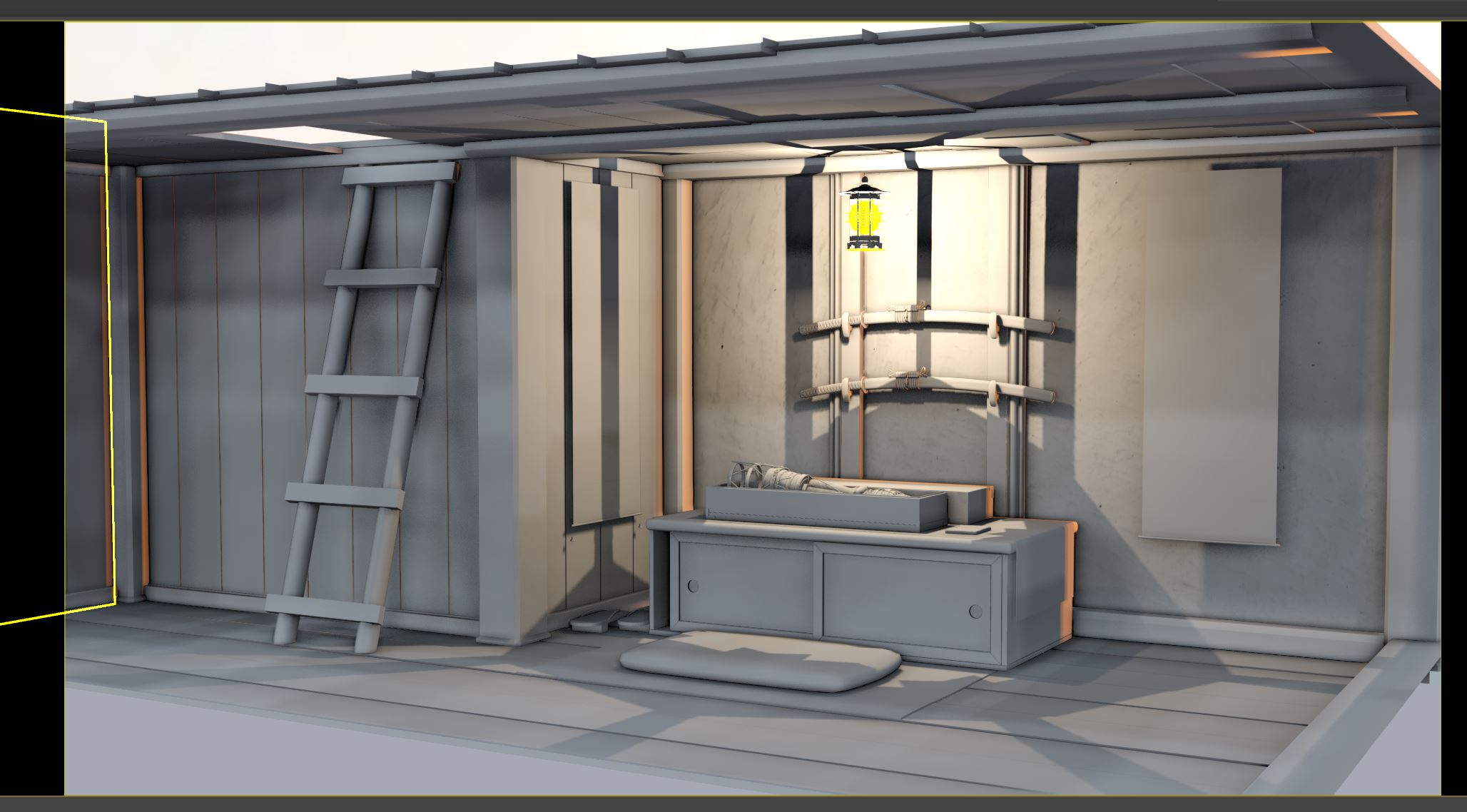
I'm rendering this project with 3DS Max 2021 with Corona Render which I'm still learning as this is my first corona project, previously the arm was rendered in Vray.
Below are 7 test renders that I would love some feedback/thoughts on as I'm not really sure about them. I feel like the focus is the arm, so most of the screen should be filled with it, but I also want to tell the story that goes along with it so I'm not sure the best way to do that here. The renders are filled with a mix of detailed and non-detailed models currently and the arm is a low res version. The swords are also placeholders.







Replies
In the meantime, I've started to do some texture work with painter. Some meshes are still in blockouts, but I'm pretty happy with all the elements so I'm just going to go through my production pipeline for my meshes and take them each to the final result, or at least my first full pass.
I used Coolors.co to generate colors that I used for a palette and set up the materials in Max. I did this a couple of times actually till I felt like I had a good color harmony, but I would love some feedback here as this is really the first time I've focused on a color palette/harmony. I'm basically trying to take my arm model and apply the fundamentals of art to the full image and so far it feels solid.
With the lighting, same concept. I'm not sure of my shadow range, but when I desaturated the image it feels solid.
and when I use posterize you can see where the light is focused, which is where I want the light to be
I think what I'll do next is maybe do a quick real material block out with the default corona materials. I usually feel like I get stuck near the end because I don't prepare enough on what I want my final image to look and I want to avoid that this time.
There's still a lot of detail to add to my meshes so after I'm happy here I'll start to get more of my final meshes in the scene.
Maybe it's because it's an odd mix of detail and no detail, but clearly, this image is not really working. The concept of the box in my head has a lot of interesting Japanese patterns and designs, but I'm not sure it's worth the effort to create that. It also could be the table cloth taking a lot of the focus of the shot, but honestly, I'm having trouble wrapping my head around the reason for the design of the box and the table components so I'm taking a step back and trying something new.
Right away I think this creates a much stronger image. I did a quick sim with cloth in Max so it's not really perfect and I'm not exactly sure how much I should fill the negative space with objects such as books etc, but I like how the shadow areas have a lot of stuff going on, but the main focus is still just the arm which is the point of the image.
I also made some scale adjustments, the arm isn't really much larger now, as I've just moved the camera in more and shortened up the table. But would love to know if this image feels off in any way.
Nice usage of the posterize effect to test the lighting. You know, it would be cool to get some candles around the edges of the arm to give a nice rim lighting to it. I imagined some wax candles, and maybe you can put some more around and see what you like. A little more light all around will help show off your prop , and give a nice contrast of shadow underneath the arm. Right now the arm is just sitting on a very dark colored surface.
I also added a volumetric material which gives it a really cool dusty cinematic feel but creates a really strong contrast with the models around. I think I'll keep it like this, but I'm going to do some more testing and see how much light I can fill in the background while keeping the bright contrasting strong light. I will also add some warmer candlelight as well and test to see how that rim light might look to help brighten up the arm even more.
I have about 15 or so items added from the game into the scene with a little more planned as well. I'm also using a mega scan book mesh that I'll replace with the actual text objects from the game, which luckily are a lot to reference from, just need to figure out how to model those as they look tricky to create.
Still a work in progress, but I've done another quick material pass by combining whatever I found with what corona gives me and the rest using painter. Then I did some basic post-processing in Photoshop. I still need to create new books from scratch and there's still a lot of detail missing from pretty much everything like the scarf has no fraying or wear, but overall I think this feels pretty solid. I'm trying to balance the right amount of light coming in which has been tricky as I feel the scene looks better with a higher contrasting light just focusing on the arm.
Using this as a base though it will help me when I'm making my final detail decisions so that's what I will be focusing on this week. Also quick note the render is in 720p so in general a lot of detail is missing just from the low resolution, I plan on having a 4k render for the final shot.
The mesh itself is around 1m tris and I did a full retopology work through using max's new retopo tools and did a full UV pass with UDIMS. Looking at this now the bone could probably use a turbosmooth on the final render. The texel density isn't exactly perfect, but I think it's close enough that it wouldn't cause any noticeable problems with texture resolutions.
The material pass was done using Substance painting, I did a full 4k bake across the mesh and used designer, photoshop, and alchemist with procedural textures and textures from textures.com to get the final tilables.
I know with Corona a lot of work can be done right inside Max, but I felt like I needed the power of layering and brushes to get the result I wanted. Again, I'm not really sure the workflow cinematic artists use, I'm just adapting my game art workflow with higher-quality assets and it seems to be working, but I would love to hear any feedback on the render or the workflow.
The next post will have more updates on the final scene models.
Rendering-wise, the quality isn't really matching my standalone arm render so I'm still tweaking the lighting to get that looking correct and showcase the arm as best as I can, but the render times are starting to get really getting high with all the materials so I'm trying to find a balance.
Would love to know if anything feels off or suggestions about anything in the scene.
Thanks
What i would do to light this scene is first add a fill light , since this is not a standalone asset , you will need to add some global illumination to your scene, i would suggest a somewhat dark blueish fill light as your GI to slightly illuminate those dark shadow areas and to avoid those pitch black shadows (use a dome as the easiest way , or play with a light plane for more control) don't overdue the intensity , keep it low to stay in the night ambiance - your key light suggests a strong and small light source (from the sharp shadows) which in this universe i'm not sure what it could be, maybe a lantern ? try to make it a little bigger to have softer shadows but this is a personal choice - As for your rim light (the candles) , like @Sheers suggested previously , you need to have those lights to define the shape and volume of your asset - Technically i would add an invisible vray light sphere on each candle small enough to be the size of the flame and having the same temperature as the light material you applied , maybe 1800K to 2000K
If i may suggest adding some dust on the table but it's up to you.
Great job overall , i hope this will look astonishing once finished !!
As for this image though, the rest of the props are done, and all materials and meshes are in. There are a couple of things I don't like that I'll make some slight changes to, and then do some more paint overs and adjustments in Photoshop for the final image. I may tweak the lighting a bit also, I liked how my render came out when it was just the arm so I need to check some settings and match that, but a lot of that render was updated in Photoshop as well.
Would love to know if anyone sees any standout issues I'm missing.