A little advice for an issue I'm having with shapes in my model :(
Hi! I'm currently working on a sculpt and I'm struggling with a bit of a geometry issue, may also be to do with the subdivisions.
Essentially, these cavities have some jaggedy geometry when they're in a higher subdivision. I can see that in a lower subdivision you can clearly see why these jaggedy lines come through in a higher division level. I'd like to know if anyone knows a way to fix this underlying geometry? The models already been Zremeshed and subdivided, but then cavities were made after this.
Thanks!

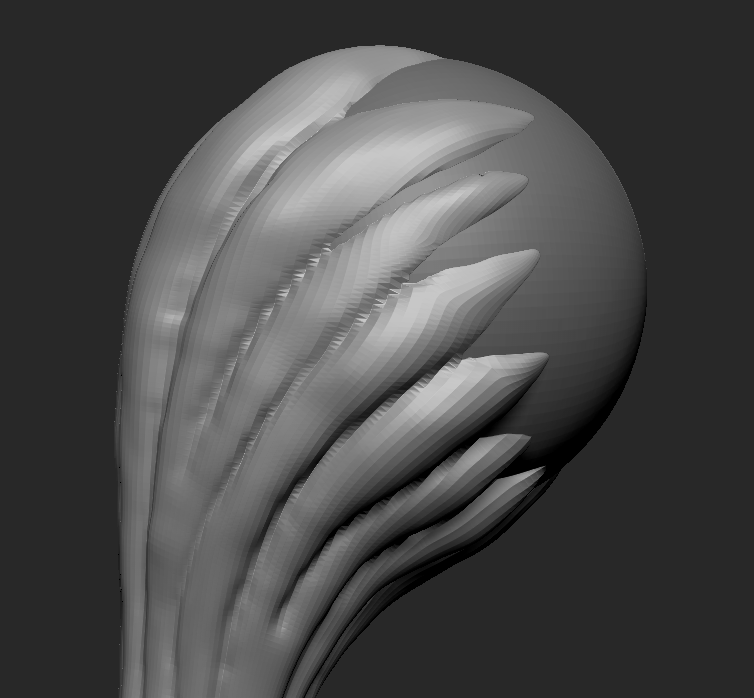

Essentially, these cavities have some jaggedy geometry when they're in a higher subdivision. I can see that in a lower subdivision you can clearly see why these jaggedy lines come through in a higher division level. I'd like to know if anyone knows a way to fix this underlying geometry? The models already been Zremeshed and subdivided, but then cavities were made after this.
Thanks!
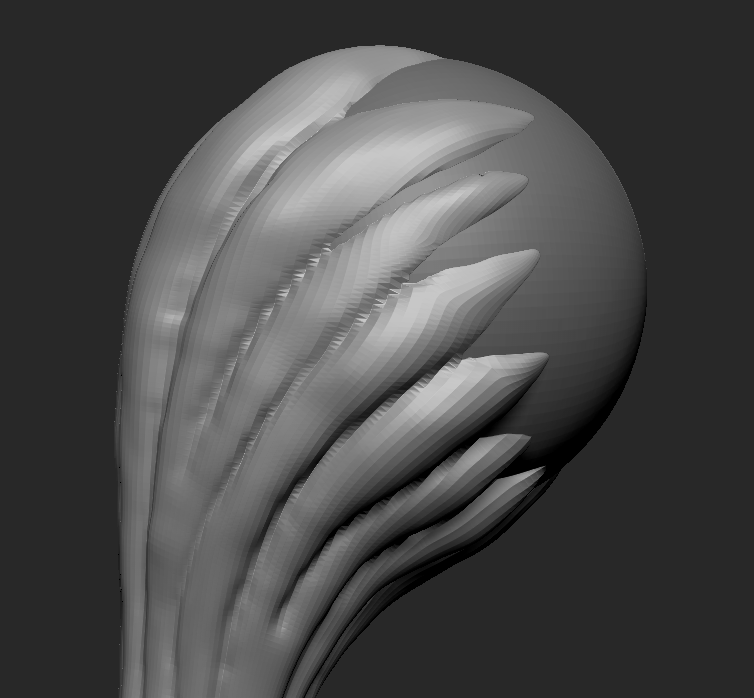

Replies
This is just some basic topology issue , I would export it to Maya and do a clean retopology , and then export it back to Zbrush to do the details .