Modeling advice?
Heyo, I'm currently working on a project and maya kinda pooped on a part I was working on.
I was curious if anyone knew a tutorial or advice as to how I would go about modelling something similar to the pipe of this weapon.
(Mind you, i'd prefer to keep it as low poly as possible so square holes are acceptable.)
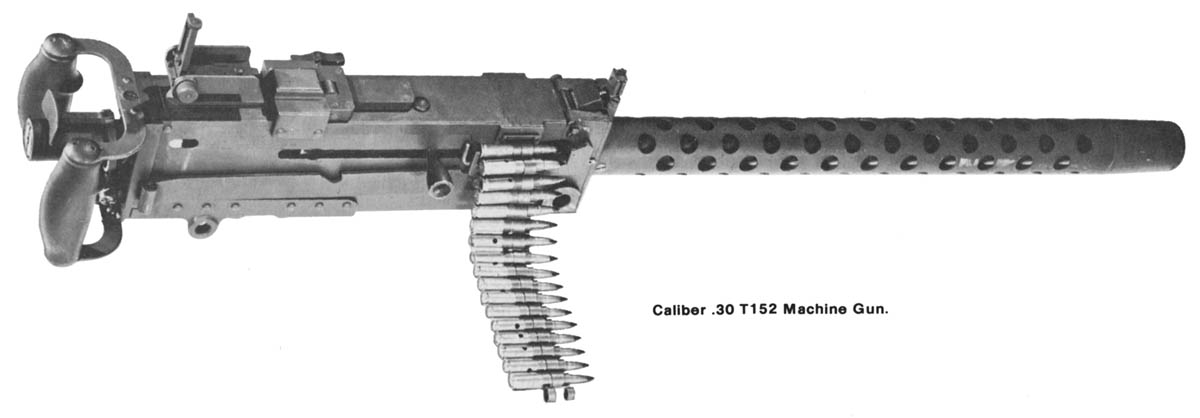
I was curious if anyone knew a tutorial or advice as to how I would go about modelling something similar to the pipe of this weapon.
(Mind you, i'd prefer to keep it as low poly as possible so square holes are acceptable.)
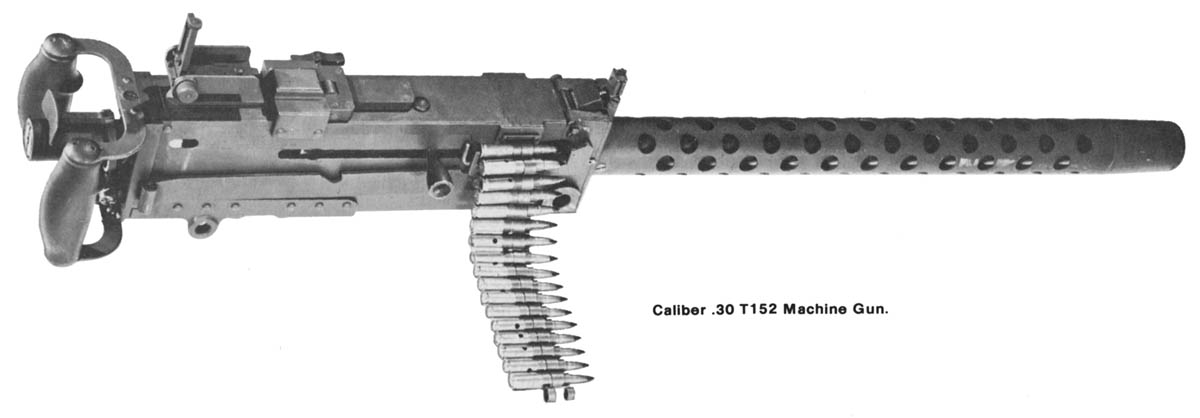

Replies
(pic at bottom)
Then you have two patterns. I think we can see enough from this photo to deduce that the holes number four around the circumference of the cylinder. One pattern is centered on the four planes, and the other pattern is off-center.
So you do the math to figure how many edgeloops you need to create a square where each hole should be. This gives to loops to frame in Then, extrude, offset, and delete the appropriate squares. If you want them to be round, run a mesh>smooth operation 1 or 2 levels, select all the vertices that would constitute one hole, and press the circularize tool (new in 2018). Very handy. Then converet the selection to faces, and delete, or alternatively push in with an extrude.
There is certainly many more ways to do this, and mine most likely isn't the most elegant ways. But I'm a simple person, so I like simple solutions even if they are not the most perfect.
If that description doesn't make a lick of sense to you, just find any tutorial for weapons and even if they don't cover something exactly like this. By the time you are finished following along you'll have no question how to model it.
Also, if you are going real low poly, you can plug the holes in with texturing. But no reason not to learn how to model a basic thing like this.
cylinder primitive - 16 edge loops
insert edgeloop - 24 loops along length
grab every other square, extrude, offset a little
mesh > smooth level 1
grab the same squares, either faces or vertices, and circularize, may need to adjust radius and rotation
so on. extrude the extra part of the barrel since these go along evenly spaced.
Cheers
You can do some cleanup too if you want.
-Reduce your pattern down so that you can easily estimate the size of the holes and such. Decide how many sides you need the cylinders to be in order to have the geometry line up:
-Remove everything that is a repeating circular pattern. Then simply cut around the holes you planned out:
-Mirror by X axis, and make 3 radial copies to complete the pattern, then weld vertices by 0,1 or something so there are no gaps in the model:
-All that's left to do is a shitload of symmetry modifiers to complete your longitudinal pattern:
You're left with a beautifully artifacted stamped and rolled sheet of steel:
If you want tooling marks or damage on pieces that turn out too... perfect, try playing around with the cut tool.
I remember Mik2121 had a tutorial that dealt with cutting holes but it no longer links anymore.
http://mik2121.com/tutorials/surface-holes-and-depressions-tutorial