The BRAWL² Tournament Challenge has been announced!
It starts May 12, and ends Oct 17. Let's see what you got!
https://polycount.com/discussion/237047/the-brawl²-tournament
It starts May 12, and ends Oct 17. Let's see what you got!
https://polycount.com/discussion/237047/the-brawl²-tournament
Batman's Batarang (WIP)
I have been working on this Batarang for a couple days now just trying to re-teach myself maya. As you can see I still have a ways to go as far as geometry at least  . I am currently trying to build a presentable portfolio for colleges but am still working on some aspects of modeling. At this time I am also trying to become accustomed to Substance Painter and Designer to eventually texture this. Critiques and comments are greatly appreciated as I know that I have much to learn still.
. I am currently trying to build a presentable portfolio for colleges but am still working on some aspects of modeling. At this time I am also trying to become accustomed to Substance Painter and Designer to eventually texture this. Critiques and comments are greatly appreciated as I know that I have much to learn still.
Suggestions are also very welcome.
My current workflow personally is modeling low and high poly in maya, baking normals in maya, uv setting up in maya, substance designer for metals and plastics etc., substance painter for any other additions.
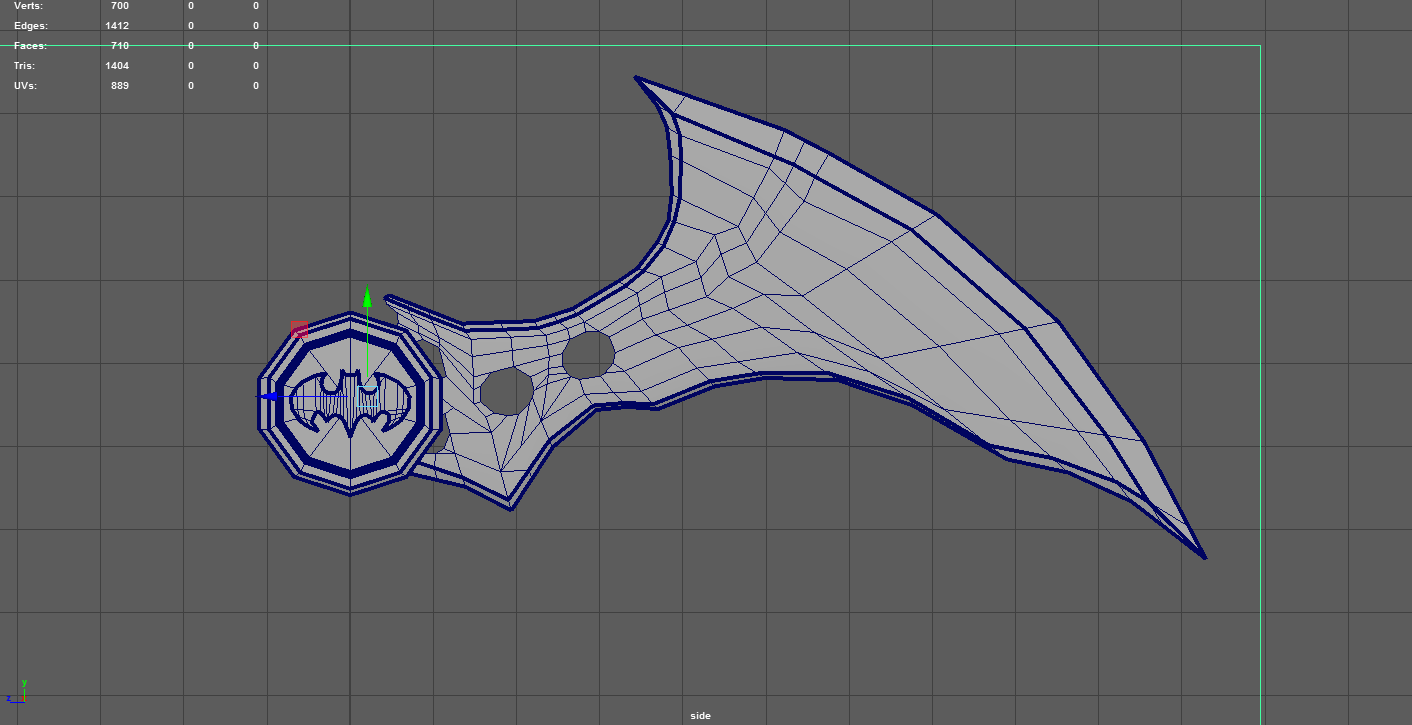
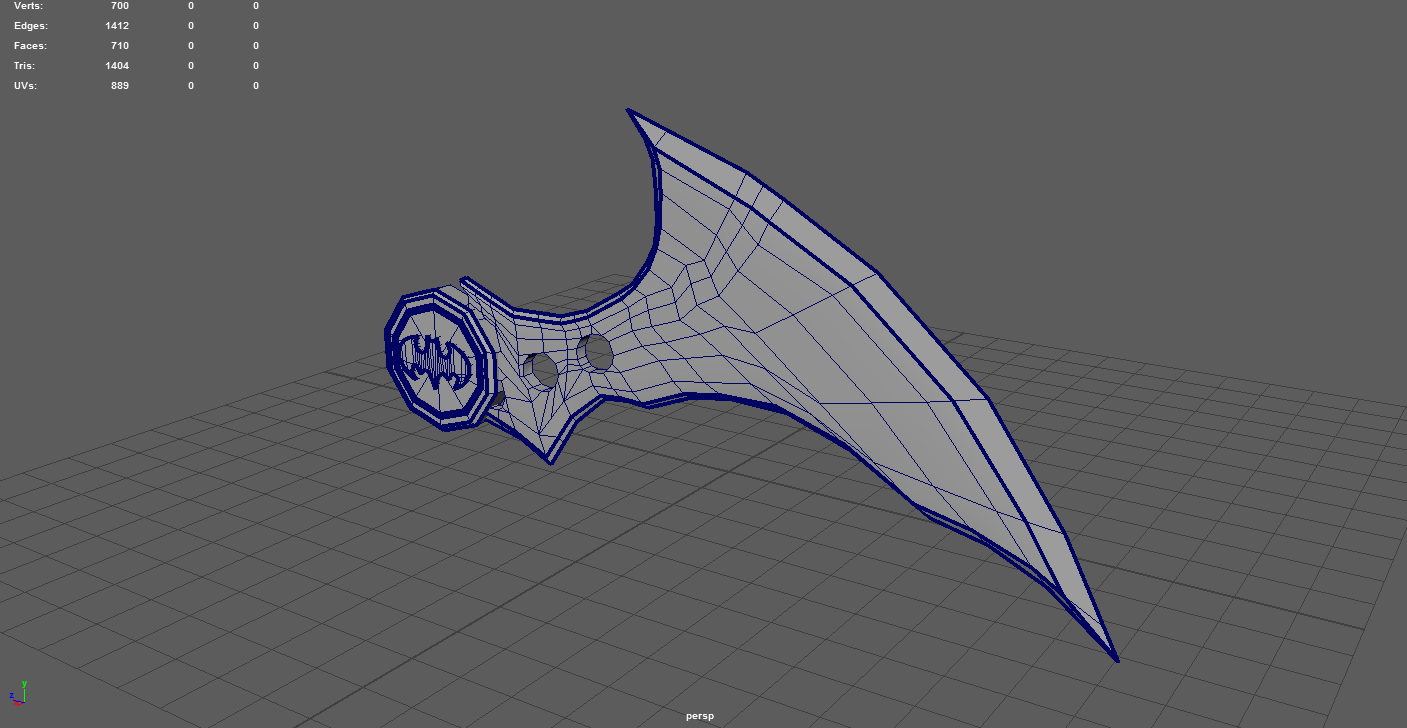
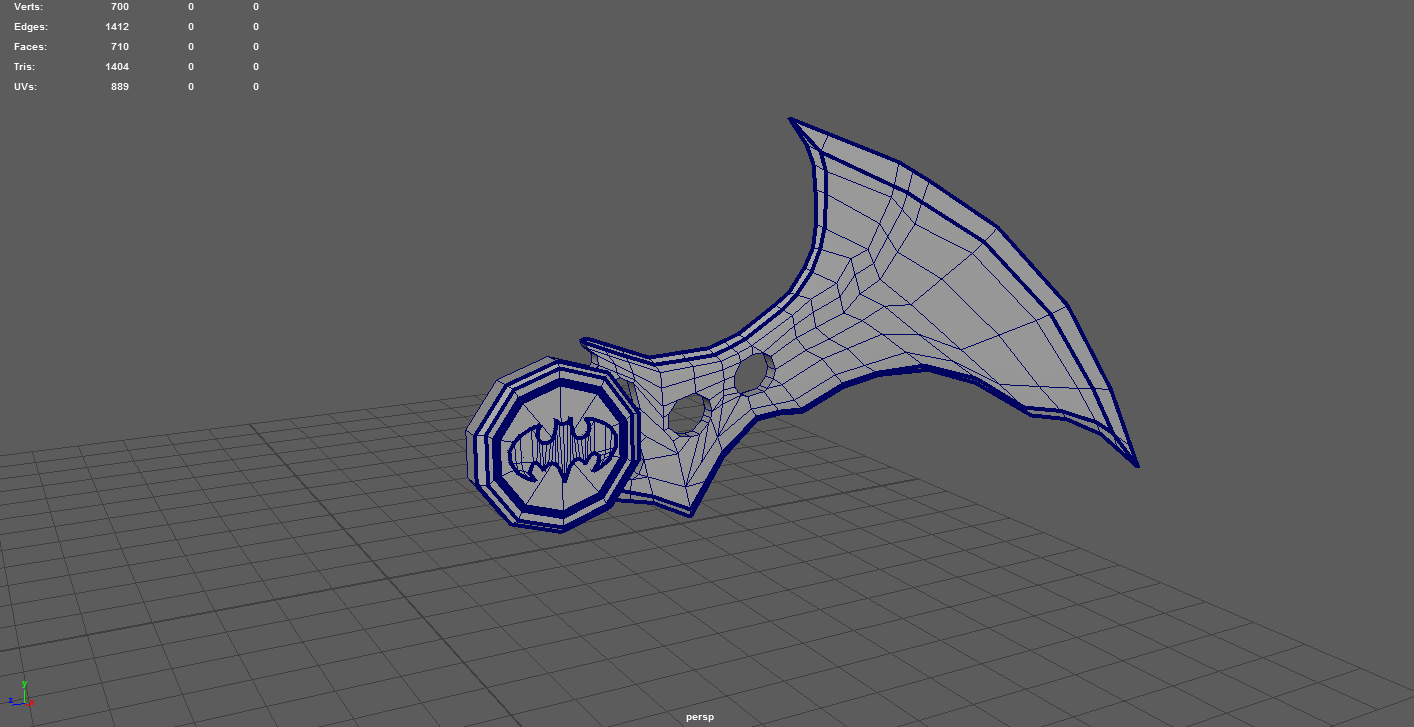
Suggestions are also very welcome.
My current workflow personally is modeling low and high poly in maya, baking normals in maya, uv setting up in maya, substance designer for metals and plastics etc., substance painter for any other additions.
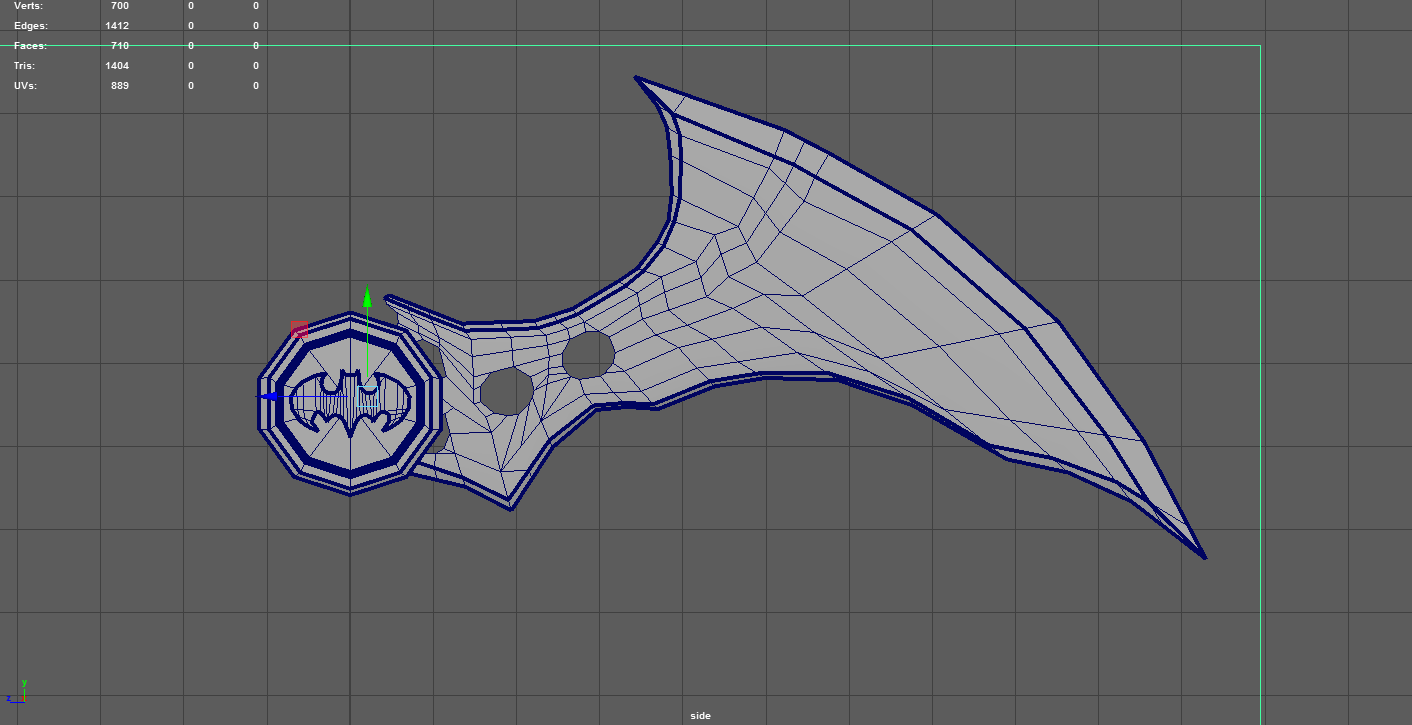
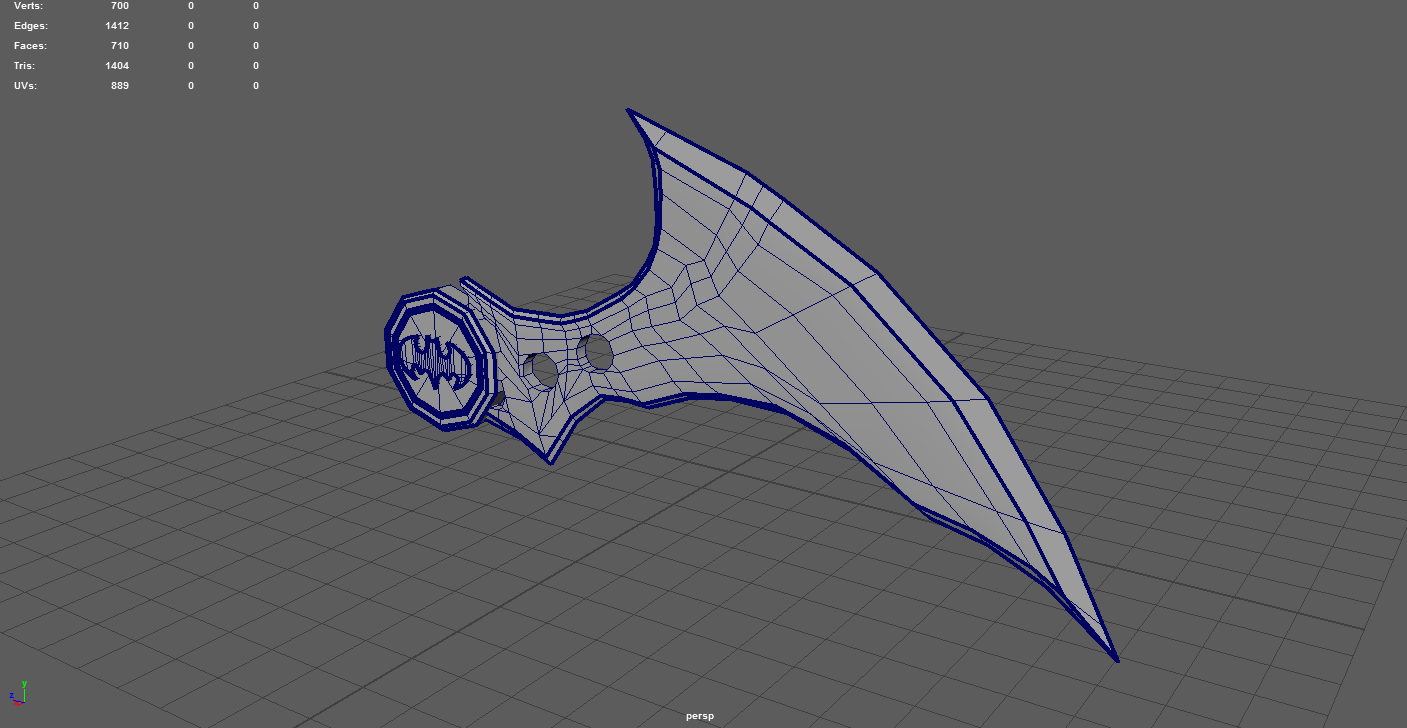
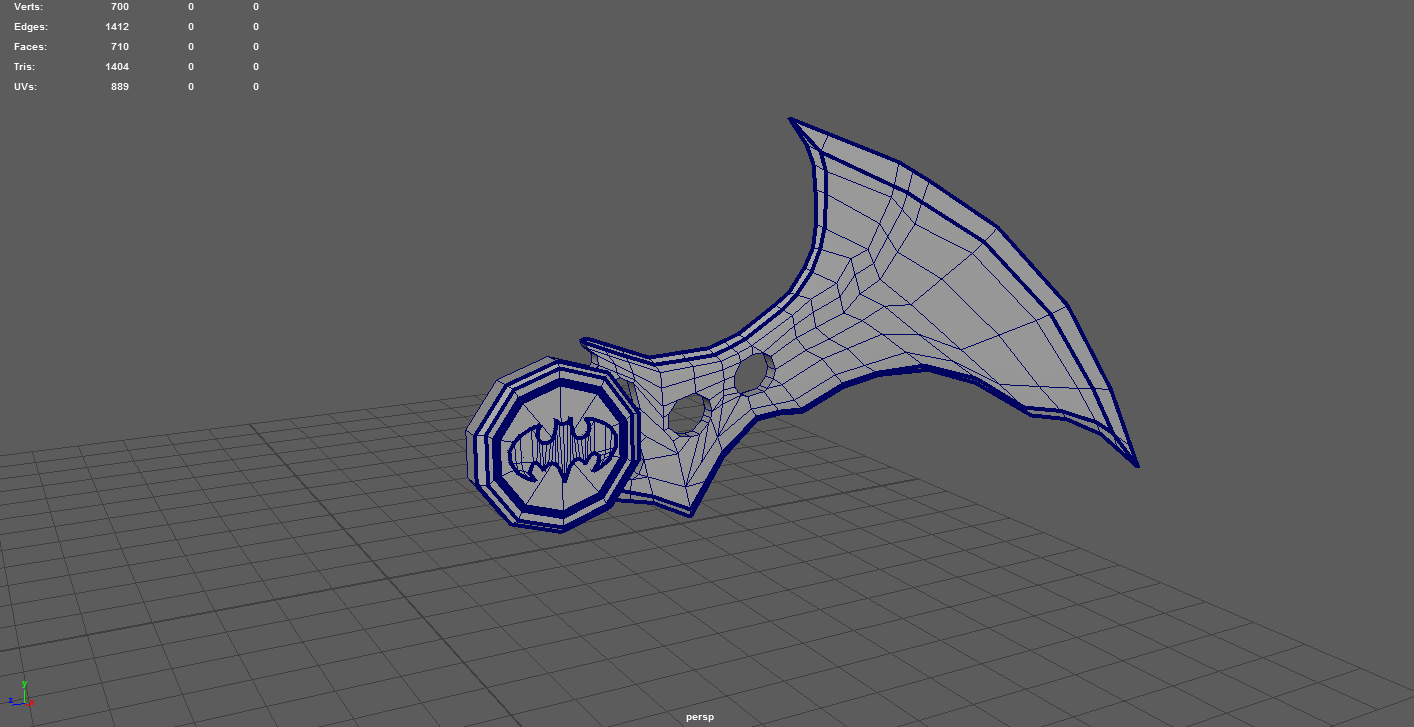

Replies
I think you could clean up the geo on the flat surfaces of the blade a lot.
I would also add some more geo to the cylindrical parts (middle and the holes), also try to equalize the vert distribution at the holes.
In Max I would simply merge the verts from the flat plane to the edge verts (try to keep quads/triangle polys).
But first I would tackel the hole (& center cylinder):
I would detach the inner hole faces to a new object and then use the "edge loop" tool (+shift) which allows me to create centered, average edges (based on the smoothing groups) and by this it would add more geo and keep the round form at the same time.
Alternatively you can delete the inner hole faces, create new cylinders with more faces at this point, delete the top and bottom face, invert the remaining faces and then fit it manually by only moving on the z-axis.
Afterwards I would attach the element again and target weld the verts from the bat-rang to the one from the (new) hole faces (and maybe add additional verts if needed^^).
I hope my explanation is somewhat clear (it's always hard to describe such workflows^^)
The only reason I have so many polys in the middle is for the holes to be somewhat detailed. I wanted to make this a somewhat detailed model. That is why I made the symbol out of geometry.
But I hope it makes it mor clear.
Always try to remove vertex where they do nothing for the shape of the object (e.g. on a flat surface).
I would also increase the sides of the middle cylinder of the batarang (~16) so you don't see edges if you want a close up view of it.
you could add more sides to the middle cyclinder as said and then just bake all the details(bat symbol and ring) on top into the lowpoly. unless you are doing super closeups of the symbol no one will know if its geometry or just a normal map. Its up to you though but personally I wouldnt spend so many polys on something so small.
I appreciate the time you put into drawing over that! To be honest after trying to fix it the way you said it, the work to delete all the edges and vertices is a lot for a small object like this. I might just restart it and try to get better geometry the first time. I don't think merges verts will fix this either.
@Ged
Honestly what do you think? I was going to have it be something I could put into a portfolio. What would you suggest?