The BRAWL² Tournament Challenge has been announced!
It starts May 12, and ends Oct 17. Let's see what you got!
https://polycount.com/discussion/237047/the-brawl²-tournament
It starts May 12, and ends Oct 17. Let's see what you got!
https://polycount.com/discussion/237047/the-brawl²-tournament
getting Normals to bake and give smooth edges
i followed on tutorial on baking normals and adding the uv splits to match the uv splits with the text tools from alec moody, i tried this scenario and also the other where i smooth my entire object as how i would want it with a normal but nothing gives me smooth curved edges. is there something missing, i also added alot of padding, they look better in substance painter but the edges are so hard stil, is there away to get soft edges wen baking normal maps?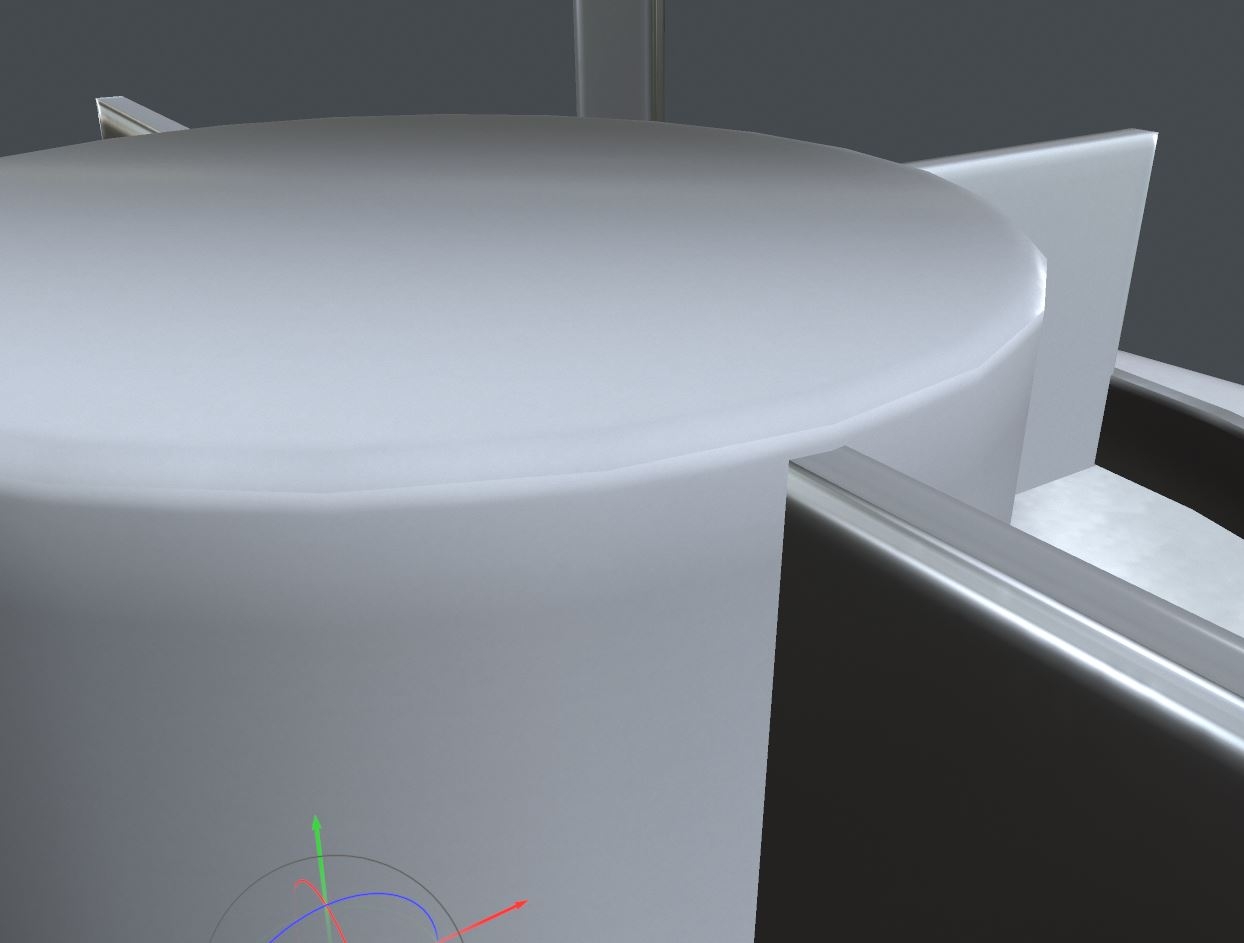
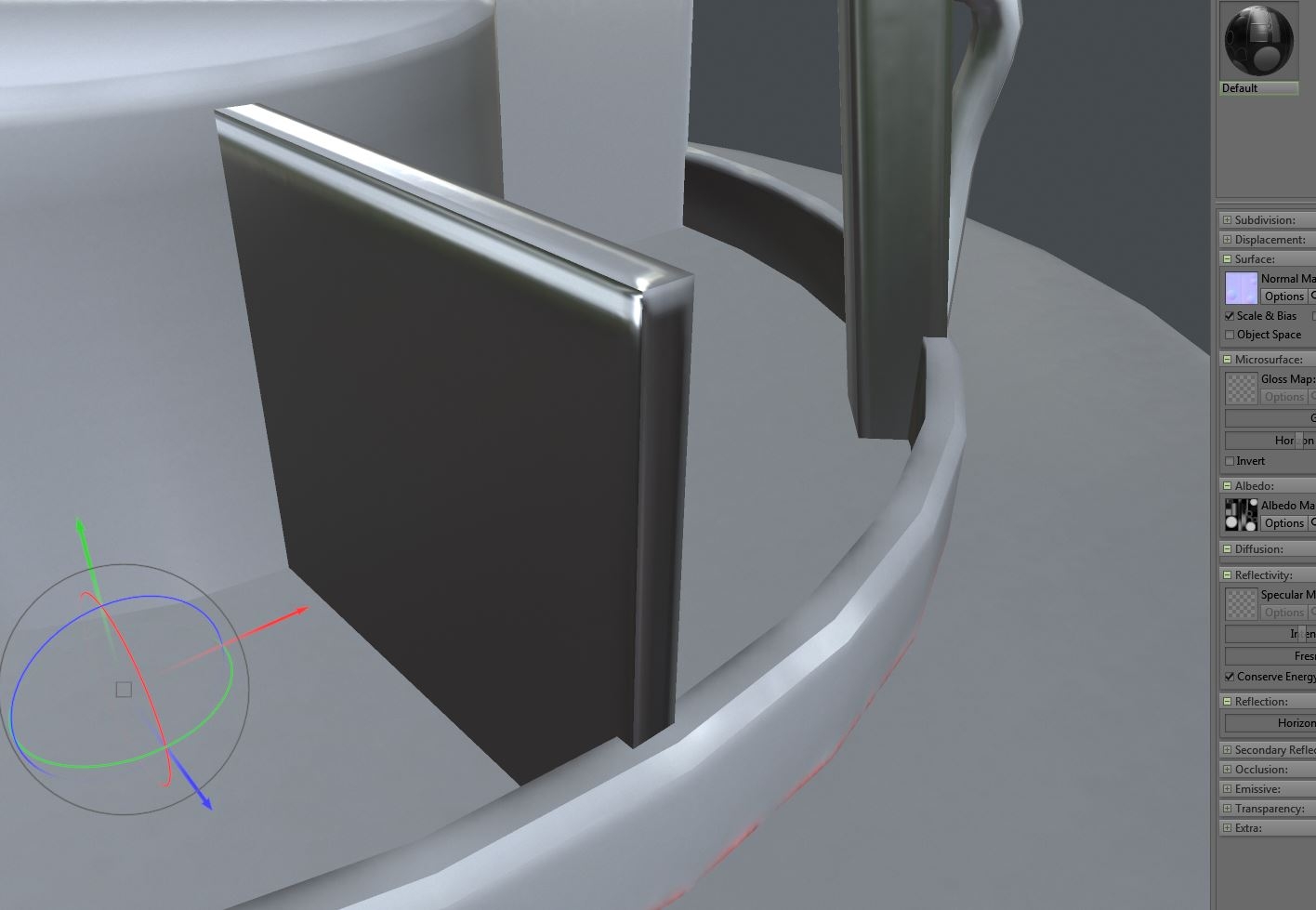
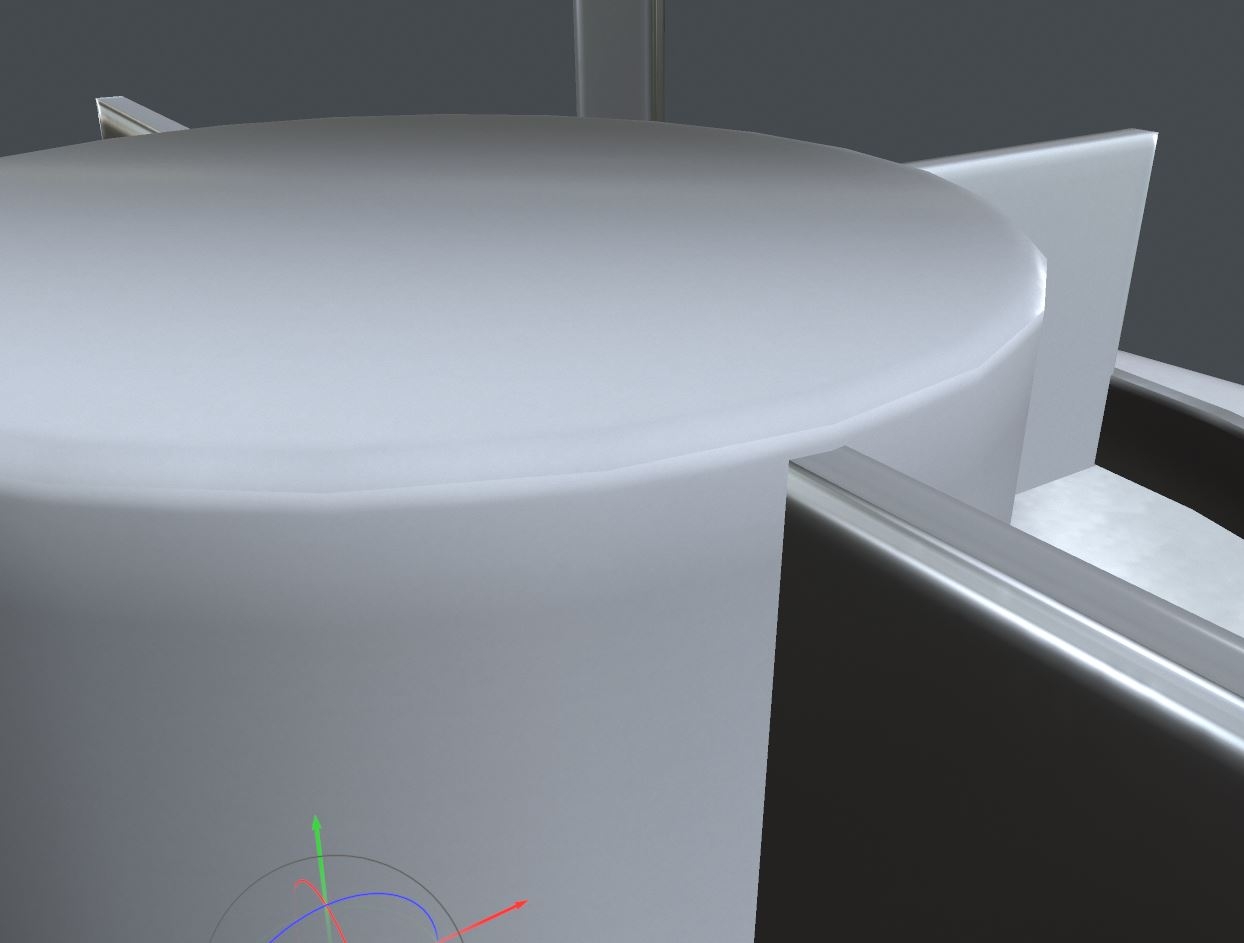
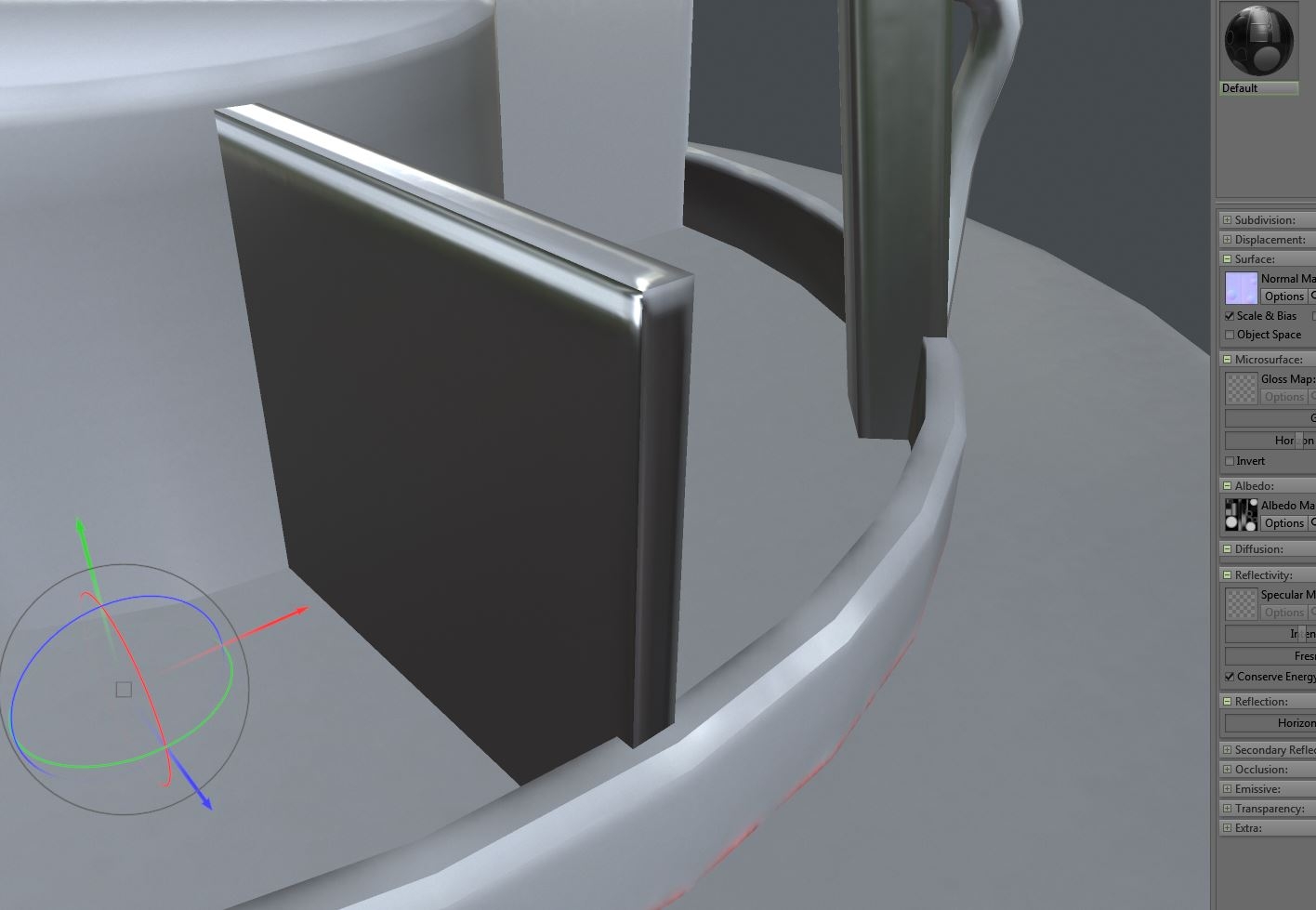

Replies
This was baked in SP with default settings(just tweaked the ray distance up a tiny bit) I'm really not sure how you're getting these issues
if you're following the checklist above? Perhaps you haven't enough padding? Or you baked non-averaged without a cage?
here is the link to the file
https://www.dropbox.com/s/y62j09kztg4c0la/bouy.max?dl=0
the
Padding of 4 used in the RTT dialogue. Ample padding in the UV layout.
You can set up the template size in the UV editor: 256, 512, 1024, etc. and change the grid settings to single pixels,
(I use the Polyunwrapper plugin so that is where I do that) and turn on pixel snap.
Then you know -pixel perfect- exactly how much padding your shells have. You can also set the padding in pixels if you do
an auto-pack. Higher padding values like 16 are only really important if you need higher mipmap levels.
Also, in the UV editor options, the template size(Display preferences>Render width/height) to grid size isn't very intuitive. The grid size
is on a scale from .001 to 1. so you have to divide 1 by your template size: i.e - 1 divided by 256=.003 - so that would be your grid size. Maximum is 1024 as this divides to .0009(rounded up to .001 which is the lowest grid size setting)
I'll check out your file and PM you the files I tested.
There was some cleanup/prep work to be done first:
First I deleted all the elements that are duplicates. These are not needed for the baking process as they can be cloned/attached after the bake and the UVs will automatically stack.(I think you may be mixing up stacking UVs with mirroring UVs) There was also a few redundant faces on the pipe which I deleted.
Also, I didn't fix it in the file but I would advise not just intersecting geometry messily. It won't affect the bake if exploded, but it just looks bad and is bad modeling practice. Try and model things with realistic connections: the pipes, for instance, are just jammed into the surrounding geometry; as are the long struts.
Next I re-UVed the model. This is something that you need to put some time into and is the foundation of your texturing process. The existing UVs you had were not good.
Then I separated all the elements of both the high and low and named them in pairs with the suffix '_high' and '_low' respectively. This is for the SP match by mesh name feature. Next is to select all the elements of the high and low and export each group of objects as a single .fbx file(one file for the high and one for the low)
Then it's time to bake in SP using the match by mesh name feature. And save out the resulting Normal map.
Back in Max I duplicated the repeating elements of the low poly and placed them accordingly, and attached all the pieces back to a single low poly. These new pieces will automatically be stacked and share the same UV space.
Next save out this new low poly as 'final_asset', reimport to SP and apply the normal map baked earlier.
It is a vast improvement on Max's outdated RTT dialogue.
And yes, SP bakes good AO maps. As for your smoothing groups not matching your UV shells, I'm sure this is your problem. There are scripts that automate this. Plus Textools has the feature. as does Polyunwrapper
Here are the files of your reworked models;
https://www.dropbox.com/sh/6me46nzzxs5777z/AAD5ucPRyfVghCu_Q-eYj-fea?dl=0