The BRAWL² Tournament Challenge has been announced!
It starts May 12, and ends Sept 12. Let's see what you got!
https://polycount.com/discussion/237047/the-brawl²-tournament
It starts May 12, and ends Sept 12. Let's see what you got!
https://polycount.com/discussion/237047/the-brawl²-tournament
Zbrush Normal Map issue - Blender
Hi,
I finished making a texture and normal map in Zbrush, then I put them on my model in Blender. I thought it looked fine until I noticed the shadow on his back wasn't smooth, and it was split. It's at the edge of the UV on his back. This is the only place where the normal map isn't smooth. I switched it to non-color data in blender, but it didn't change anything. Does anybody know why the normal map in this area wasn't smoothed?
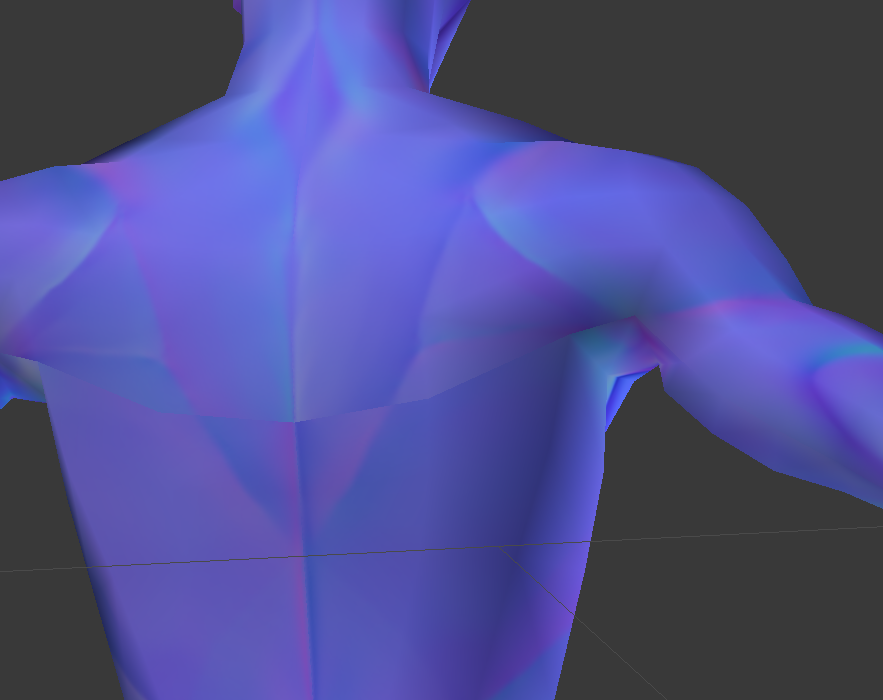
I finished making a texture and normal map in Zbrush, then I put them on my model in Blender. I thought it looked fine until I noticed the shadow on his back wasn't smooth, and it was split. It's at the edge of the UV on his back. This is the only place where the normal map isn't smooth. I switched it to non-color data in blender, but it didn't change anything. Does anybody know why the normal map in this area wasn't smoothed?

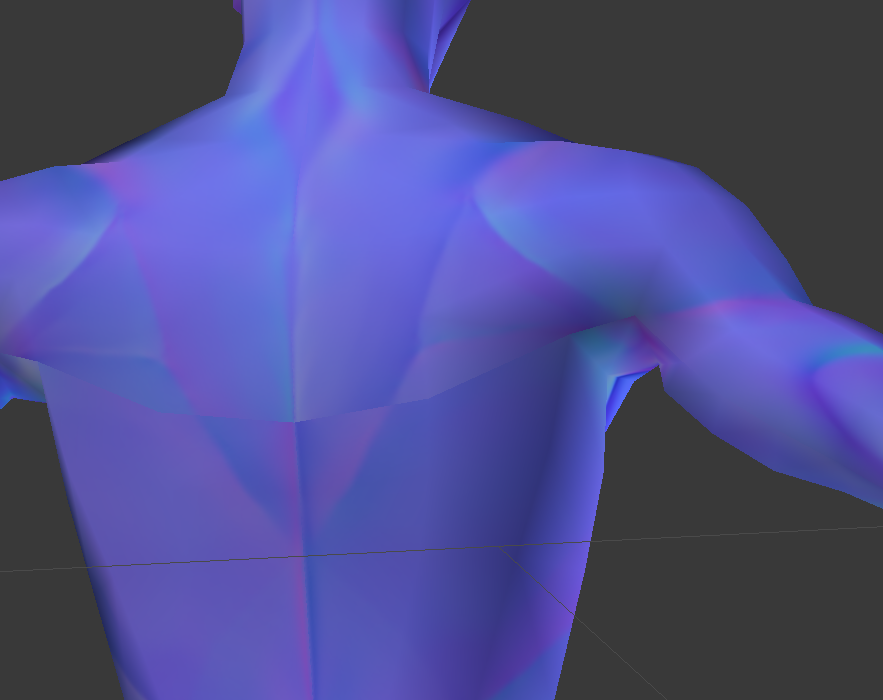
Replies
But really, the shading on the normal map should look like that as it's dependent on the orientation of the UV's, applying the normal map as a normal map might give you a better idea of what it actually looks like.
Thanks