Future SMG - trying to improve
Latest Update:

I have been working on this model for a while now, showcased primarily in my sketchbook. Now I think it's time to introduce it to P&P and get some proper feedback. I'm still trying to get better at this, and this is definitely helping. I really think my texturing skills need some serious work. Anyway, pardon the massive pic dump, but here it is.
The model is based on this concept by Adam Baines:

Here is my high-poly:

Here is my low-poly (during the unwrapping process):
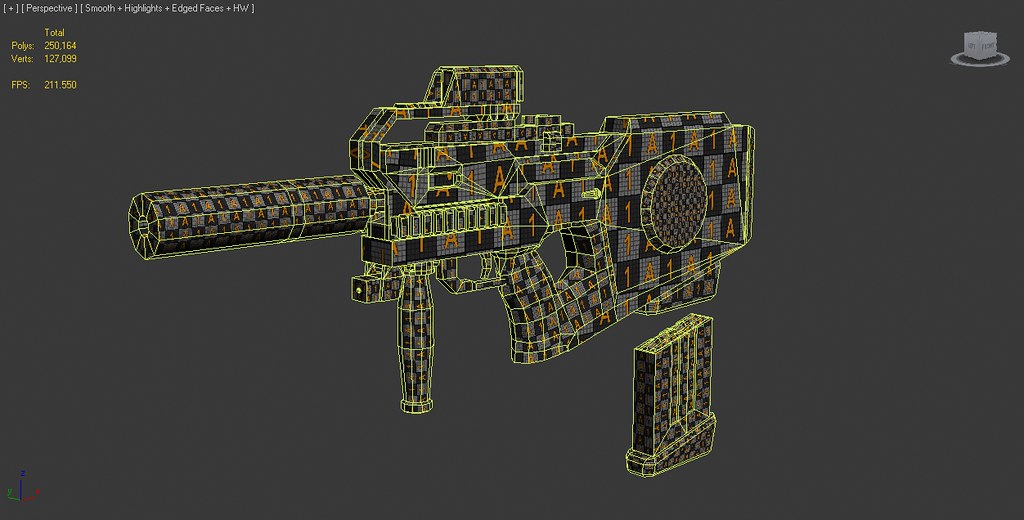
Here are the maps I am working on:
4k for the body
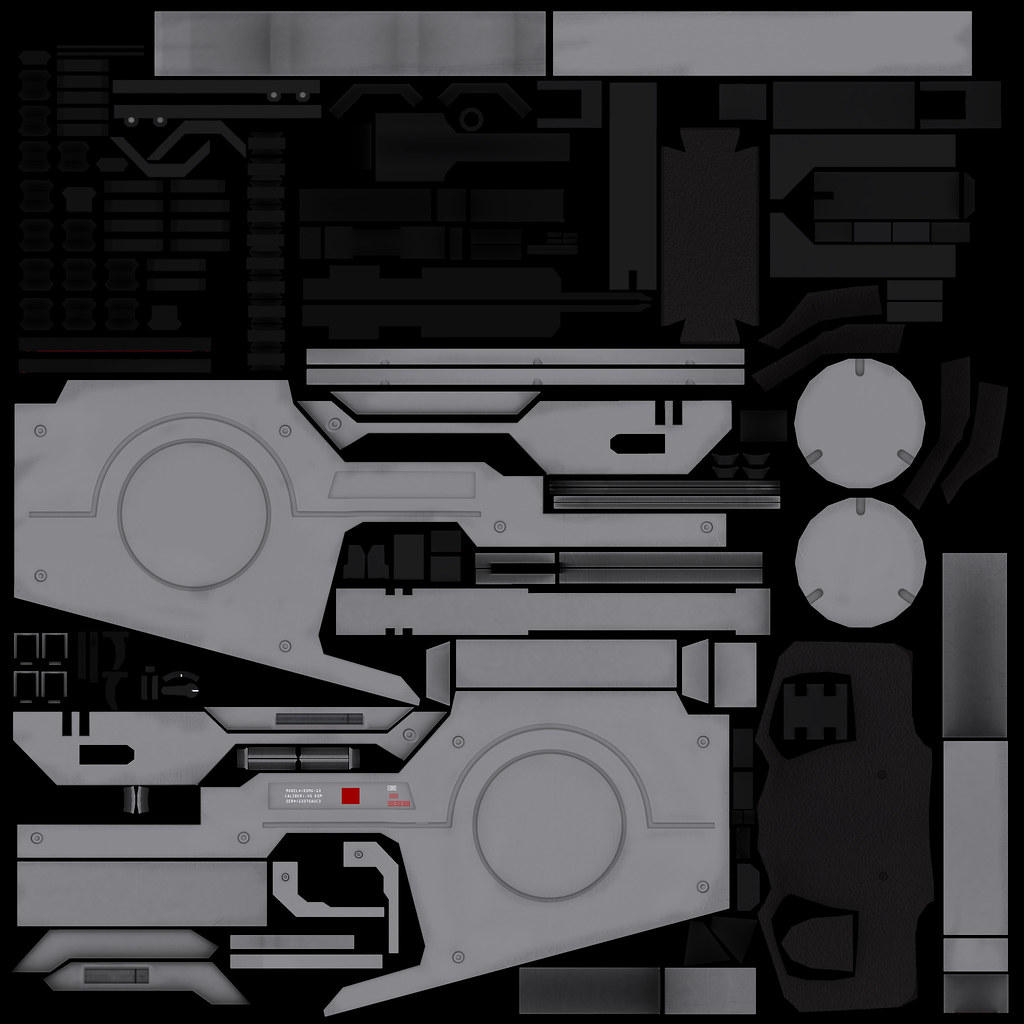
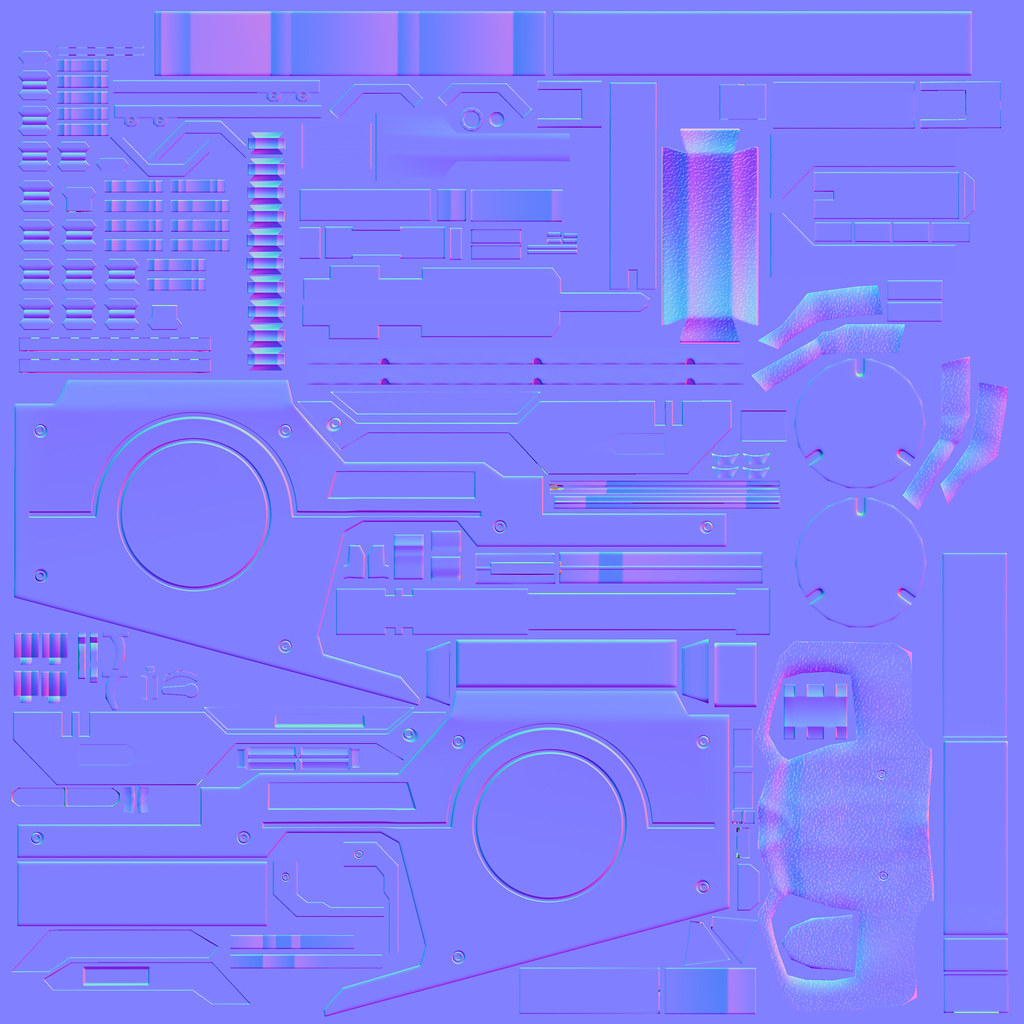
2k for the accessories

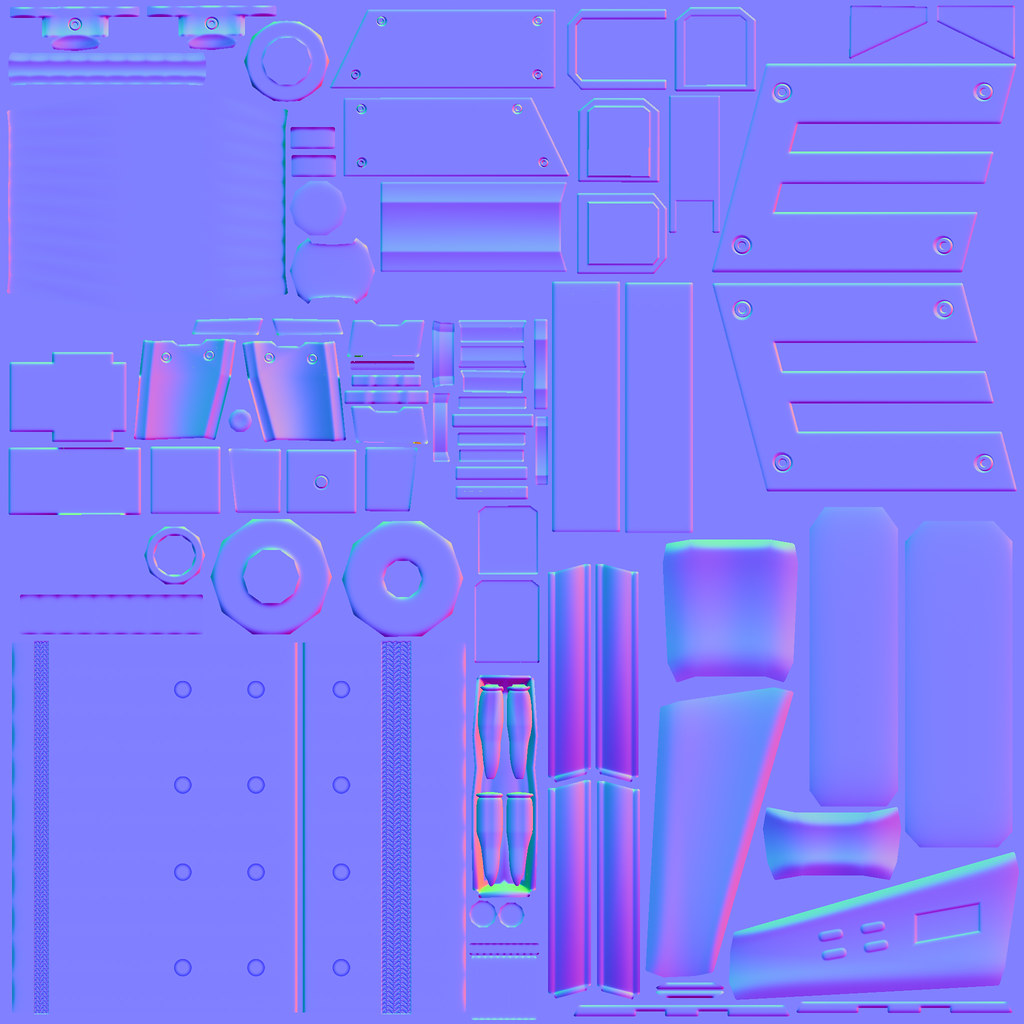
And this is what it looks like so far:



I am in the process of refining the spec/gloss maps, and finishing up the other maps.
This is only like my second "legit" model, and I can see I'm improving. But I have a looong way to go. I really need some feedback though, because I really want to get better at this. Thanks for checking it out.

I have been working on this model for a while now, showcased primarily in my sketchbook. Now I think it's time to introduce it to P&P and get some proper feedback. I'm still trying to get better at this, and this is definitely helping. I really think my texturing skills need some serious work. Anyway, pardon the massive pic dump, but here it is.
The model is based on this concept by Adam Baines:

Here is my high-poly:

Here is my low-poly (during the unwrapping process):
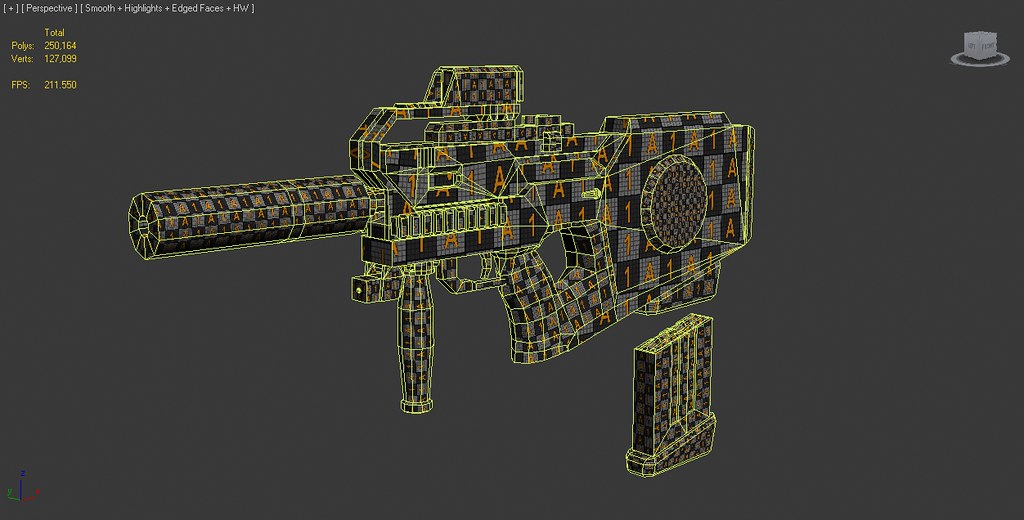
Here are the maps I am working on:
4k for the body
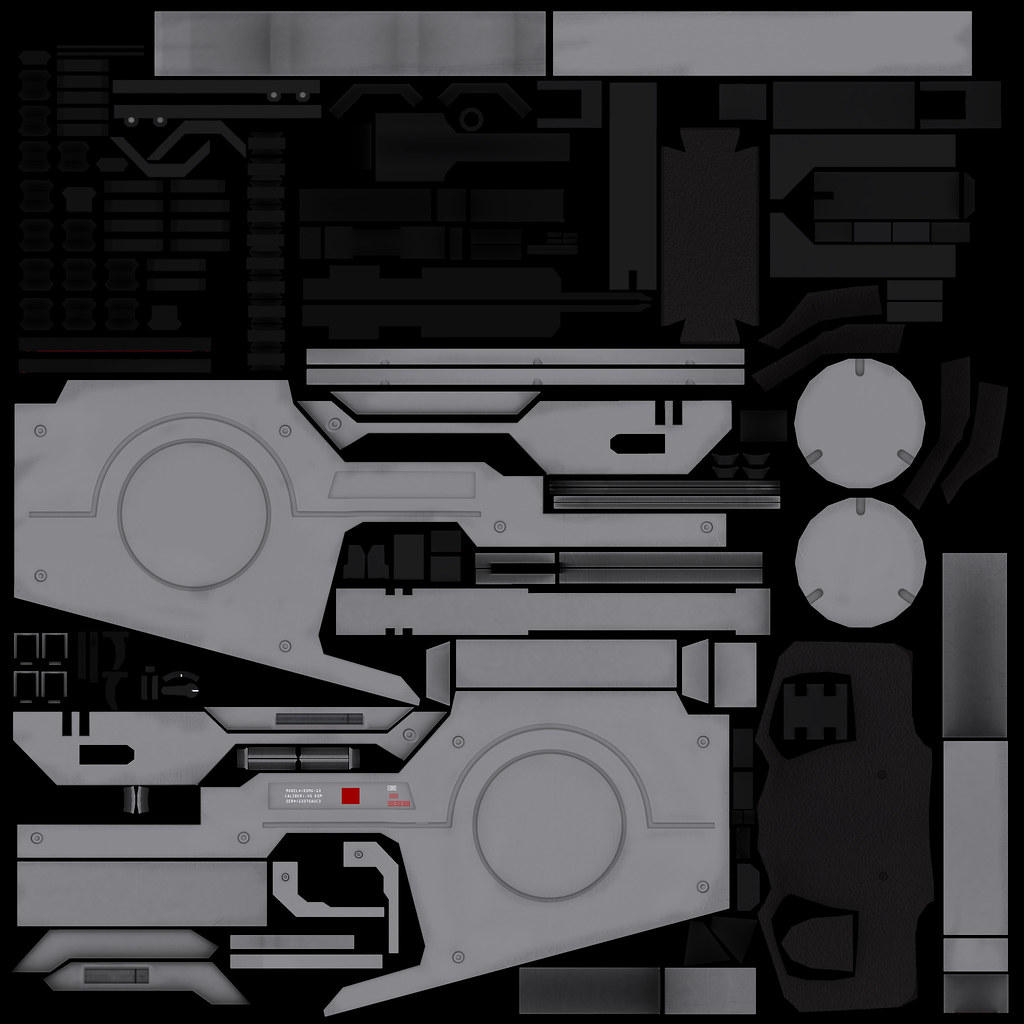
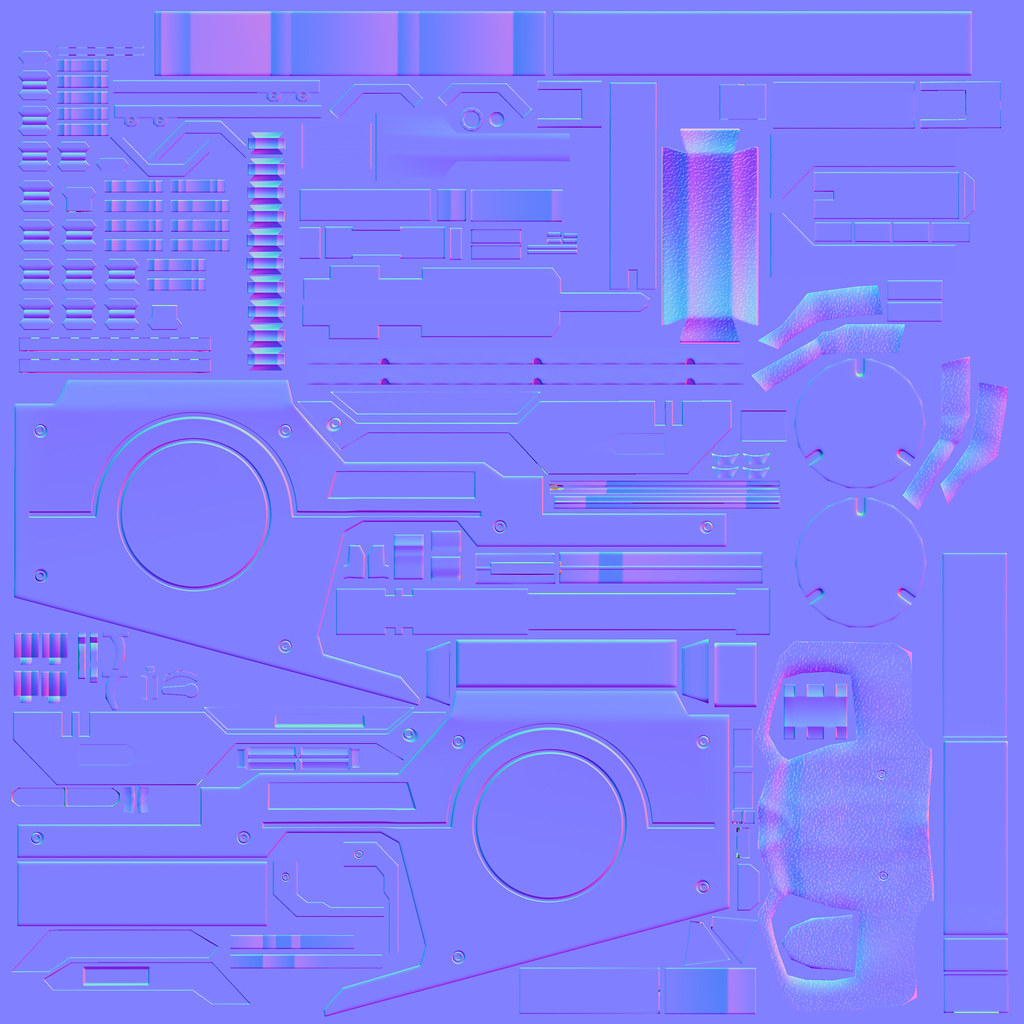
2k for the accessories

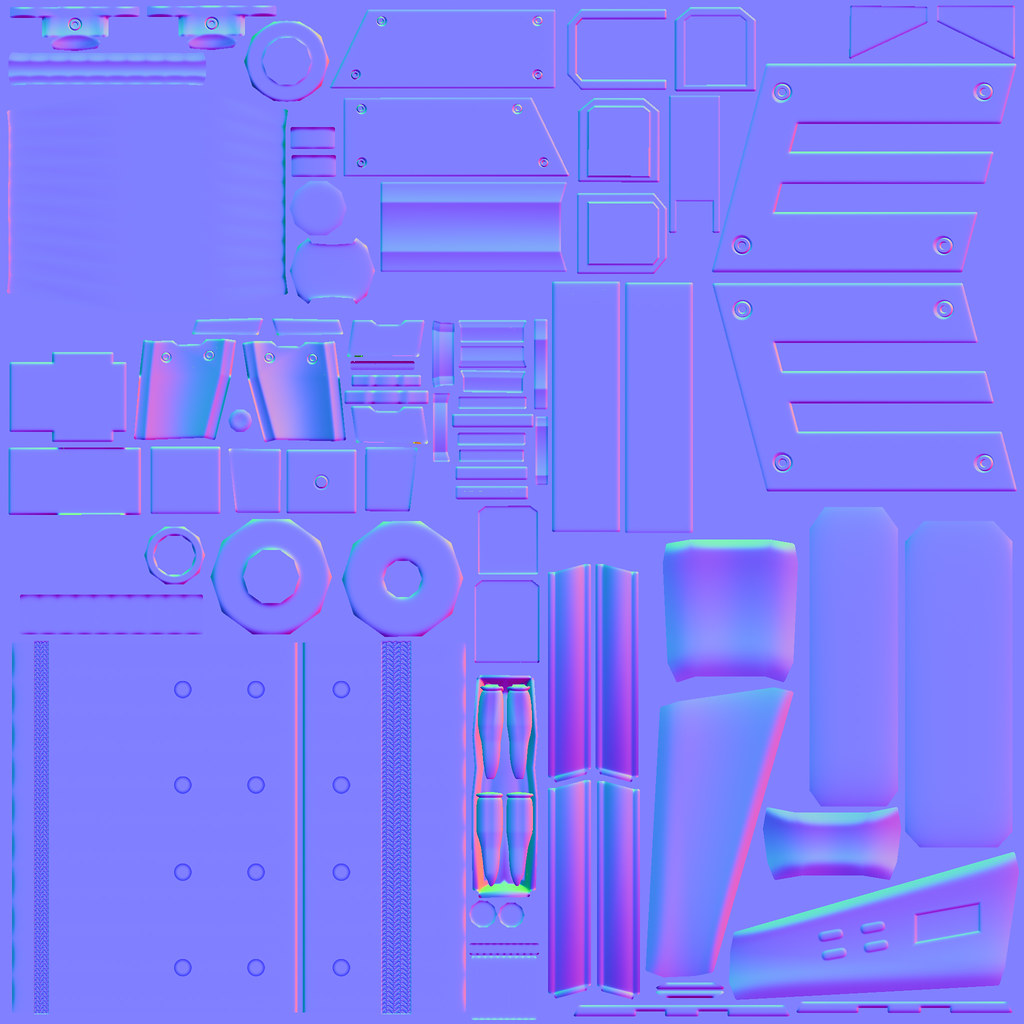
And this is what it looks like so far:



I am in the process of refining the spec/gloss maps, and finishing up the other maps.
This is only like my second "legit" model, and I can see I'm improving. But I have a looong way to go. I really need some feedback though, because I really want to get better at this. Thanks for checking it out.
Replies
You're also missing some stepped beveled areas near the middle top of the gun.
@CougarJo - Thanks for the feedback. That was one of the first hurdles I tackled. I consciously made the decision to straighten that part of it because I felt like it made more sense functionally. Maybe that was a mistake?
I felt similarly about the feeding part of the magazine, but I left that unchanged in my hastiness to finish. I figured maybe since it is the future, maybe the risers used some future non-ferromagnetic system which allows you to feed four different ammo types and select them individually via the control buttons on the butt of the magazine (read: lazy) But I just figured that was one of the pitfalls of following concept art. What do I know anyway? I'm very new to this whole thing.
Should I change the rail to match the concept, or stick to my guns? <--pun
@RobbZ3D - You kind of answered my last question. It does change the silhouette a bit.
Would it be difficult to go back and change that at this point? (Like, what would happen to my maps and bakes etc?)
@RobbZ3D - I see what you mean about the beveled part I missed. I think I got a little confused when I was looking at the drawing trying to plan that part out.
@snoops3d - That sounds like good advice. If I can change it without significantly setting myself back, I will make sure to do that.
Here's an image from racer445 that gets posted around here a lot when it comes to tight edges:
Is it worth it at this point to go back and redo the high-poly and then re-bake everything?
Originally my edges were SUPER tight, and I loosened them up a tad, but obviously not enough. I think I was worried about the fact that a lot of the edges were close together and the edges wouldn't be defined.
Gotta echo the rest, WAY too sharp on most edges.
There are a few bake issues I'd like to fix, then I'm going to start texturing tonight hopefully.
I'm looking at the lineart design and I think you can stubby-up the vertical grip; And don't forget those dent holes on it
Thanks, those are good suggestions. Most of my other proportions are based on the side view, so it would make sense to make the vertical grip shorter. Also, I wasn't aiming for a specific polycount and agree I can increase the amount of geo in several areas.
Yea but actually thats stupid from the concept artist no ? If you would put on a normal sight, it would have a really disorted aim.
Looking at the concept again, its a double fail because theres actually no
way putting the sight on the rail. You didnt quite nail the exact proportions of the gun, but the concept itself dosnt have the greatest imo atleast, and its hard from side view and proportions are damn hard.
I would suggest you try adding wear and tear which is vital to any texture, larger than life. Wear sells it, the base texture is pretty fine.
Presentation is fancy, digging that, the background is not as modern and could be better, but the direction is cool , dont let them tell you to leave it out, if you never try you will never be great at it.
But nice one, keep on modeling
Hah, I was about to say the same thing. I would love to know how the bolt would be capable of loading that. I suppose this isn't "real world" though so either way, it looks great!:thumbup:
Thanks. I also agree that some of the proportions and things are a little off, but I'm not knocking it. It's a cool concept and I'm learning and having a lot of fun. Not to mention, this is the first time I've ever modeled something off of a concept like this and I'm actually a little proud of myself. Not content obviously, it still looks amateurish, but I am definitely seeing some progress with my overall skills.
Wear and tear will definitely follow. Once I get a good base down, I plan to focus hard and learn as much as I can in regards to getting the maps to look really good.
I'm flattered you think my bakes are beautiful. I still have a lot to learn about the baking and texturing process, so I don't think too qualified to give any actual instruction on the matter. That being said though, it is my understanding that the overall goal is to encompass the mesh with the cage and avoid any collision with it. So yeah, basically tweak it until it's good.
Big ups to joeriv for helping me realize some things I just didn't know about tweaking the cages in max with this extremely helpful post.
p.s. Any constructive criticism is much appreciated.
http://www.polycount.com/forum/showthread.php?t=123104
Also what do you think of this kind of presentation style?
And presentation looks good. Only crit might to be go more orange with the strip, or more yellow. Right now its kinda in between and feels kinda off. maybe more saturation? Otherwise, looking cool. HP this time around is much improved as well, So good job there.
Hey thanks, if I remember correctly, I created some difference clouds and then used a combo of paint daub, pallet knife, and poster edge filters until I got something that looked nice. I agree about the yellow, I am going to see how it looks with more orange.
Thanks, I haven't added any real details just yet because I'm trying to decide if the texture should have a kind of cartoony feel or if I should focus on realism. That and I'm trying to learn more about the texturing process. This is what the map looks like so far (ignore the red):
something like this?
I think I am going to go with a similar style with this texture. Probably not as exaggerated, but definitely somewhat animated. I want it to go with the drawing as much as possible.