UDK Landscape Menu Missing
Ive been trying to create some landscapes in UDK , but have come across a problem that my landscape editing menu isn't there??
It should like the UDN one.
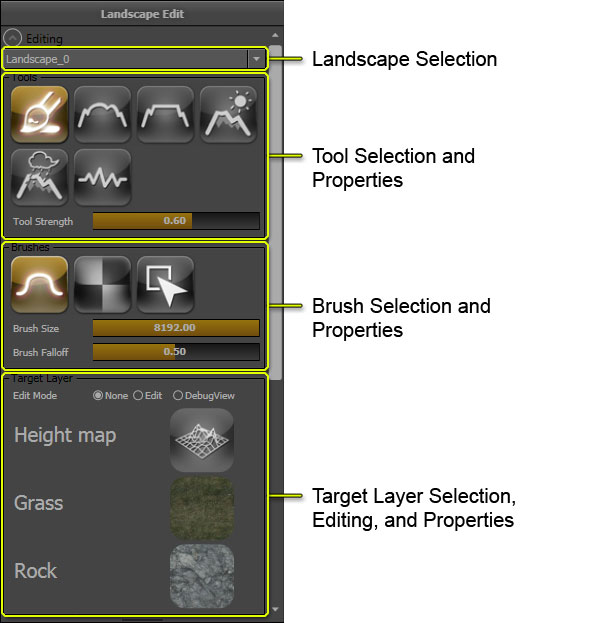
I read the article about inserting a command line into the editor, but am unsure on how to do this.
Any help would be great!
thanks.
It should like the UDN one.
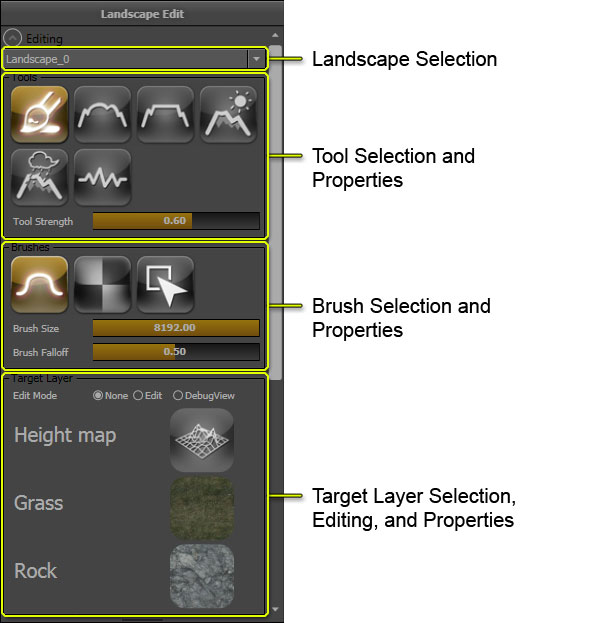
I read the article about inserting a command line into the editor, but am unsure on how to do this.
Any help would be great!
thanks.
Replies
Secondly, how many landscapes do you have in your scene?
As far as I'm aware, that dropdown box is merely for swapping between your created landscapes for editing.
Just the one that I created in world machine 2017x2017.
Yeah the box is not there though,which is the problem,it seems to be only usable when a command prompt is put onto the editor,but can't seem to find it.
It's there on the June 2011 version , but am still unable to use the tools to edit my mountains, smooth etc.
thanks.
As the Landscape Editor only works with UDK-generated Landscape objects, otherwise how is UDK to know what you define as a landscape and what is just another static mesh?
You can bake out a Height Map from World Machine and apply that to a terrain using UDK.
Importing a Heightmap and Layers on the UDN.
Hopefully that's helpful and I'm not completely misunderstanding you
It's just not there, it doesn't pop down so I can choose the landscape to begin editing it. The 'Landscape Selection' box.
thanks
Have you tried reinstalling UDK? [/unhelpfulcomment]
thanks anyway SirCalalot.
I'm sorry I can't be more helpful
NO - it's NOT necessary ! Just open LANDSCAPE TOOL and make new land -
keeping in a mind "Those Recommended Landscape Sizes"
http://udn.epicgames.com/Three/LandscapeCreating.html
after this You will get all brushes etc.
Works fine for me ; even import HEIGHTMAP ! (509*509)
:poly142:
In the May 2012 build, the selection box will only show up when there is more than one Landscape Actor currently loaded in the level. So if you have only created one landscape in the level, it will not show up, since there isn't a need to select the active landscape because there is only one. You can even drag-clone the landscape actor in the viewport to make another landscape actor and you will see the landscape tool update to have this dropdown selection box.
If you still can't use the brushes on your single landscape, does the actor show up in the Scene list as a Landscape type?
Thanks! I think that's what the problem was.
Open the shortcut's properties. Under the "shortcut" tab there's a pane called "target".
at the end of the target path add a space and -landscapeedit
should work. I've been using march 2012 for a while and haven't used landscape yet..so it's been some time since i've messed with it.