The BRAWL² Tournament Challenge has been announced!
It starts May 12, and ends Oct 17. Let's see what you got!
https://polycount.com/discussion/237047/the-brawl²-tournament
It starts May 12, and ends Oct 17. Let's see what you got!
https://polycount.com/discussion/237047/the-brawl²-tournament
Normal maps baking out too bright
Below's a pic of what I mean, anyone know why?
Using max, happens regardless of map size, supersampling or cage position, it seems to be random from I can tell too as it fixed itself when I made a small adjustment to the high poly model (didnt do anything else after and baked and it was the normal colors again)
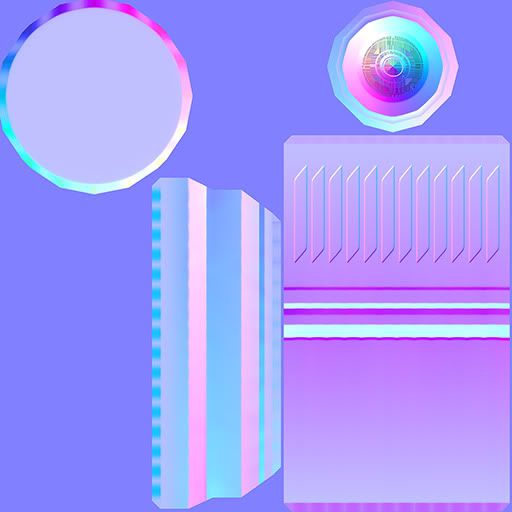
Using max, happens regardless of map size, supersampling or cage position, it seems to be random from I can tell too as it fixed itself when I made a small adjustment to the high poly model (didnt do anything else after and baked and it was the normal colors again)
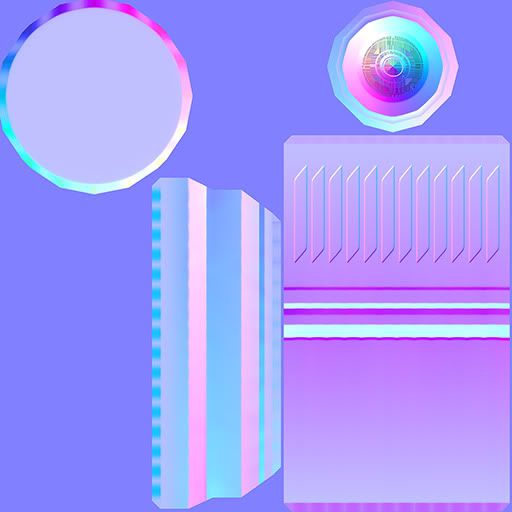
Replies
Haven't ever tried using xNormal, seems like I should try and find the time though.
Thanks for the help guys
xNormal was fine, but I required max for this method. Anyway, I ended up fixing it by doing an auto-levels to the red and green channel of the normals in photoshop. Seemed to come out fine, UDk doesn't have any issues with it either (although it did before, I had to adjust the normals similar to leveling them in photoshop).
Looks wrong. Entire elements take light from the wrong direction and look darker
I could only get it to look remotely correct by leveling it in photoshop, and that's not really a solution.
I'll have to try this.