The BRAWL² Tournament Challenge has been announced!
It starts May 12, and ends Oct 17. Let's see what you got!
https://polycount.com/discussion/237047/the-brawl²-tournament
It starts May 12, and ends Oct 17. Let's see what you got!
https://polycount.com/discussion/237047/the-brawl²-tournament
Chinatown UDK environment WIP
Hey Guys This a new scene I have started I already have a few props down and I am currently working on the composition and lighting any critiques are great. Let me know what you think! thanks everyone.
This is the concept that I started with the colors and Lighting I am planning to keep its the composition that needs change the hero prop is too far away.
Progress so far:

Here are my old prop sheets

This was my next composition which looks better visually but the truck the hero prop is still too far away and so is my unique building.
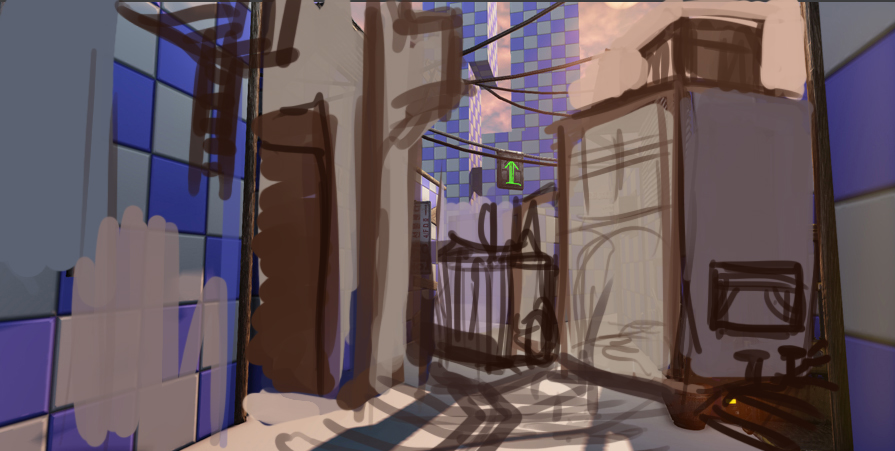
This is the newest paintover I have done The hero props are in a better position but the composition still seems off.



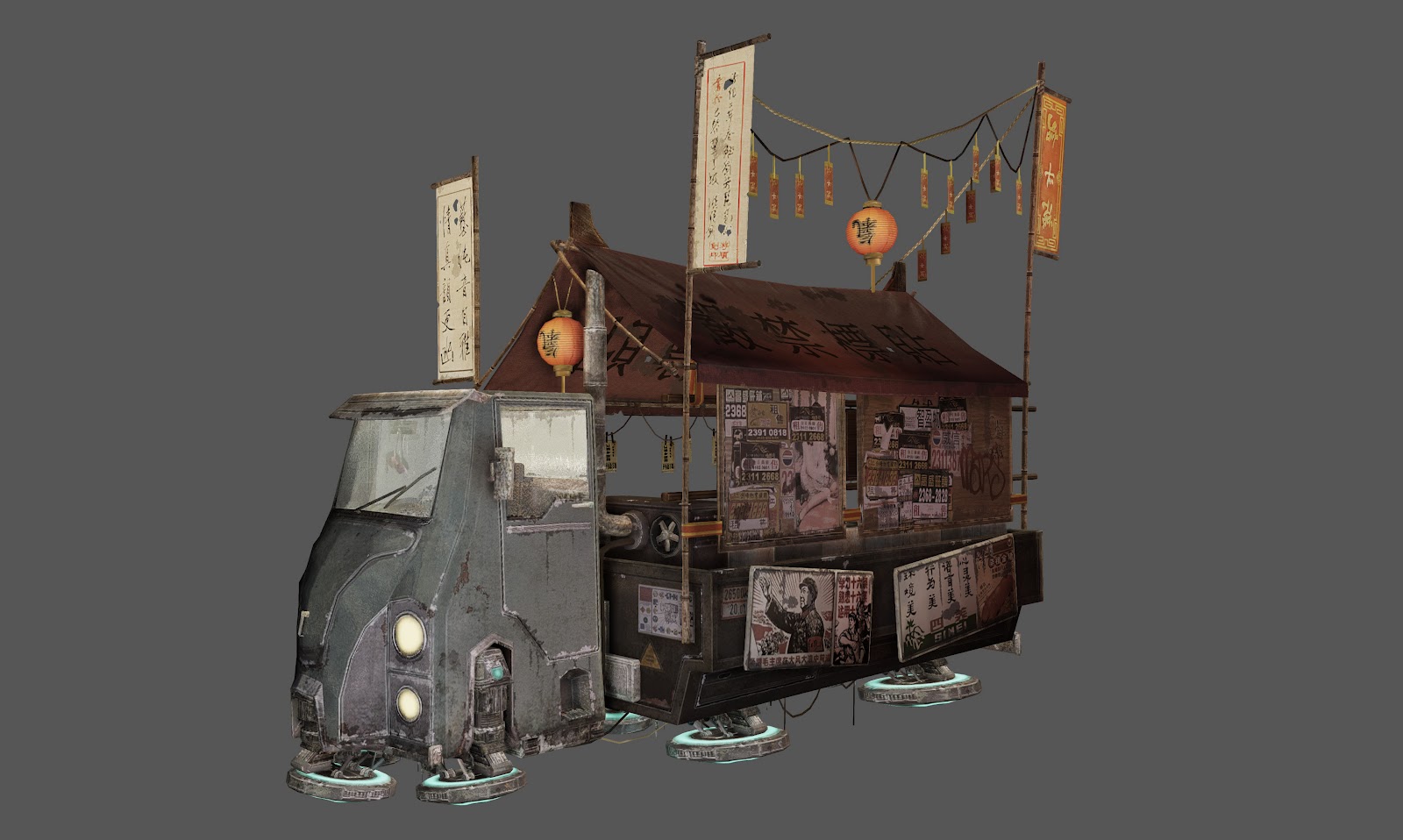

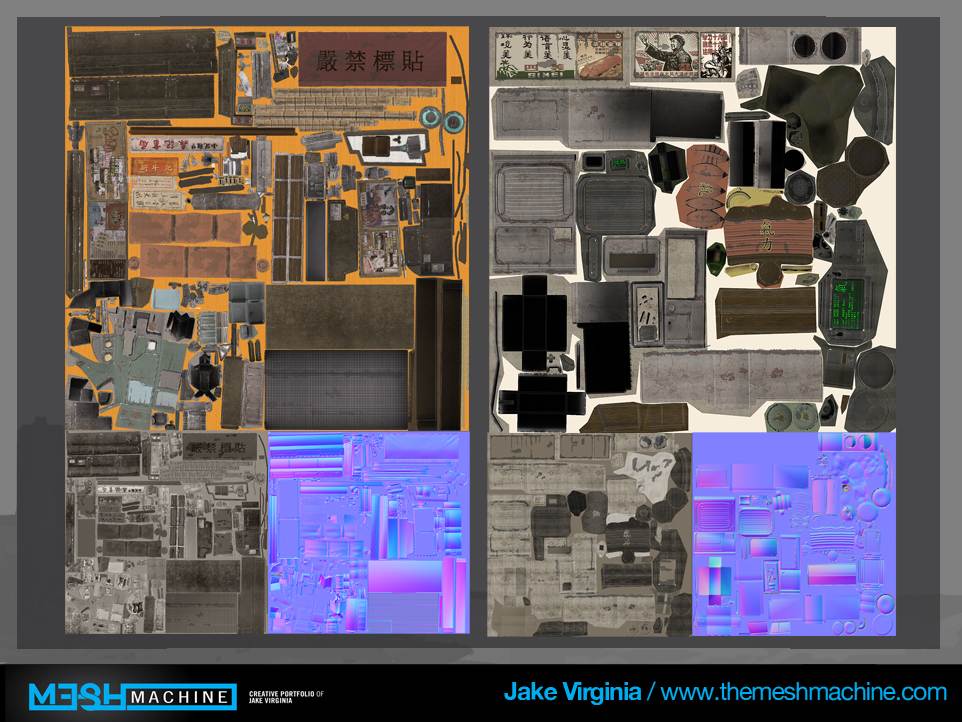




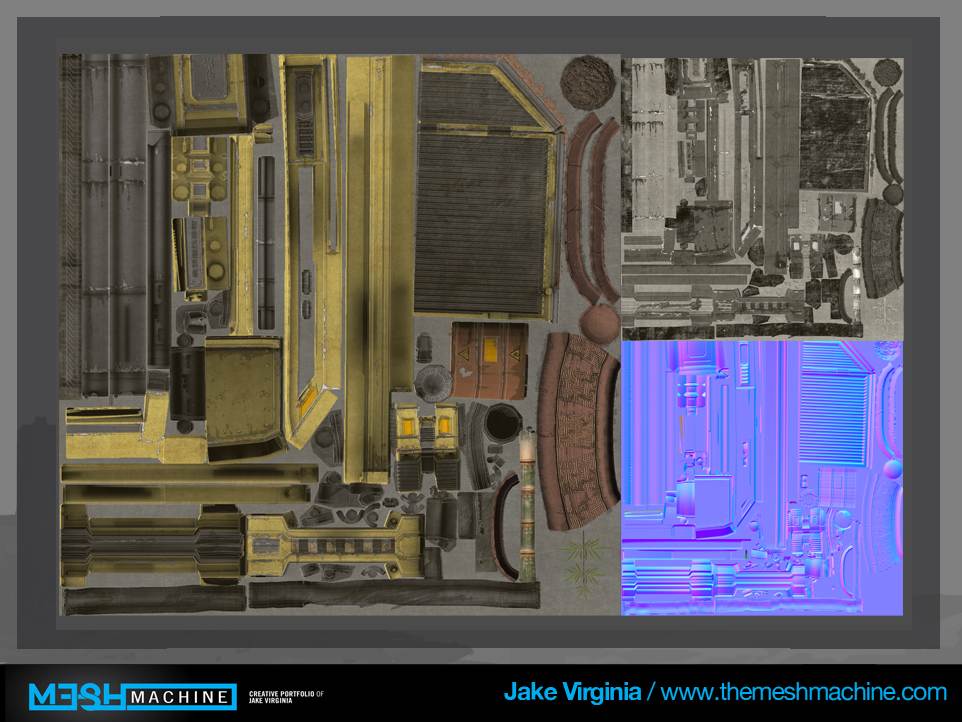


Well there it is guys let me know what you think and more props coming soon as well as a more detailed blockout and paintover.
This is the concept that I started with the colors and Lighting I am planning to keep its the composition that needs change the hero prop is too far away.
Progress so far:

Here are my old prop sheets

This was my next composition which looks better visually but the truck the hero prop is still too far away and so is my unique building.
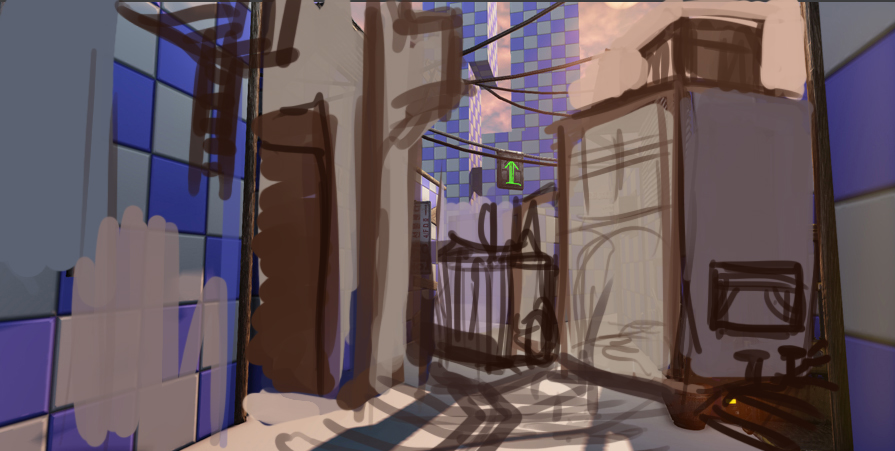
This is the newest paintover I have done The hero props are in a better position but the composition still seems off.



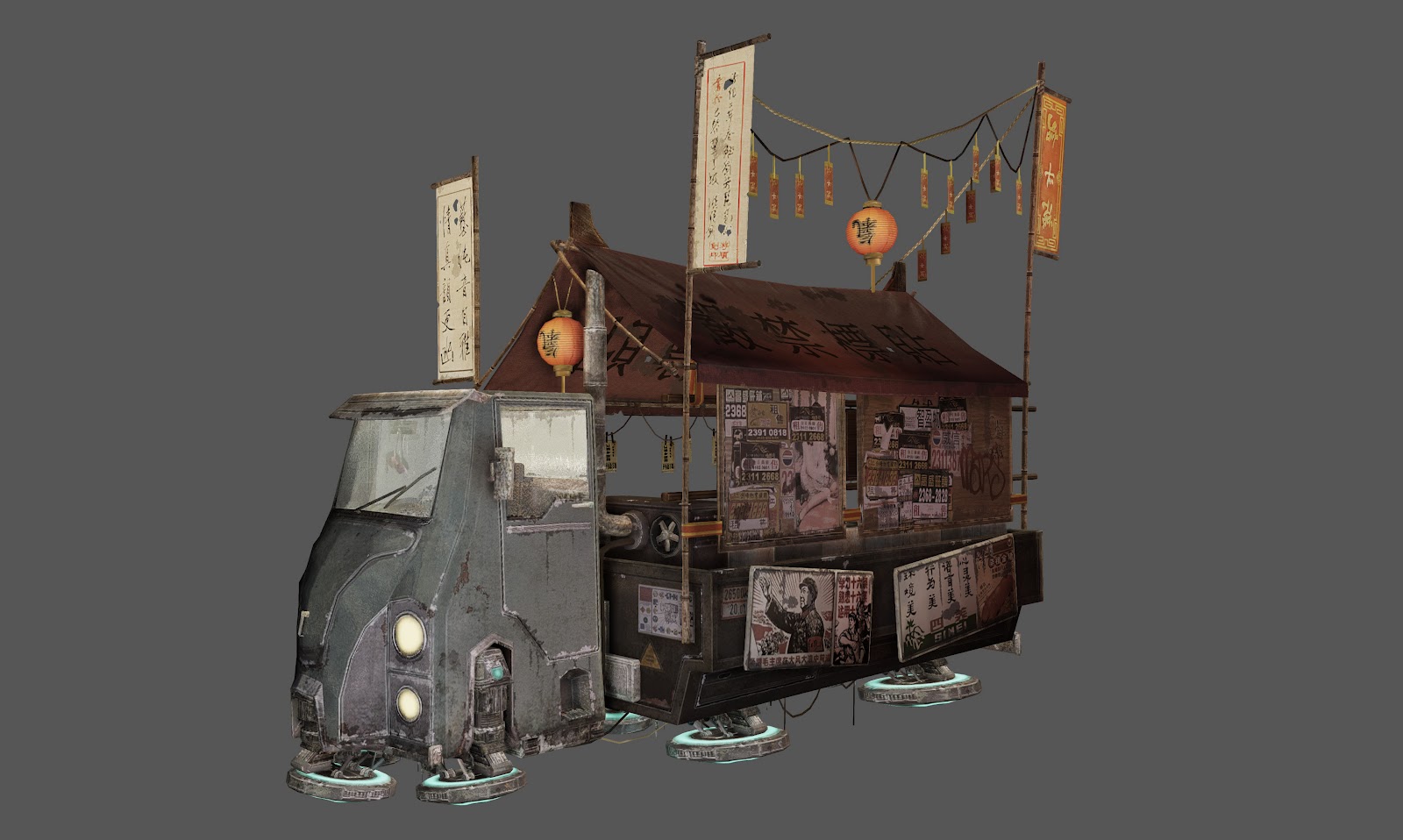

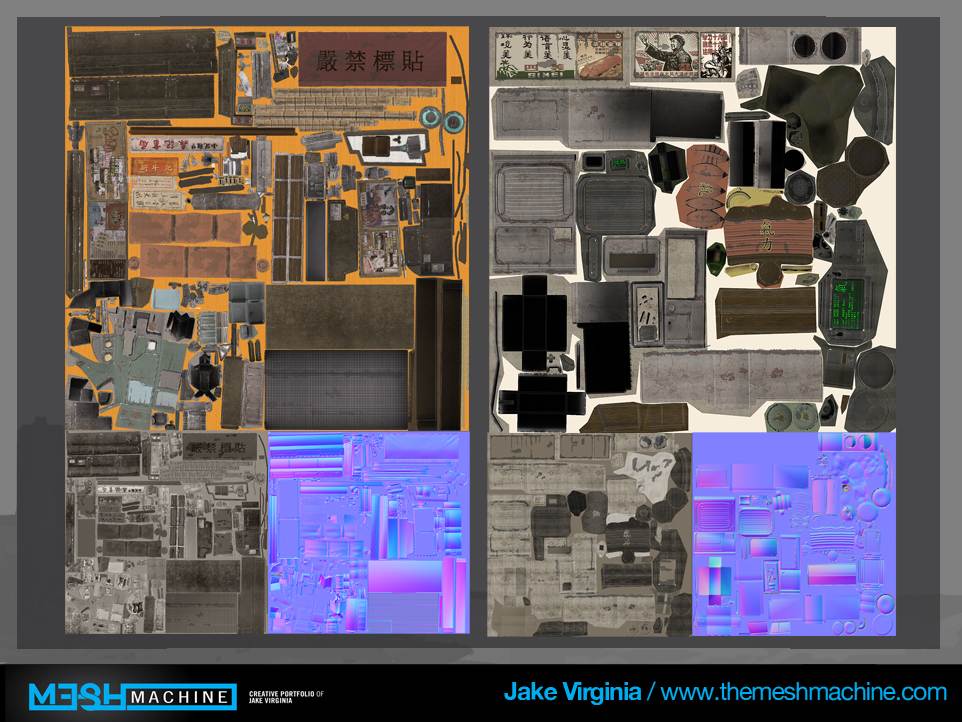




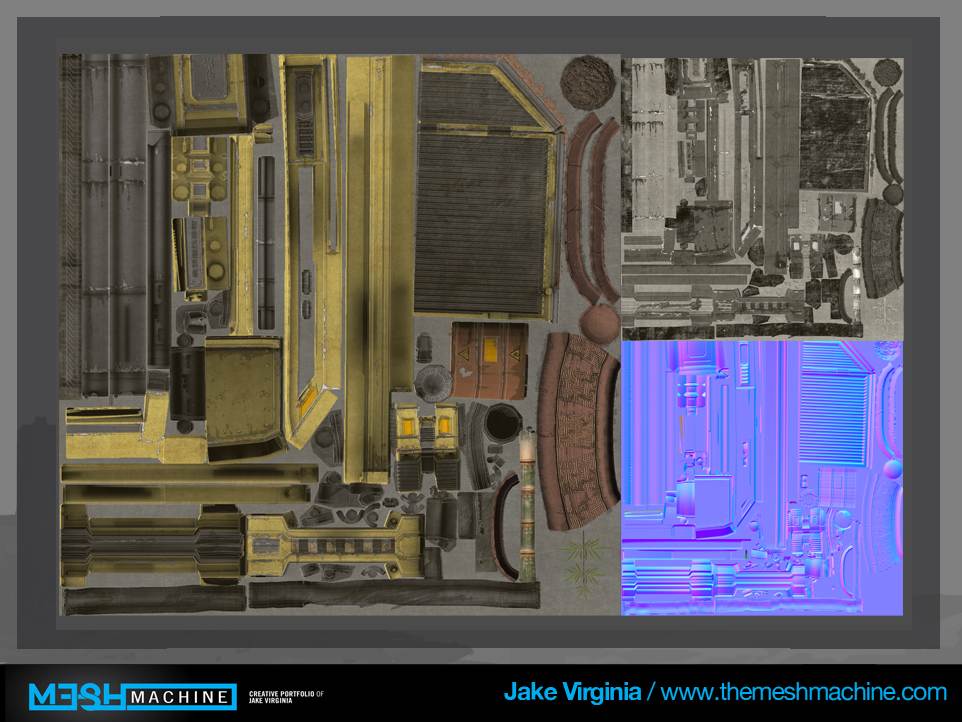


Well there it is guys let me know what you think and more props coming soon as well as a more detailed blockout and paintover.
Replies
And your Asian shop remind me the Asian flying shop in "The 7th Element" by Luc Besson. (On the beginning of the film.)
Good evening
diggin the noodle truck. do my work proud, son!
I would maybe drop the tri count on the wall pieces i understand that high poly looks nice but you really wanna keep a level at 25 K but for portfolio piece you should keep it at 65 K that would be my recommendation the kiosk you have though is really nice
Nathanbarrett: thanks
Any Ideas for the dioramma? I Want to do like broken asphalt a sidewalk and some grass sticking out with maybe a puddle in the street. what do you guys think?
My plan for the model and texture work would be a modular texture sheet that I could use to texture the sidewalk and its trim piece and the asphalt all with one sheet? what do you think?
One thing I find strange tho is the texture usage so far. I don't know if you plan to scale any of that down? I wouldn't be too worried about tri/vertex count but I would definitely be worried about the texture memory usage more.
So far if I counted right you are using one 2048x2048 texture and 5 1024x1024 textures.
All including diffuse, spec and normal. So depending on your compression etc. you'd end up with something eating up almost 25MB of memory on those few props alone!
Seeing this would be a portfolio piece I'd try to make it as optimized as possible, especially on that front.
Well right now I am using 4 1024x1024 maps and a 2048. one of the 1024 and the 2048 maps is on the truck I would like to keep those as detailed as possible since I plan on making that my hero prop. the other 3 1024 maps are on the other props. the machine and bamboo plant share a texture space, and the air conditioner and crates share the other one should I reduce those since they will be in the front of my scene? I plan on reducing the modular props to a 512 mostly because they will not be looked at as much.
The 1024 map is applied to the props inside the truck They were put on a seperate map because the 10 props on that will be placed throughout my scene I will shrink those down to a 512 to see how they look.
In total that would leave me with two 512 maps, two 1024 maps and a 2048?
Thoughts?
I like where this is going!!!!
sidewalk is on the way let me know what you think!
Cool vehicle/shop, me like! Looking forward to see more
Keep the crits coming!
Radsby: I put the red in there because it is supposed to be sunset what color would be better or should I just desaturate the light a bit?
Like colder blues at the bottom and golden yellow/orange at the top of the buildings. (If you do a small city-scene)
It's important to try and catch that initial feel, with the lighting it should be a great range and only top out (and get over-exposed) at certain points. Right now everything is red, try to get some more range in the colors in the scene so that your color information in your textures don't get lost.
It's just my opinion though
Tileshot that shit!!
Also i would kill that dust effect under the hovering truck. I feel like you could sell the idea if you made a different effect. More of a magnetic effect from the hovercraft than dust from the ground.
For crits... I noticed that all the garbage bags are sitting with the mouth of the bag tied and pointing straight up. Maybe make some variations using the same texture where they're slouching in different directions? The walls are also looking a little flat, you might want to play with popping the normals a bit more and adding some variation to the different panel elements in the diffuse and spec. They don't have to be huge variations, like a bunch of different bold colors, but some subtle material difference will give them a lot more passive interest.
Hope that helps!
With regards to colouring and overall lighting, you could try adjusting the Colour Lookup Table to more accurately get what you want: