The BRAWL² Tournament Challenge has been announced!
It starts May 12, and ends Oct 17. Let's see what you got!
https://polycount.com/discussion/237047/the-brawl²-tournament
It starts May 12, and ends Oct 17. Let's see what you got!
https://polycount.com/discussion/237047/the-brawl²-tournament
The undertaker - character wip
Hey everyone this is a model I started that I would like to take to completion but i want it to be done correctly take a look and let me know what you think and maybe some tips on how to make this mesh game ready and ready to export into zbrush.
Thanks.
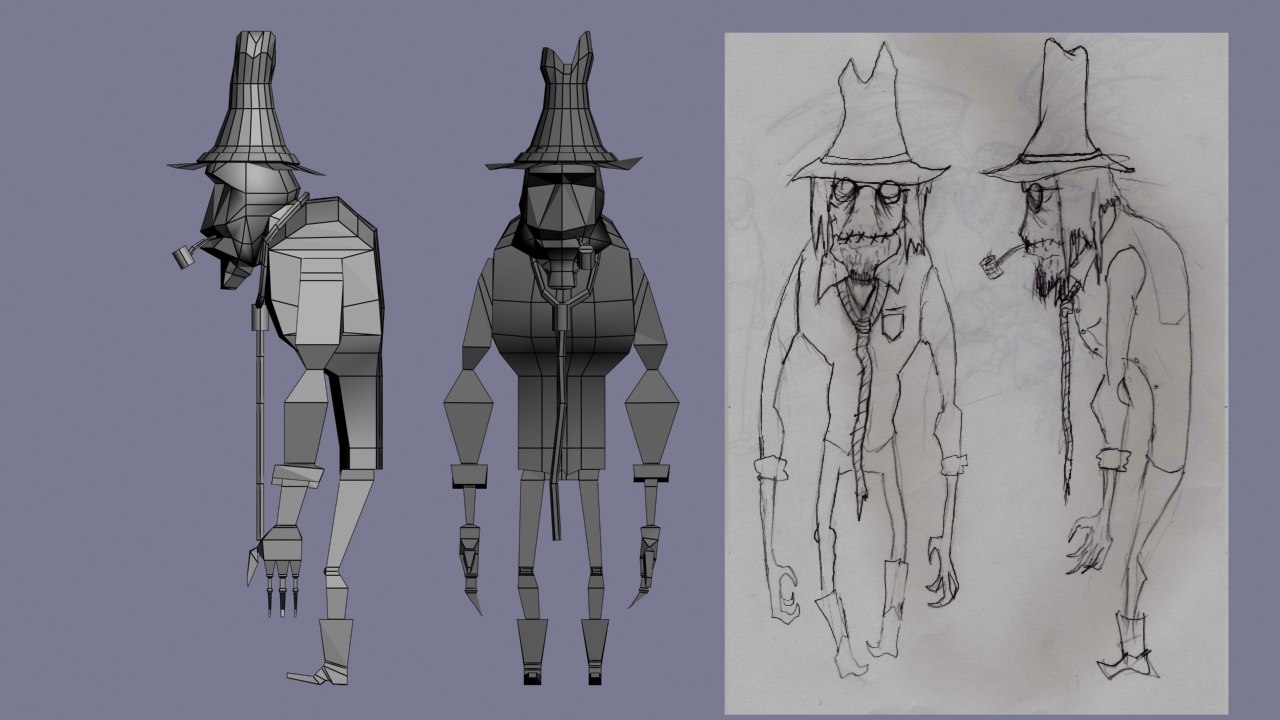
Thanks.
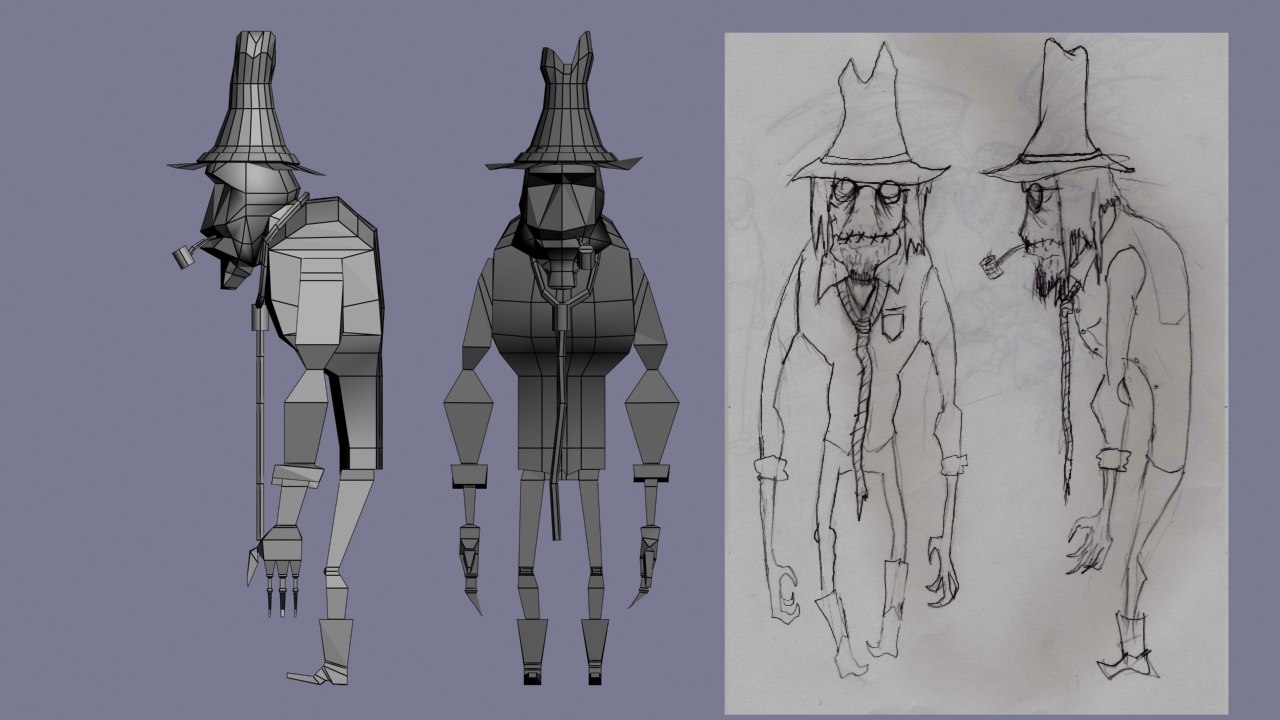
Replies
Indeed. So far, (and I know it's early on) your poly layout is somewhat poor. The characters hat has a much denser layout then anything else in his body. What bothers me is the appendages "feel" blocky. just by turning the orientation by 45 degrees it would not feel as squared off. Also, as a base mesh the arms might be easier to sculpt in a traditional T-pose.
Also, I would look at http://backwatergospel.blogspot.com/ since the style of this short reminds me of what you are creating.
Haha actually that is what inspired me to do this character haha. I will add some more geo and get the t-pose set up. as far as poly flow goes where could it be improved?