The BRAWL² Tournament Challenge has been announced!
It starts May 12, and ends Sept 12. Let's see what you got!
https://polycount.com/discussion/237047/the-brawl²-tournament
It starts May 12, and ends Sept 12. Let's see what you got!
https://polycount.com/discussion/237047/the-brawl²-tournament
Mortal Kombat: Dead Pool Remake
Hey all,
First time posting here and looking for a bit of critique and feedback on an environment I've been creating, its part of a University assignment and deadlines a couple of weeks away so really need some pointers on a few things in particular and just some overall critique.
As it says in the title its a remake of the Dead Pool stage from the Mortal Kombat series.
Heres a few shots from inside UDK:


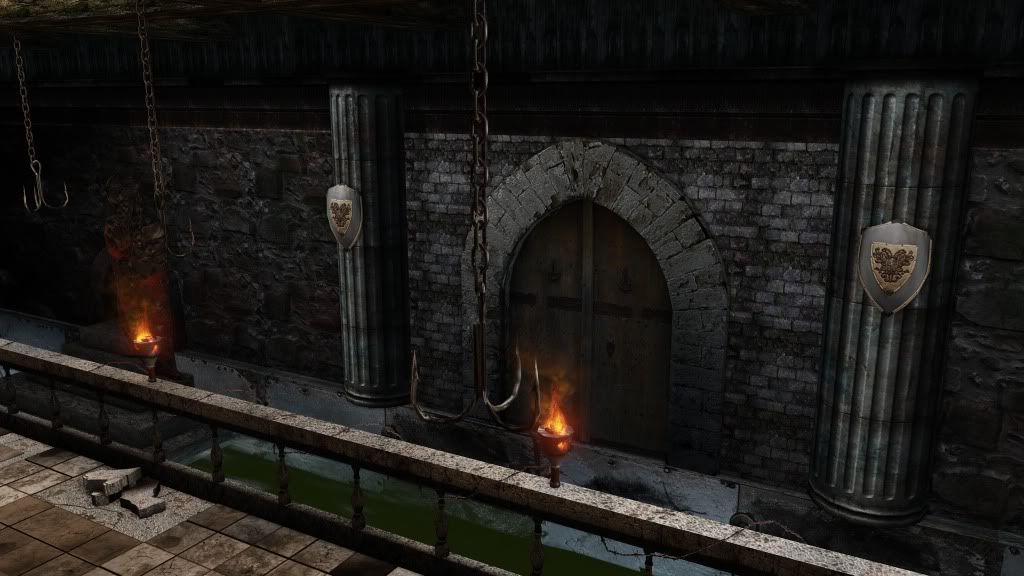




Heres a fly through of the scene:
[ame=" http://www.youtube.com/watch?v=P4e-7qNFg0Y"]FlyThrough - YouTube[/ame]
http://www.youtube.com/watch?v=P4e-7qNFg0Y"]FlyThrough - YouTube[/ame]
Now my first quest will be to get lightmaps in there as there are none as of yet.
Is there any tutorials dotted about for a way to create waterfall from the tunnels in my scene to have the acid cascading down the overflows? Ive been looking but cannot seem to find one.
Thanks Matt
First time posting here and looking for a bit of critique and feedback on an environment I've been creating, its part of a University assignment and deadlines a couple of weeks away so really need some pointers on a few things in particular and just some overall critique.
As it says in the title its a remake of the Dead Pool stage from the Mortal Kombat series.
Heres a few shots from inside UDK:


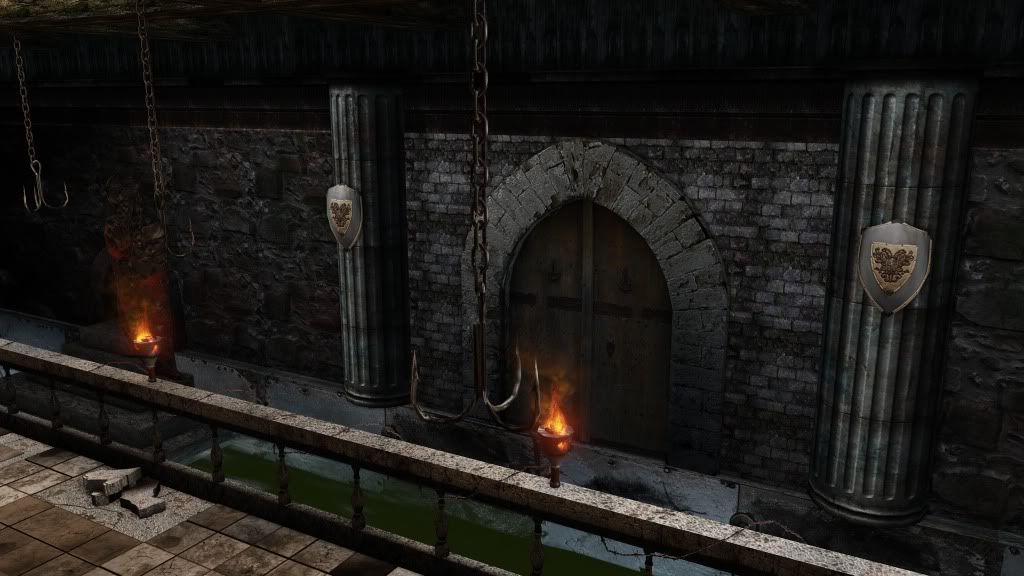




Heres a fly through of the scene:
[ame="
 http://www.youtube.com/watch?v=P4e-7qNFg0Y"]FlyThrough - YouTube[/ame]
http://www.youtube.com/watch?v=P4e-7qNFg0Y"]FlyThrough - YouTube[/ame]Now my first quest will be to get lightmaps in there as there are none as of yet.
Is there any tutorials dotted about for a way to create waterfall from the tunnels in my scene to have the acid cascading down the overflows? Ive been looking but cannot seem to find one.
Thanks Matt
Replies
My first question - how is the area lit?
I see a lot of torches in the scene, but it doesn't look like they are contributing to the lighting at all. It also looks like you have a single, cold-white directional light instead. Try adding warm orange to magnolia spot lights (hold 'L' and click) at the positions of each fire before toning down the brightness of your main scene 'DominantDirectionalLight'.
Secondly, I'm not certain how those pillars with the shields on are actually staying up. What are their architectural purpose to the area? If you want to keep them in without looking out-of-place, maybe try adding a plinth underneath them to give the impression that they are actually supportive structures.
You could make a basic waterfall in Cascade - the UDK Particle Effect Editor.
Or would your prefer the water to be flowing down the surface rather than free-falling?
In the case of the latter, just create a static mesh of what you want the water to be in the shape of.
Next make a texture in Photoshop to tell UDK how to distort the water (a simple 512x512 image with 'Filter>Render>Clouds' applied should work well enough).
Then import the mesh and texture into UDK and create a material for it.
Change the material type to 'BLEND_Translucent'.
Connect a 'Panner' expression into the UV node of your Clouds texture, changing the 'Y' value of the Panner to -1.0 or something similar, depending on how fast you want it to move.
Plug any of the RGB channels from your Clouds texture into a Multiply expression with a 'Constant1Vector' (hold '1' and click in the Material Editor) of '2'.
Then plug this into the Distortion node.
Next, create a 'Constant1Vector' of about '0.25' and plug that into the Opacity node (you could try using a 'Fresnel' expression here instead with a bit of tweaking in its Exponent value).
Lastly, create a 'Constant3Vector' ('3' + click) changing the RGB values to a colour of your choice. Plug that into the Emmissive or Diffuse of your material.
Apply that to the mesh and you have a VERY basic waterfall (sorry if it seems condescending - I like to cover all bases)
how are the torches grounded to the rail?? they look like they'd tip right over atm
you could put a bit of reflectivity on the acid as it kind of looks really dull atm and i'm not sure the 'running down the steps' part of it matches the rest of it (could be wrong) another thing (i'm not sure if people would see it) but some grime on the pillars where they dip into the acid would be cool.
overall i think the textures are a bit too grudged up. it's hard to make out some of the details. those walls don't seem to match either, ones brick the other is.. some other sort of brick i think?? i'd pick one or the other. remember not to rush your texture work, don't just slap on a texture and think it's good enough.
also not a big deal but do those doors serve a purpose? maybe they drop bodies from from there into the acid i spose.. other then that though i can't see why they'd be there, remember to ask yourself these types of questions
with all that said i do like your scene i just think you could keep pushing it a lot further
The biggest thing I see is the repetitiveness of the torch particle system. They all seem to die at the same height. Also the smoke seems very dense. Remember to utilize 'uniform' for your distribution on things like lifetime, velocity, even color to help randomize the fire.
Also work on getting those flames to pop and flicker more. This can be achieved in a few ways like animating the color values higher than one to get the bloom to kick in. You can also even just add a few simple glow particles that are just soft spheres, you'd be surprised how well that works for smaller things. The fire particles seem to live too long as well, which also counters this. (Also just read this now, agreed with above . . .get some lights placed in those torches to help!)
Lastly you need to work on positioning and re-sizing them, as I'm constantly catching particles clipping through your mesh.
I also agree with earlier comments about the main acid pool. It's really lacking internal movement and surface detail. Consider taking two normal maps that pan in opposite directions, then lerp the two. Combine that with an environment map, and you'll get cheap fluid movement.
Hope this helps!