The BRAWL² Tournament Challenge has been announced!
It starts May 12, and ends Oct 17. Let's see what you got!
https://polycount.com/discussion/237047/the-brawl²-tournament
It starts May 12, and ends Oct 17. Let's see what you got!
https://polycount.com/discussion/237047/the-brawl²-tournament
Samsung series 7 tablet
I was able to get one before the nov 1st release, yay! I will put an artist perspective video up soon but for now i leave you with this, its quite the capable machine so far running maya and photoshop cs5 with a 10 layer document at 3000x5000 atm no slowdowns what so ever.
Model is by neox its from the sdk thread.
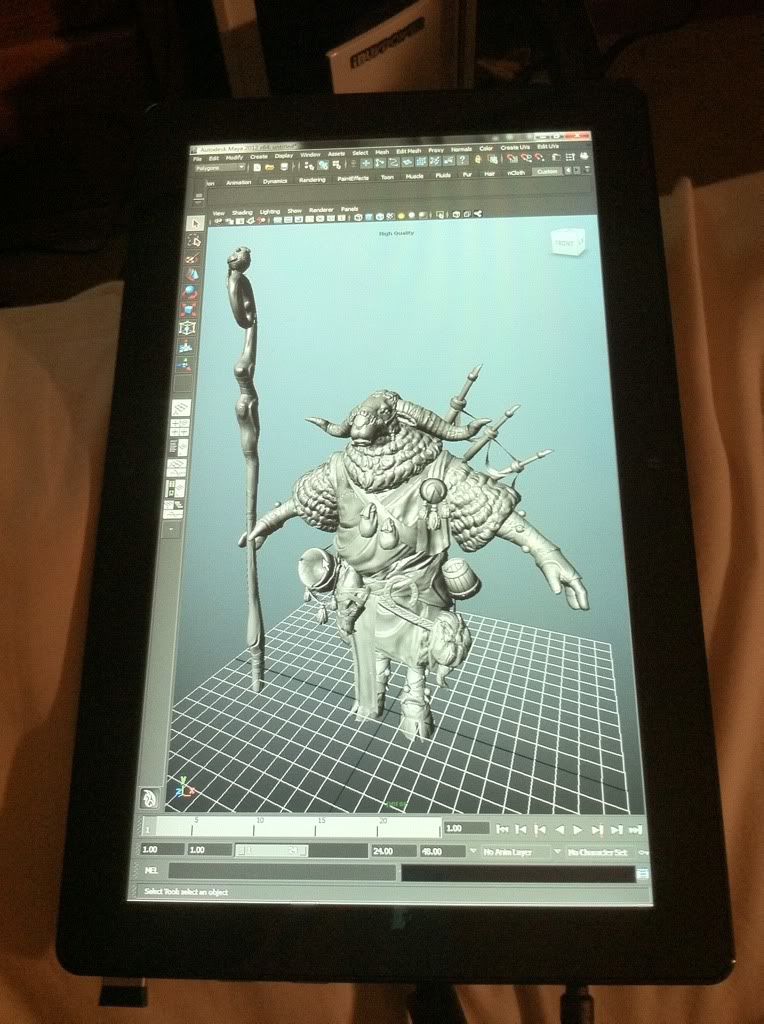
Model is by neox its from the sdk thread.
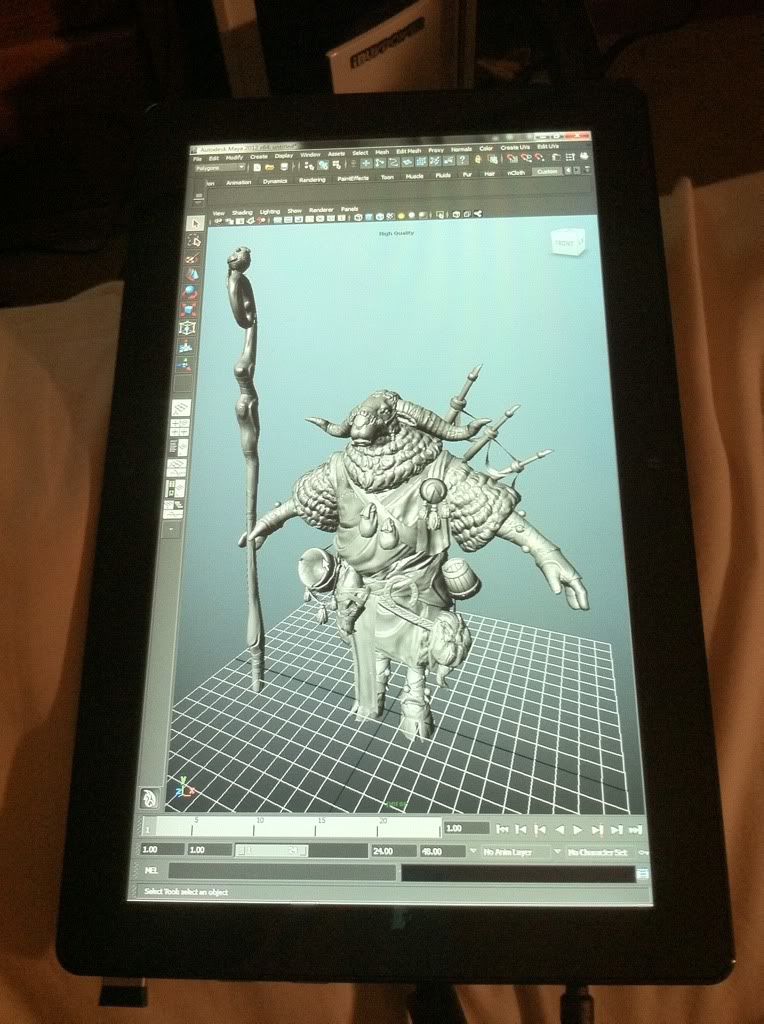
Replies
(Looks good just from picture, cant wait for more info)
I hope Dell could do something similar to its Dell Streak Series so I can actually buy a portable tablet for show.
there.
its look like no need to save money for cintiq
Wacom digitiser. 1024 levels. or so i remember reading
http://www.piengineering.com/xkeys/xkstick.php
Yummy.
Your not wrong, theres pros and cons I suppose. Still I think its pretty nice.
Some points
-with photoshop running at full brightness my battery lasted 5-6 hours
-some settings and drivers are anoying to say the least ill redirect you here for hints on that (no pressure out of the box)
-its very powerful photoshop and maya running at the same time is no problem at all the opengl support from intel is very bad so no viewport 2.0 for maya users.
-photoshop handles well with the newer opengl features (odd).
-large document sizes is no problem but large textured brushs will slow down.
-im not sure about the pressure levels being 1024 i think its still 256 but its much smoother then my bamboo, i have reached out to samsung for clarification on this one.
-maya runs just fine but don't plan on modeling in it because it doesn't come with a keyboard or dock but it handles scenes in upwards ove 1 mil tris but slows way down, at about 300,000 it runs just fine with no lag in my tests.
-the pen only have one button
-colors look fantastic on this thing
i will test some other things such as sculpting and the like soon and give an impression on those and i will do a video as soon as i can get an ok camera.
Images
Edit something i also just found out
Ladies and gentleartists, the volume buttons ARE recognized by Autohotkey as keypresses. AutoHotKey has given me undo/redo buttons.
The only apps I end up using on mine are Alias sketchbook and Alchemy . For anything else I think this is just not practical at all - I'd rather carry a sketchbook around ...
think ill keep saving for a cintiq then
I wish it had more physical buttons on the pen or tablet, I wonder if a popup-virtual keyboard for keybinds is all that's necessary though... I wish I had one of these so it'd force me to remake a more functional tablet toolbar thingy!
I wouldn't mind substituting foot pedals and maybe my nostromo instead of a keyboard ( my preference for a laptop as well, but easiar to rotate )
At the end of the day I think that very simplistic programs give the best mileage. Stuff like Alchemy or Sketchbook pro - that is to say, environments where keyboard muscle memory is not as strong as with photoshop ...
I think all this can still evolve tho - especially the day a good multitouch+pen solution comes out, allowing to freely pan/zoom/rotate with one hand (ipad like) while drawing/mousing with the stylus.
He summed it up pretty nicely, I own both and the cintiq is what I needed afterall. Just so nice to be able to use full power pc + direct visual feedback of the cintiq. Compared to my previous intuos 4 it's almost like going from a mouse to a tablet
100% with pior here, it's nice but after a while you realize nothing can beat a pen tablet + keyboard on a desktop computer and using a tablet is slowing you down too much to be a good solution.
Can you say anything about the heat emitted from it? Could it get too hot to have on your lap? (after hours of use in Photoshop/Maya)
Btw: I have a cintiq 15 (old pen) dusting off on my shelf here, I think it will work on the samsung slate. It worked on other slate/tablets with wacom technology. It has 2 buttons, which is nice.
You have to think outside the box. Imagine moving verts with your FINGERS! Imagine how much time you'd sa-... oh wait...
It's not about the efficiency of it.
I can Zbrush on a long train ride. If I've got a bit of cabin fever, I can do a bulk of my work at a coffee shop or on a park bench.
Just a nice alternative to being chained to a desk all the time.
One question here. I found those Axiotron Studio Pen and researching the web some people said it works fine with any Wacom enabled tablets, any body here tried getting one of those pens?
I HATE being stuck at my pc all day everyday. if the weather's nice, I'd like to go to the park, or just hang out on my porch and do some nice relaxing art.
http://tablets-planet.com/2011/08/31/samsungs-series-7-tablet-pc-competes-with-the-asus-eee-slate-ep121/
no really waiting to test this thing out, especially with a different wacom pen with more than one button, find out which wacom tech is in there and you can find out which pen to use, i'm pretty sure there are alternatives to the standard pen.
I have pressure sensitivity in everything but Zbrush. Photoshop is working like a champ so far, but Zbrush is refusing to recognize pressure. I had to install the tablet pc drivers from Wacom to get pressure in PS, but it's not helping ZB. Anyone know a way to help me out? Could really use this this weekend
http://illustration.org/archives/414